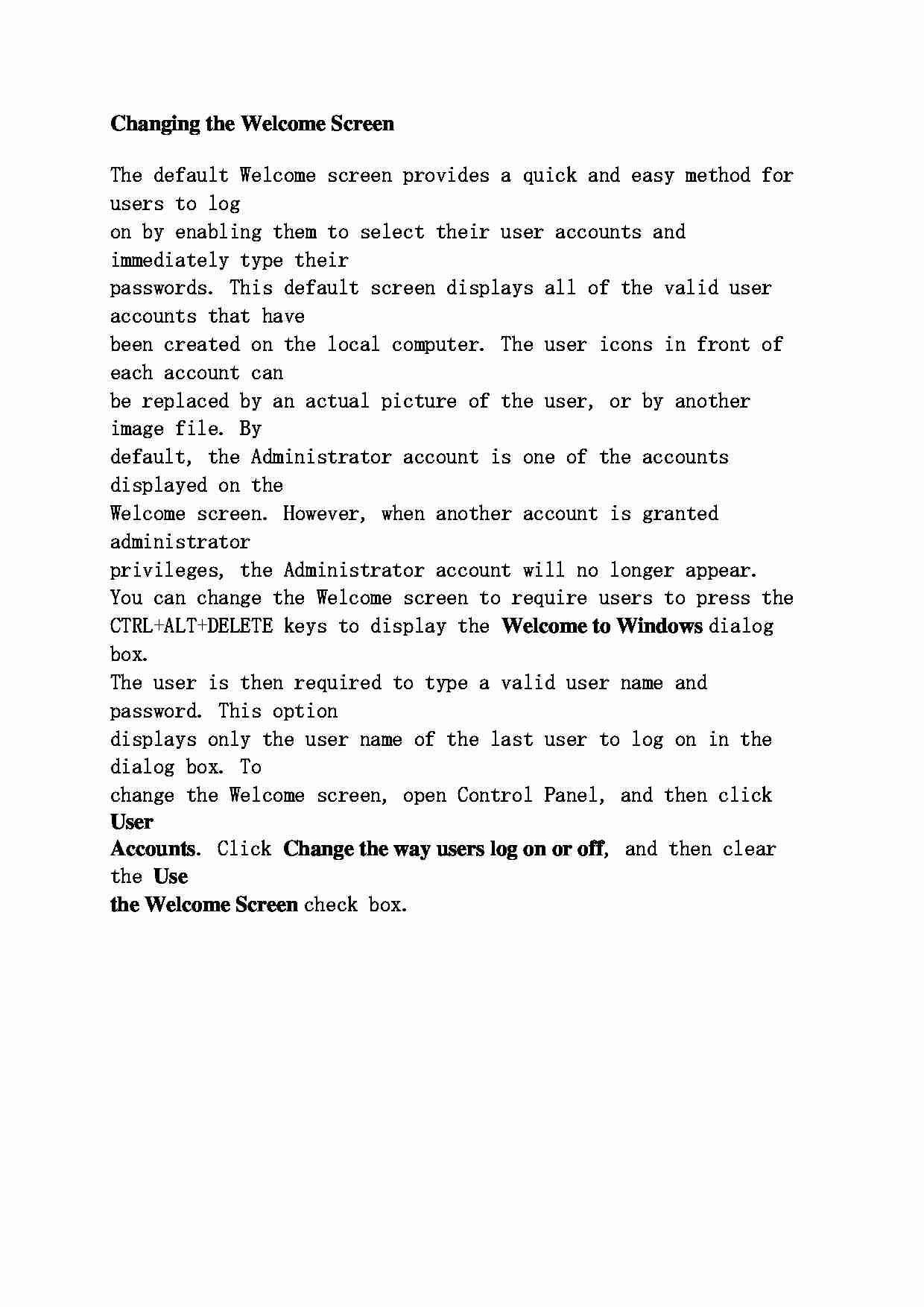
Changing the Welcome Screen The default Welcome screen provides a quick and easy method for users to log
on by enabling them to select their user accounts and immediately type their
passwords. This default screen displays all of the valid user accounts that have
been created on the local computer. The user icons in front of each account can
be replaced by an actual picture of the user, or by another image file. By
default, the Administrator account is one of the accounts displayed on the
Welcome screen. However, when another account is granted administrator
privileges, the Administrator account will no longer appear.
You can change the Welcome screen to require users to press the
CTRL+ALT+DELETE keys to display the Welcome to Windows dialog box.
The user is then required to type a valid user name and password. This option
displays only the user name of the last user to log on in the dialog box. To
change the Welcome screen, open Control Panel, and then click User Accounts . Click Change the way users log on or off , and then clear the Use the Welcome Screen check box.
... zobacz całą notatkę
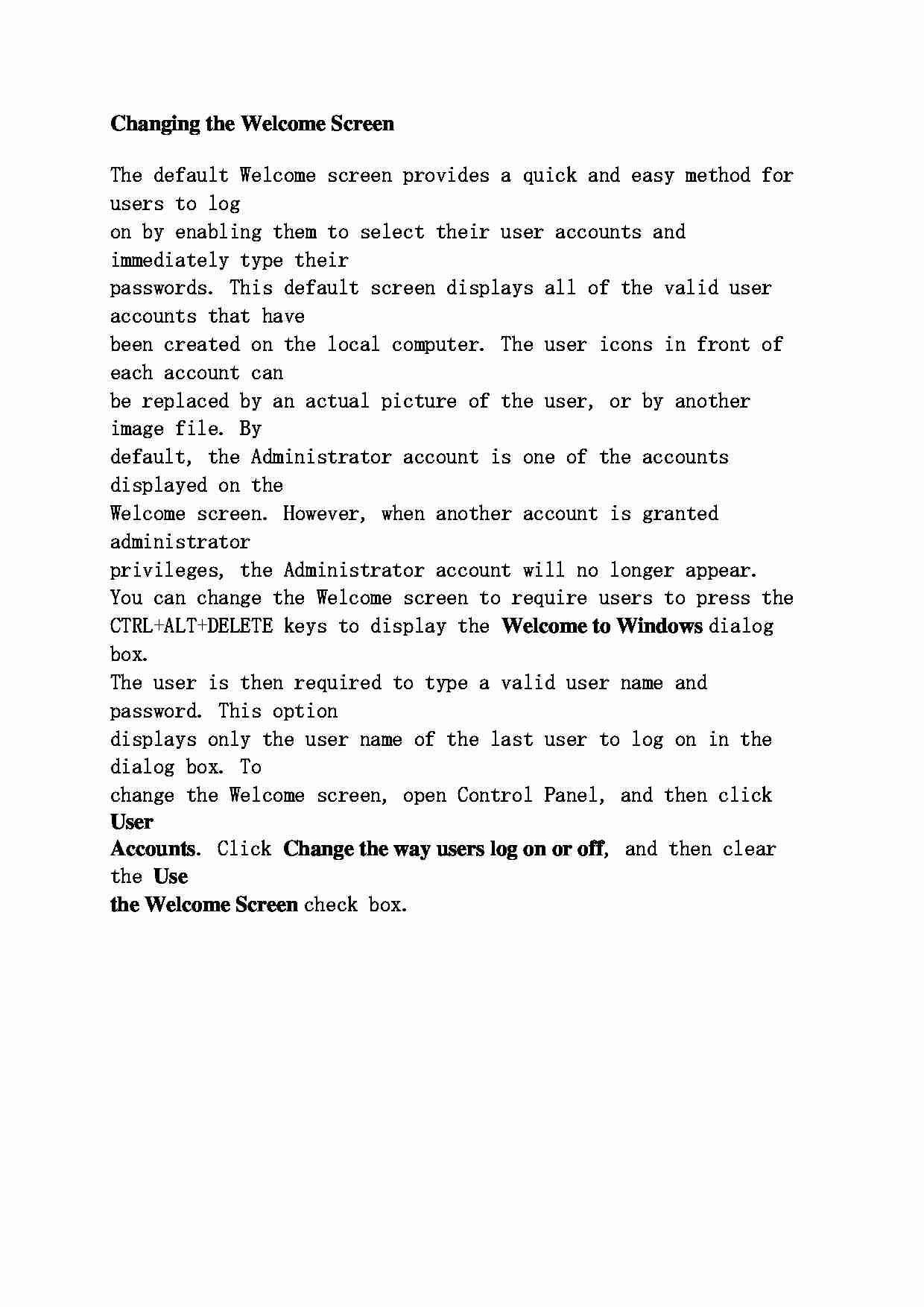
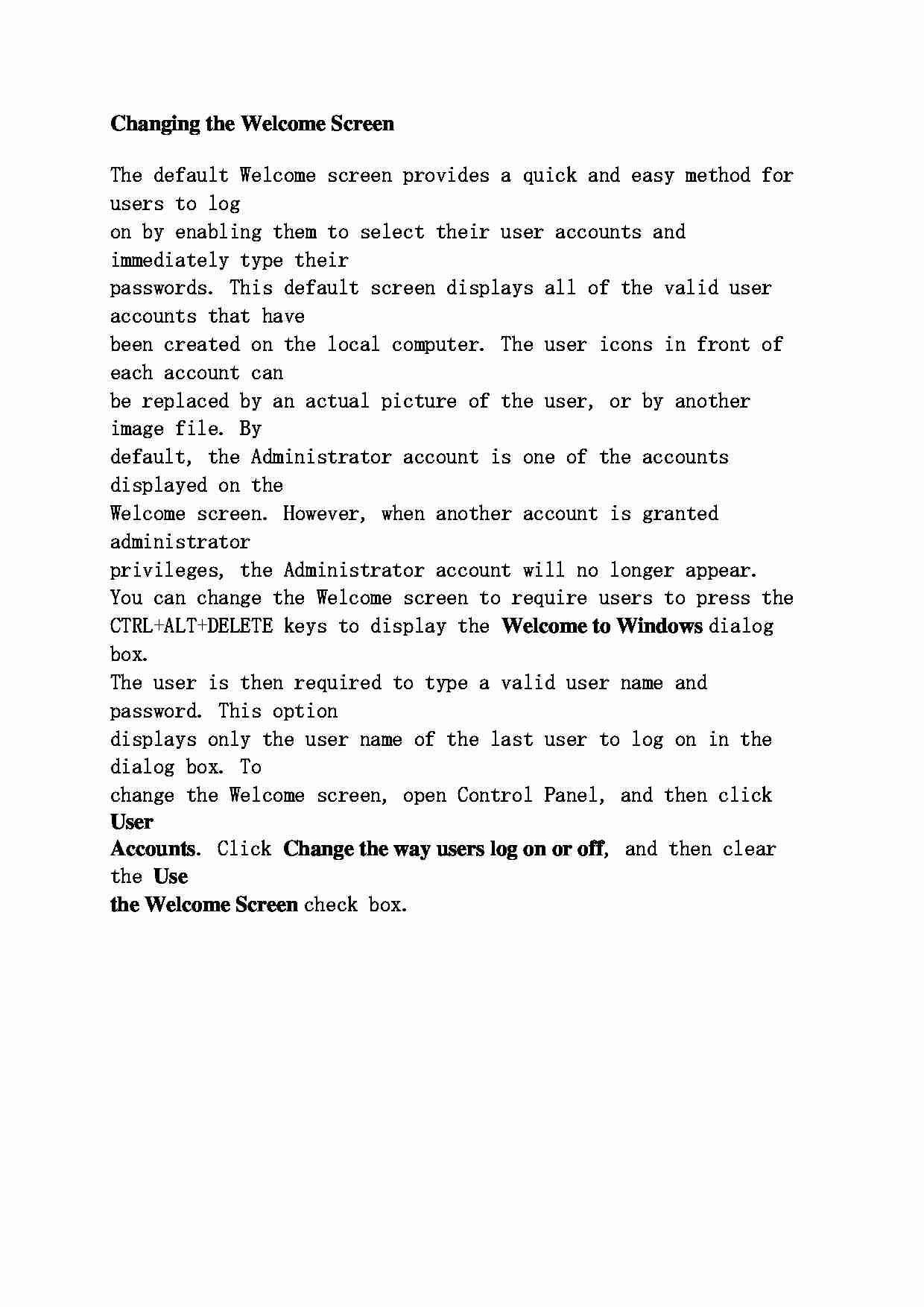

Komentarze użytkowników (0)