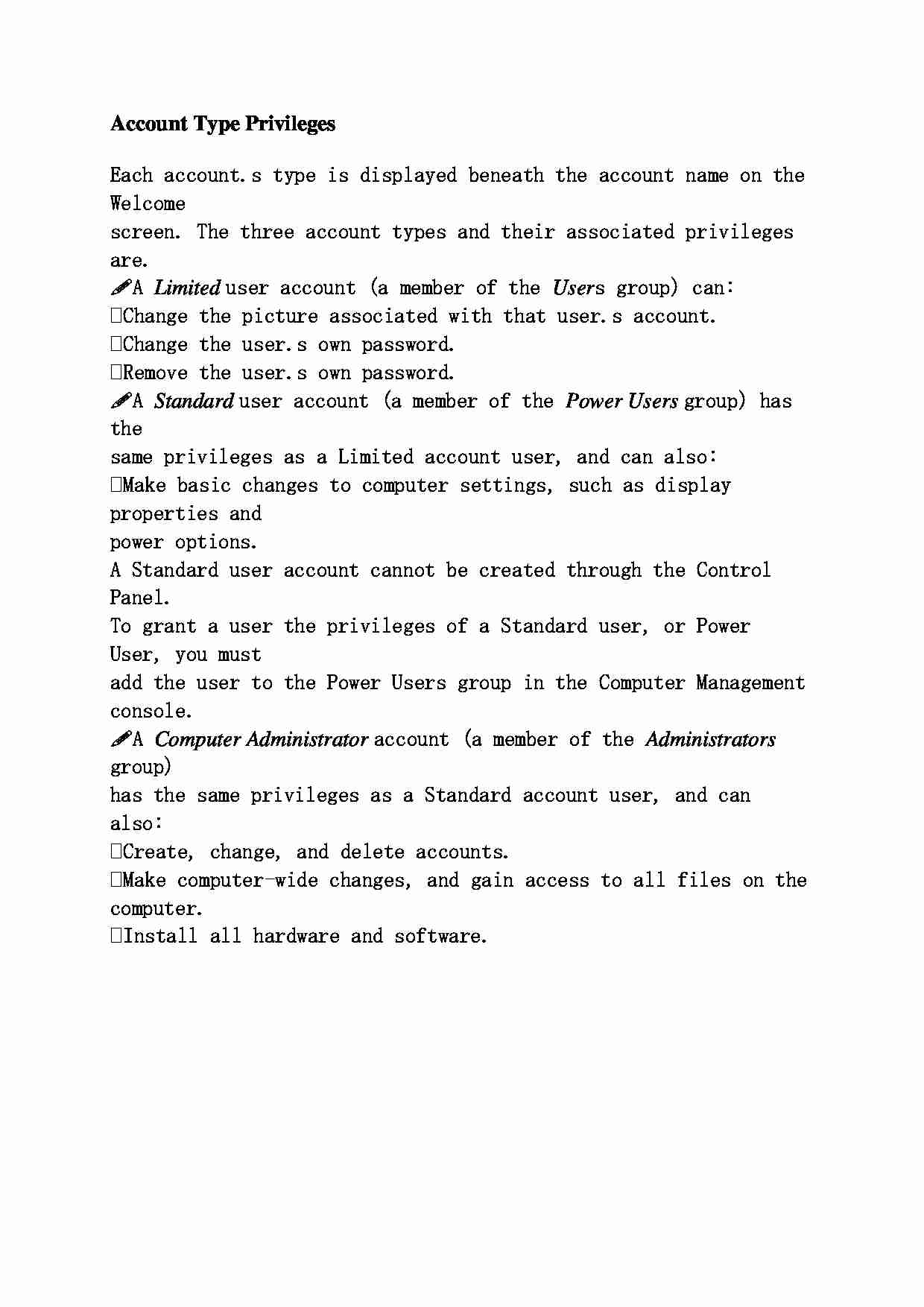
Account Type Privileges Each account.s type is displayed beneath the account name on the Welcome
screen. The three account types and their associated privileges are.
A Limited user account (a member of the User s group) can:
Change the picture associated with that user.s account.
Change the user.s own password.
Remove the user.s own password.
A Standard user account (a member of the Power Users group) has the
same privileges as a Limited account user, and can also:
Make basic changes to computer settings, such as display properties and
power options.
A Standard user account cannot be created through the Control Panel.
To grant a user the privileges of a Standard user, or Power User, you must
add the user to the Power Users group in the Computer Management
console.
A Computer Administrator account (a member of the Administrators group)
has the same privileges as a Standard account user, and can also:
Create, change, and delete accounts.
Make computer-wide changes, and gain access to all files on the
computer.
Install all hardware and software.
... zobacz całą notatkę
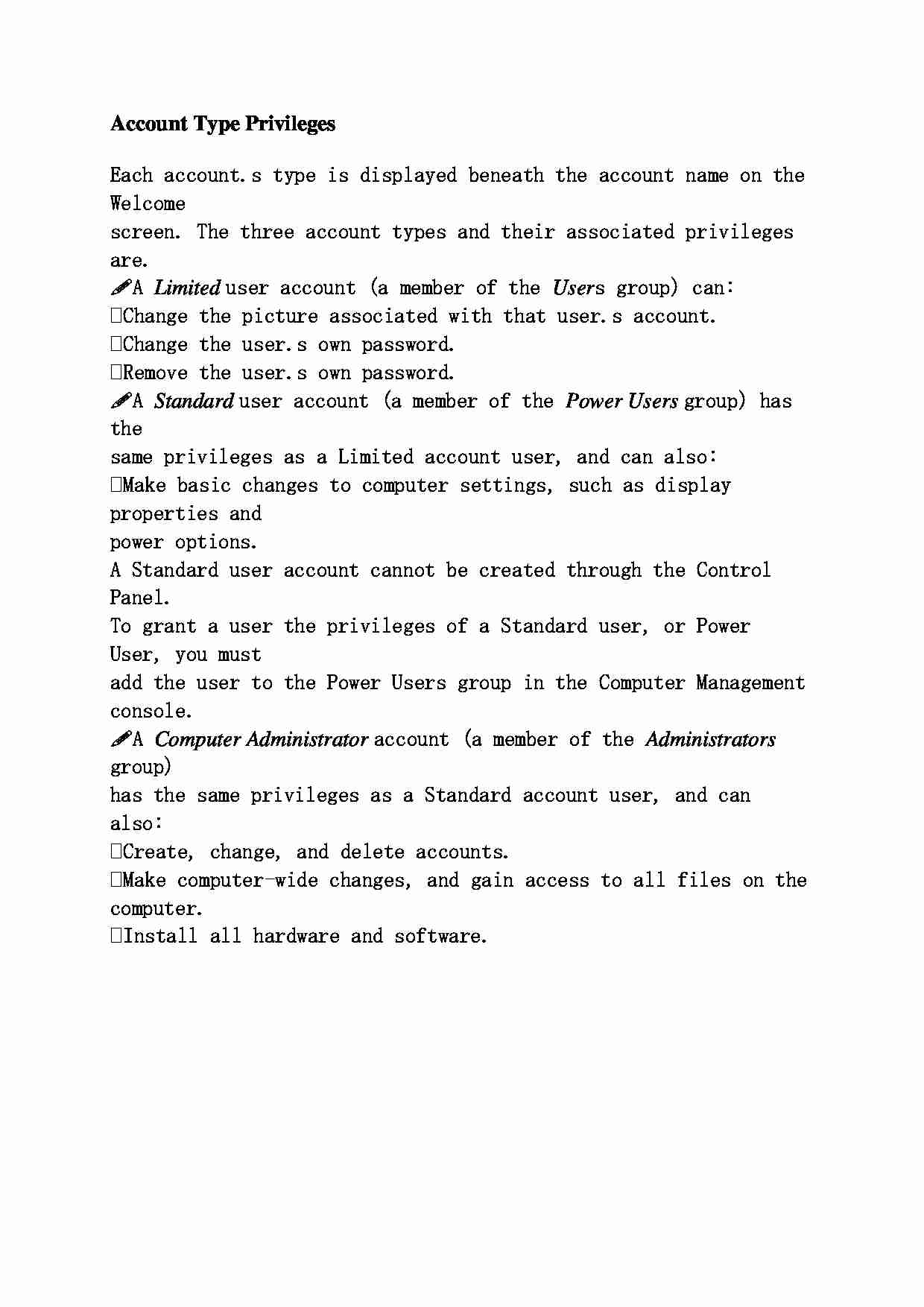
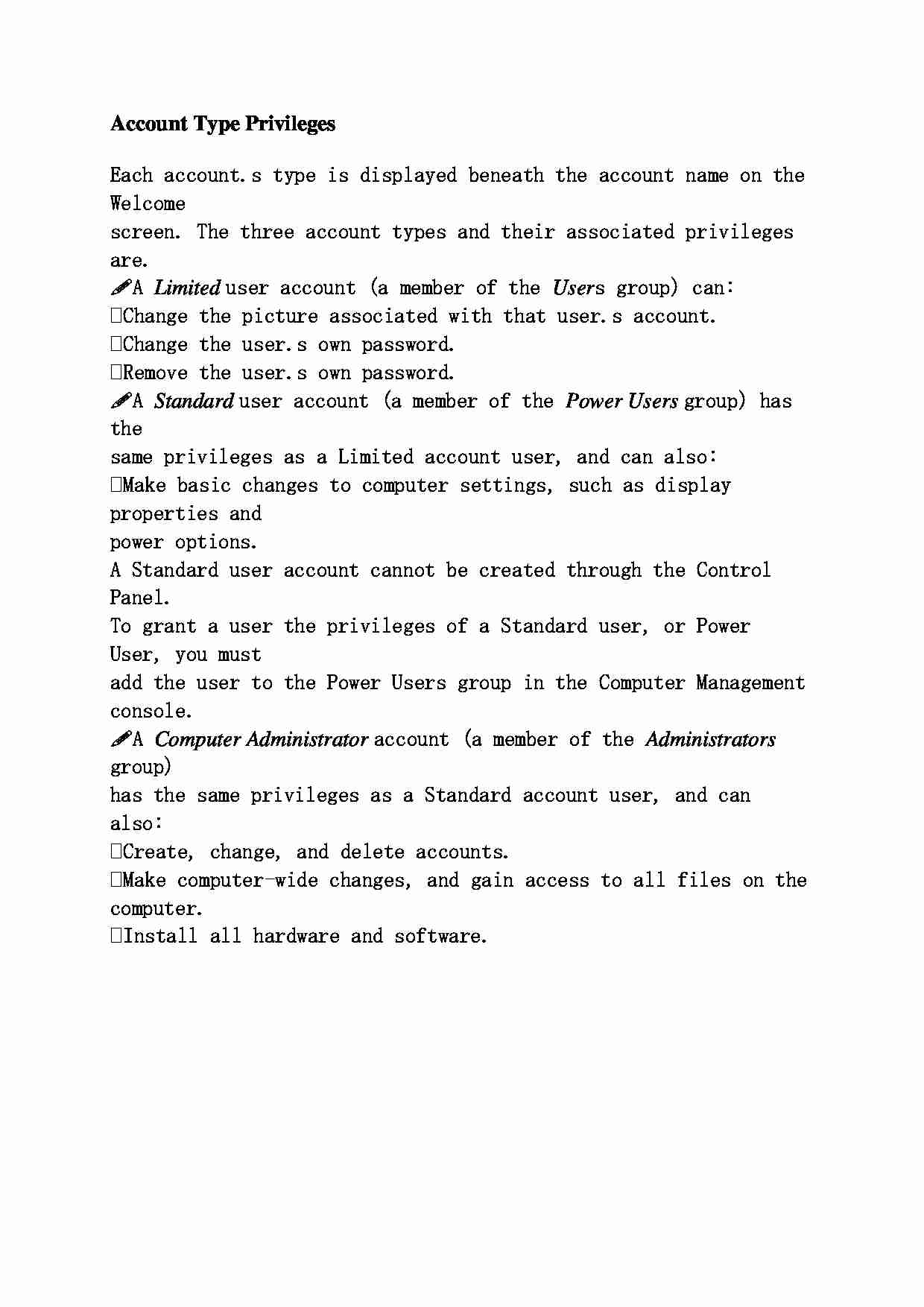

Komentarze użytkowników (0)