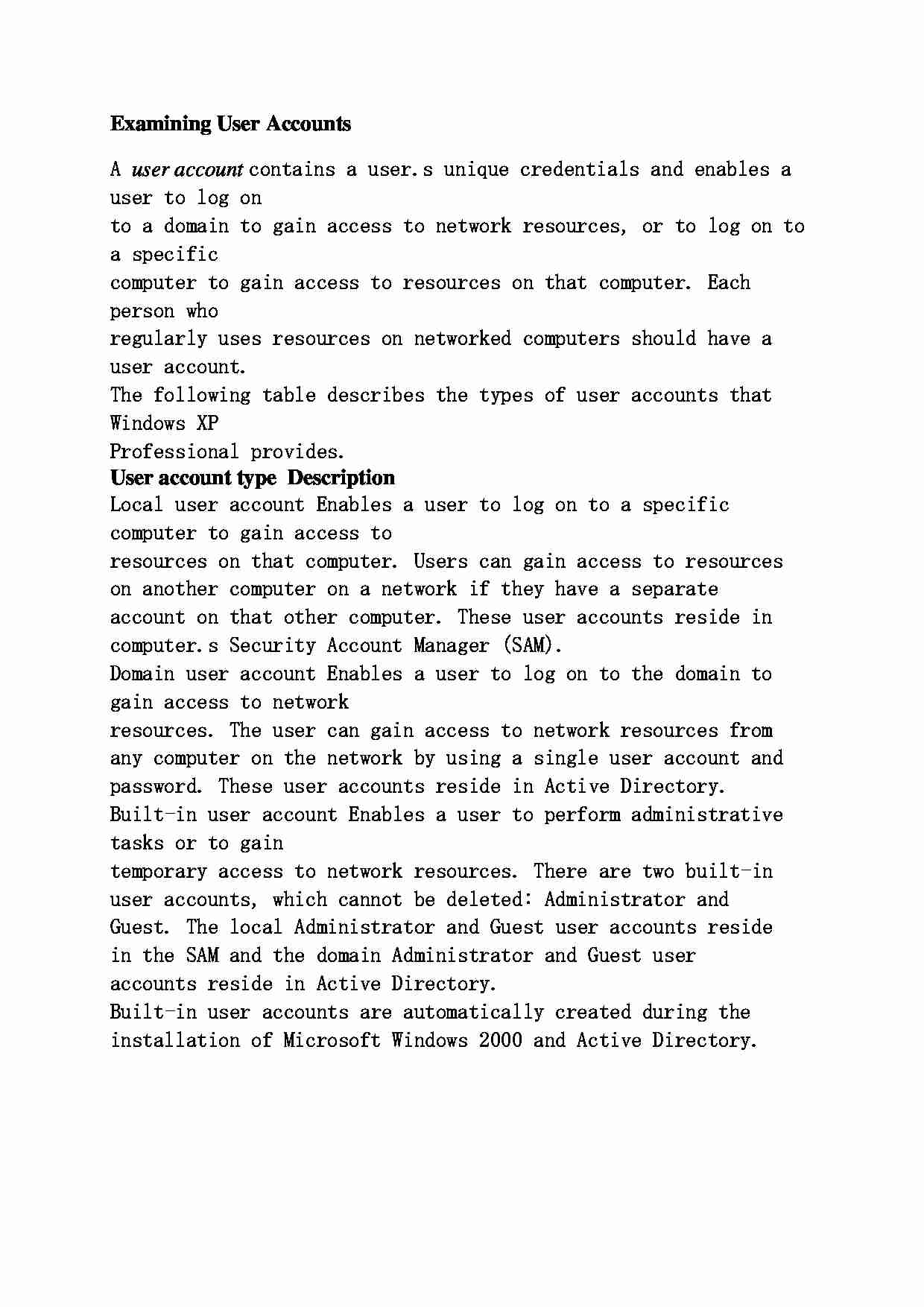
Examining User Accounts A user account contains a user.s unique credentials and enables a user to log on
to a domain to gain access to network resources, or to log on to a specific
computer to gain access to resources on that computer. Each person who
regularly uses resources on networked computers should have a user account.
The following table describes the types of user accounts that Windows XP
Professional provides. User account type Description Local user account Enables a user to log on to a specific computer to gain access to
resources on that computer. Users can gain access to resources
on another computer on a network if they have a separate
account on that other computer. These user accounts reside in
computer.s Security Account Manager (SAM).
Domain user account Enables a user to log on to the domain to gain access to network
resources. The user can gain access to network resources from
any computer on the network by using a single user account and
password. These user accounts reside in Active Directory.
Built-in user account Enables a user to perform administrative tasks or to gain
temporary access to network resources. There are two built-in
user accounts, which cannot be deleted: Administrator and
Guest. The local Administrator and Guest user accounts reside
in the SAM and the domain Administrator and Guest user
accounts reside in Active Directory.
Built-in user accounts are automatically created during the
installation of Microsoft Windows 2000 and Active Directory.
... zobacz całą notatkę
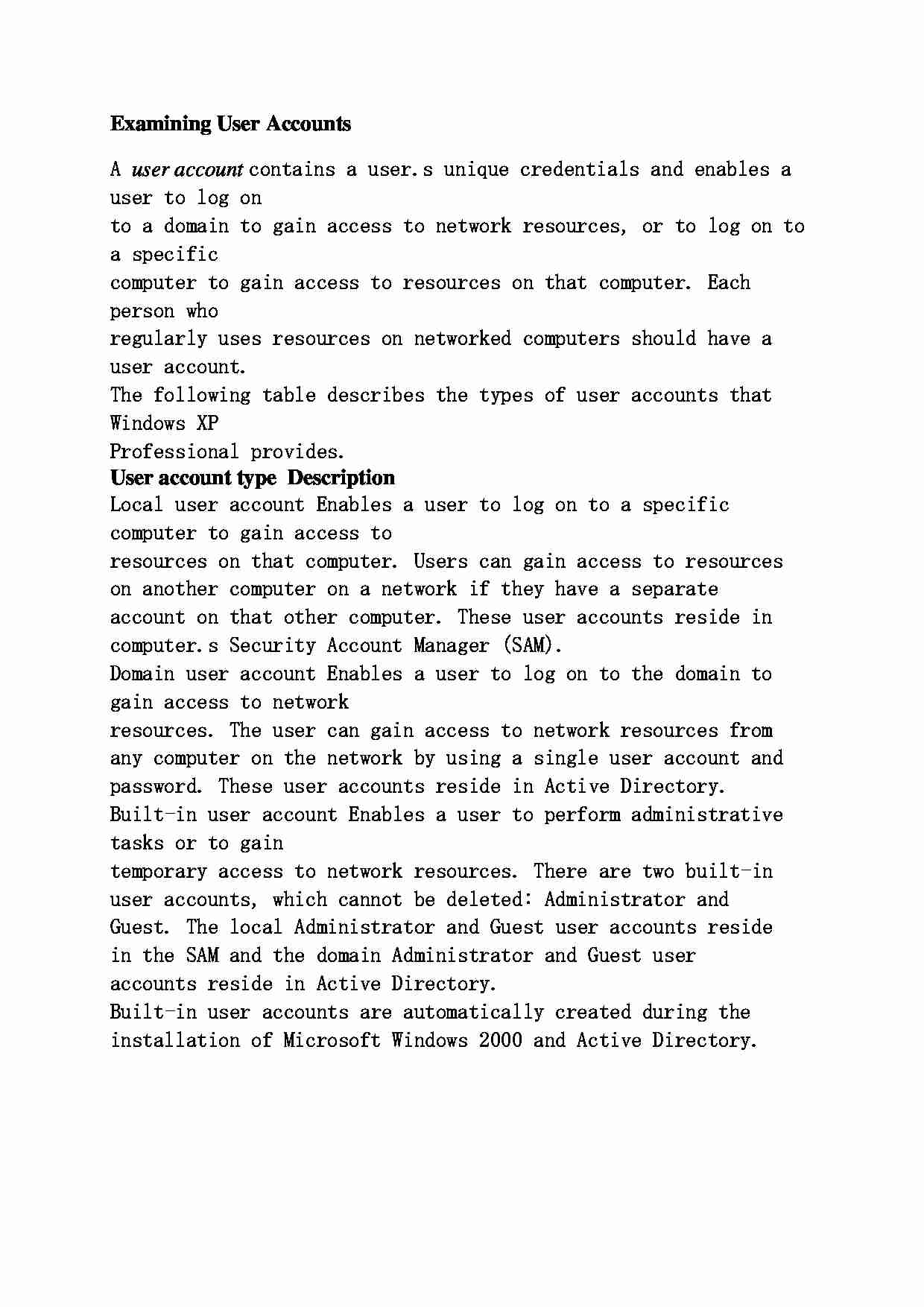
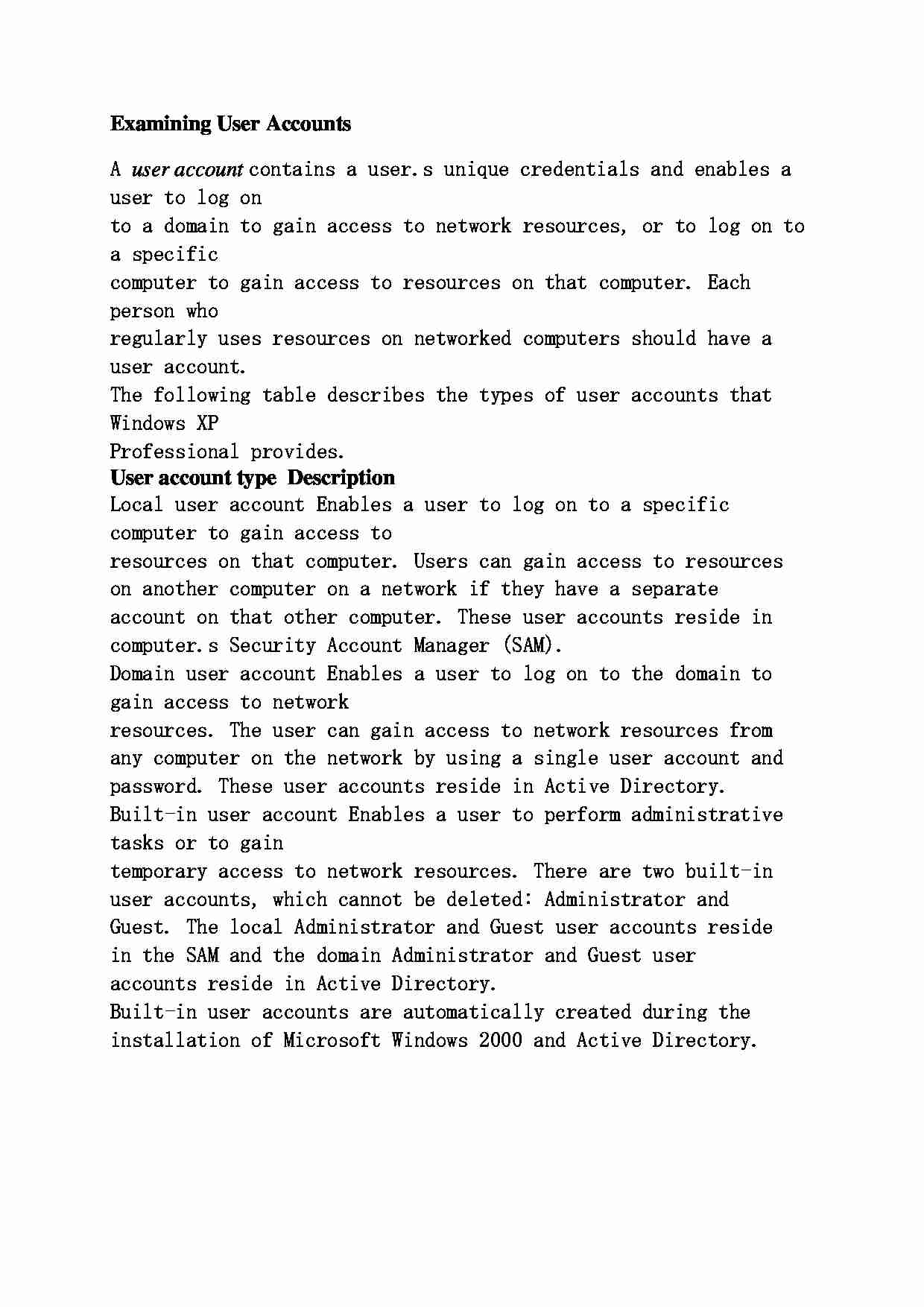

Komentarze użytkowników (0)