To tylko jedna z 2 stron tej notatki. Zaloguj się aby zobaczyć ten dokument.
Zobacz
całą notatkę
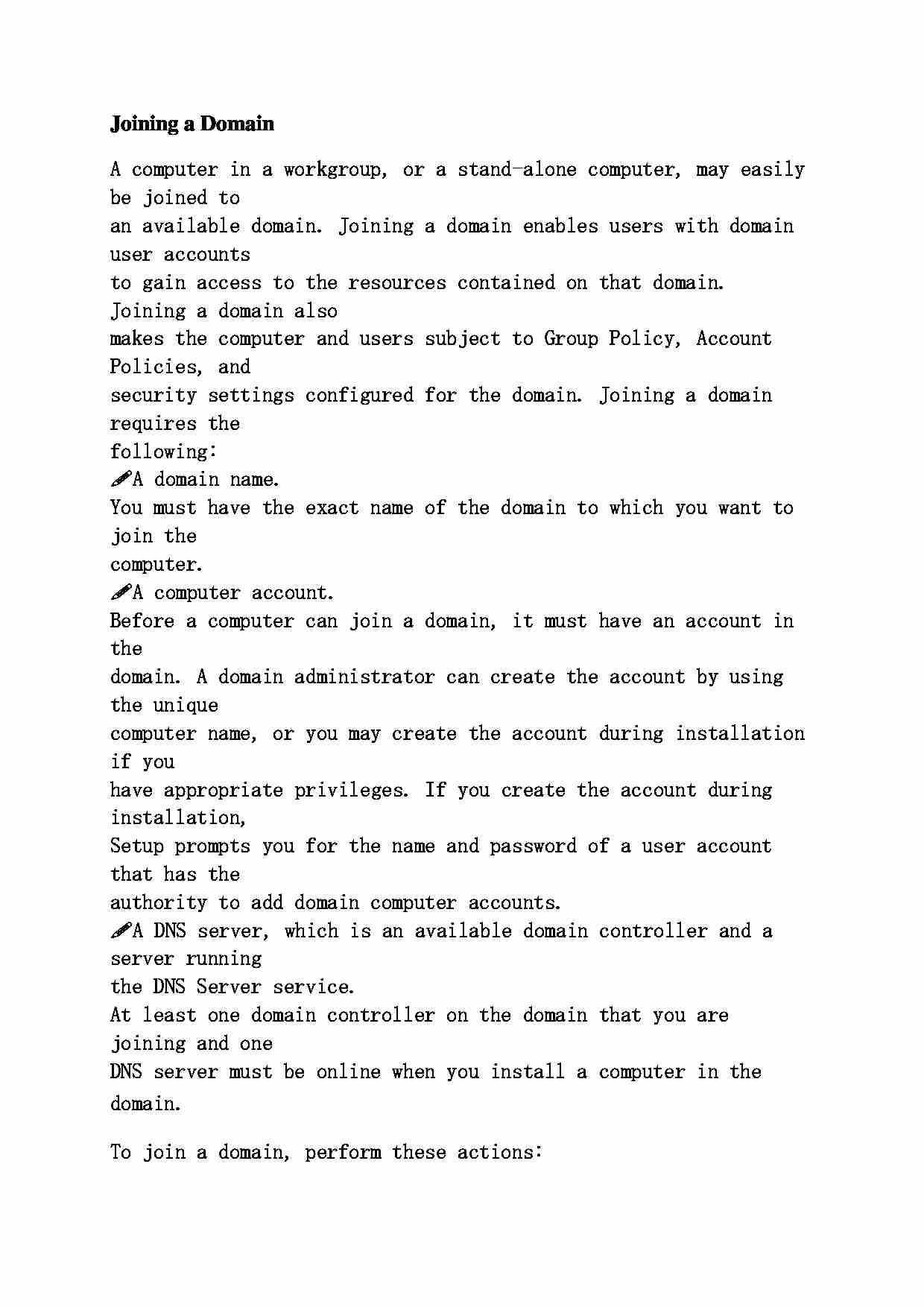

Joining a Domain A computer in a workgroup, or a stand-alone computer, may easily be joined to
an available domain. Joining a domain enables users with domain user accounts
to gain access to the resources contained on that domain. Joining a domain also
makes the computer and users subject to Group Policy, Account Policies, and
security settings configured for the domain. Joining a domain requires the
following:
A domain name.
You must have the exact name of the domain to which you want to join the
computer.
A computer account.
Before a computer can join a domain, it must have an account in the
domain. A domain administrator can create the account by using the unique
computer name, or you may create the account during installation if you
have appropriate privileges. If you create the account during installation,
Setup prompts you for the name and password of a user account that has the
authority to add domain computer accounts.
A DNS server, which is an available domain controller and a server running
the DNS Server service.
At least one domain controller on the domain that you are joining and one
DNS server must be online when you install a computer in the domain.
To join a domain, perform these actions:
1. Click Start , right-click My Computer , and then click Properties .
2. On the Computer Name tab, click Change .
3. On the Computer Name Changes page, select Domain , enter the name of
the domain, and then click OK .
4. If prompted, enter the name and password of a user account that has the
authority to create domain computer accounts, and then click OK .
5. When a message appears welcoming you to the domain, click OK , and then
click OK in the message stating that you must restart the computer.
6. Restart the computer for the change to take effect.
After joining a domain, the user, group, and account policies configured for the
domain will always supersede policies configured on the local computer.
... zobacz całą notatkę
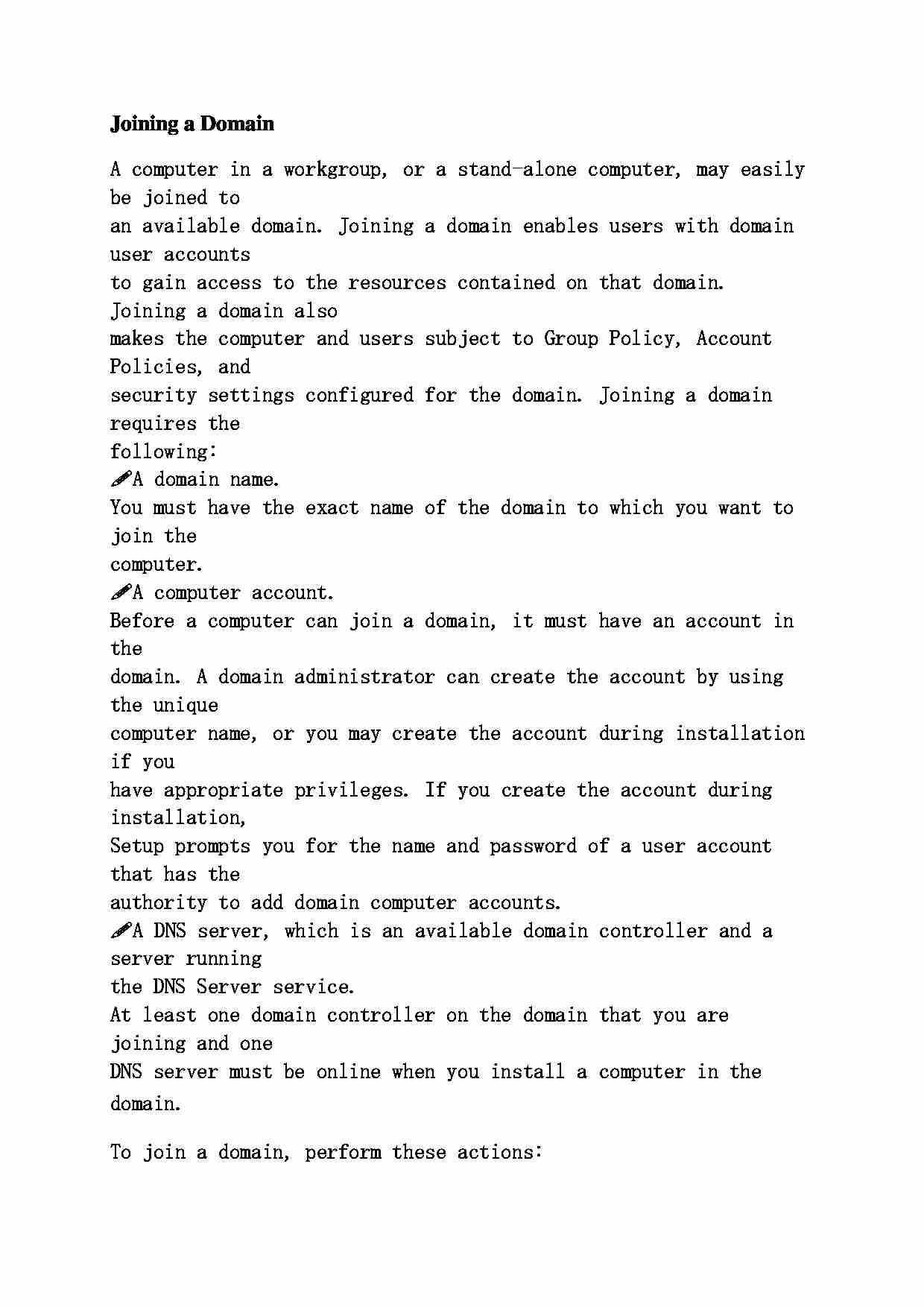

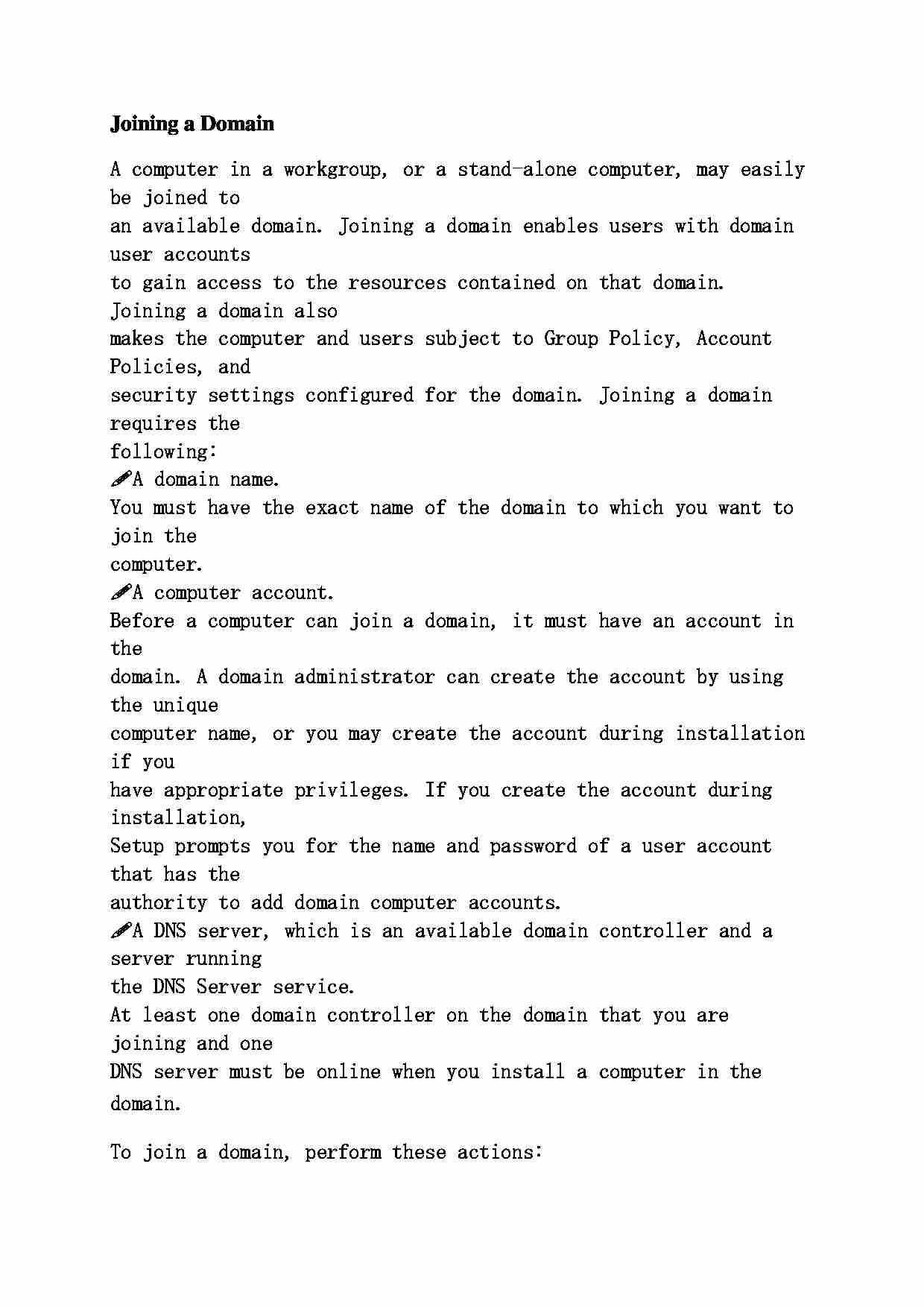

Komentarze użytkowników (0)