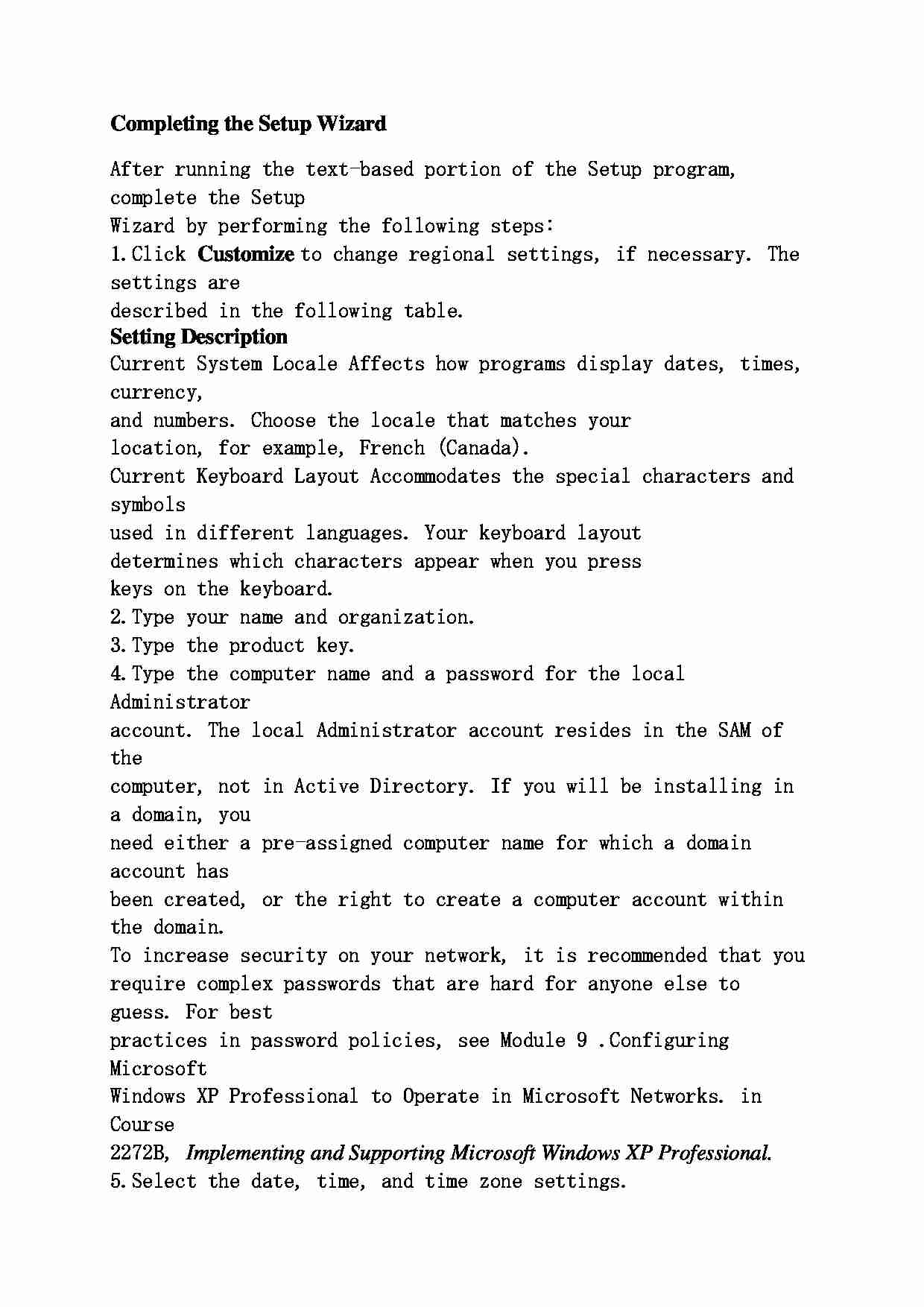
Completing the Setup Wizard After running the text-based portion of the Setup program, complete the Setup
Wizard by performing the following steps:
1. Click Customize to change regional settings, if necessary. The settings are
described in the following table. Setting Description Current System Locale Affects how programs display dates, times, currency,
and numbers. Choose the locale that matches your
location, for example, French (Canada).
Current Keyboard Layout Accommodates the special characters and symbols
used in different languages. Your keyboard layout
determines which characters appear when you press
keys on the keyboard.
2. Type your name and organization.
3. Type the product key.
4. Type the computer name and a password for the local Administrator
account. The local Administrator account resides in the SAM of the
computer, not in Active Directory. If you will be installing in a domain, you
need either a pre-assigned computer name for which a domain account has
been created, or the right to create a computer account within the domain.
To increase security on your network, it is recommended that you
require complex passwords that are hard for anyone else to guess. For best
practices in password policies, see Module 9 .Configuring Microsoft
Windows XP Professional to Operate in Microsoft Networks. in Course
2272B, Implementing and Supporting Microsoft Windows XP Professional. 5. Select the date, time, and time zone settings.
... zobacz całą notatkę
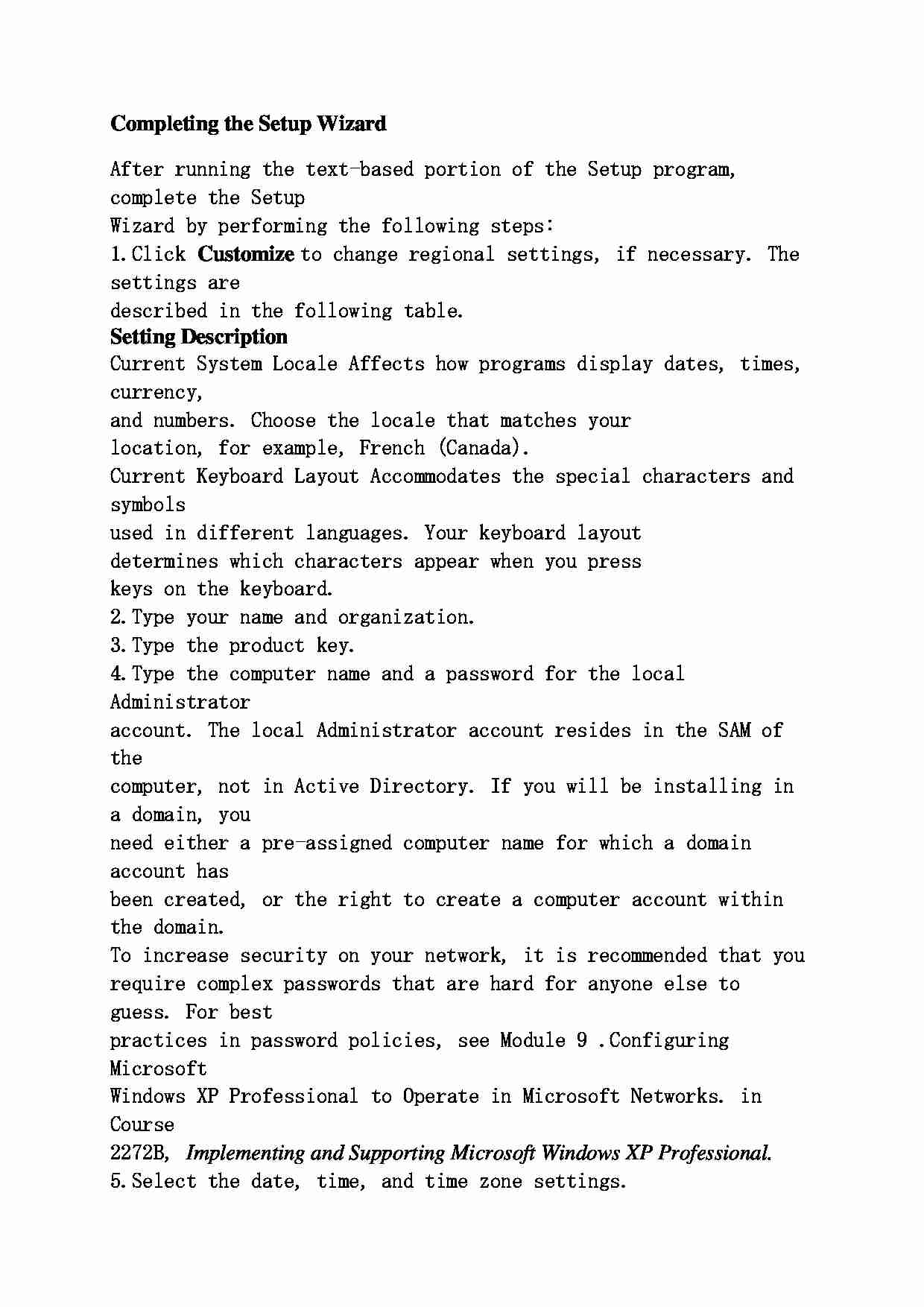
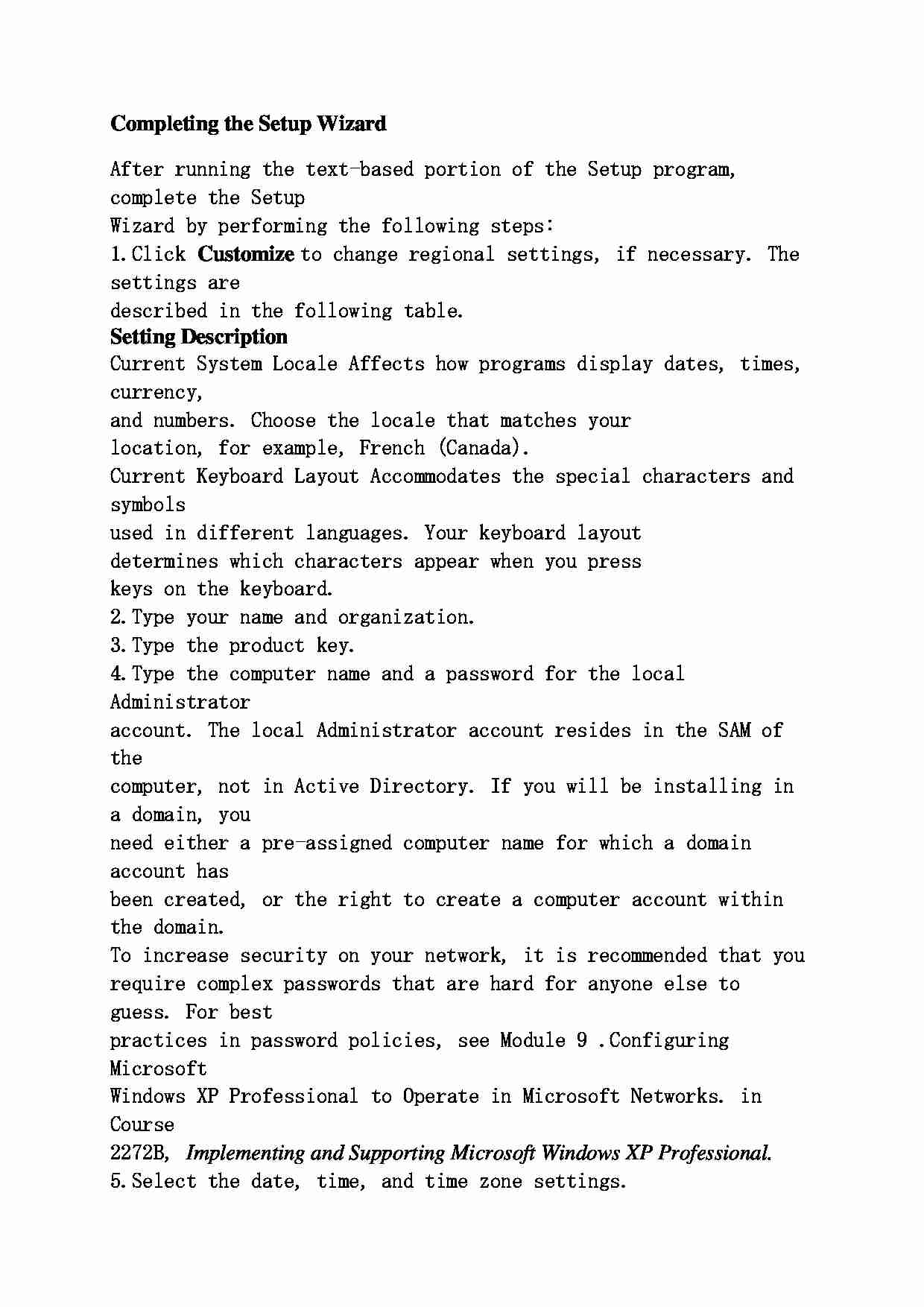

Komentarze użytkowników (0)