Configuring Account Policies The Group Policy snap-in contains Computer Configuration settings. All
settings under Computer Configuration affect every user who logs on to the
computer. One part of configuring computer security is configuring Account
Policies on the computer. To gain access to Account Policies:
1. Open a saved console that includes the Group Policy snap-in.
2. Expand Local Computer Policy , expand Computer Configuration ,
expand Windows Settings , expand Security Settings , and then expand Account Policies .
Account Policies consists of Password Policy and Account Lockout Policy. Password Policy settings enable you to configure the criteria for passwords. Account Lockout Policy settings enable you to configure the criteria for and
behavior of lockouts.
... zobacz całą notatkę
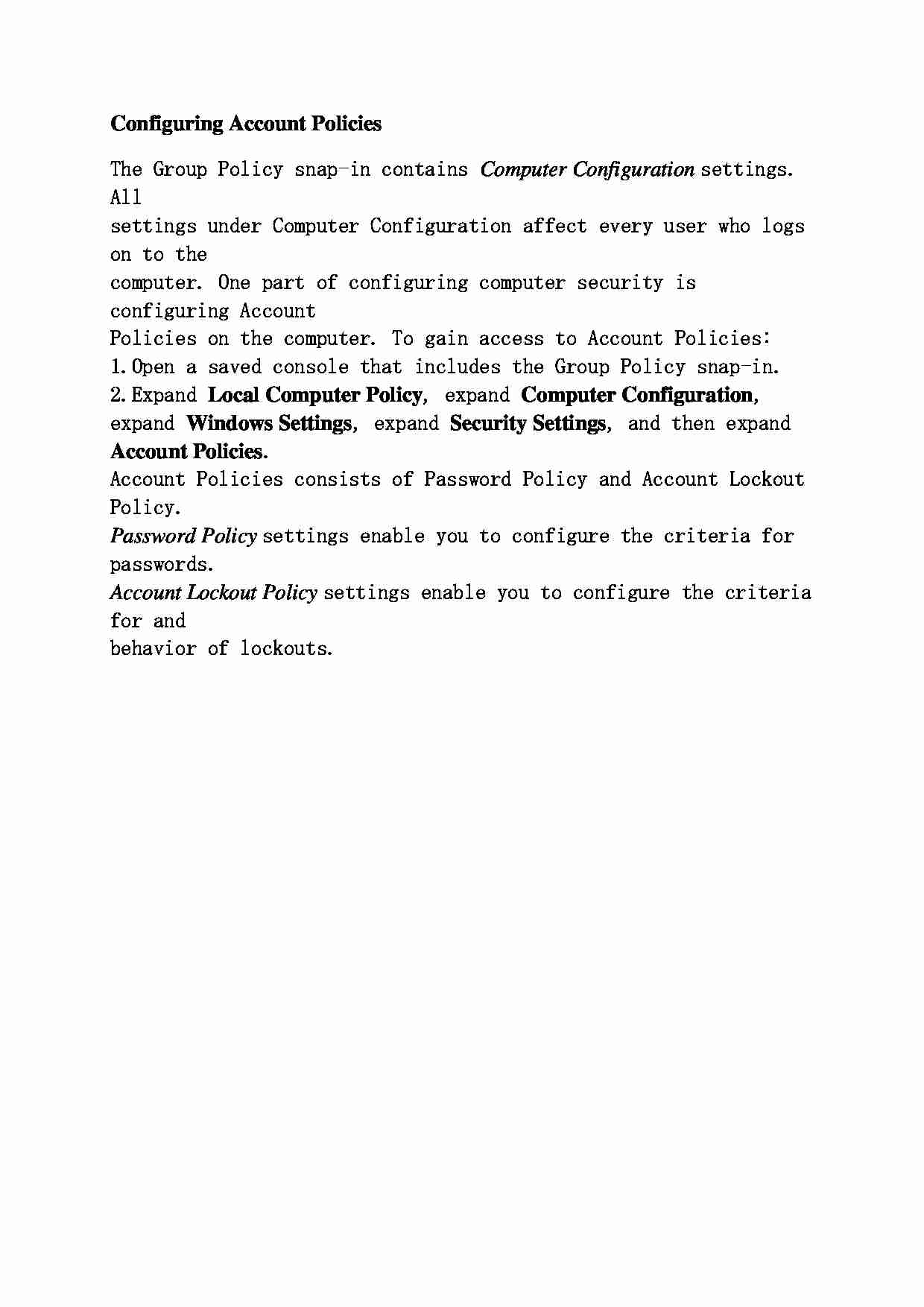
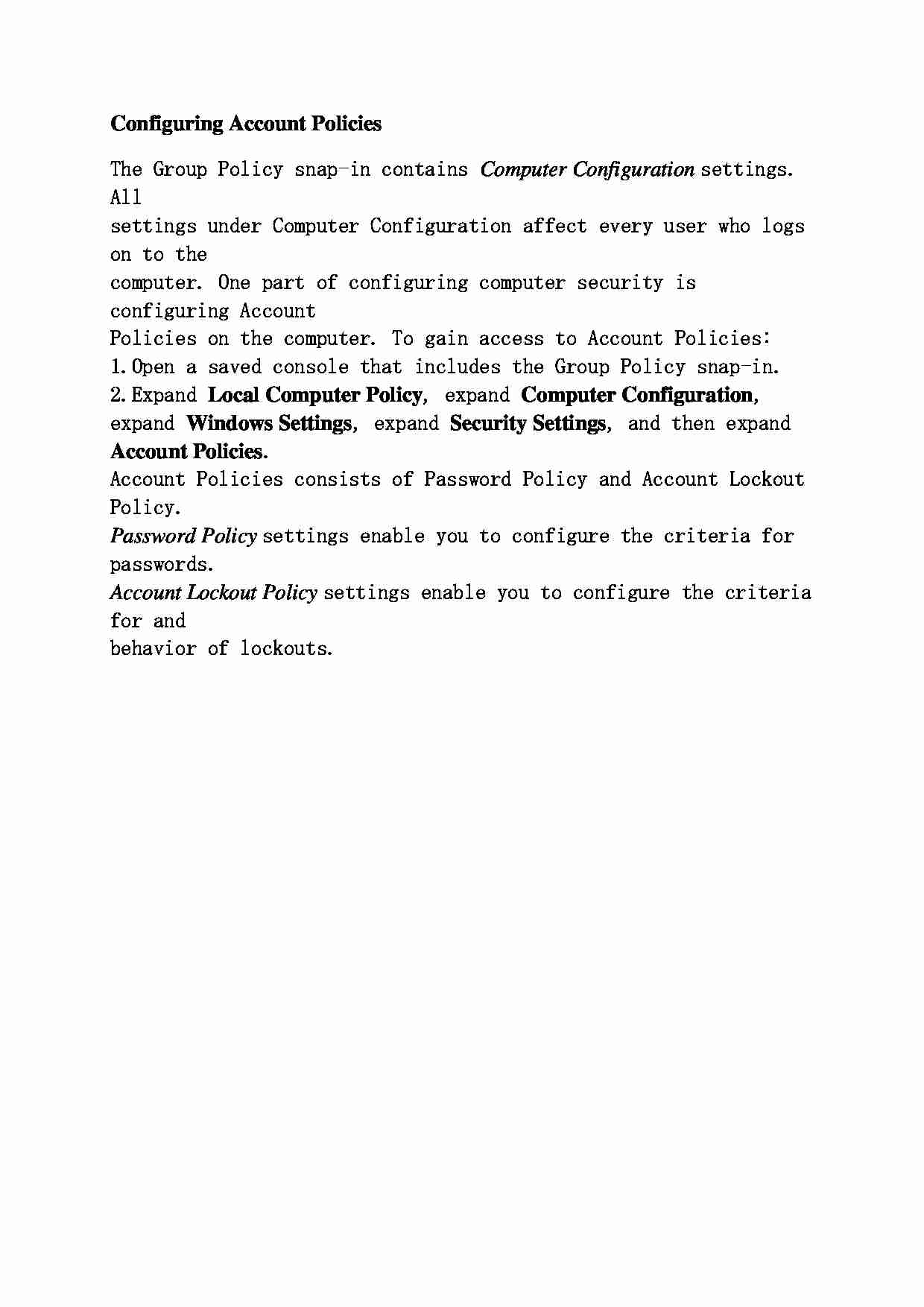

Komentarze użytkowników (0)