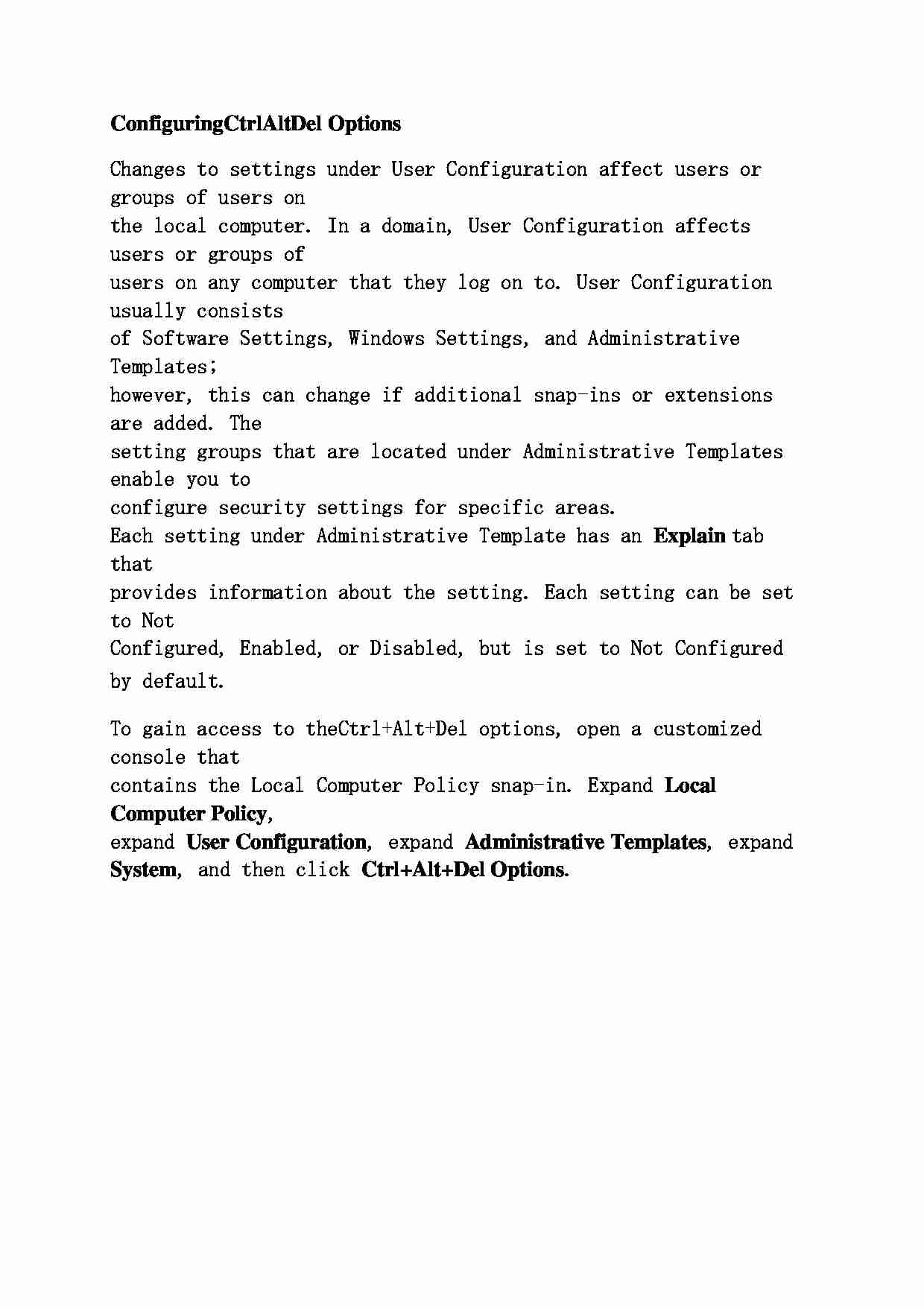
Configuring Ctrl Alt Del Options Changes to settings under User Configuration affect users or groups of users on
the local computer. In a domain, User Configuration affects users or groups of
users on any computer that they log on to. User Configuration usually consists
of Software Settings, Windows Settings, and Administrative Templates;
however, this can change if additional snap-ins or extensions are added. The
setting groups that are located under Administrative Templates enable you to
configure security settings for specific areas.
Each setting under Administrative Template has an Explain tab that
provides information about the setting. Each setting can be set to Not
Configured, Enabled, or Disabled, but is set to Not Configured by default.
To gain access to the Ctrl+Alt+Del options, open a customized console that
contains the Local Computer Policy snap-in. Expand Local Computer Policy ,
expand User Configuration , expand Administrative Templates , expand System , and then click Ctrl+Alt+Del Options .
... zobacz całą notatkę
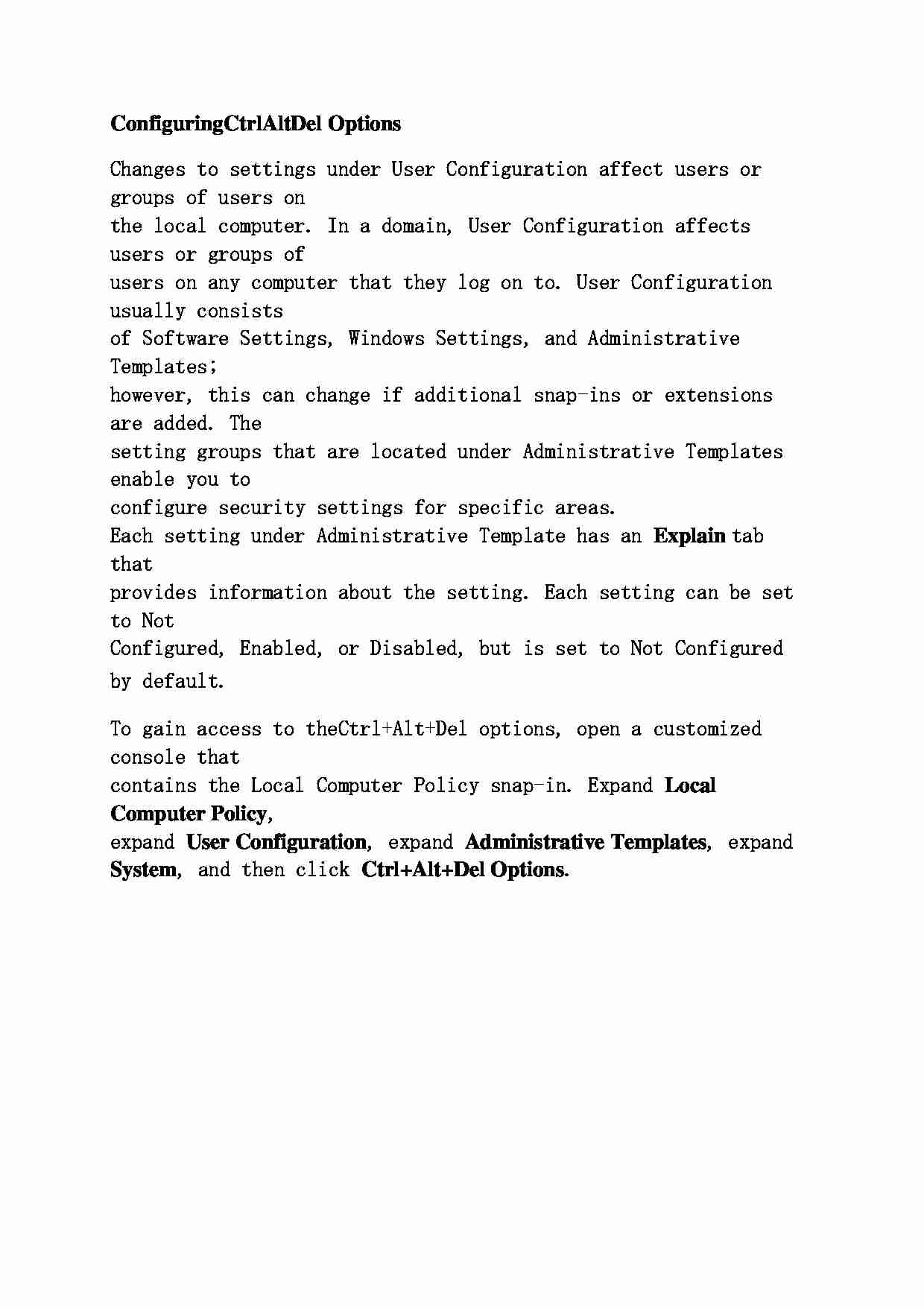
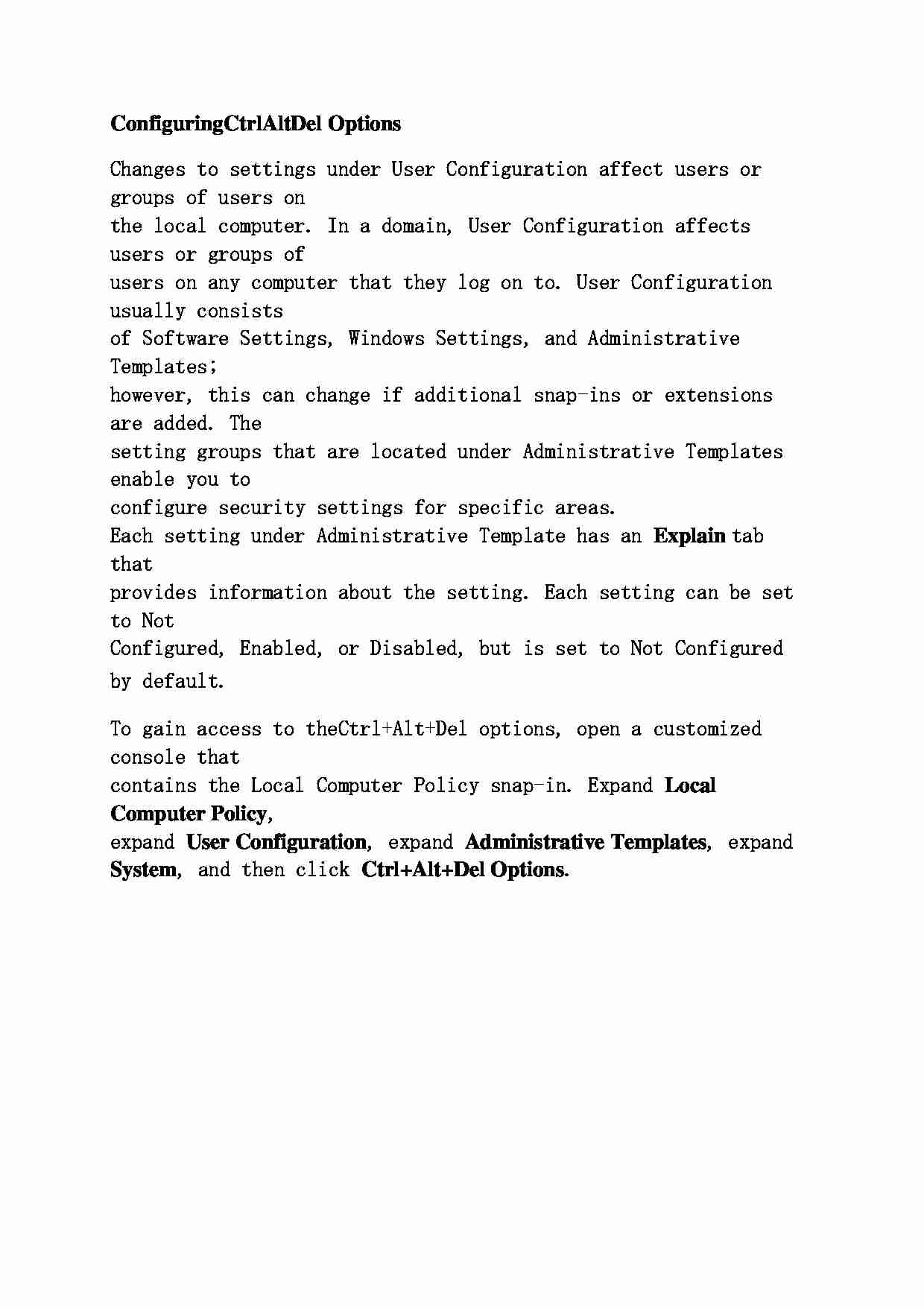

Komentarze użytkowników (0)