To tylko jedna z 2 stron tej notatki. Zaloguj się aby zobaczyć ten dokument.
Zobacz
całą notatkę
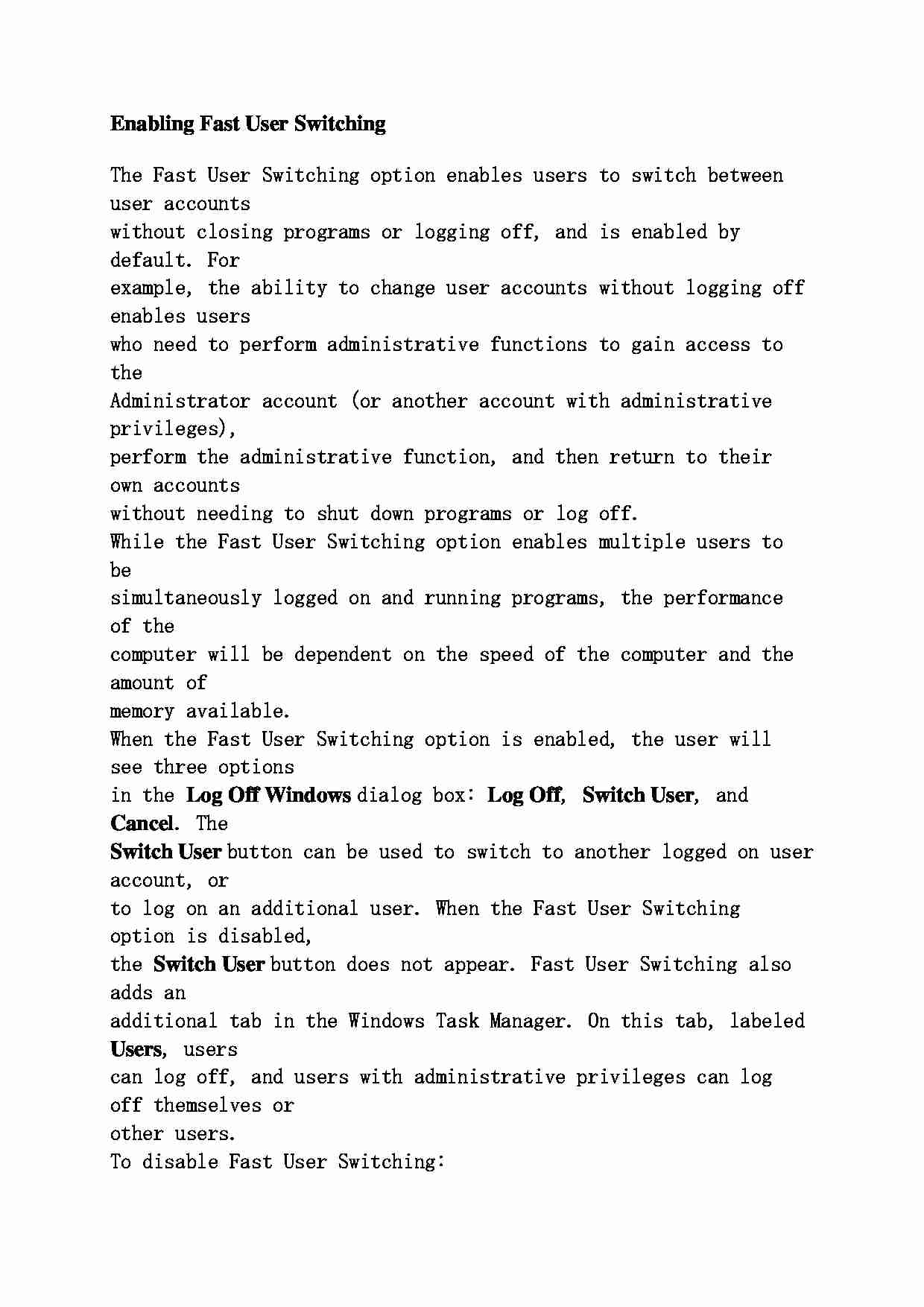

Enabling Fast User Switching The Fast User Switching option enables users to switch between user accounts
without closing programs or logging off, and is enabled by default. For
example, the ability to change user accounts without logging off enables users
who need to perform administrative functions to gain access to the
Administrator account (or another account with administrative privileges),
perform the administrative function, and then return to their own accounts
without needing to shut down programs or log off.
While the Fast User Switching option enables multiple users to be
simultaneously logged on and running programs, the performance of the
computer will be dependent on the speed of the computer and the amount of
memory available.
When the Fast User Switching option is enabled, the user will see three options
in the Log Off Windows dialog box: Log Off , Switch User , and Cancel . The Switch User button can be used to switch to another logged on user account, or
to log on an additional user. When the Fast User Switching option is disabled,
the Switch User button does not appear. Fast User Switching also adds an
additional tab in the Windows Task Manager. On this tab, labeled Users , users
can log off, and users with administrative privileges can log off themselves or
other users.
To disable Fast User Switching:
1. Click Start , click Control Panel , double-click User Accounts , and then
click Change the way users log on or off .
2. Clear the Use Fast User Switching check box, and then click Apply options .
Fast User Switching is available only when the Use the Welcome Screen
feature is enabled; therefore, disabling the Use Welcome Screen for fast and
easy logon option also disables the Fast User Switching option. Additionally,
Fast User Switching cannot be used when Offline Files is enabled.
... zobacz całą notatkę
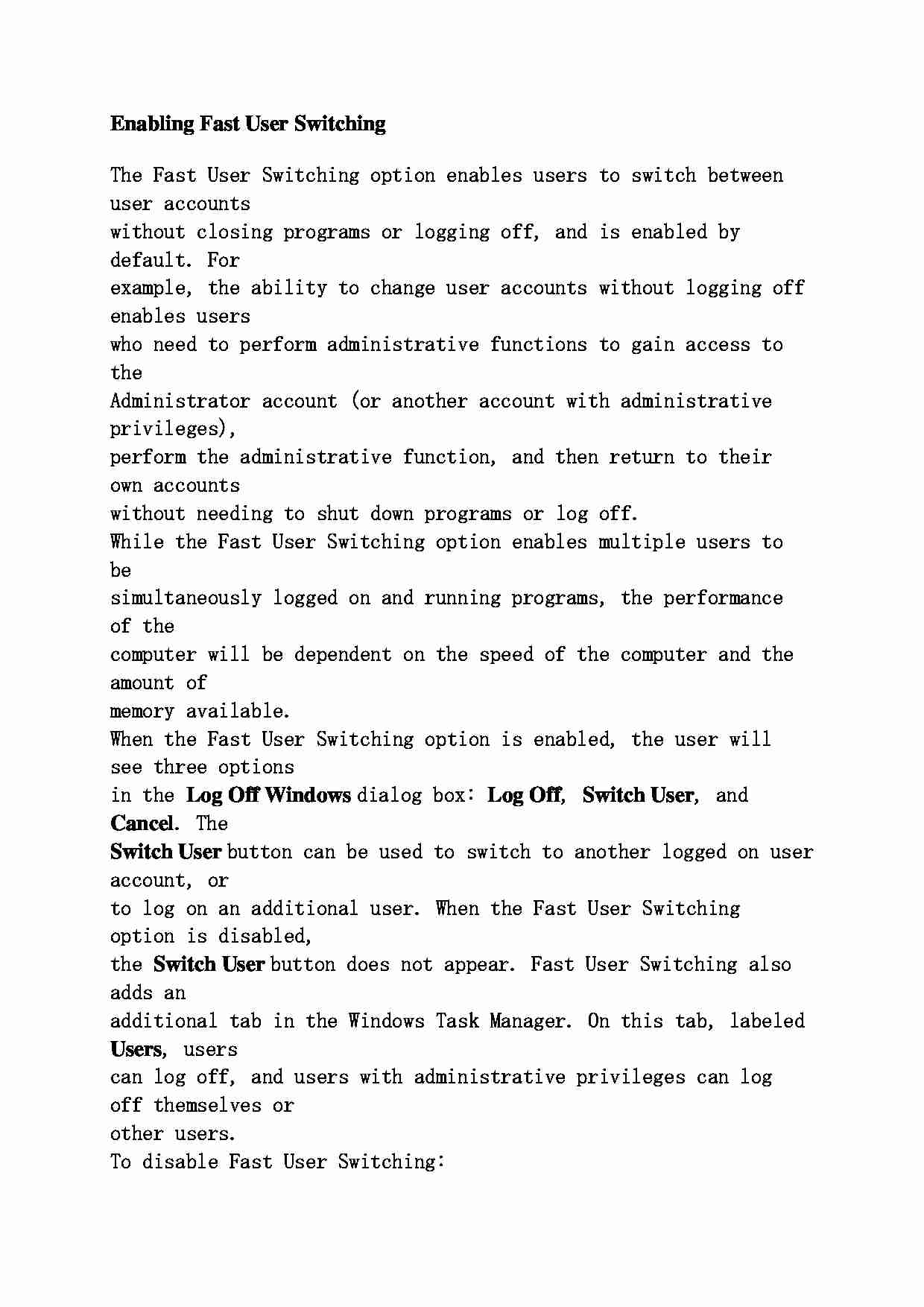

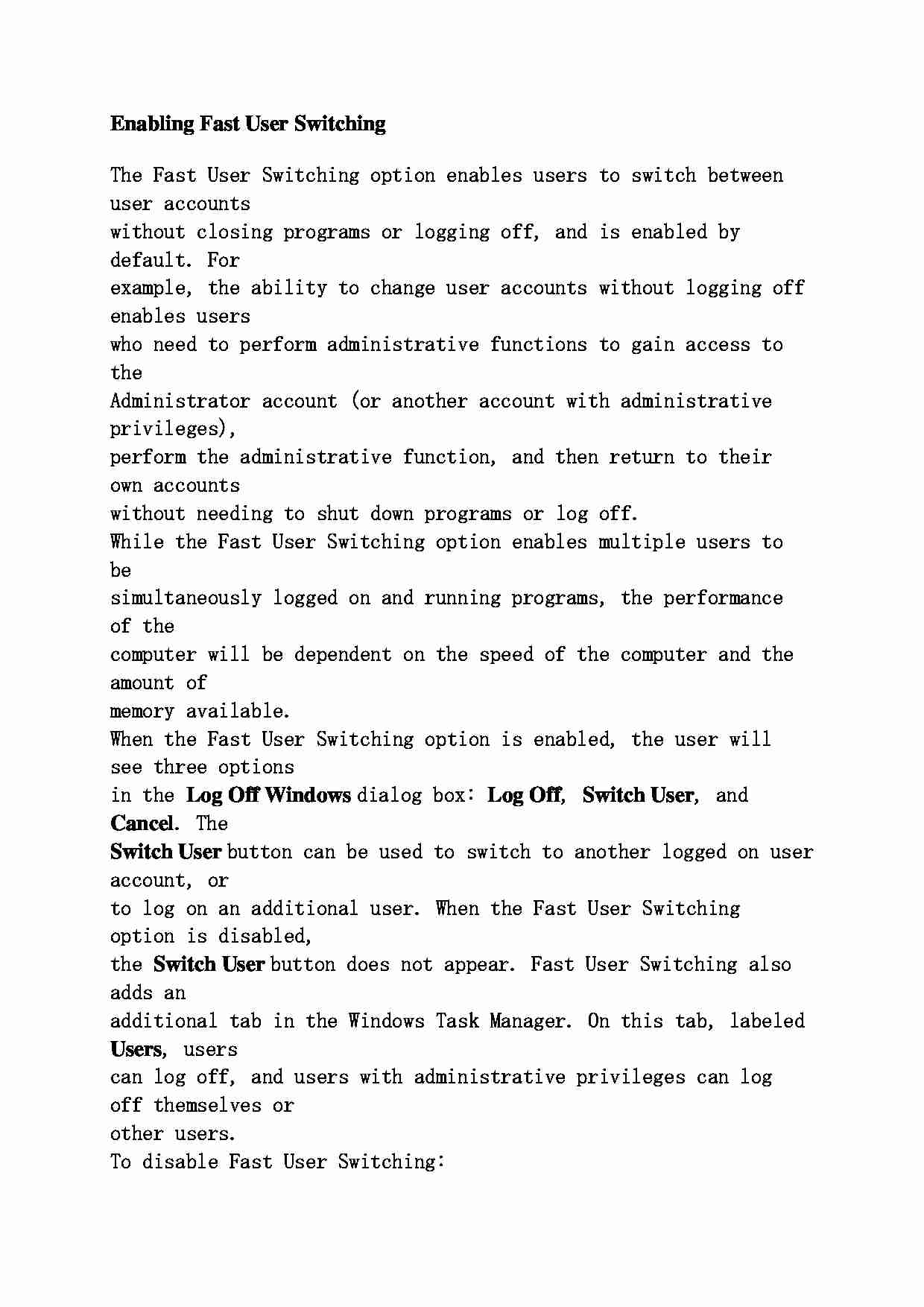

Komentarze użytkowników (0)