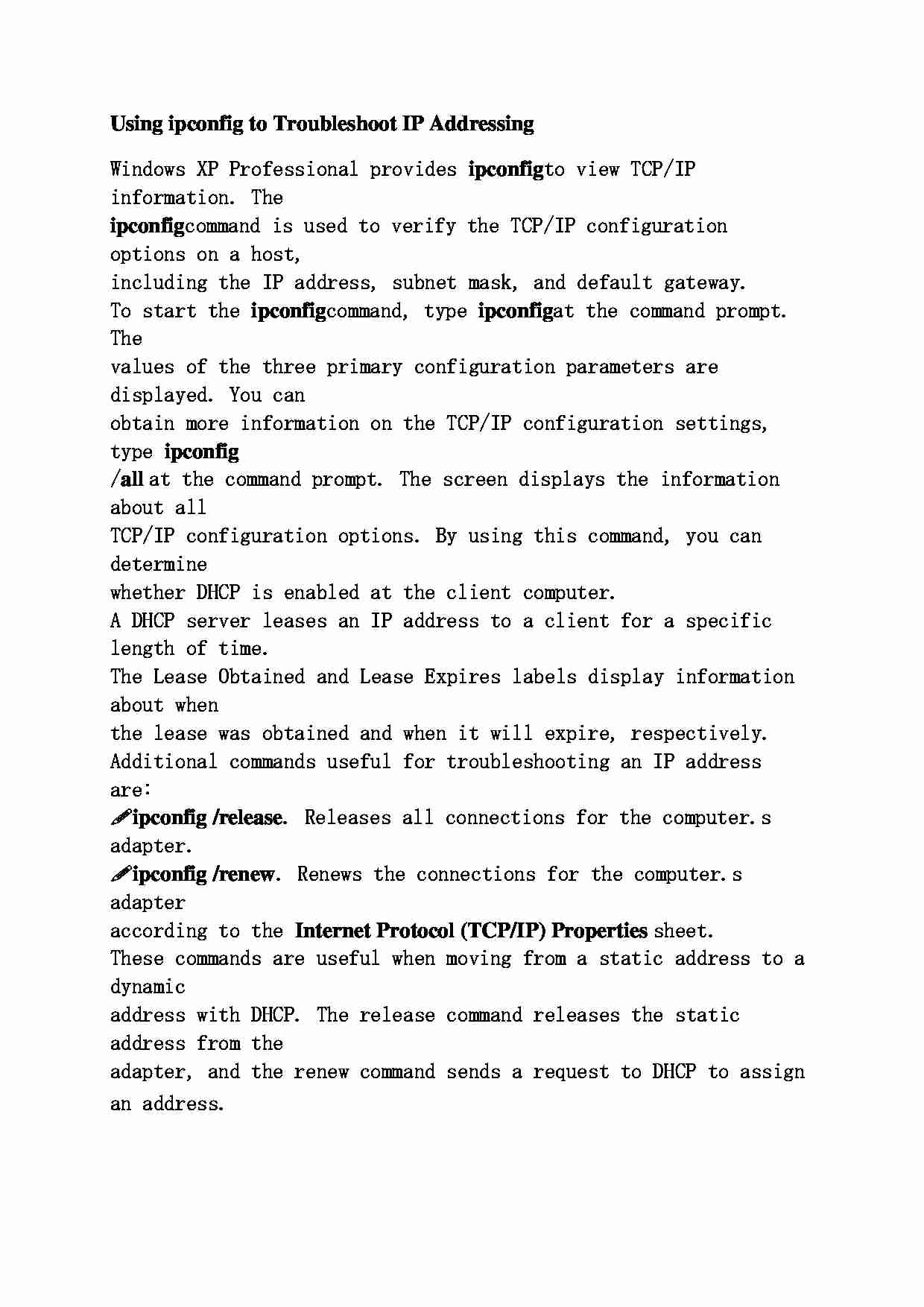
Using ipconfig to Troubleshoot IP Addressing Windows XP Professional provides ipconfig to view TCP/IP information. The ipconfig command is used to verify the TCP/IP configuration options on a host,
including the IP address, subnet mask, and default gateway.
To start the ipconfig command, type ipconfig at the command prompt. The
values of the three primary configuration parameters are displayed. You can
obtain more information on the TCP/IP configuration settings, type ipconfig / all at the command prompt. The screen displays the information about all
TCP/IP configuration options. By using this command, you can determine
whether DHCP is enabled at the client computer.
A DHCP server leases an IP address to a client for a specific length of time.
The Lease Obtained and Lease Expires labels display information about when
the lease was obtained and when it will expire, respectively.
Additional commands useful for troubleshooting an IP address are:
ipconfig /release . Releases all connections for the computer.s adapter.
ipconfig /renew . Renews the connections for the computer.s adapter
according to the Internet Protocol (TCP/IP) Properties sheet.
These commands are useful when moving from a static address to a dynamic
address with DHCP. The release command releases the static address from the
adapter, and the renew command sends a request to DHCP to assign an address.
... zobacz całą notatkę
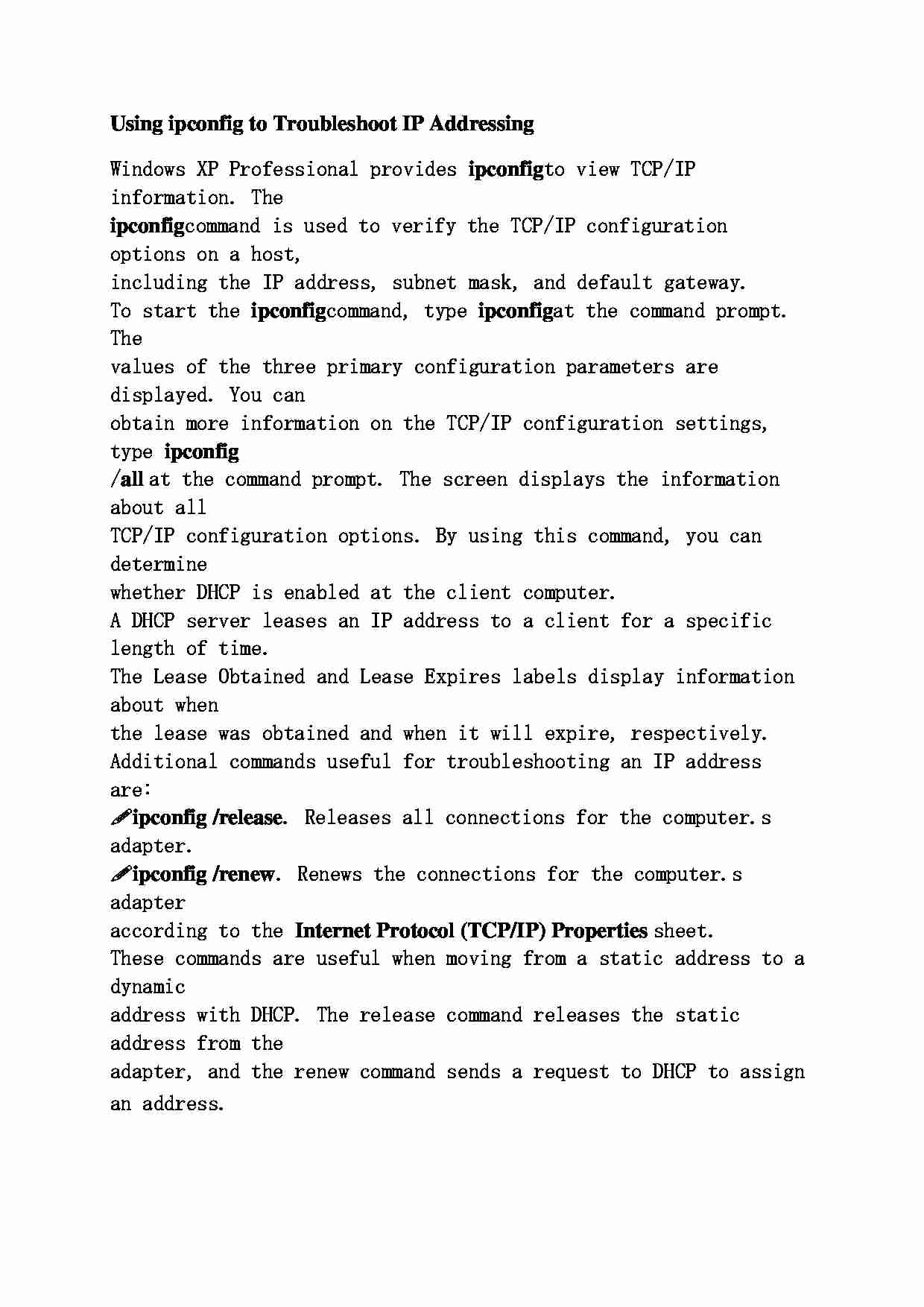
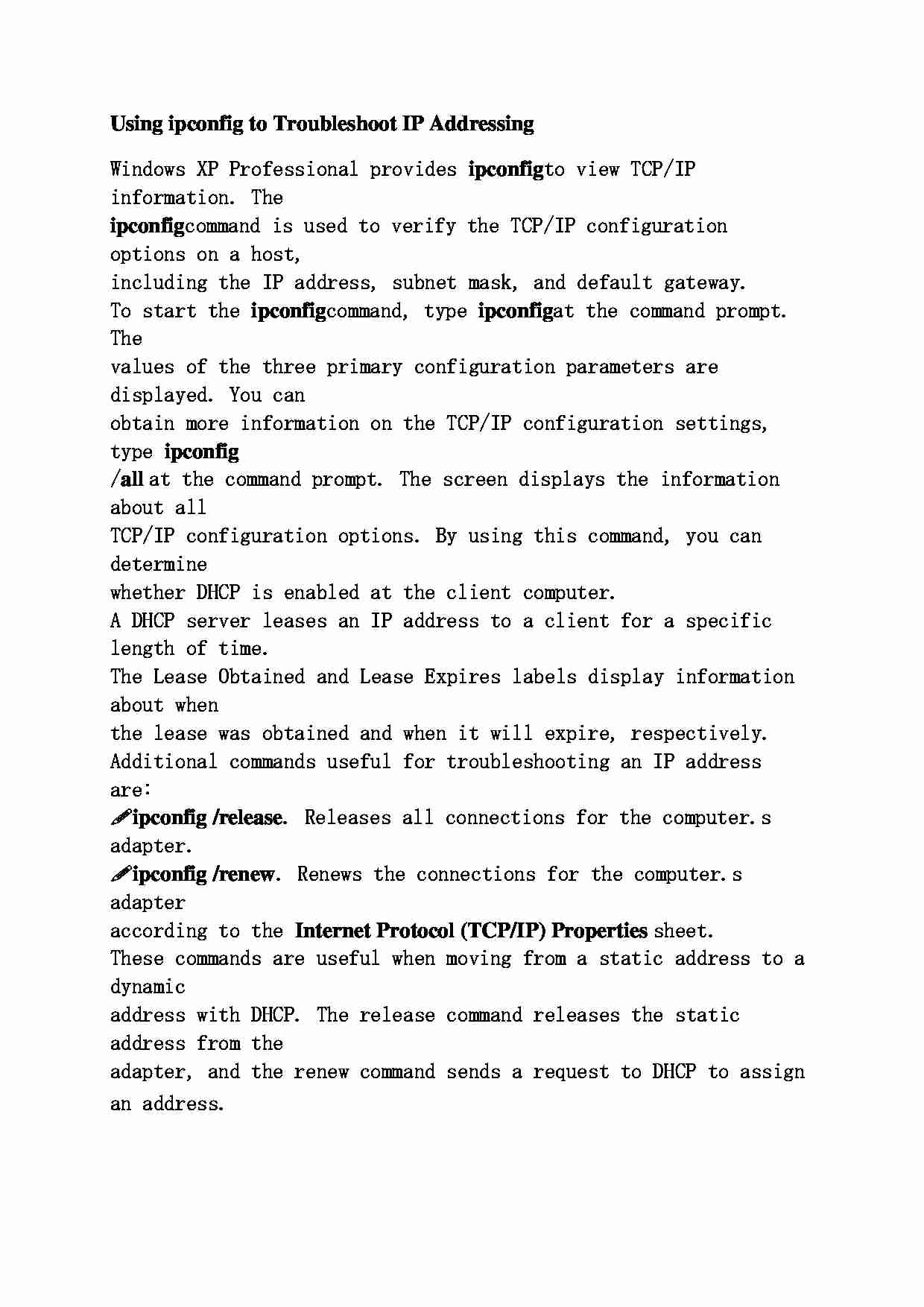

Komentarze użytkowników (0)