To tylko jedna z 2 stron tej notatki. Zaloguj się aby zobaczyć ten dokument.
Zobacz
całą notatkę
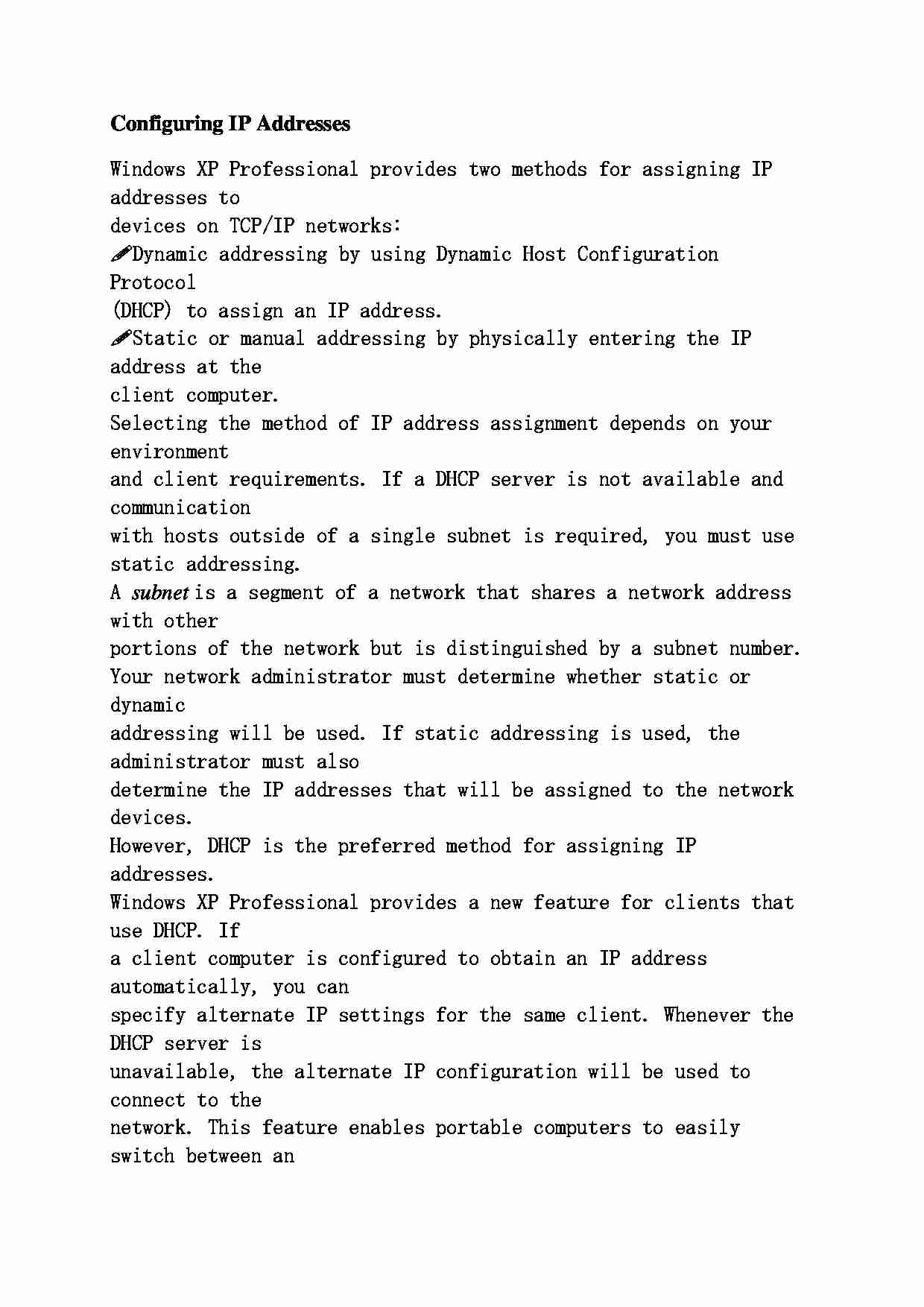

Configuring IP Addresses Windows XP Professional provides two methods for assigning IP addresses to
devices on TCP/IP networks:
Dynamic addressing by using Dynamic Host Configuration Protocol
(DHCP) to assign an IP address.
Static or manual addressing by physically entering the IP address at the
client computer.
Selecting the method of IP address assignment depends on your environment
and client requirements. If a DHCP server is not available and communication
with hosts outside of a single subnet is required, you must use static addressing.
A subnet is a segment of a network that shares a network address with other
portions of the network but is distinguished by a subnet number.
Your network administrator must determine whether static or dynamic
addressing will be used. If static addressing is used, the administrator must also
determine the IP addresses that will be assigned to the network devices.
However, DHCP is the preferred method for assigning IP addresses.
Windows XP Professional provides a new feature for clients that use DHCP. If
a client computer is configured to obtain an IP address automatically, you can
specify alternate IP settings for the same client. Whenever the DHCP server is
unavailable, the alternate IP configuration will be used to connect to the
network. This feature enables portable computers to easily switch between an
environment in which DHCP is available, such as your office, and one that does
not provide DHCP, such as an Internet service provider (ISP).
After you set the IP address, you can view its TCP/IP configuration by using
either the Internet Protocol (TCP/IP) Properties sheet or the ipconfig command.
... zobacz całą notatkę
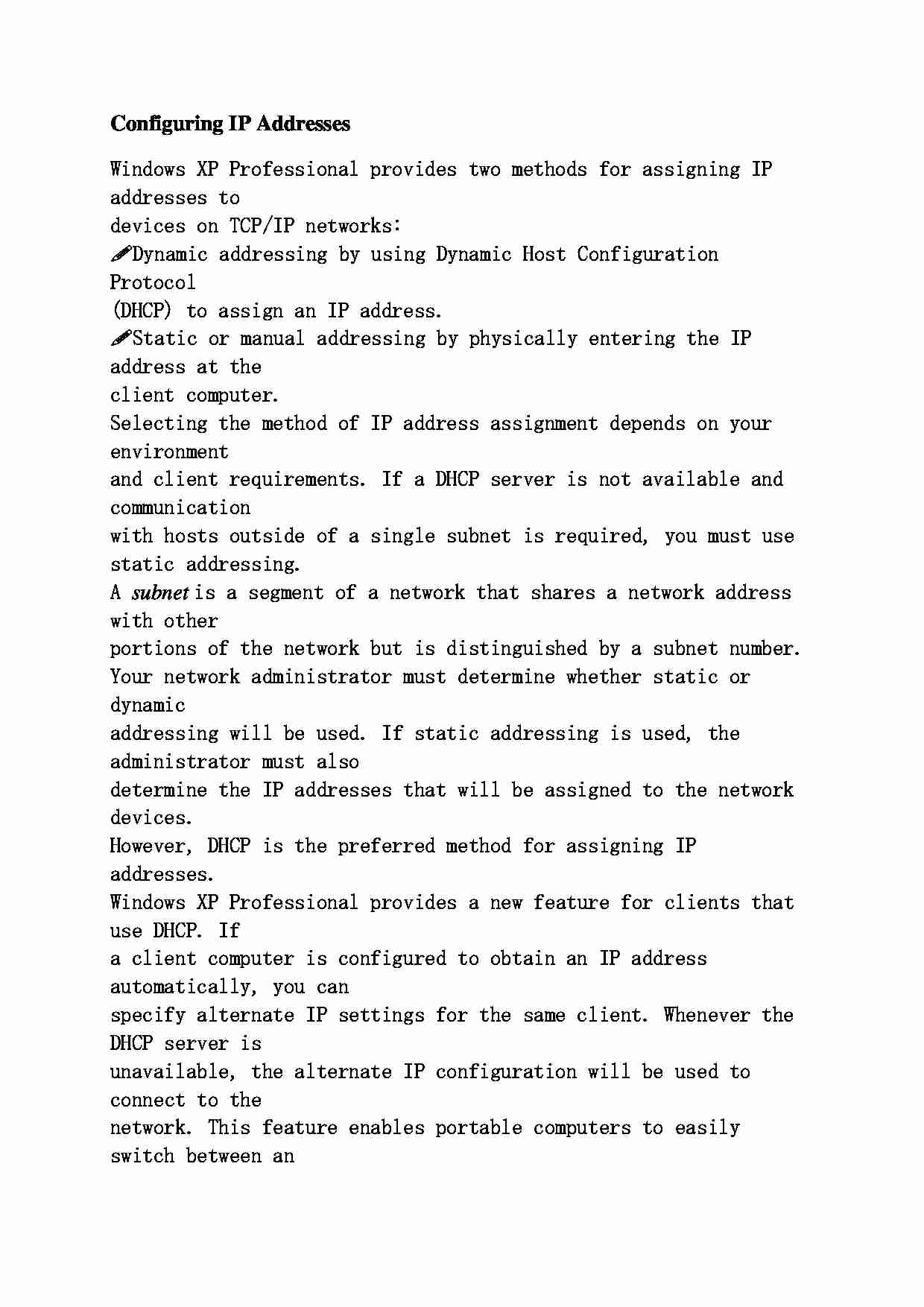

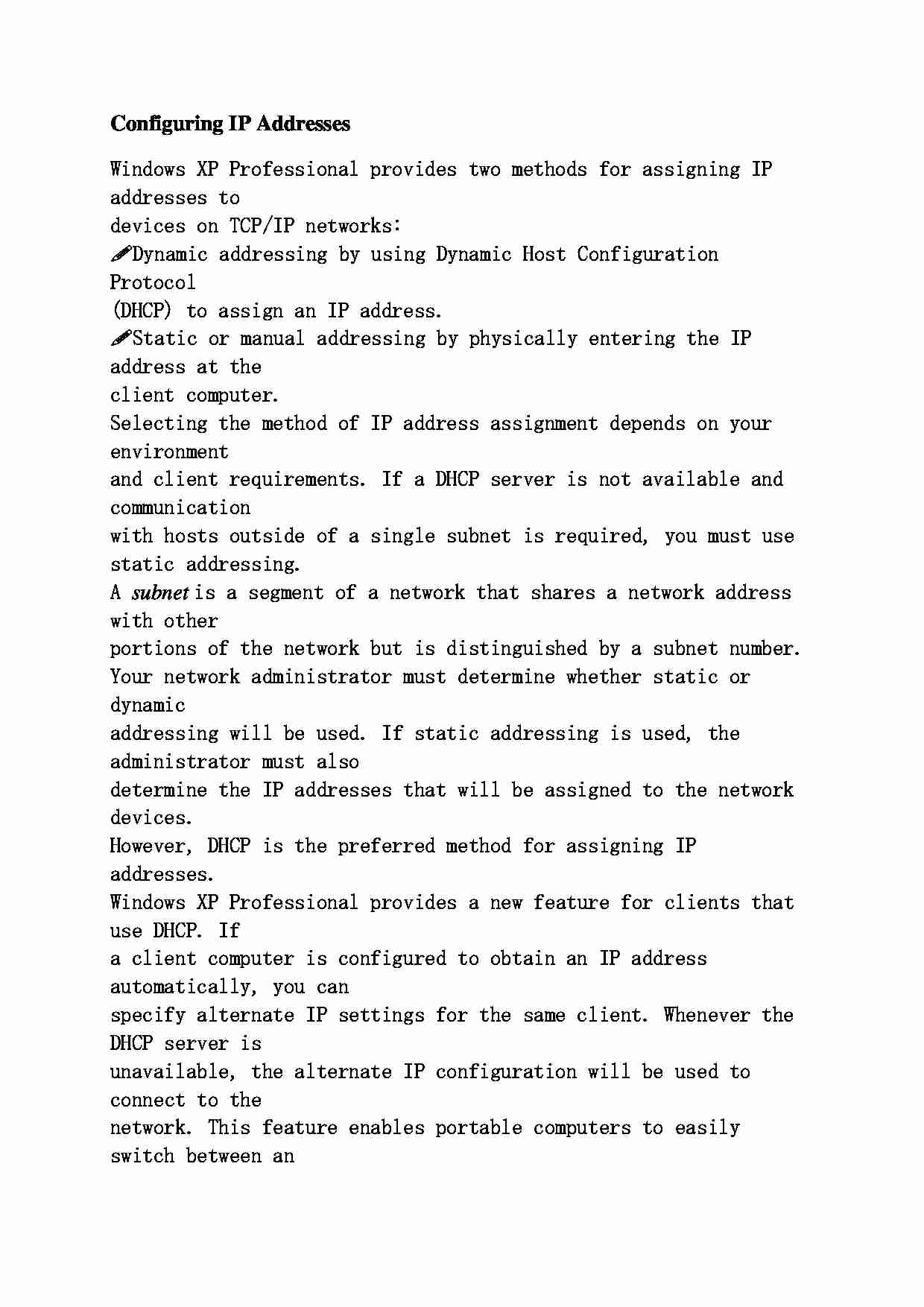

Komentarze użytkowników (0)