To tylko jedna z 2 stron tej notatki. Zaloguj się aby zobaczyć ten dokument.
Zobacz
całą notatkę
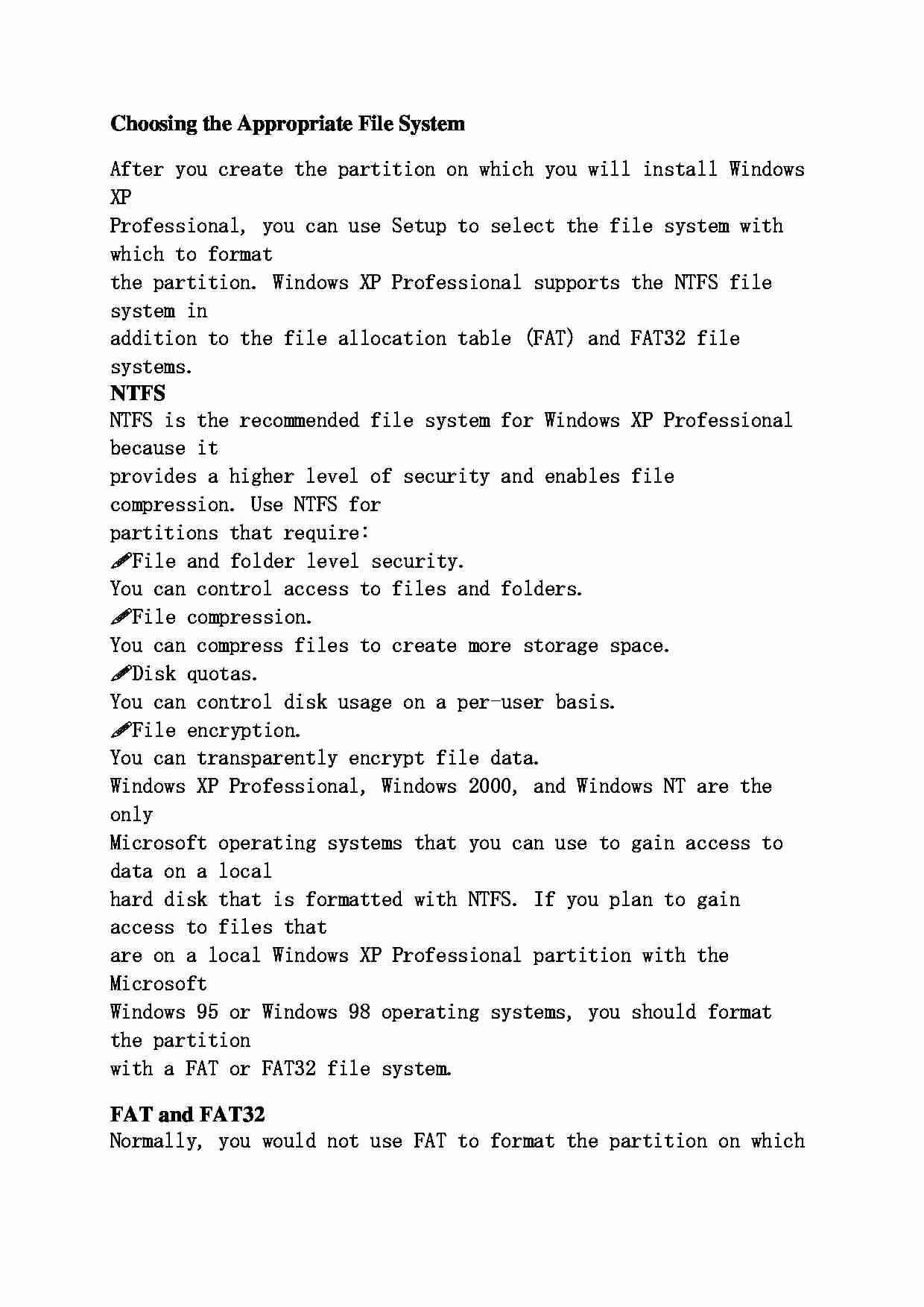

Choosing the Appropriate File System After you create the partition on which you will install Windows XP
Professional, you can use Setup to select the file system with which to format
the partition. Windows XP Professional supports the NTFS file system in
addition to the file allocation table (FAT) and FAT32 file systems. NTFS NTFS is the recommended file system for Windows XP Professional because it
provides a higher level of security and enables file compression. Use NTFS for
partitions that require:
File and folder level security.
You can control access to files and folders.
File compression.
You can compress files to create more storage space.
Disk quotas.
You can control disk usage on a per-user basis.
File encryption.
You can transparently encrypt file data.
Windows XP Professional, Windows 2000, and Windows NT are the only
Microsoft operating systems that you can use to gain access to data on a local
hard disk that is formatted with NTFS. If you plan to gain access to files that
are on a local Windows XP Professional partition with the Microsoft
Windows 95 or Windows 98 operating systems, you should format the partition
with a FAT or FAT32 file system. FAT and FAT32 Normally, you would not use FAT to format the partition on which
Windows XP Professional resides because it does not have the file and folder
level security that NTFS provides. However, if you do not require the security
and compression features that are available with NTFS, or if you require a dualboot
configuration to run applications that are not compatible with
Windows XP Professional, you might need to use FAT 32.
FAT and FAT32 do not provide file and folder level security, and FAT does not
support partitions larger than 2 GB. If you attempt to use FAT to format a
partition larger than 2 GB, Setup automatically formats the partition with
FAT32.
When you upgrade an operating system on an existing FAT or FAT32
partition to Windows XP Professional, you have the option to use NTFS or
FAT32. If you choose NTFS, you can convert the partition to NTFS or format
the partition using NTFS. If the partition contains data that you want to keep
after the installation, do not format the partition. Instead, choose to convert the
partition to NTFS to preserve the data.
Some operating systems, such as Microsoft MS-DOS® 6.22 or
earlier, and Windows 95, do not recognize partitions that are formatted with
FAT32 or NTFS file systems.
... zobacz całą notatkę
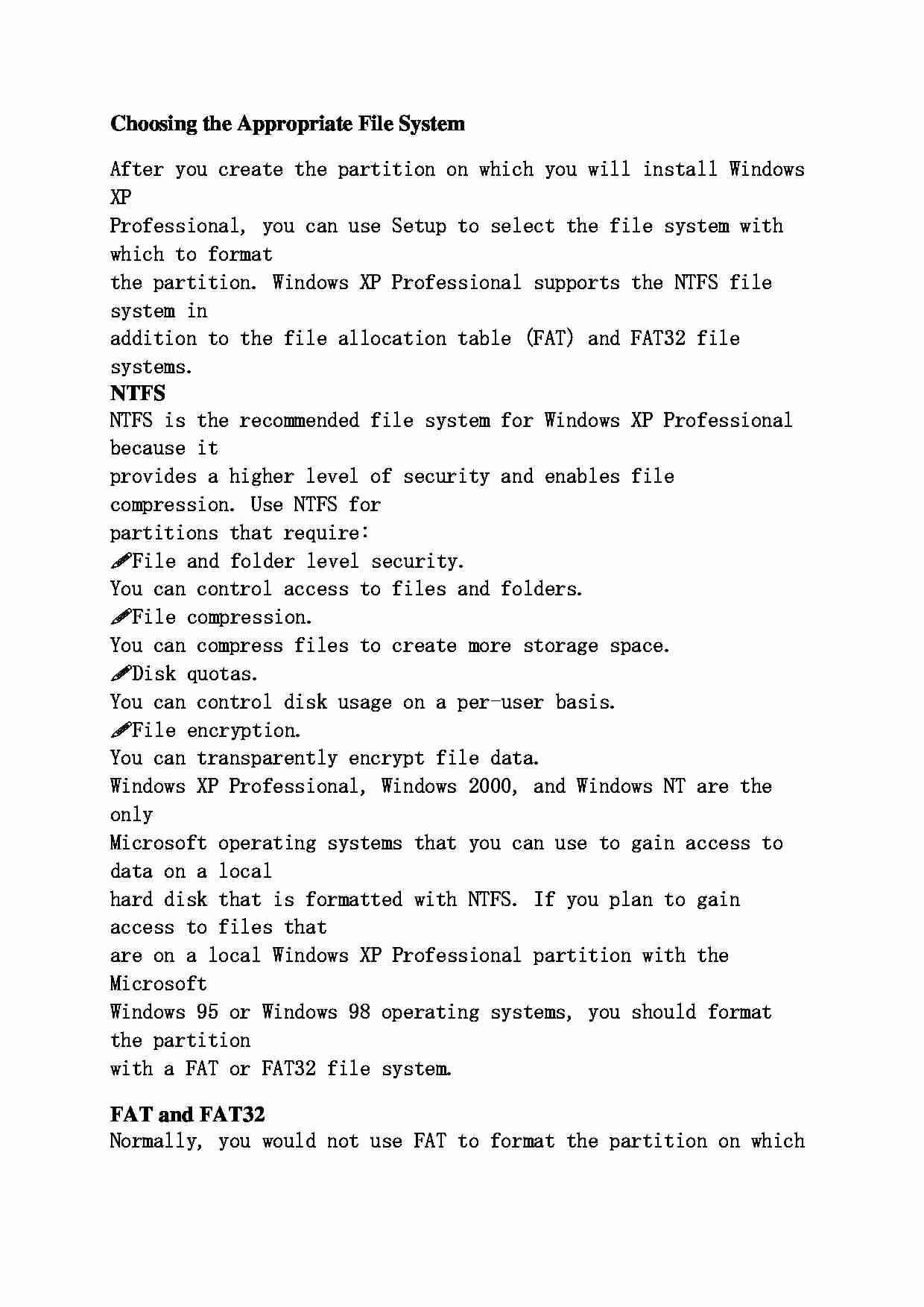

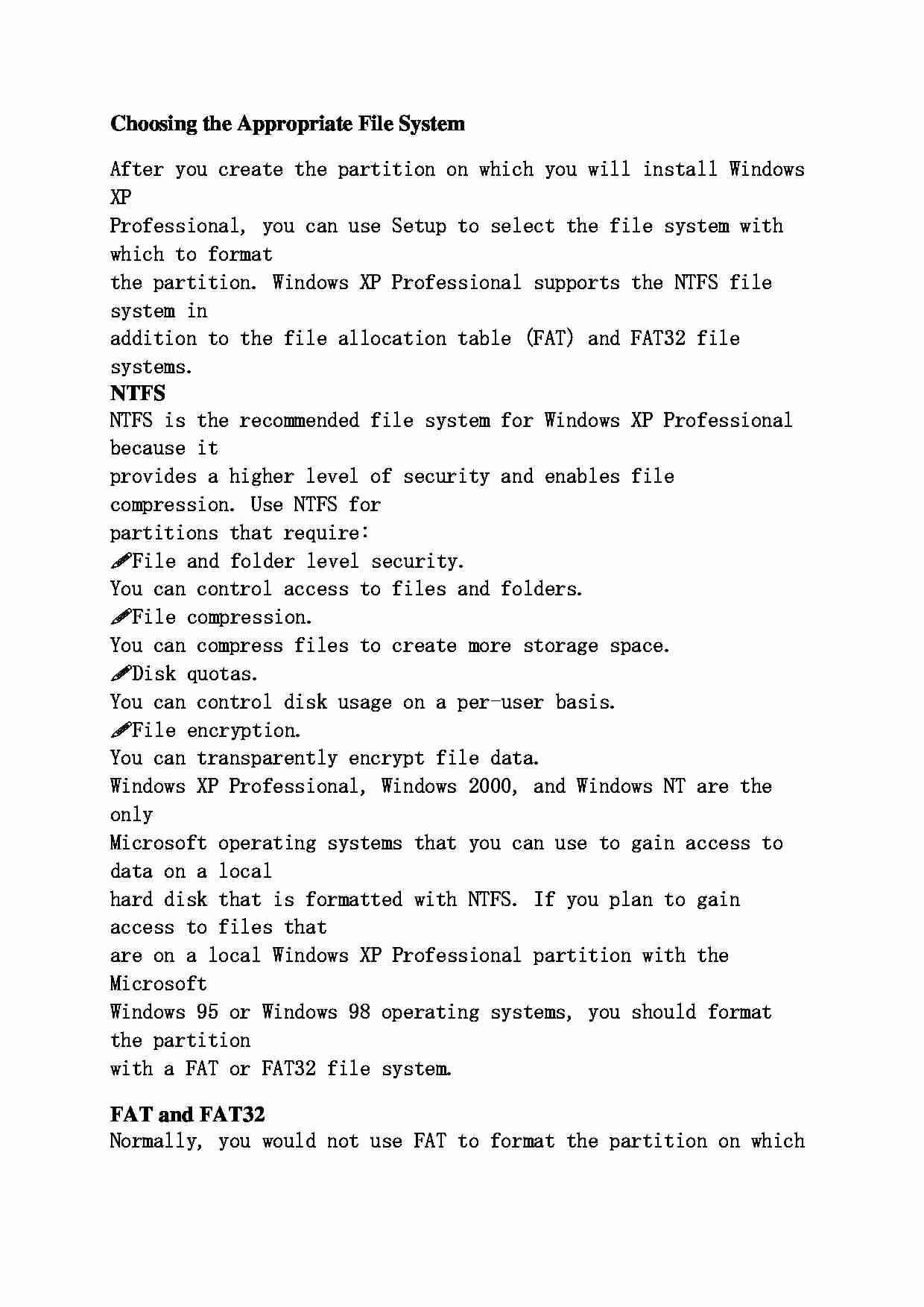

Komentarze użytkowników (0)