To tylko jedna z 2 stron tej notatki. Zaloguj się aby zobaczyć ten dokument.
Zobacz
całą notatkę
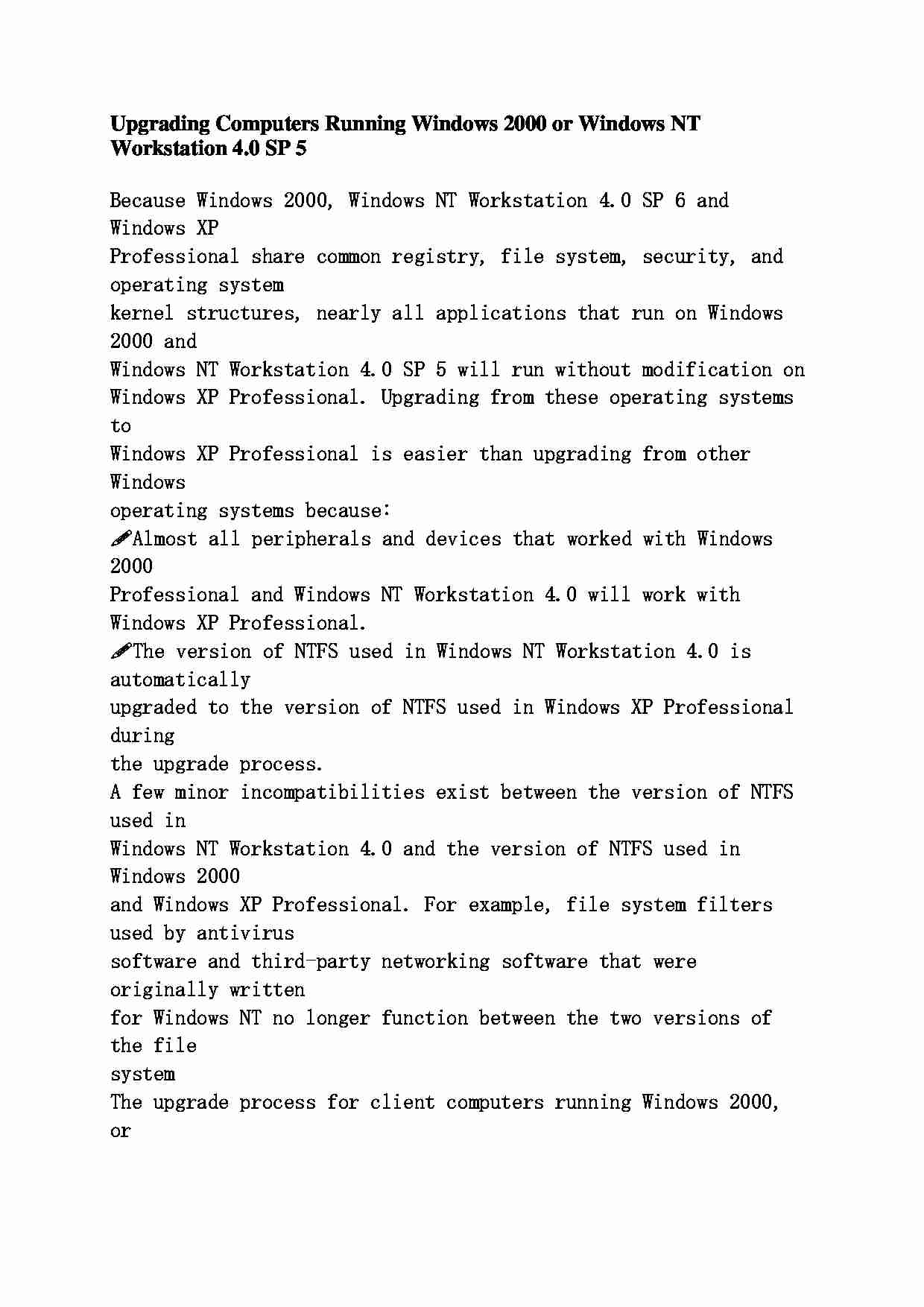

Upgrading Computers Running Windows 2000 or Windows NT Workstation 4.0 SP 5 Because Windows 2000, Windows NT Workstation 4.0 SP 6 and Windows XP
Professional share common registry, file system, security, and operating system
kernel structures, nearly all applications that run on Windows 2000 and
Windows NT Workstation 4.0 SP 5 will run without modification on
Windows XP Professional. Upgrading from these operating systems to
Windows XP Professional is easier than upgrading from other Windows
operating systems because:
Almost all peripherals and devices that worked with Windows 2000
Professional and Windows NT Workstation 4.0 will work with
Windows XP Professional.
The version of NTFS used in Windows NT Workstation 4.0 is automatically
upgraded to the version of NTFS used in Windows XP Professional during
the upgrade process.
A few minor incompatibilities exist between the version of NTFS used in
Windows NT Workstation 4.0 and the version of NTFS used in Windows 2000
and Windows XP Professional. For example, file system filters used by antivirus
software and third-party networking software that were originally written
for Windows NT no longer function between the two versions of the file
system
The upgrade process for client computers running Windows 2000, or
Windows NT Workstation 4.0 SP 6 is similar to the upgrade process for client
computers running Windows 98. To upgrade clients running Windows NT
Workstation 4.0, perform the following tasks:
1. Start the computer from the product CD.
2. Select the Upgrade to Windows XP Professional (Recommended) check
box, and then click Next .
3. Read and accept the licensing agreement.
4. If you are installing the system onto an existing FAT partition, specify
whether you want to convert the partition to NTFS.
The files are copied, the computer restarts, and the upgrade finishes without
further user intervention.
... zobacz całą notatkę
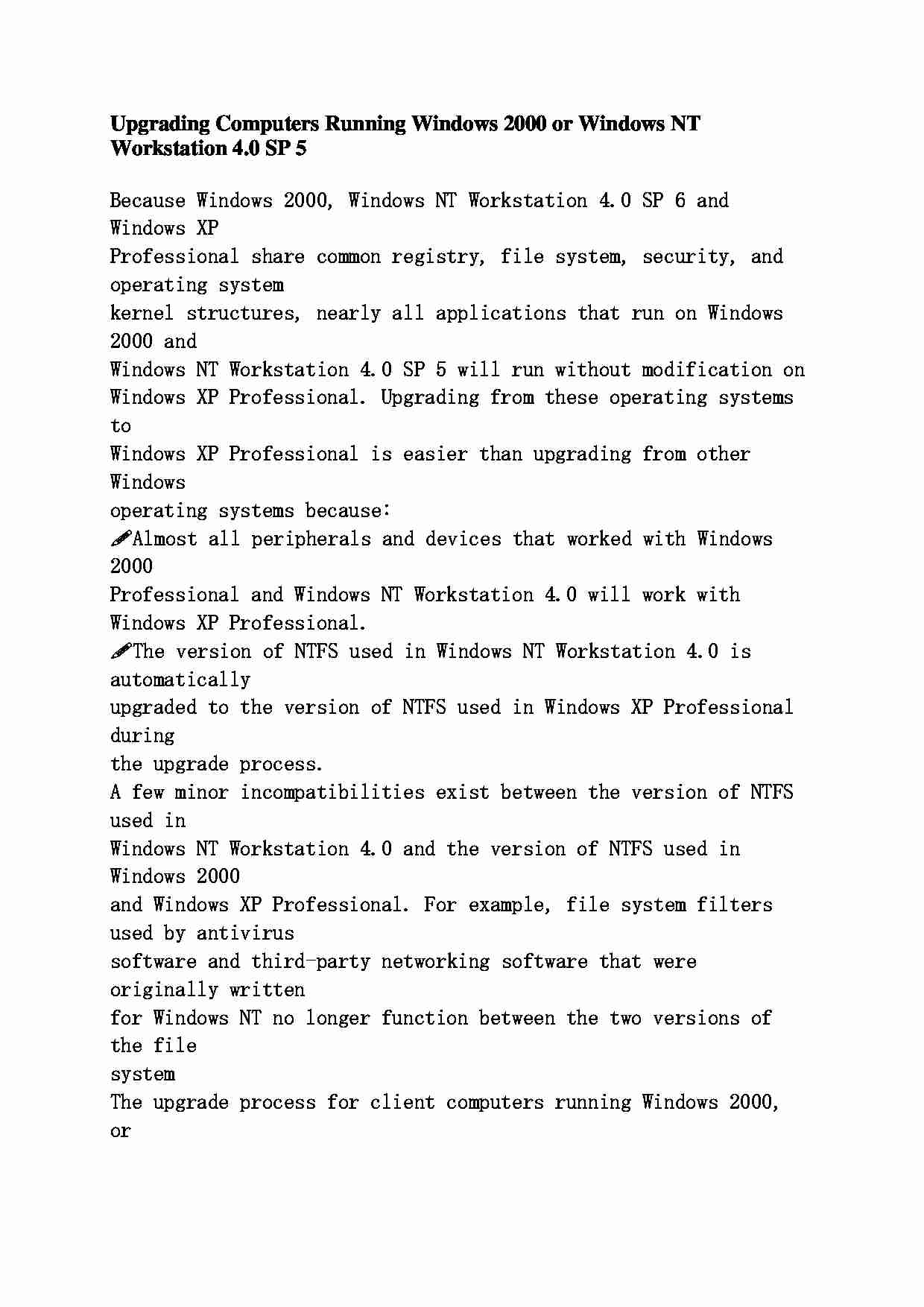

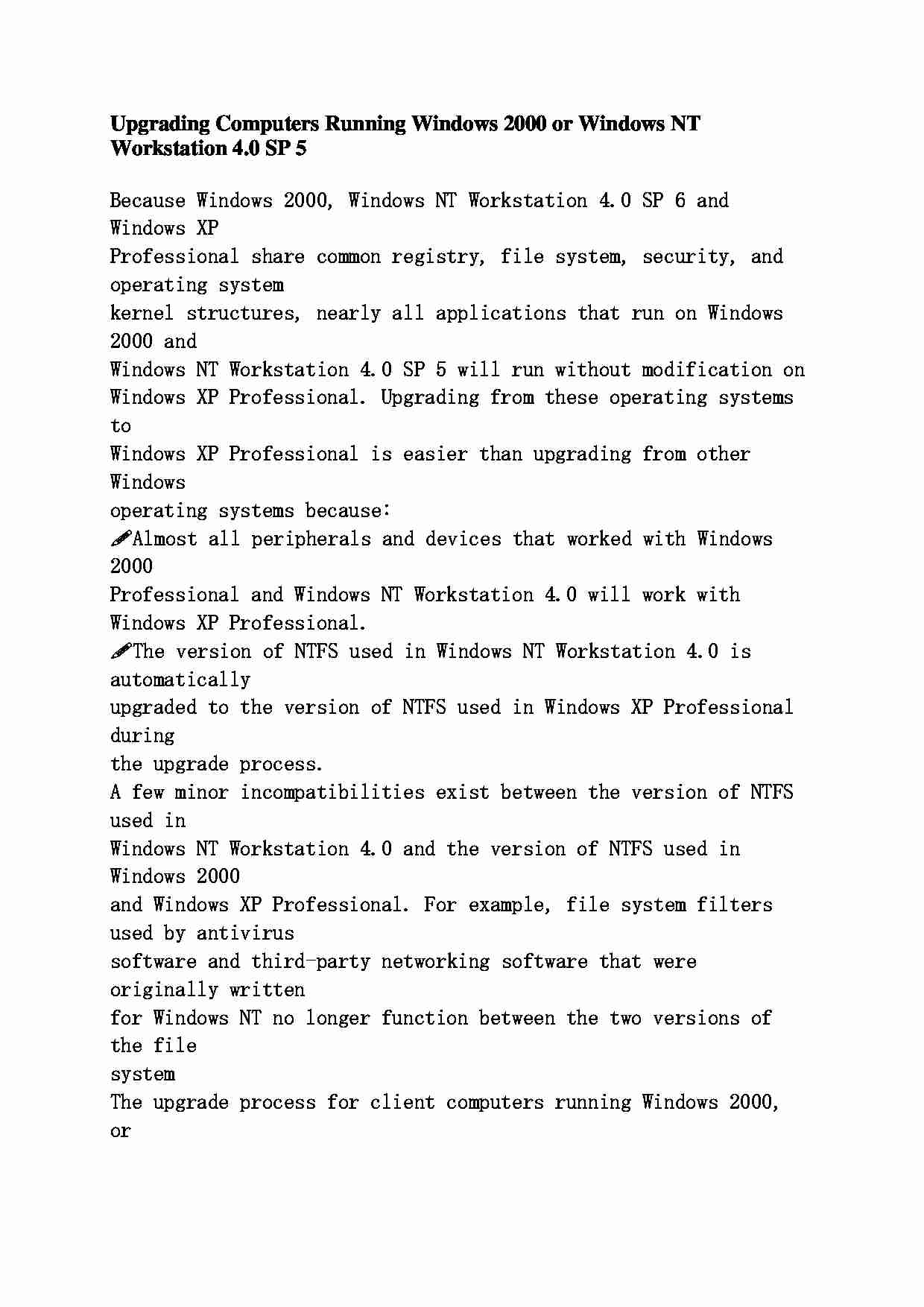

Komentarze użytkowników (0)