To tylko jedna z 2 stron tej notatki. Zaloguj się aby zobaczyć ten dokument.
Zobacz
całą notatkę
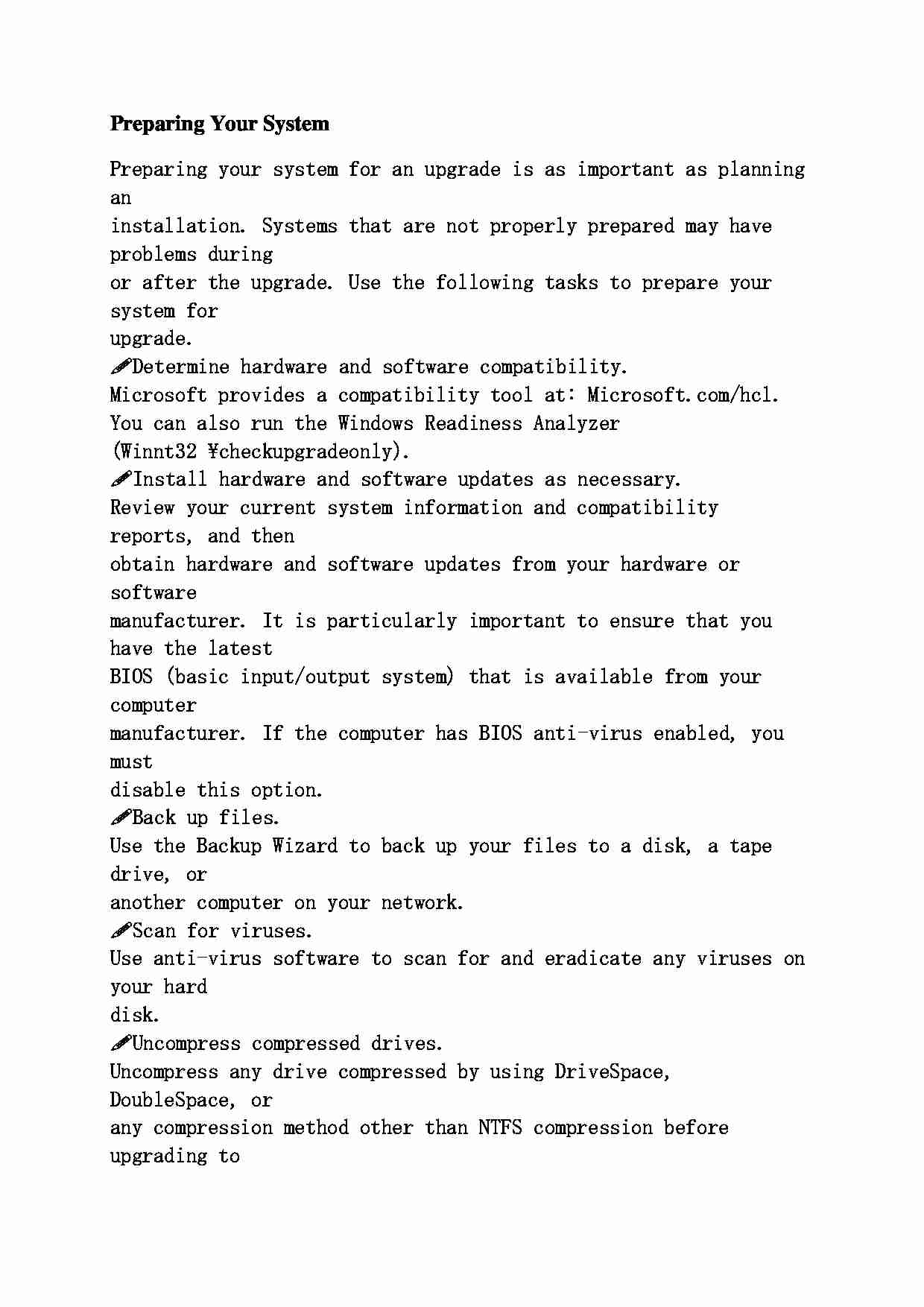

Preparing Your System Preparing your system for an upgrade is as important as planning an
installation. Systems that are not properly prepared may have problems during
or after the upgrade. Use the following tasks to prepare your system for
upgrade.
Determine hardware and software compatibility.
Microsoft provides a compatibility tool at: Microsoft.com/hcl.
You can also run the Windows Readiness Analyzer
(Winnt32 \checkupgradeonly).
Install hardware and software updates as necessary.
Review your current system information and compatibility reports, and then
obtain hardware and software updates from your hardware or software
manufacturer. It is particularly important to ensure that you have the latest
BIOS (basic input/output system) that is available from your computer
manufacturer. If the computer has BIOS anti-virus enabled, you must
disable this option.
Back up files.
Use the Backup Wizard to back up your files to a disk, a tape drive, or
another computer on your network.
Scan for viruses.
Use anti-virus software to scan for and eradicate any viruses on your hard
disk.
Uncompress compressed drives.
Uncompress any drive compressed by using DriveSpace, DoubleSpace, or
any compression method other than NTFS compression before upgrading to
Windows XP Professional. Do not upgrade to Windows XP Professional on
a compressed drive unless the drive was compressed with the NTFS file
system compression feature.
Uninstall incompatible software.
Certain types of software may be incompatible with Windows XP
Professional, and should be removed prior to upgrading. While not every
instance of the following types of software will be incompatible, these
software types may be incompatible:
Third-party networking protocols and third-party client software that do
not have an update in the i386\Winntupg folder on the Windows XP
Professional CD-ROM.
Anti-virus applications and disk quota software, because of the changes
in the version of NTFS used in Windows NT 4.0 and later versions.
Custom power management software or tools, because the Advanced
Configuration and Power Interface (ACPI) and Advanced Power
Management (APM) features in Windows XP Professional replacethese tools.
... zobacz całą notatkę
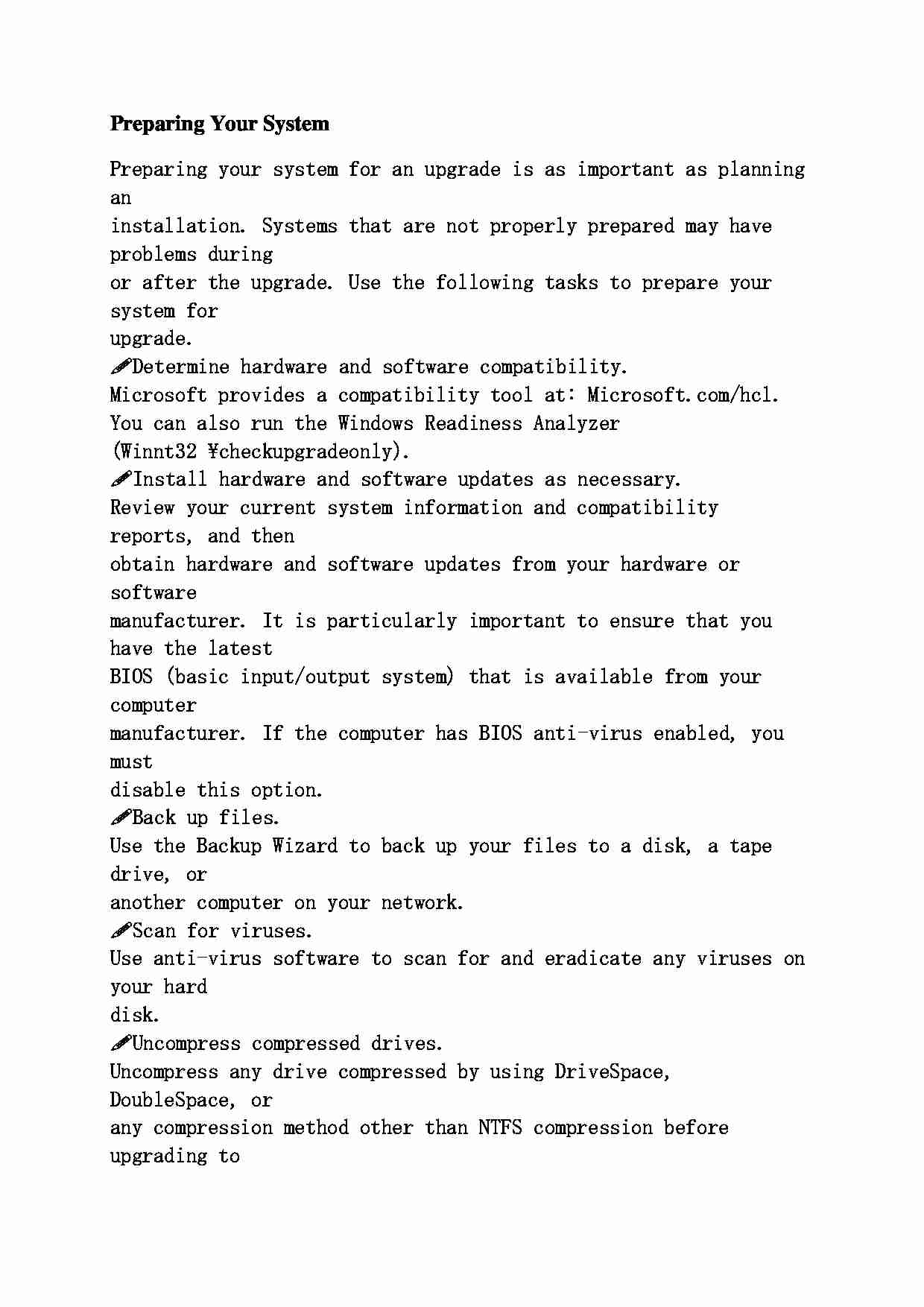

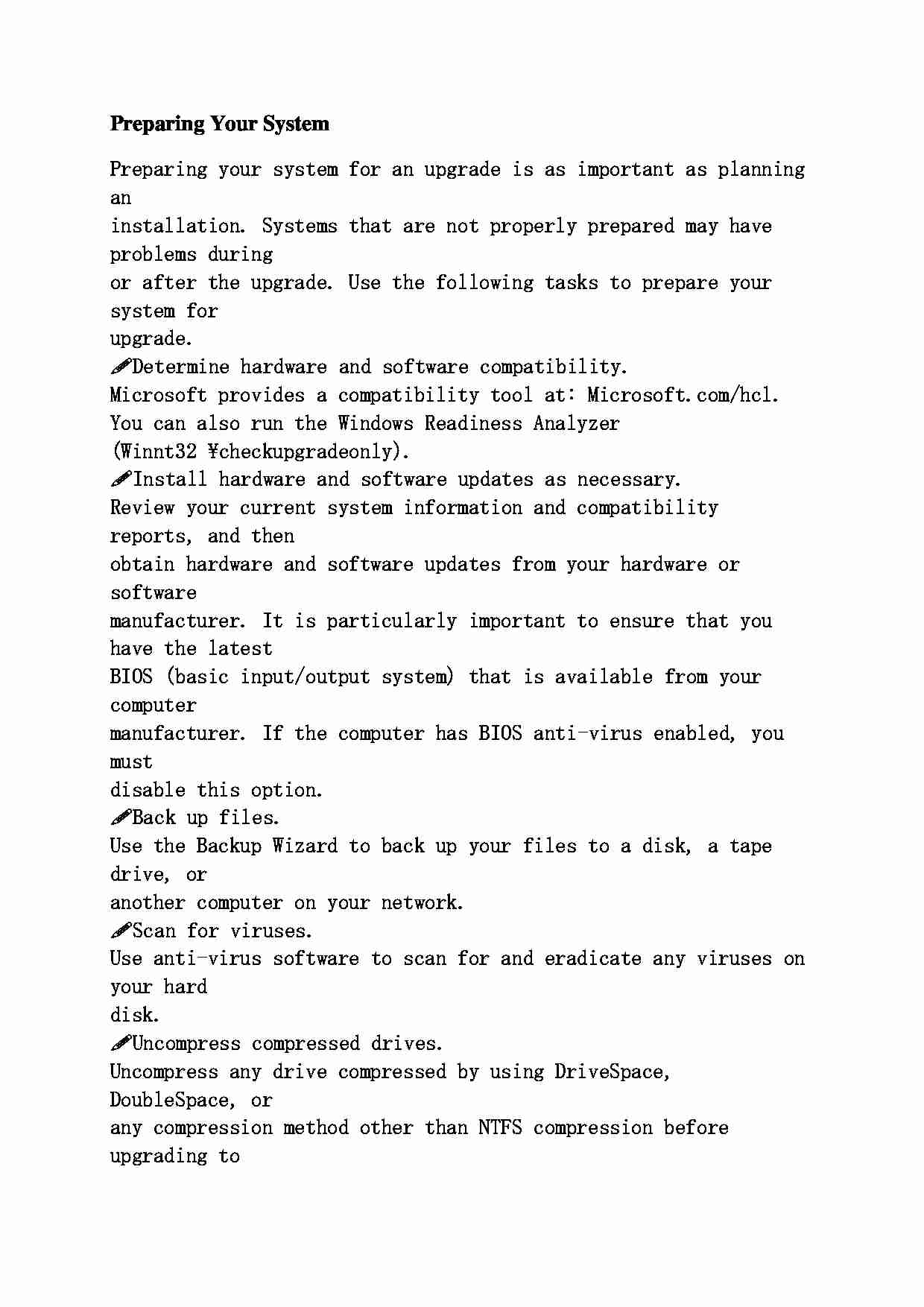

Komentarze użytkowników (0)