To tylko jedna z 2 stron tej notatki. Zaloguj się aby zobaczyć ten dokument.
Zobacz
całą notatkę
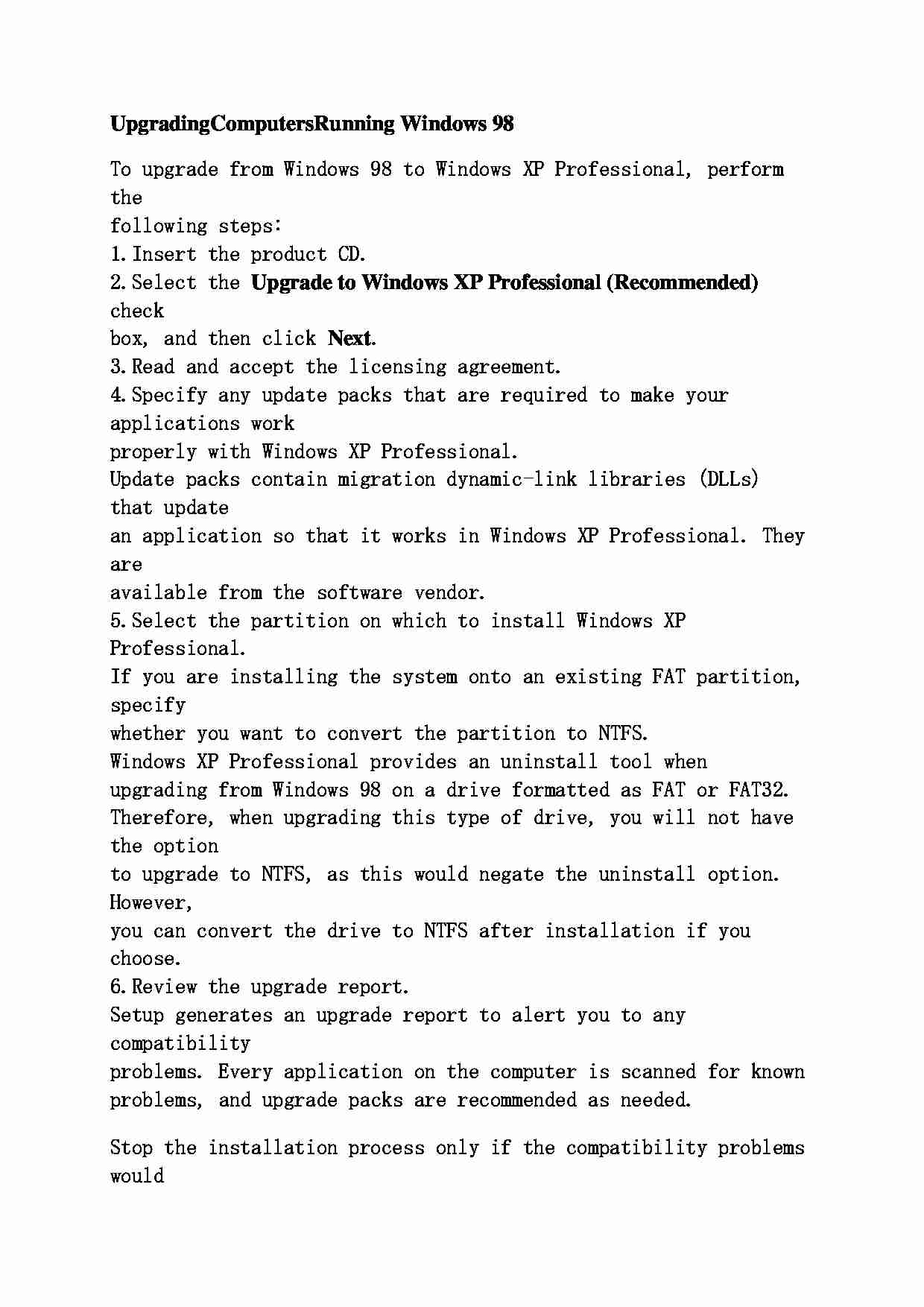

Upgrading Computers Running Windows 98 To upgrade from Windows 98 to Windows XP Professional, perform the
following steps:
1. Insert the product CD.
2. Select the Upgrade to Windows XP Professional (Recommended) check
box, and then click Next .
3. Read and accept the licensing agreement.
4. Specify any update packs that are required to make your applications work
properly with Windows XP Professional.
Update packs contain migration dynamic-link libraries (DLLs) that update
an application so that it works in Windows XP Professional. They are
available from the software vendor.
5. Select the partition on which to install Windows XP Professional.
If you are installing the system onto an existing FAT partition, specify
whether you want to convert the partition to NTFS.
Windows XP Professional provides an uninstall tool when
upgrading from Windows 98 on a drive formatted as FAT or FAT32.
Therefore, when upgrading this type of drive, you will not have the option
to upgrade to NTFS, as this would negate the uninstall option. However,
you can convert the drive to NTFS after installation if you choose.
6. Review the upgrade report.
Setup generates an upgrade report to alert you to any compatibility
problems. Every application on the computer is scanned for known
problems, and upgrade packs are recommended as needed.
Stop the installation process only if the compatibility problems would
prevent the user from operating the computer. In most cases, these errors are
associated with a specific application and you can resolve them after
completing setup. You can print or save the upgrade report to help you
resolve the errors after the upgrade is complete.
7. Join a domain.
Client computers running Windows 98 do not have domain computer
accounts. If the computer that is being upgraded is going to join a domain, a
computer account must exist or you must create the domain computer
account.
8. Finish running the Setup program, which converts as much information as
possible from the Windows 98 registry and installs Windows XP
Professional.
When the upgrade is complete, log on as the local administrator to review any
errors that may have occurred.
Windows XP Professional has a Run in Compatibility Mode tool that
enables applications to be run in an environment that emulates either
Windows 98 or Windows NT 4.0. For more information about this tool, see
Module 7, .Configuring the Desktop Environment,. in Course 2272B, Implementing and Supporting Microsoft Windows XP Professional.
... zobacz całą notatkę
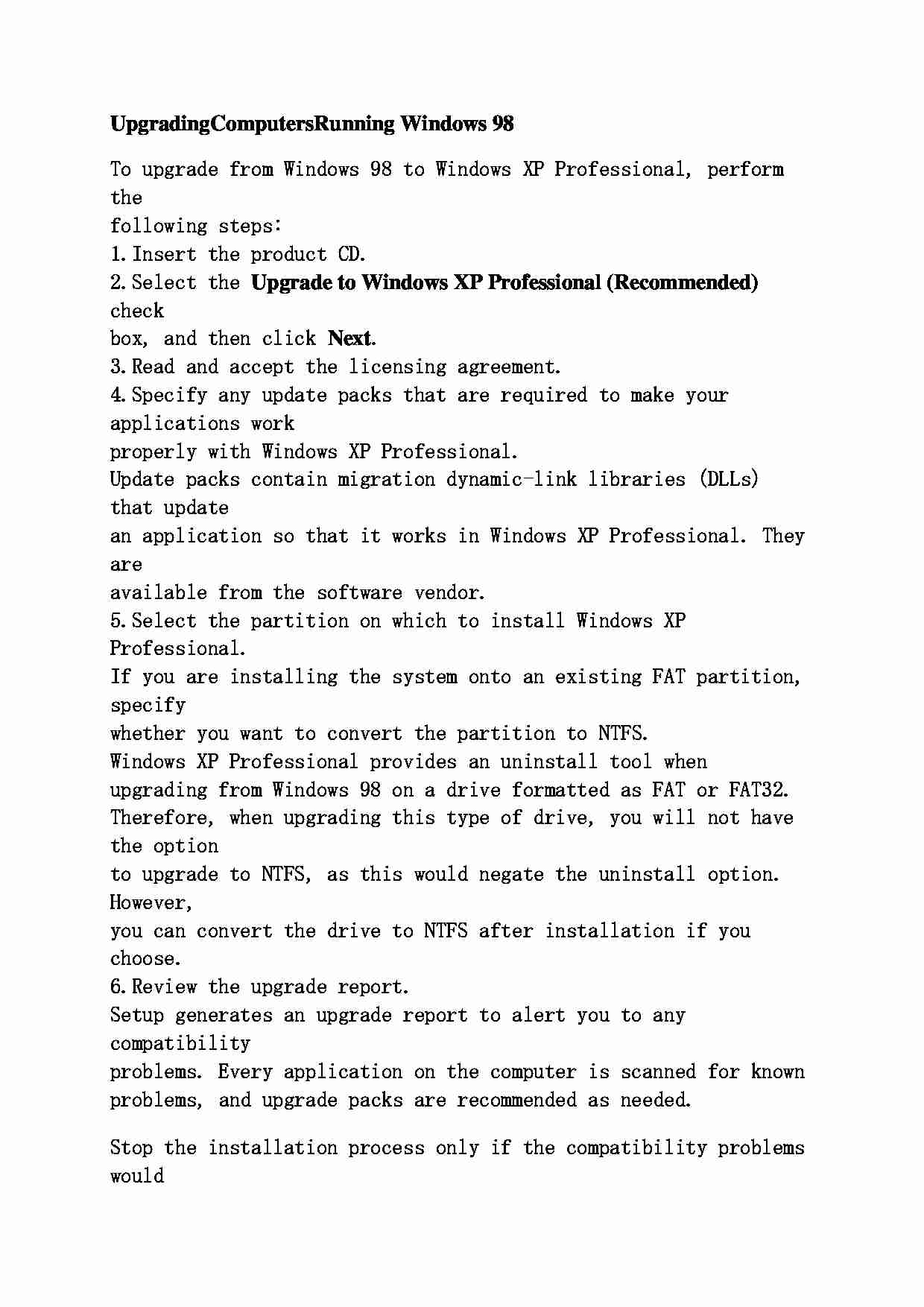

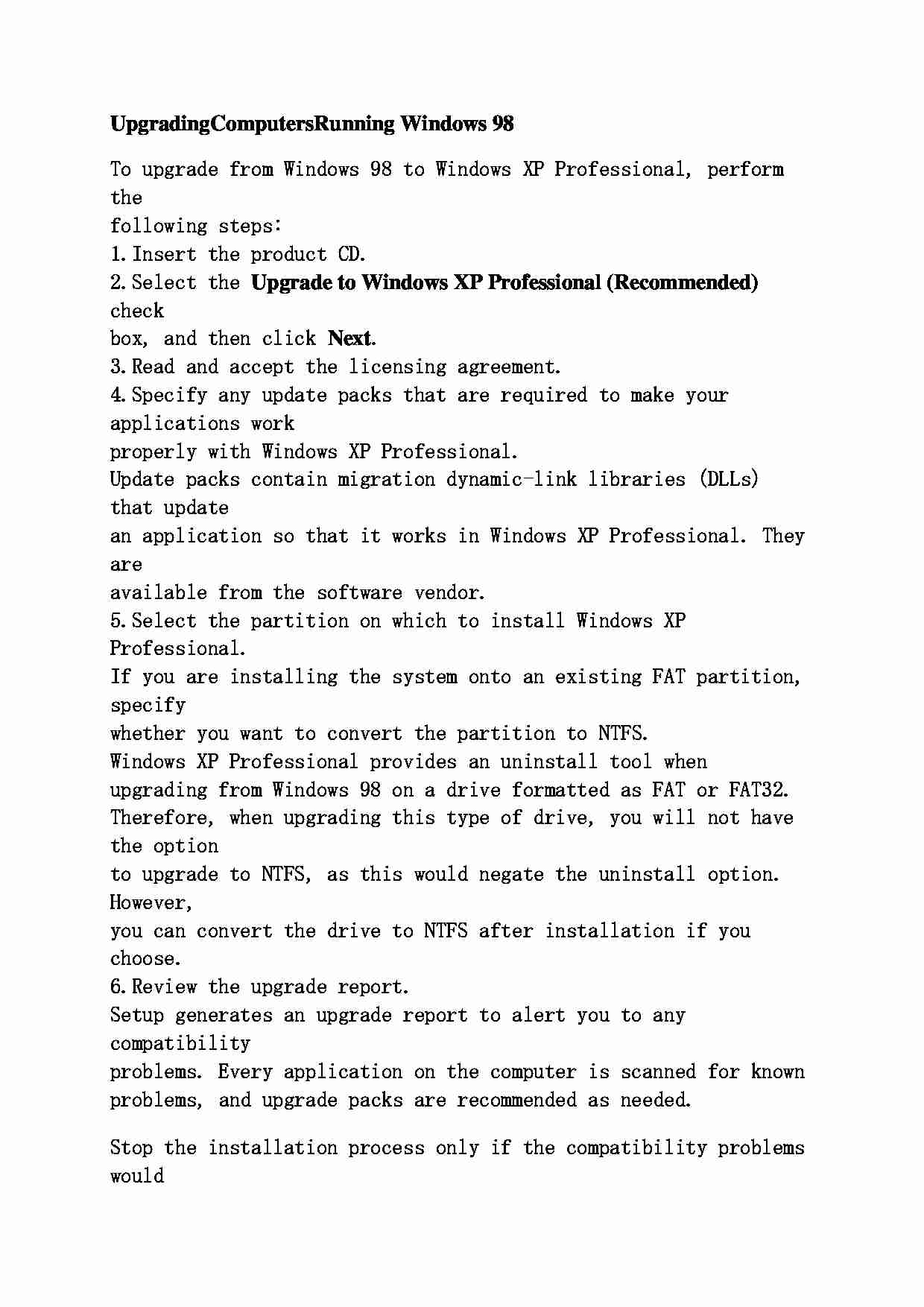

Komentarze użytkowników (0)