Preparing Disks When you install a new disk, Windows Server 2003 recognizes it and
configures it as a basic disk. A basic disk is the default storage medium and
provides limited configuration capabilities.
This lesson describes how to partition a basic disk by using Disk Management
and the DiskPart command-line tool. It also explains how file system attributes
affect disks and how to use the file systems when you configure disks.
After completing this lesson, you will be able to:
! Explain the function of Disk Management.
! Explain the function of DiskPart.
! Explain partitions.
! Initialize, format, and delete a partition by using Disk Management and
DiskPart.
! Add, change, and remove a drive letter by using Disk Management and
DiskPart.
! Distinguish between FAT (file allocation table), FAT32, and the NTFS file
system.
! Convert file systems.
! Explain best practices for preparing disks.
... zobacz całą notatkę
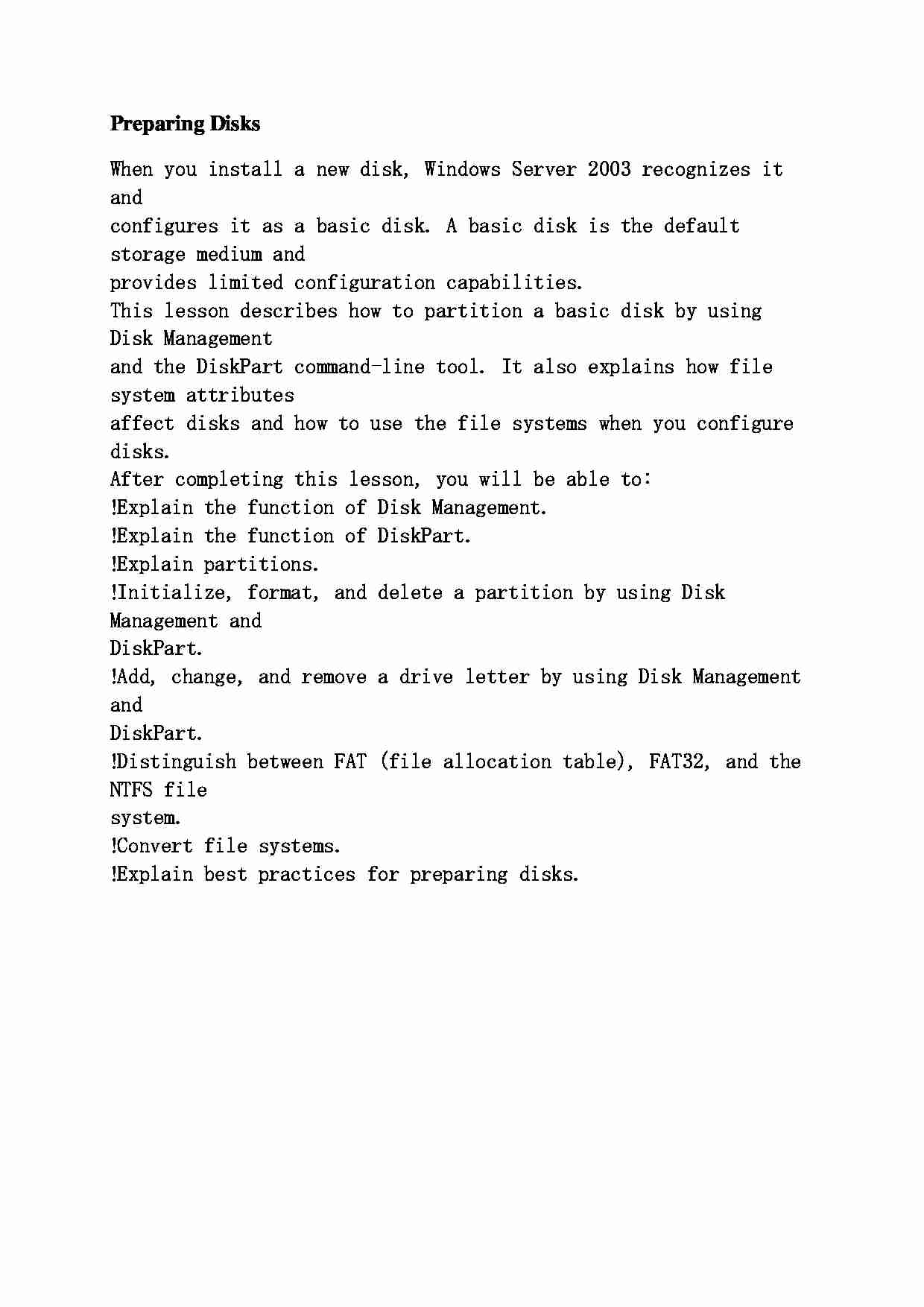
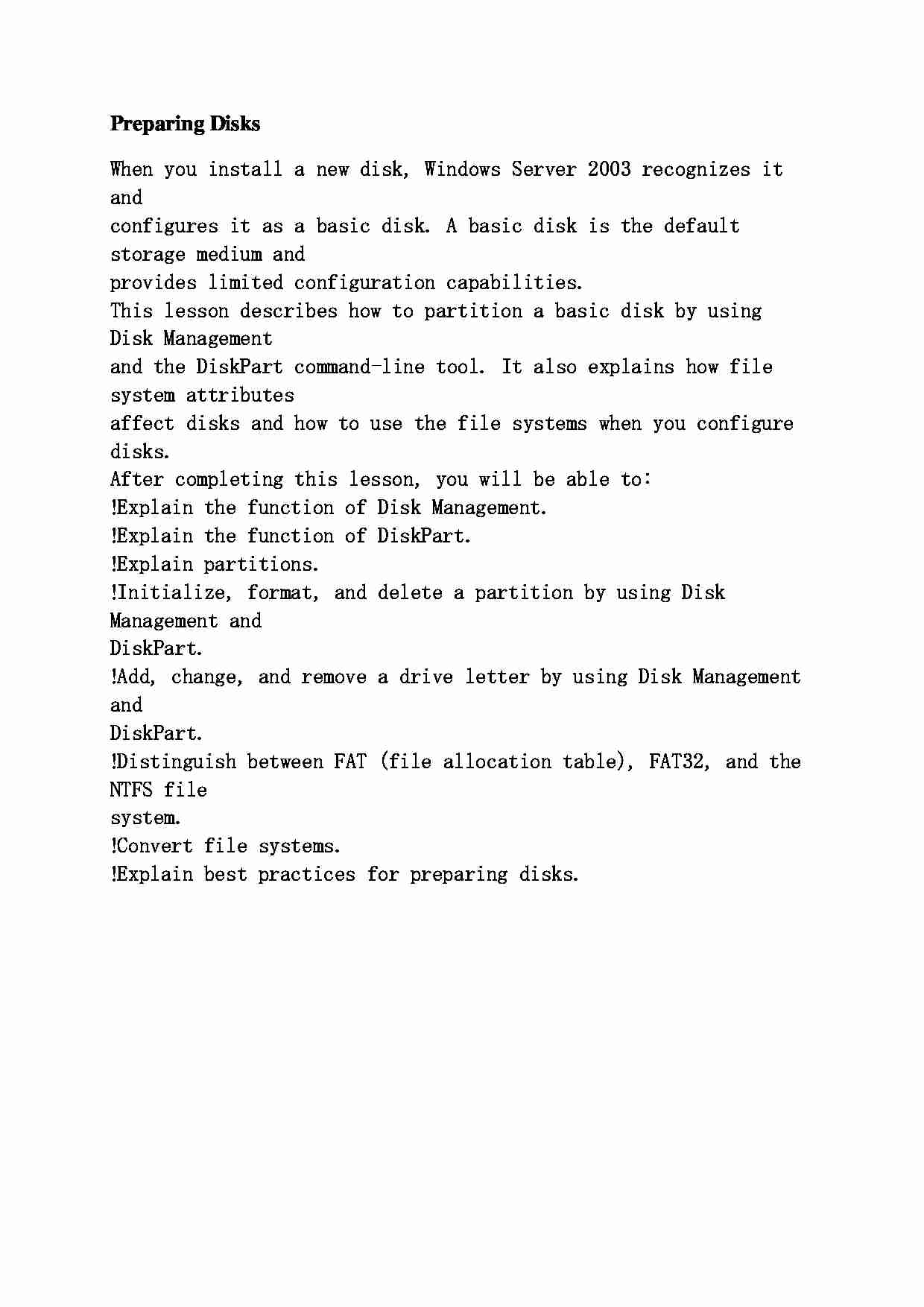

Komentarze użytkowników (0)