To tylko jedna z 2 stron tej notatki. Zaloguj się aby zobaczyć ten dokument.
Zobacz
całą notatkę
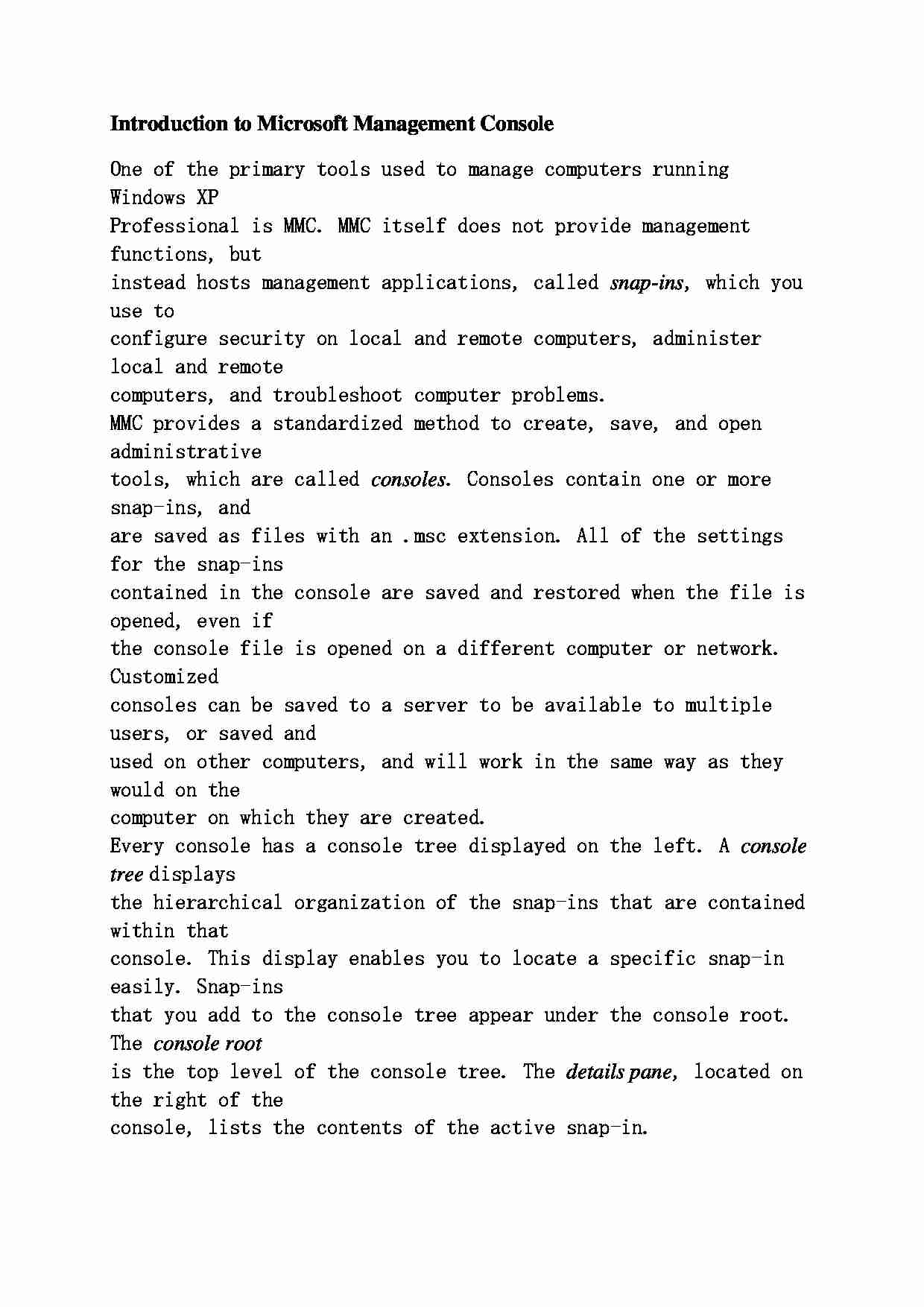

Introduction to Microsoft Management Console One of the primary tools used to manage computers running Windows XP
Professional is MMC. MMC itself does not provide management functions, but
instead hosts management applications, called snap-ins , which you use to
configure security on local and remote computers, administer local and remote
computers, and troubleshoot computer problems.
MMC provides a standardized method to create, save, and open administrative
tools, which are called consoles . Consoles contain one or more snap-ins, and
are saved as files with an .msc extension. All of the settings for the snap-ins
contained in the console are saved and restored when the file is opened, even if
the console file is opened on a different computer or network. Customized
consoles can be saved to a server to be available to multiple users, or saved and
used on other computers, and will work in the same way as they would on the
computer on which they are created.
Every console has a console tree displayed on the left. A console tree displays
the hierarchical organization of the snap-ins that are contained within that
console. This display enables you to locate a specific snap-in easily. Snap-ins
that you add to the console tree appear under the console root. The console root is the top level of the console tree. The details pane , located on the right of the
console, lists the contents of the active snap-in.
You configure consoles to hold snap-ins to perform specific tasks. You will use
consoles to configure local security. By default, Windows XP Professional
saves customized console files in the Administrative Tools folder.
To gain access to MMC, click Start , click Run , type MMC and then click OK .
... zobacz całą notatkę
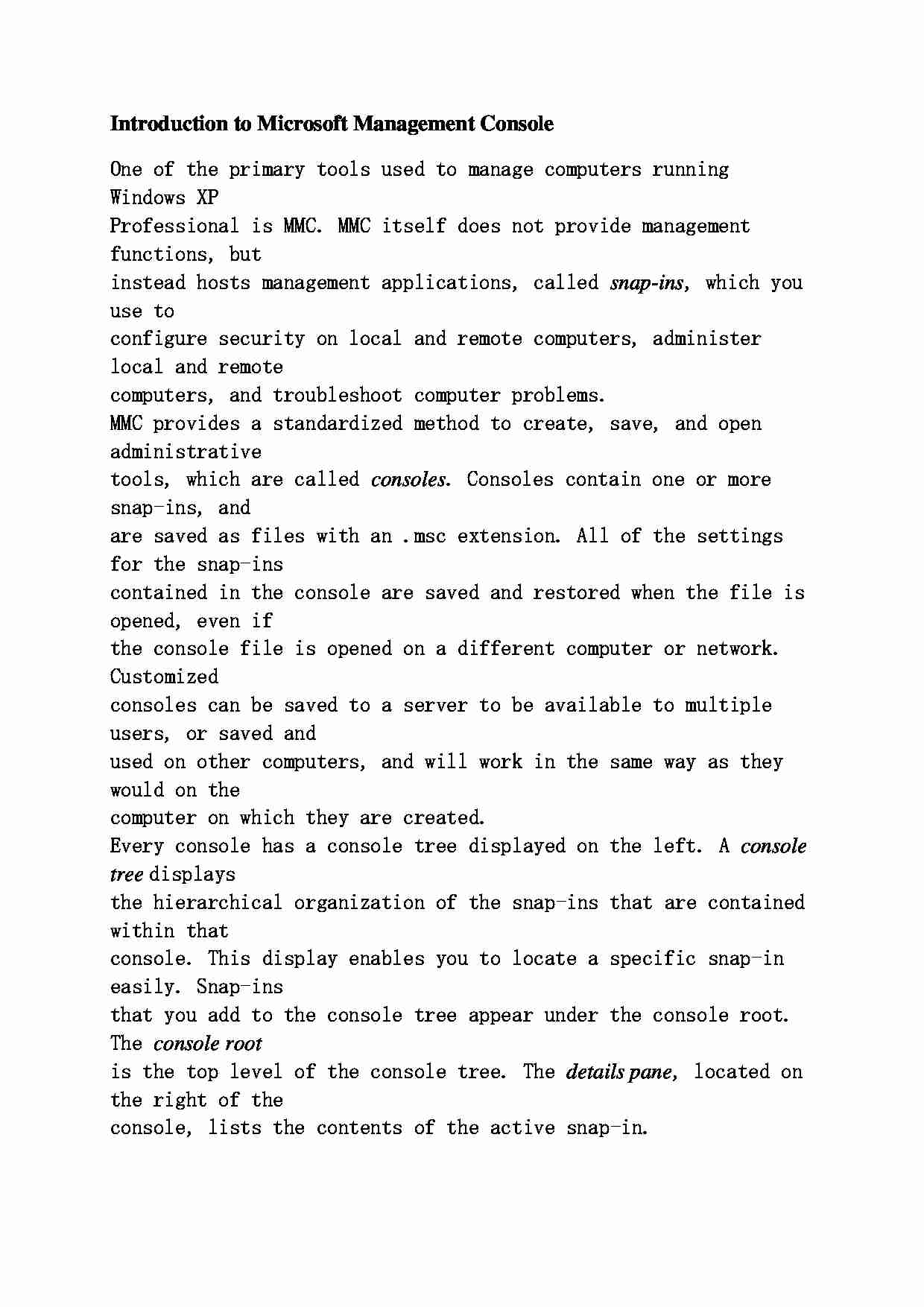

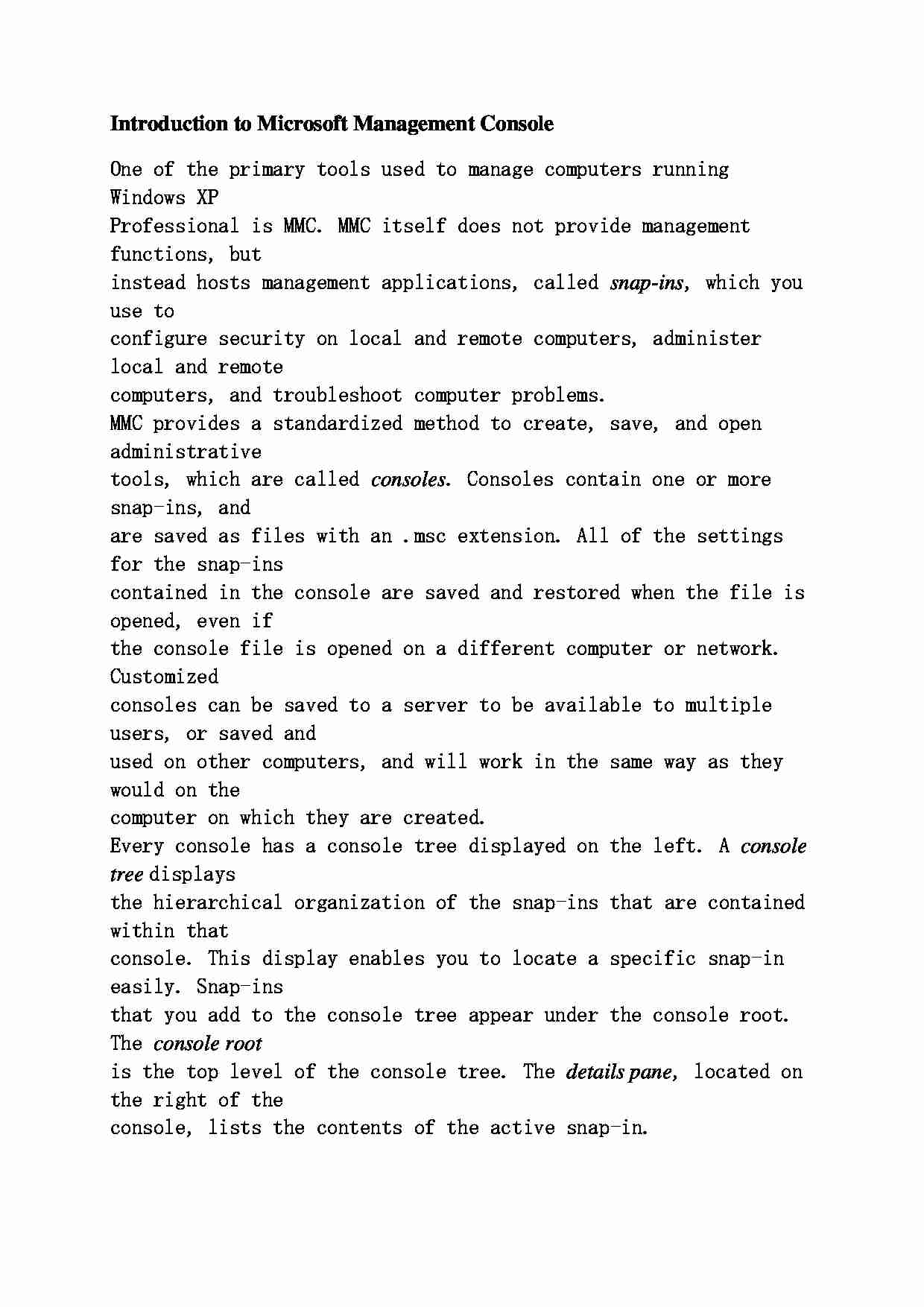

Komentarze użytkowników (0)