To tylko jedna z 2 stron tej notatki. Zaloguj się aby zobaczyć ten dokument.
Zobacz
całą notatkę
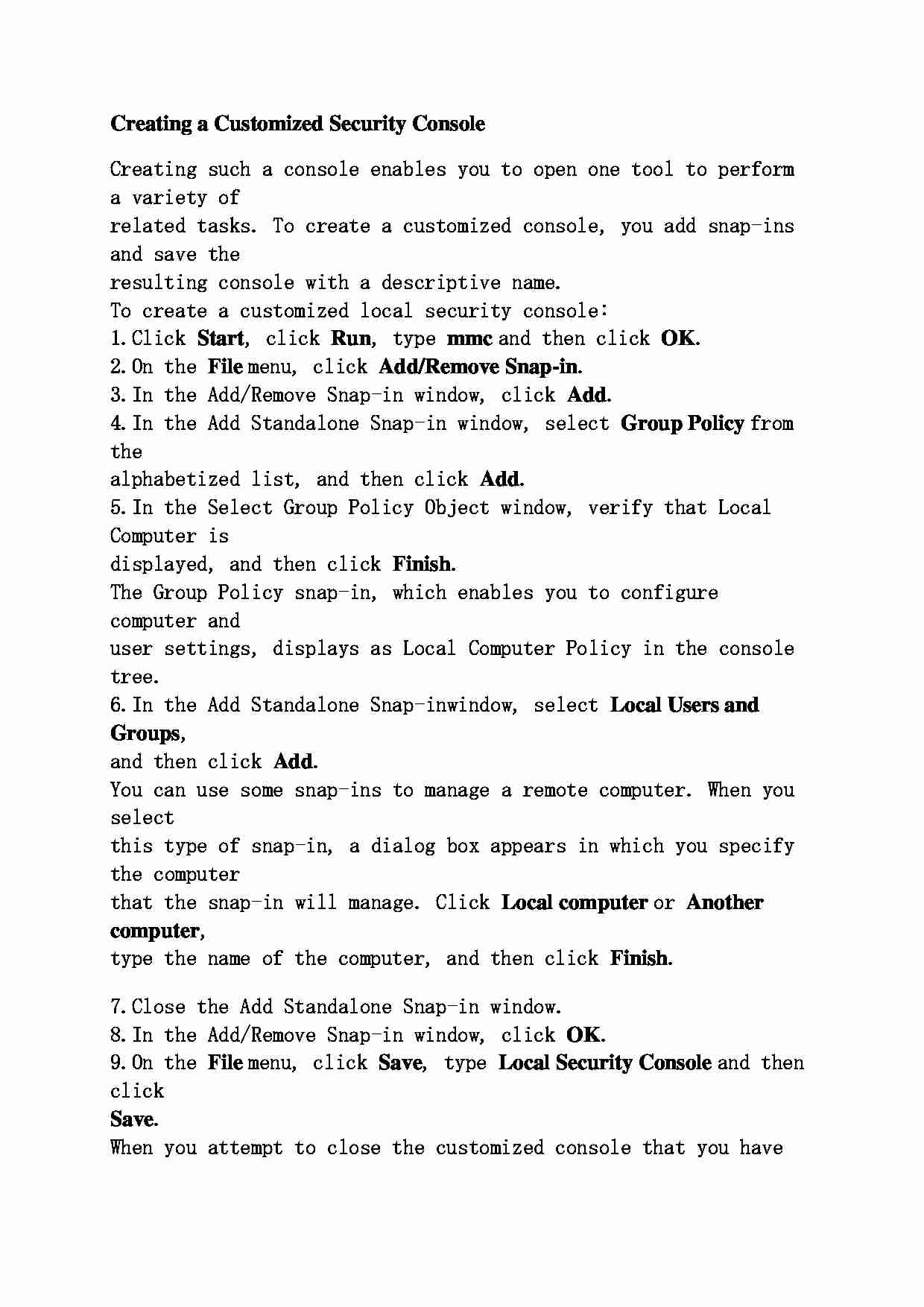

Creating a Customized Security Console Creating such a console enables you to open one tool to perform a variety of
related tasks. To create a customized console, you add snap-ins and save the
resulting console with a descriptive name.
To create a customized local security console:
1. Click Start , click Run , type mmc and then click OK .
2. On the File menu, click Add/Remove Snap-in .
3. In the Add/Remove Snap-in window, click Add .
4. In the Add Standalone Snap-in window, select Group Policy from the
alphabetized list, and then click Add .
5. In the Select Group Policy Object window, verify that Local Computer is
displayed, and then click Finish .
The Group Policy snap-in, which enables you to configure computer and
user settings, displays as Local Computer Policy in the console tree.
6. In the Add Standalone Snap-in window, select Local Users and Groups ,
and then click Add .
You can use some snap-ins to manage a remote computer. When you select
this type of snap-in, a dialog box appears in which you specify the computer
that the snap-in will manage. Click Local computer or Another computer ,
type the name of the computer, and then click Finish .
7. Close the Add Standalone Snap-in window.
8. In the Add/Remove Snap-in window, click OK .
9. On the File menu, click Save , type Local Security Console and then click Save .
When you attempt to close the customized console that you have
created, a message will ask .Save settings changes to console name ?. Clicking Yes will save the console. Clicking No will not save the console, but any
changes that you made to the settings will apply. Clicking Cancel will leave the
console open without saving the console.
... zobacz całą notatkę
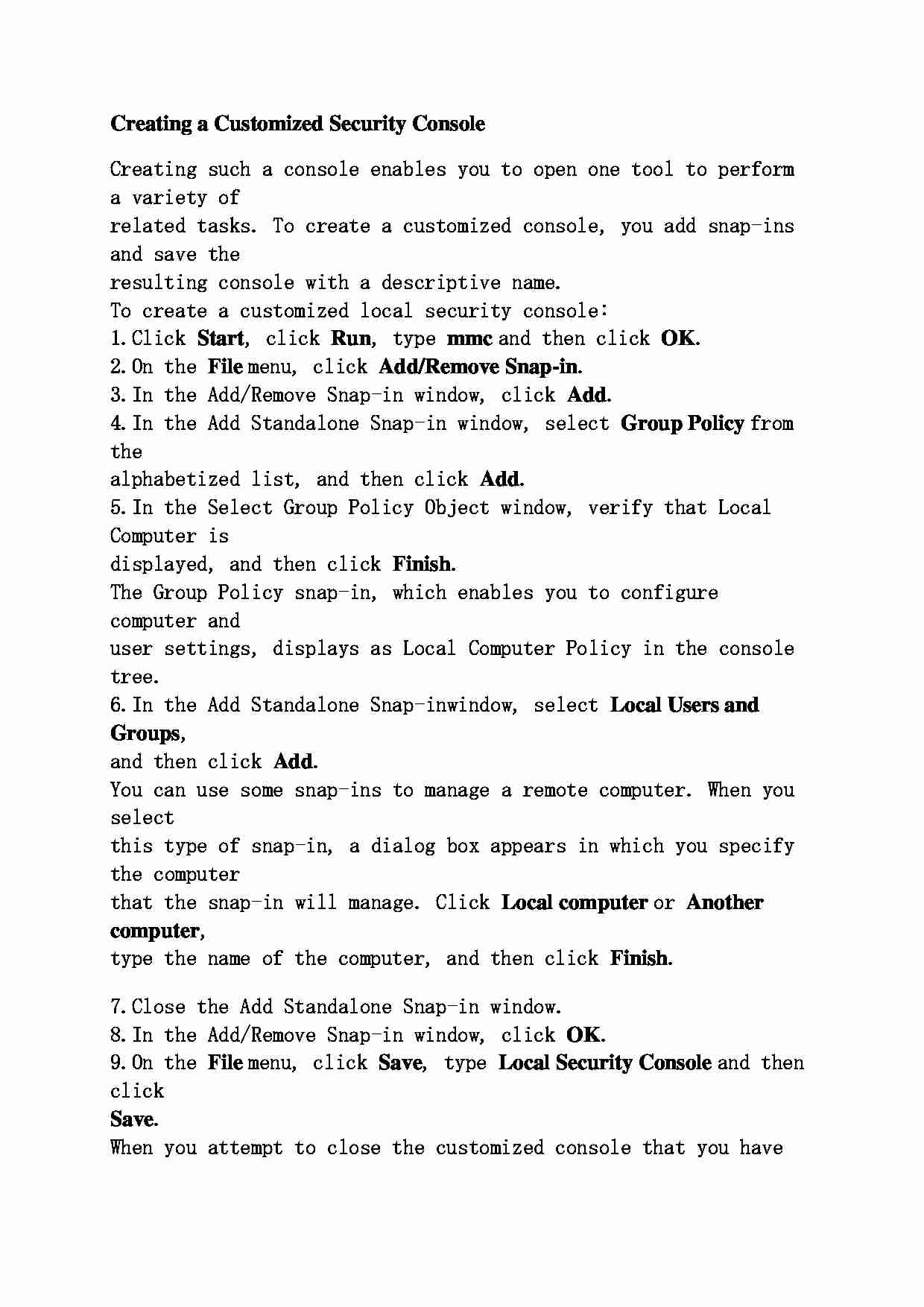

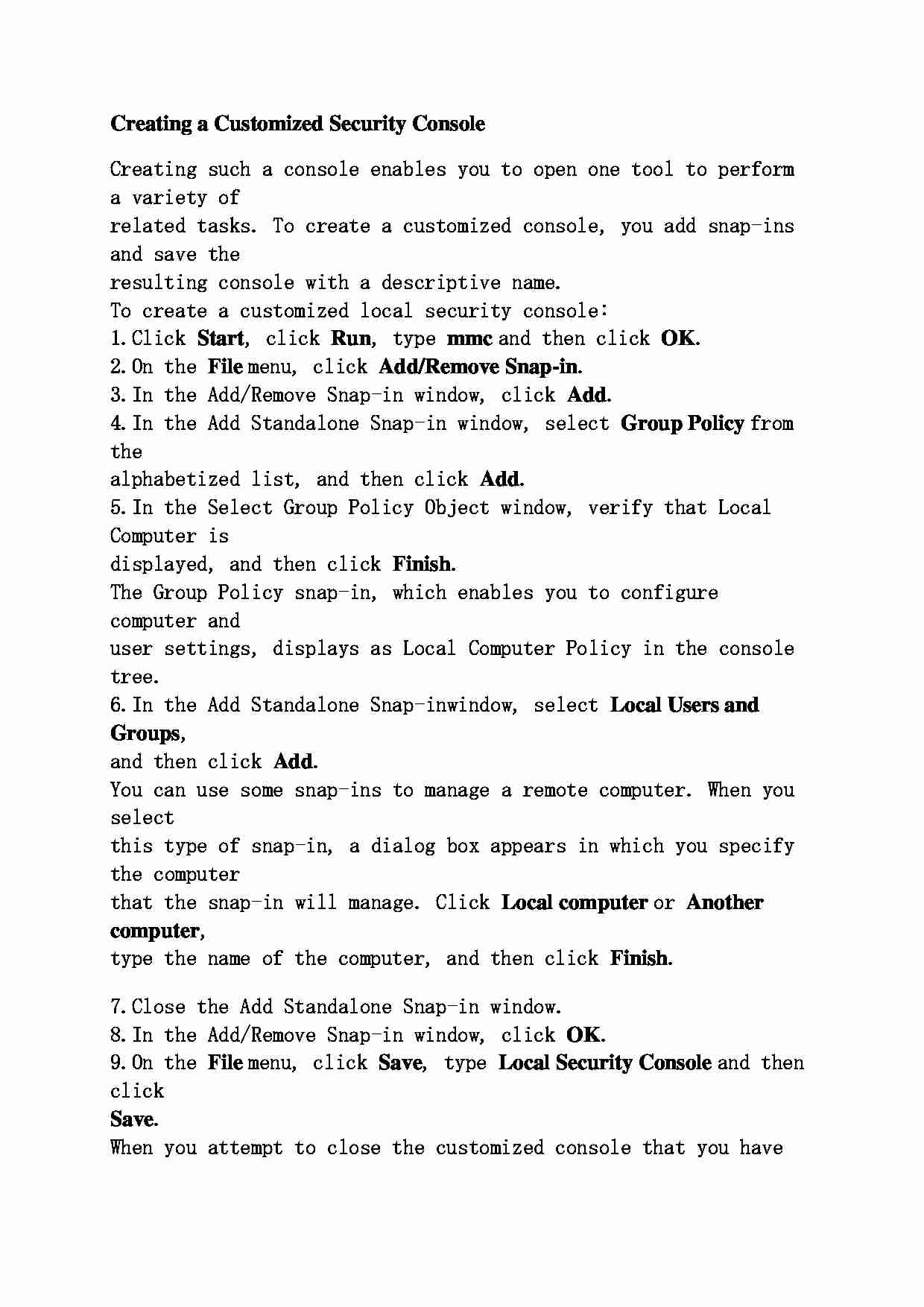

Komentarze użytkowników (0)