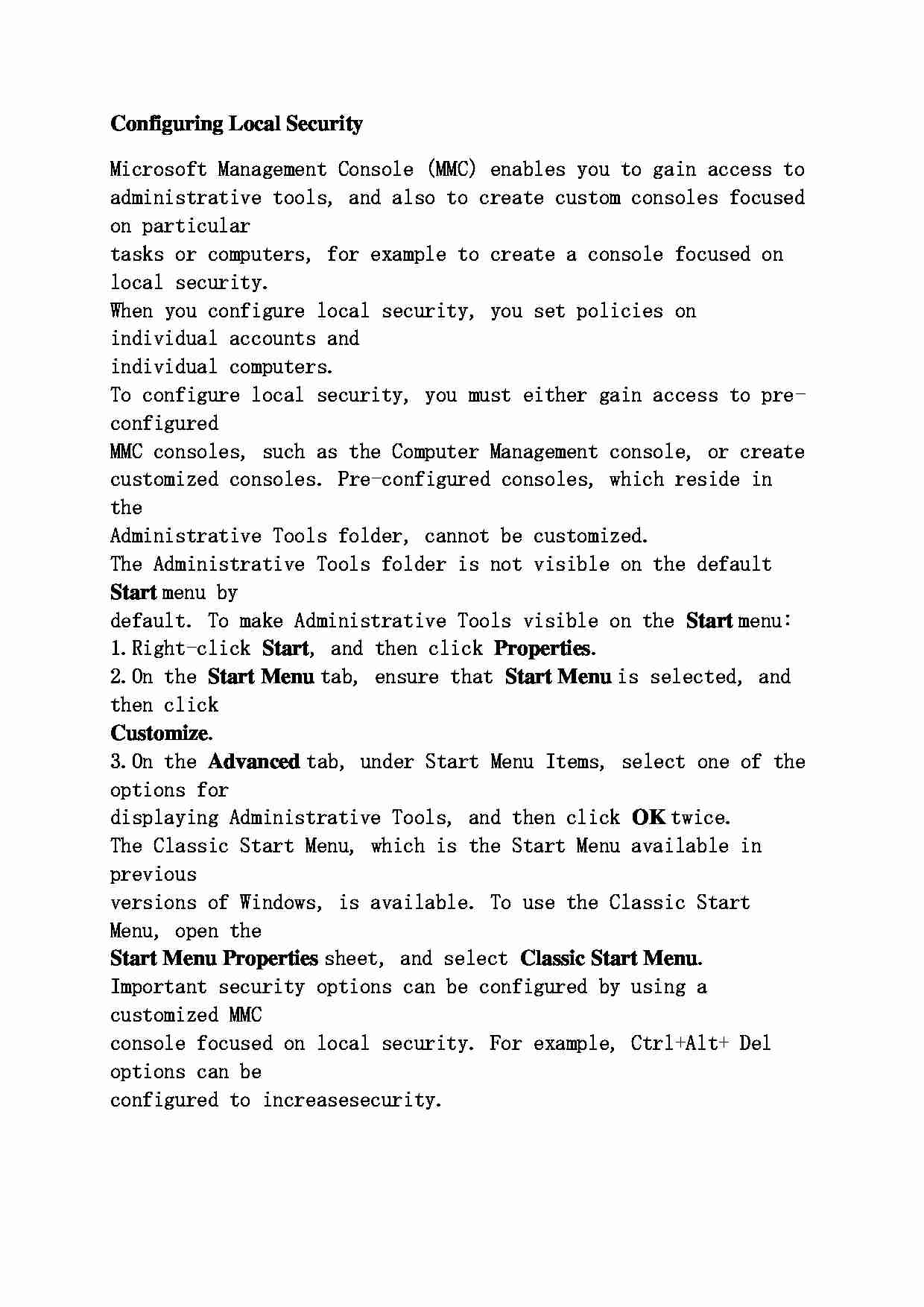
Configuring Local Security Microsoft Management Console (MMC) enables you to gain access to
administrative tools, and also to create custom consoles focused on particular
tasks or computers, for example to create a console focused on local security.
When you configure local security, you set policies on individual accounts and
individual computers.
To configure local security, you must either gain access to pre-configured
MMC consoles, such as the Computer Management console, or create
customized consoles. Pre-configured consoles, which reside in the
Administrative Tools folder, cannot be customized.
The Administrative Tools folder is not visible on the default Start menu by
default. To make Administrative Tools visible on the Start menu:
1. Right-click Start , and then click Properties .
2. On the Start Menu tab, ensure that Start Menu is selected, and then click Customize .
3. On the Advanced tab, under Start Menu Items, select one of the options for
displaying Administrative Tools, and then click OK twice.
The Classic Start Menu, which is the Start Menu available in previous
versions of Windows, is available. To use the Classic Start Menu, open the Start Menu Properties sheet, and select Classic Start Menu .
Important security options can be configured by using a customized MMC
console focused on local security. For example, Ctrl+Alt+ Del options can be
configured to increase security.
... zobacz całą notatkę
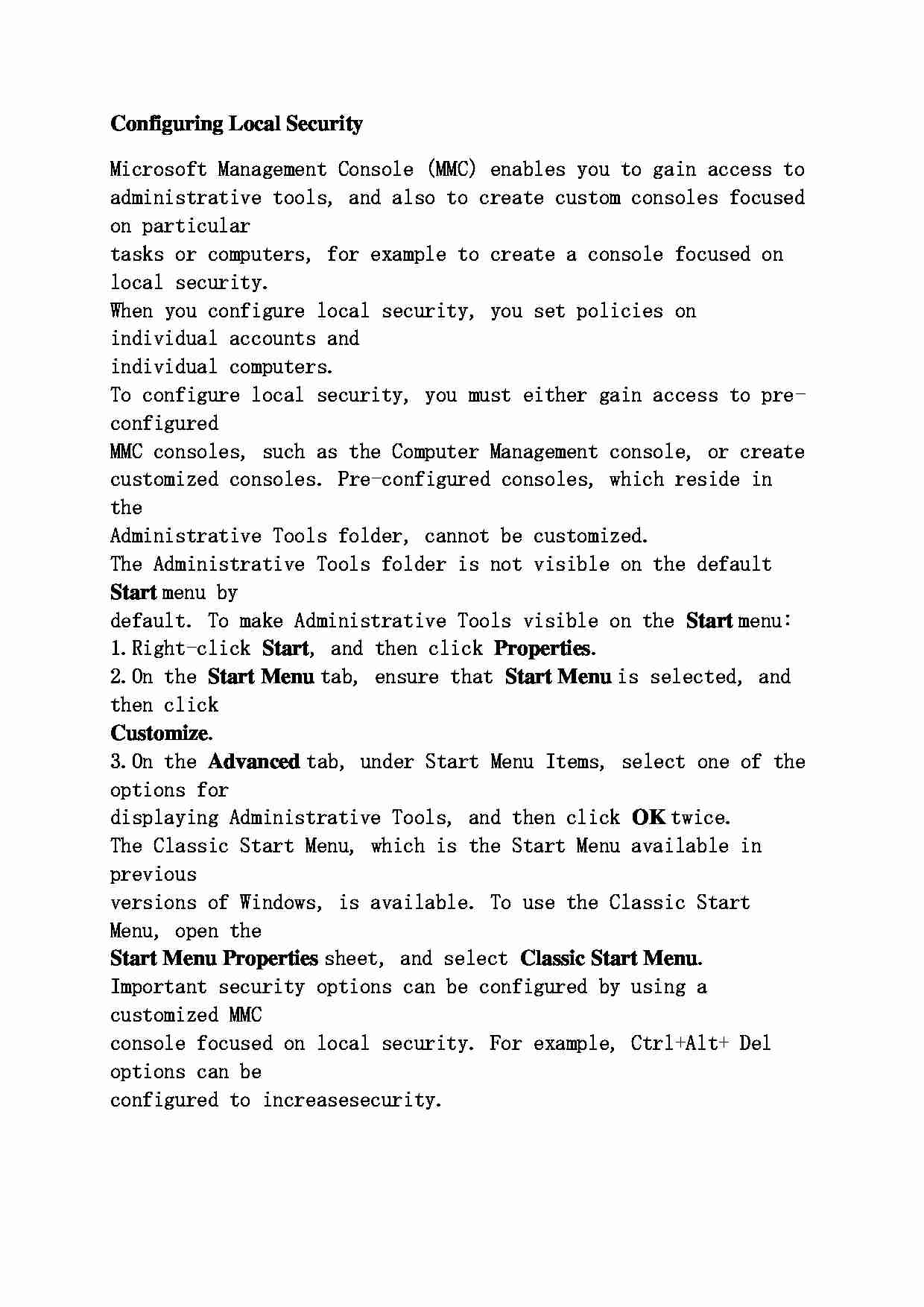
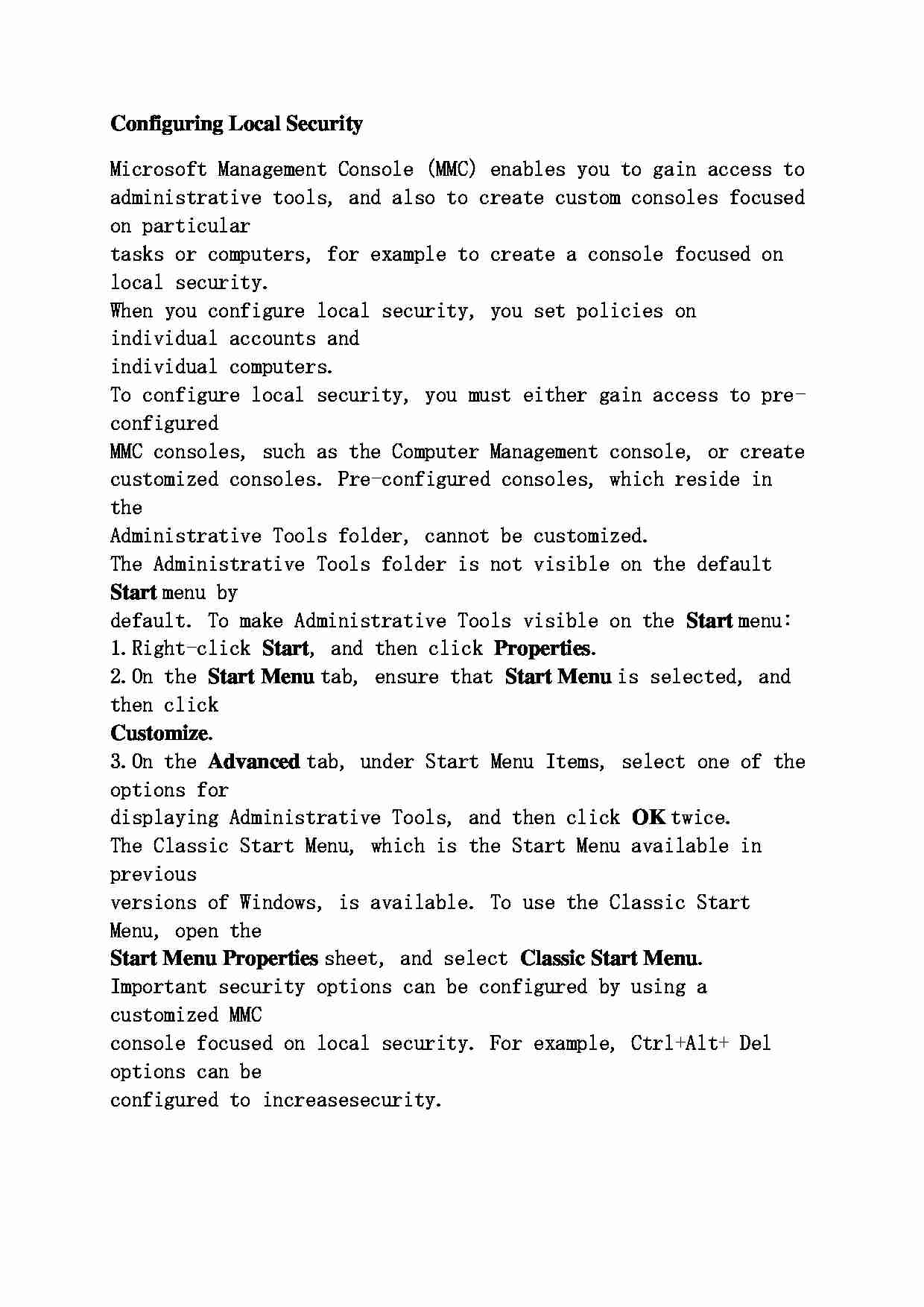

Komentarze użytkowników (0)