Creating Testing and Deploying an Image After the hard disk of the reference computer is prepared, an image of the
computer is created, tested, and deployed.
First, a third-party imaging tool is used to create an image, which is stored
on a software distribution point, such as a compact disc or a network share.
Next, the image is loaded from the software distribution point onto a "clean"
test computer. Windows XP Professional and any applications included in
the image are tested. If there are any problems with the image, such as a
failure to start correctly, the source computer is reconfigured to eliminate
the problems. Then a new image is saved to the distribution point, and
loaded on the test computer. This is a recursive process that continues until
the image on the test computer is perfected.
After the image on the test computer passes all testing, that version of the
image is deployed from the software distribution point to the target
computers.
... zobacz całą notatkę
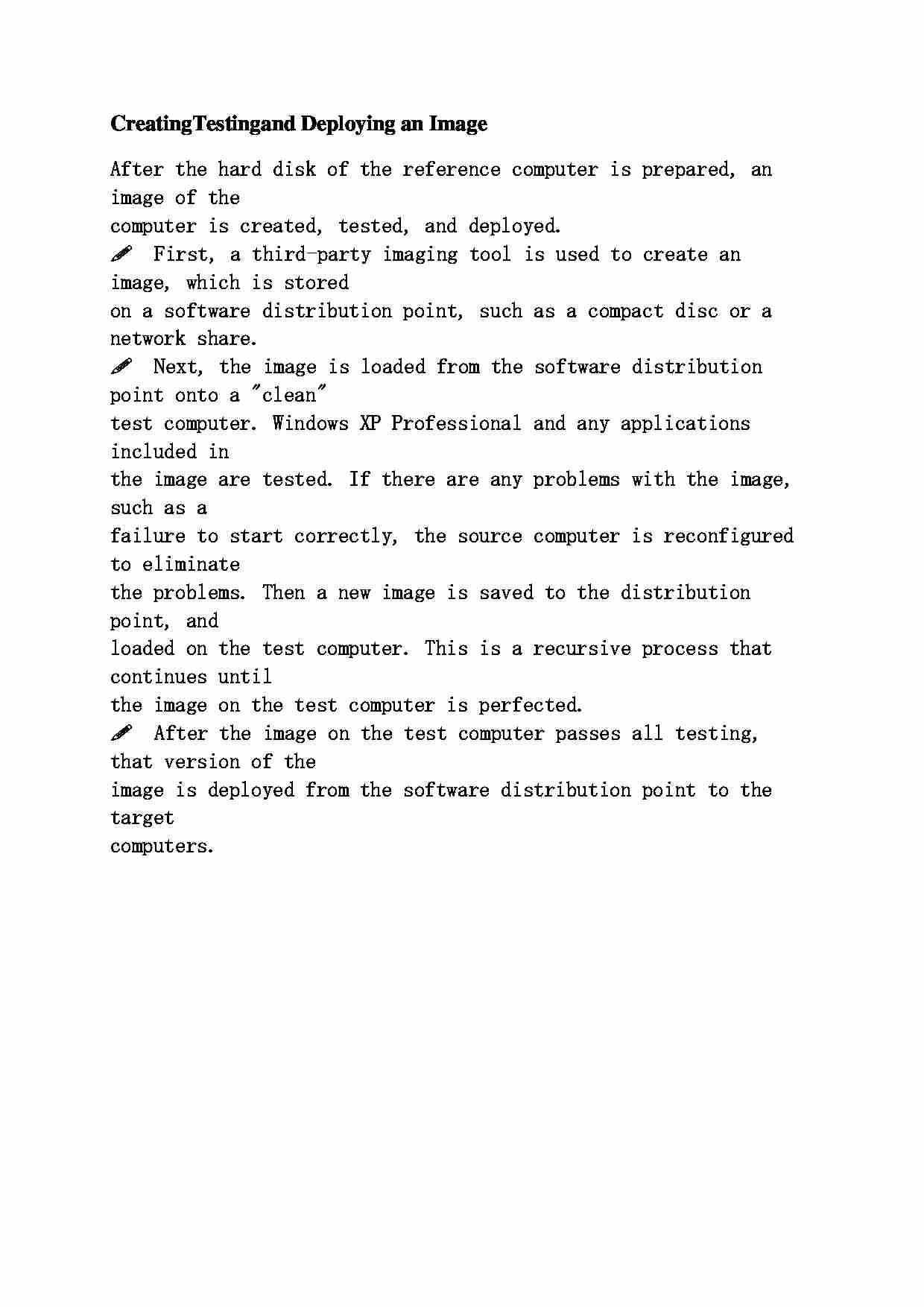
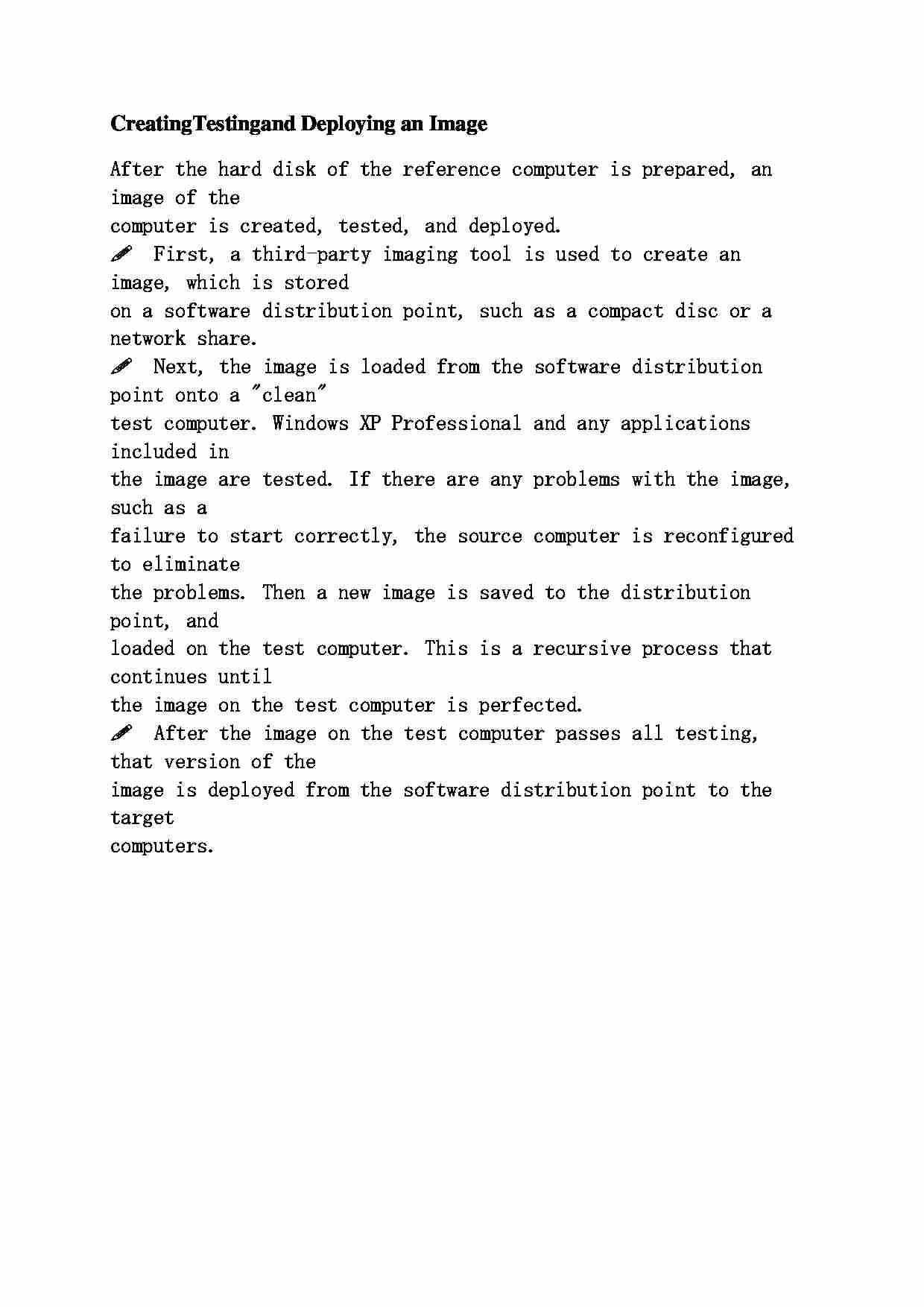

Komentarze użytkowników (0)