To tylko jedna z 2 stron tej notatki. Zaloguj się aby zobaczyć ten dokument.
Zobacz
całą notatkę
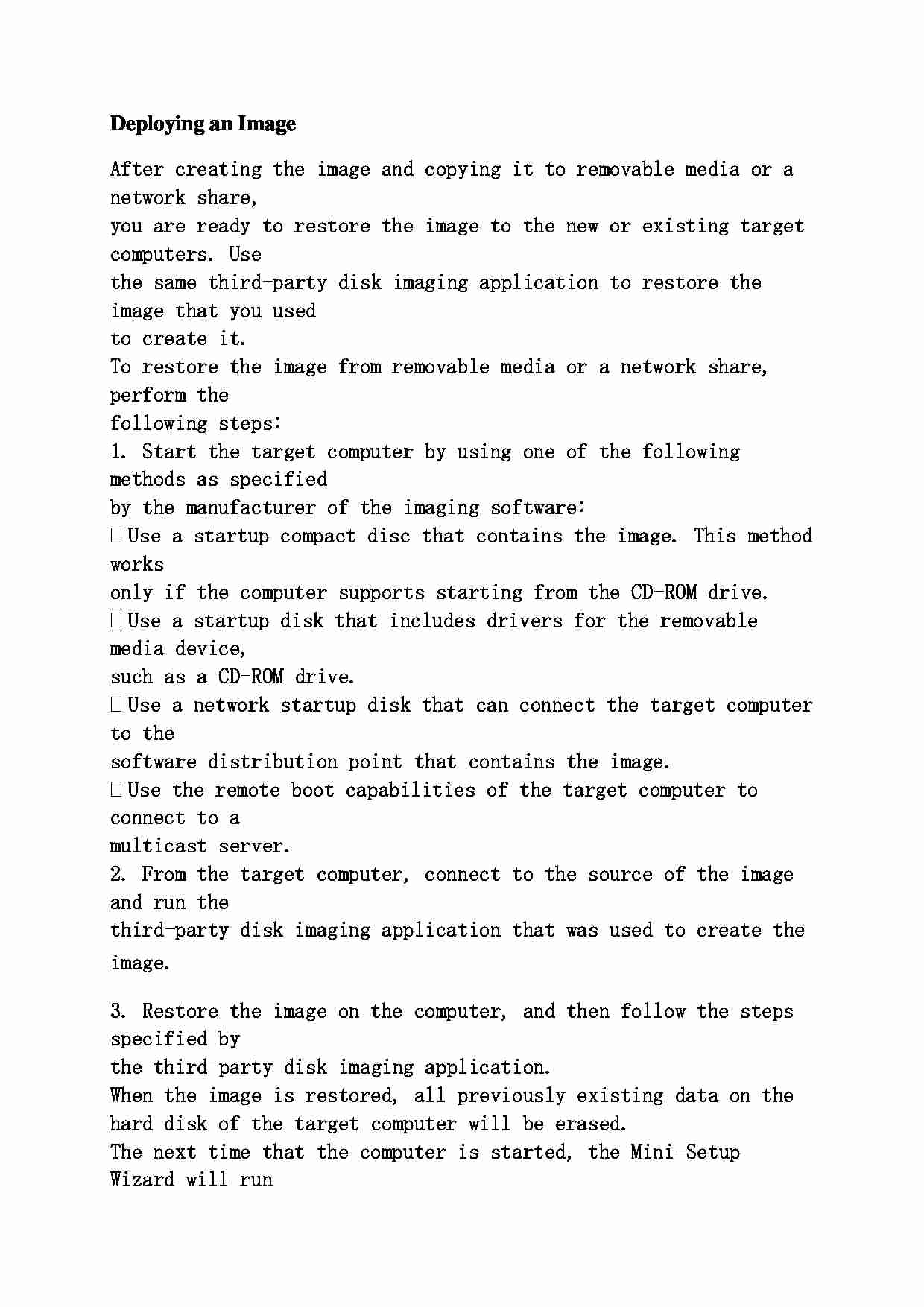

Deploying an Image After creating the image and copying it to removable media or a network share,
you are ready to restore the image to the new or existing target computers. Use
the same third-party disk imaging application to restore the image that you used
to create it.
To restore the image from removable media or a network share, perform the
following steps:
1. Start the target computer by using one of the following methods as specified
by the manufacturer of the imaging software:
Use a startup compact disc that contains the image. This method works
only if the computer supports starting from the CD-ROM drive.
Use a startup disk that includes drivers for the removable media device,
such as a CD-ROM drive.
Use a network startup disk that can connect the target computer to the
software distribution point that contains the image.
Use the remote boot capabilities of the target computer to connect to a
multicast server.
2. From the target computer, connect to the source of the image and run the
third-party disk imaging application that was used to create the image.
3. Restore the image on the computer, and then follow the steps specified by
the third-party disk imaging application.
When the image is restored, all previously existing data on the
hard disk of the target computer will be erased.
The next time that the computer is started, the Mini-Setup Wizard will run
automatically. The user will be prompted for any configuration information
that you did not configure in an answer file.
Some third-party disk imaging applications provide Internet Protocol (IP)
multicasting, which distributes the image to designated computers
simultaneously. This simultaneous distribution helps to reduce network traffic
associated with multiple over-the-network installations of Windows XP
Professional.
... zobacz całą notatkę
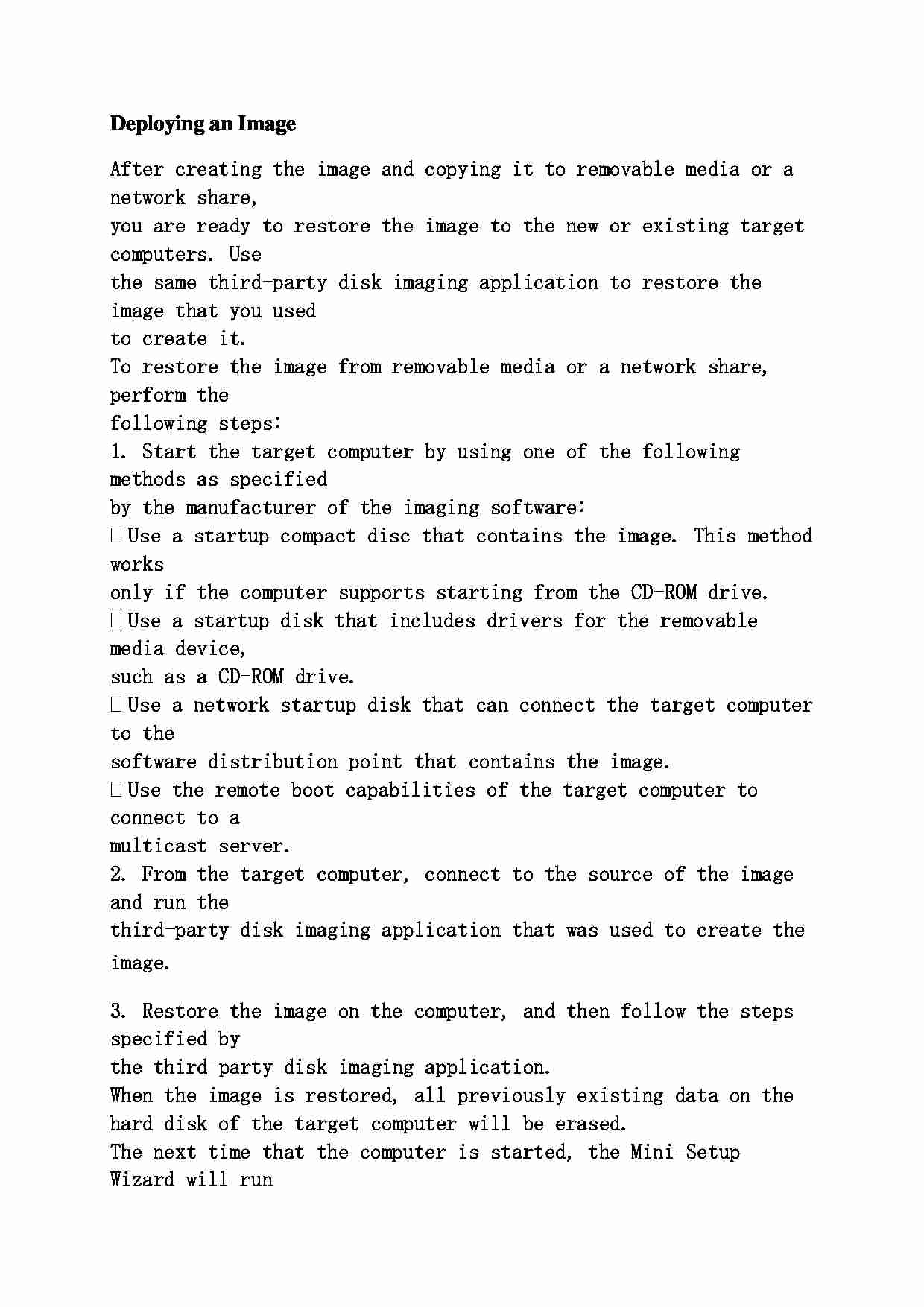

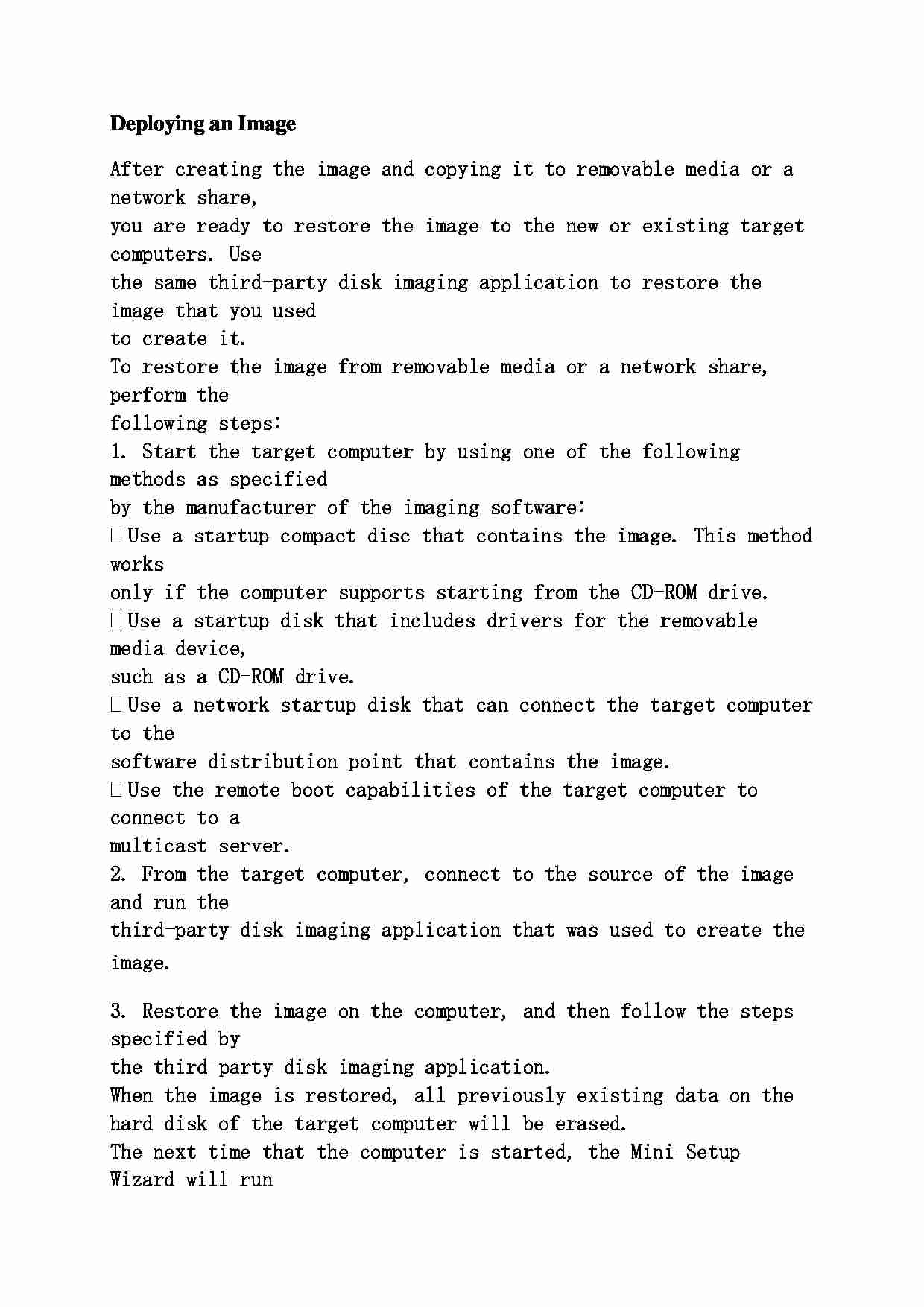

Komentarze użytkowników (0)