To tylko jedna z 2 stron tej notatki. Zaloguj się aby zobaczyć ten dokument.
Zobacz
całą notatkę
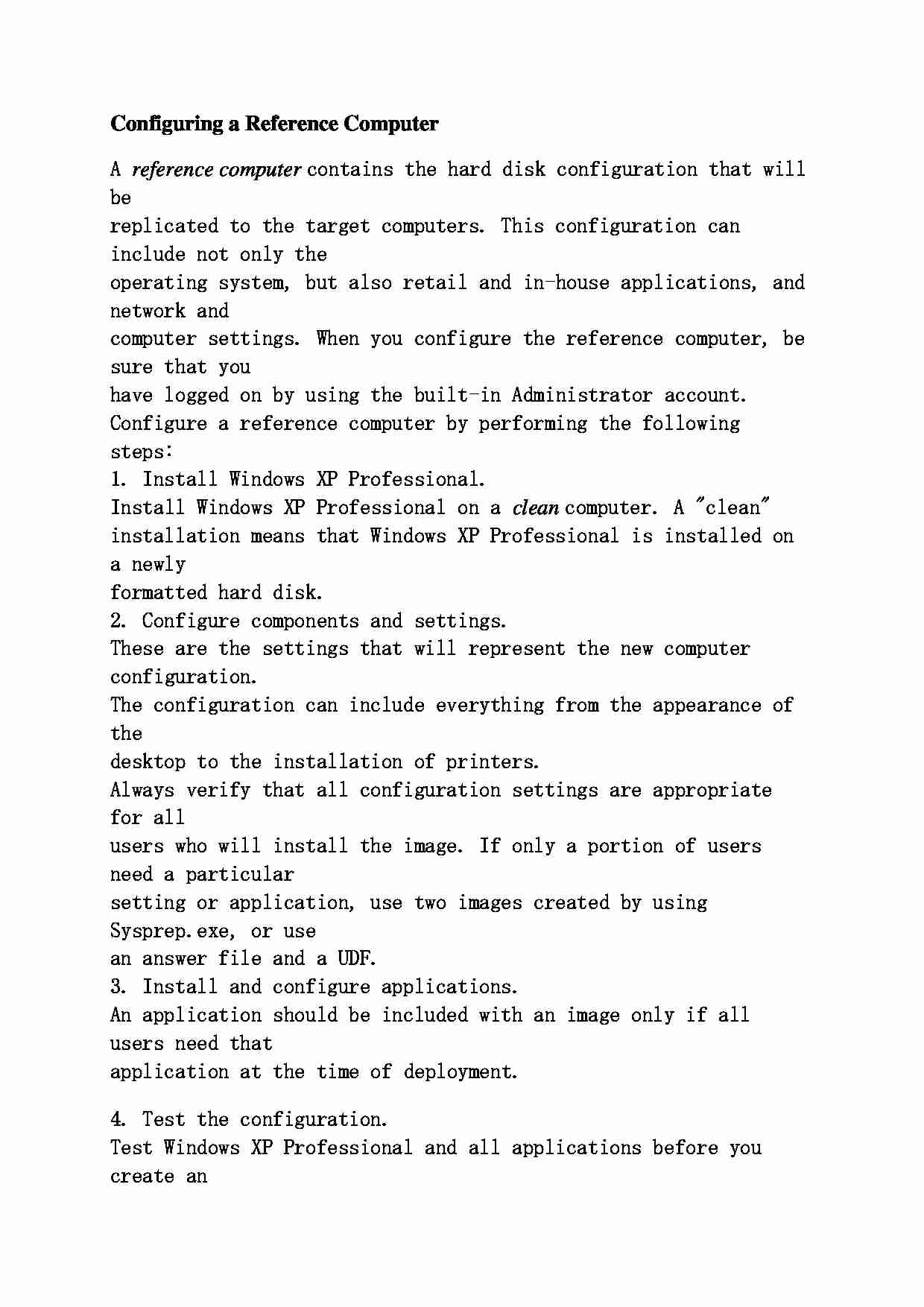

Configuring a Reference Computer A reference computer contains the hard disk configuration that will be
replicated to the target computers. This configuration can include not only the
operating system, but also retail and in-house applications, and network and
computer settings. When you configure the reference computer, be sure that you
have logged on by using the built-in Administrator account.
Configure a reference computer by performing the following steps:
1. Install Windows XP Professional.
Install Windows XP Professional on a clean computer. A "clean"
installation means that Windows XP Professional is installed on a newly
formatted hard disk.
2. Configure components and settings.
These are the settings that will represent the new computer configuration.
The configuration can include everything from the appearance of the
desktop to the installation of printers.
Always verify that all configuration settings are appropriate for all
users who will install the image. If only a portion of users need a particular
setting or application, use two images created by using Sysprep.exe, or use
an answer file and a UDF.
3. Install and configure applications.
An application should be included with an image only if all users need that
application at the time of deployment.
4. Test the configuration.
Test Windows XP Professional and all applications before you create an
image. After the image is copied to a shared folder or compact disc, you will
not be able to reconfigure Windows XP Professional or any application
included in the image. If you need to make any changes, you must create a
new image.
When you have achieved the correct configuration on the reference
computer, shut down the computer to prevent any unwanted alterations to the
configuration.
... zobacz całą notatkę
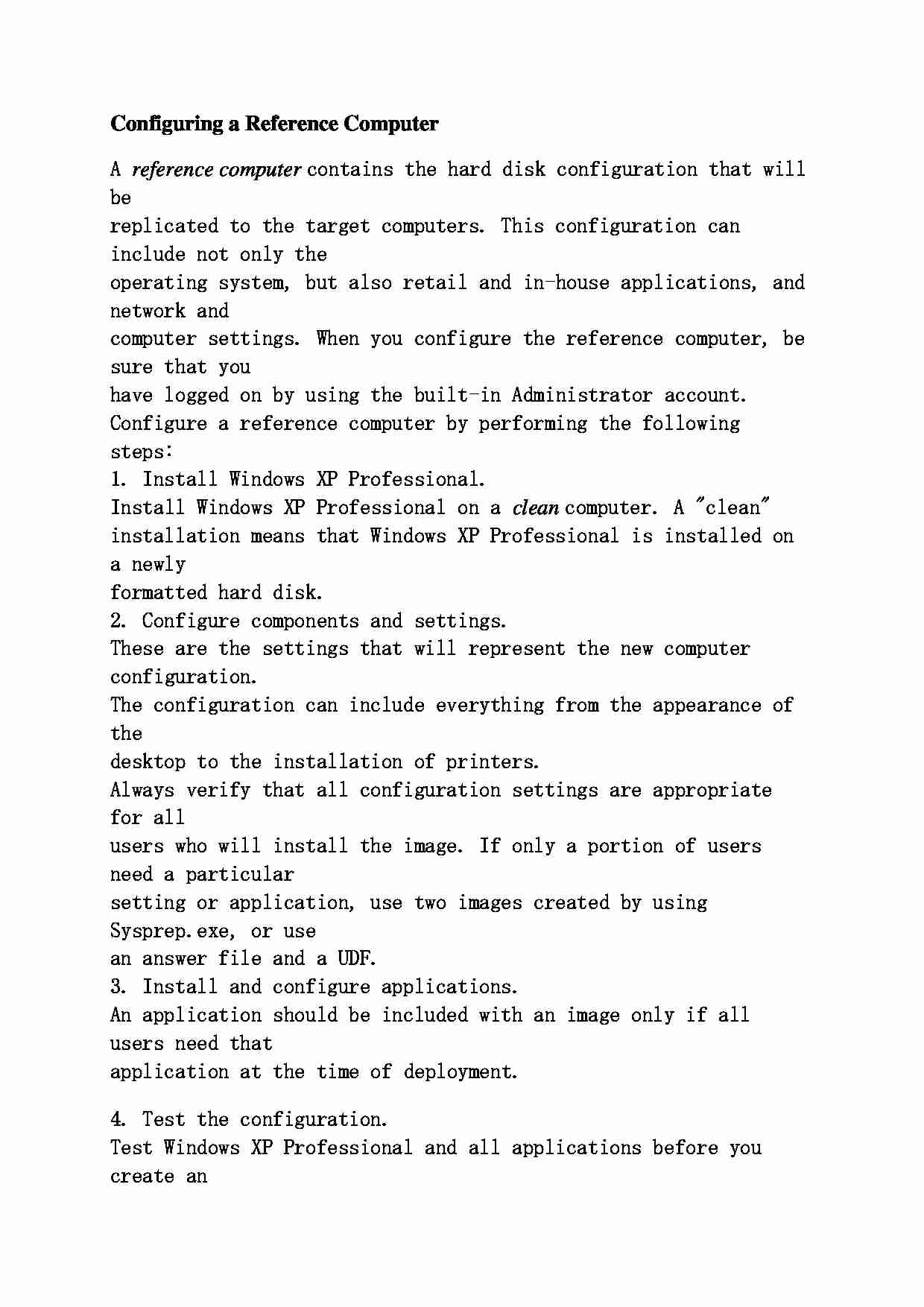

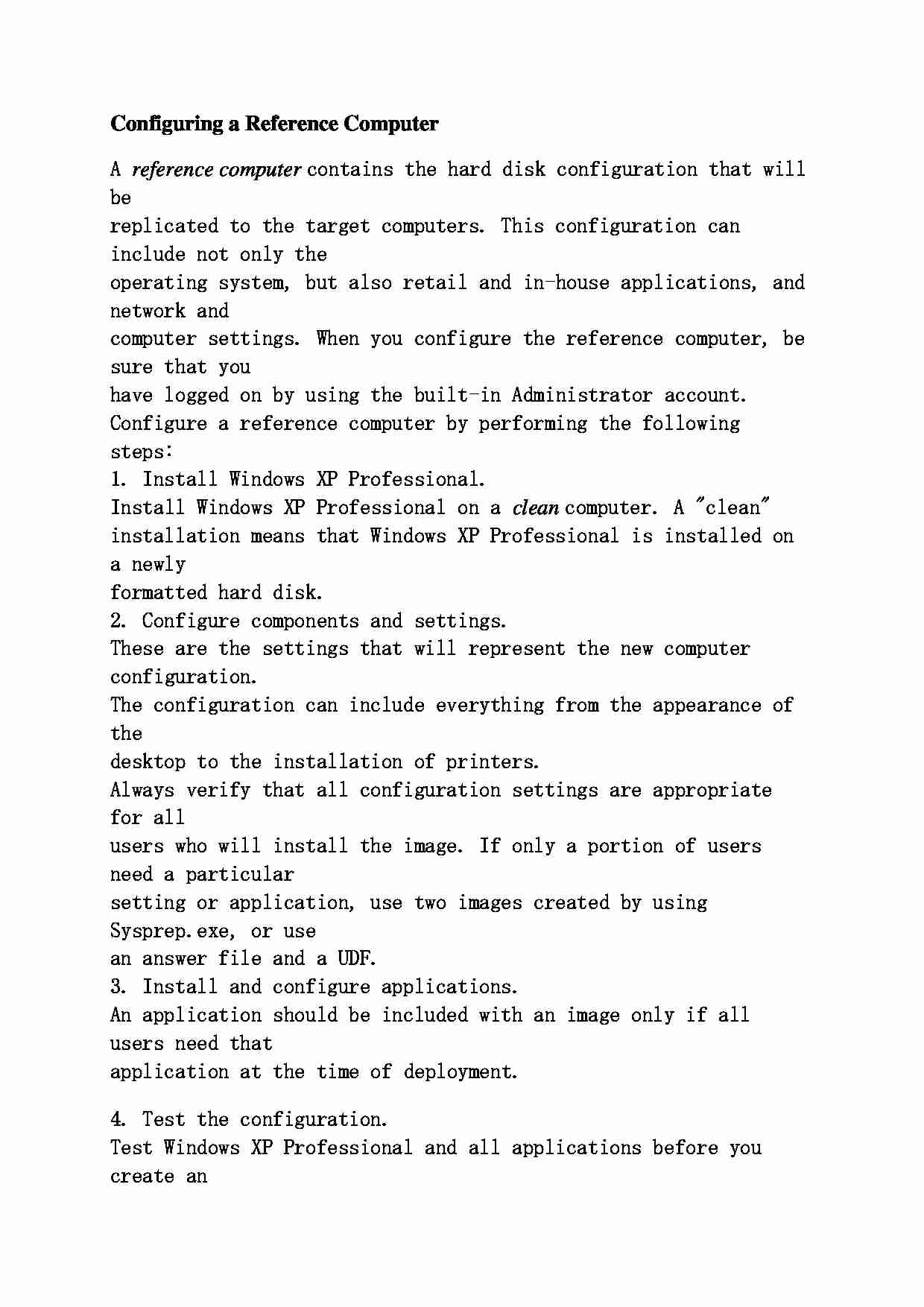

Komentarze użytkowników (0)