To tylko jedna z 2 stron tej notatki. Zaloguj się aby zobaczyć ten dokument.
Zobacz
całą notatkę
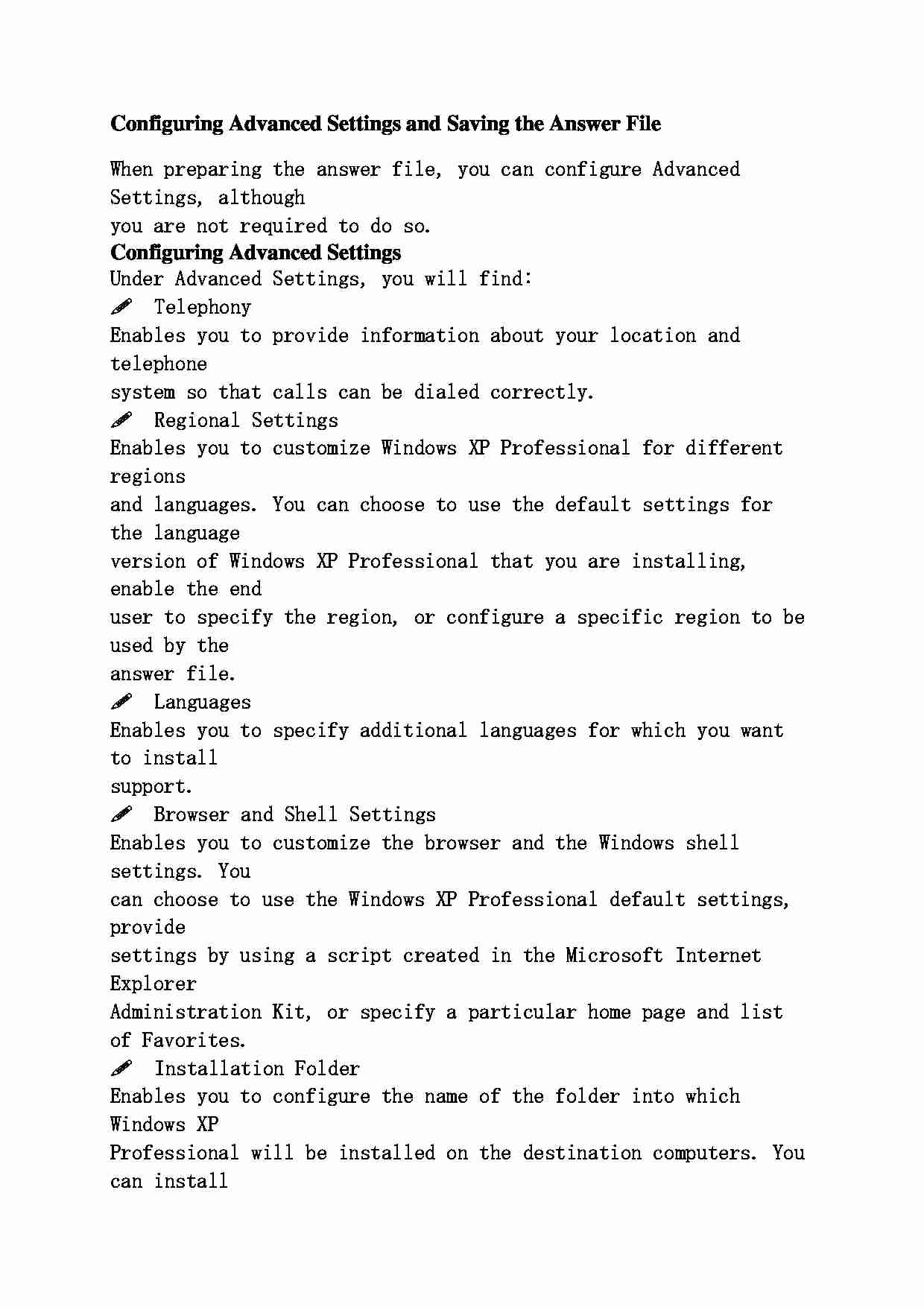

Configuring Advanced Settings and Saving the Answer File When preparing the answer file, you can configure Advanced Settings, although
you are not required to do so. Configuring Advanced Settings Under Advanced Settings, you will find:
Telephony
Enables you to provide information about your location and telephone
system so that calls can be dialed correctly.
Regional Settings
Enables you to customize Windows XP Professional for different regions
and languages. You can choose to use the default settings for the language
version of Windows XP Professional that you are installing, enable the end
user to specify the region, or configure a specific region to be used by the
answer file.
Languages
Enables you to specify additional languages for which you want to install
support.
Browser and Shell Settings
Enables you to customize the browser and the Windows shell settings. You
can choose to use the Windows XP Professional default settings, provide
settings by using a script created in the Microsoft Internet Explorer
Administration Kit, or specify a particular home page and list of Favorites.
Installation Folder
Enables you to configure the name of the folder into which Windows XP
Professional will be installed on the destination computers. You can install
into a folder named Windows, a folder automatically generated and named
by Setup, or a specific folder.
Install Printers
When you install printers, you name the printers that you want Setup to
install on the destination computers. You name the printers by using the
universal naming format \\ server_name \ printer_name ( where server name is
the name of the server, and printer name is the name of the printer). Users
must have appropriate network permissions to gain access to installed
printers.
Run Once
Enables you to specify commands that will run only once after the user logs
on for the first time. For example, you might want to run the loadstate utility
to migrate the user.s settings and files back to the computer the first time
that a user logs on.
Additional Commands
Enables you to configure additional commands to run at the end of Setup.
You can run any command that does not require you to be logged on to the
computer.
... zobacz całą notatkę
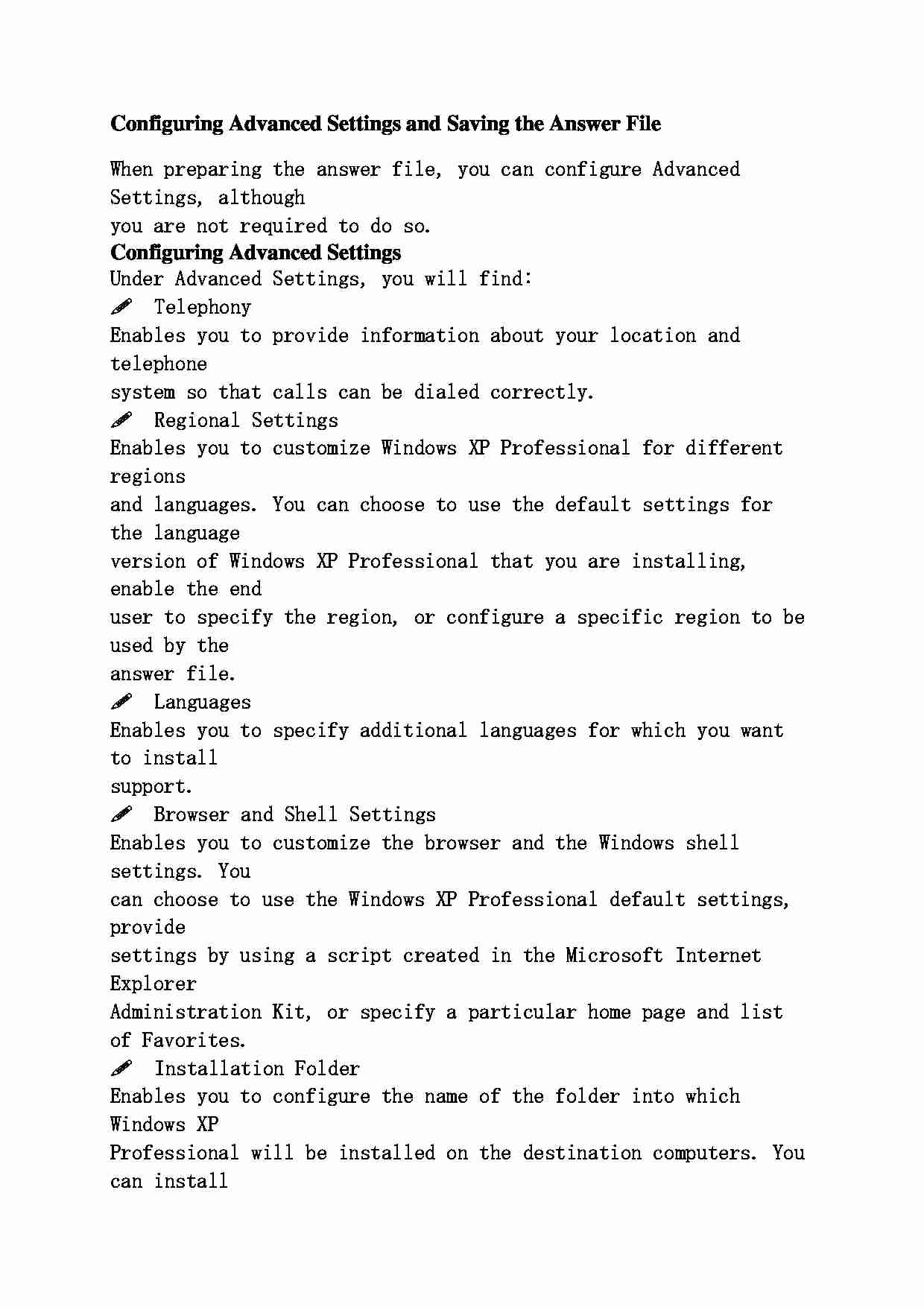

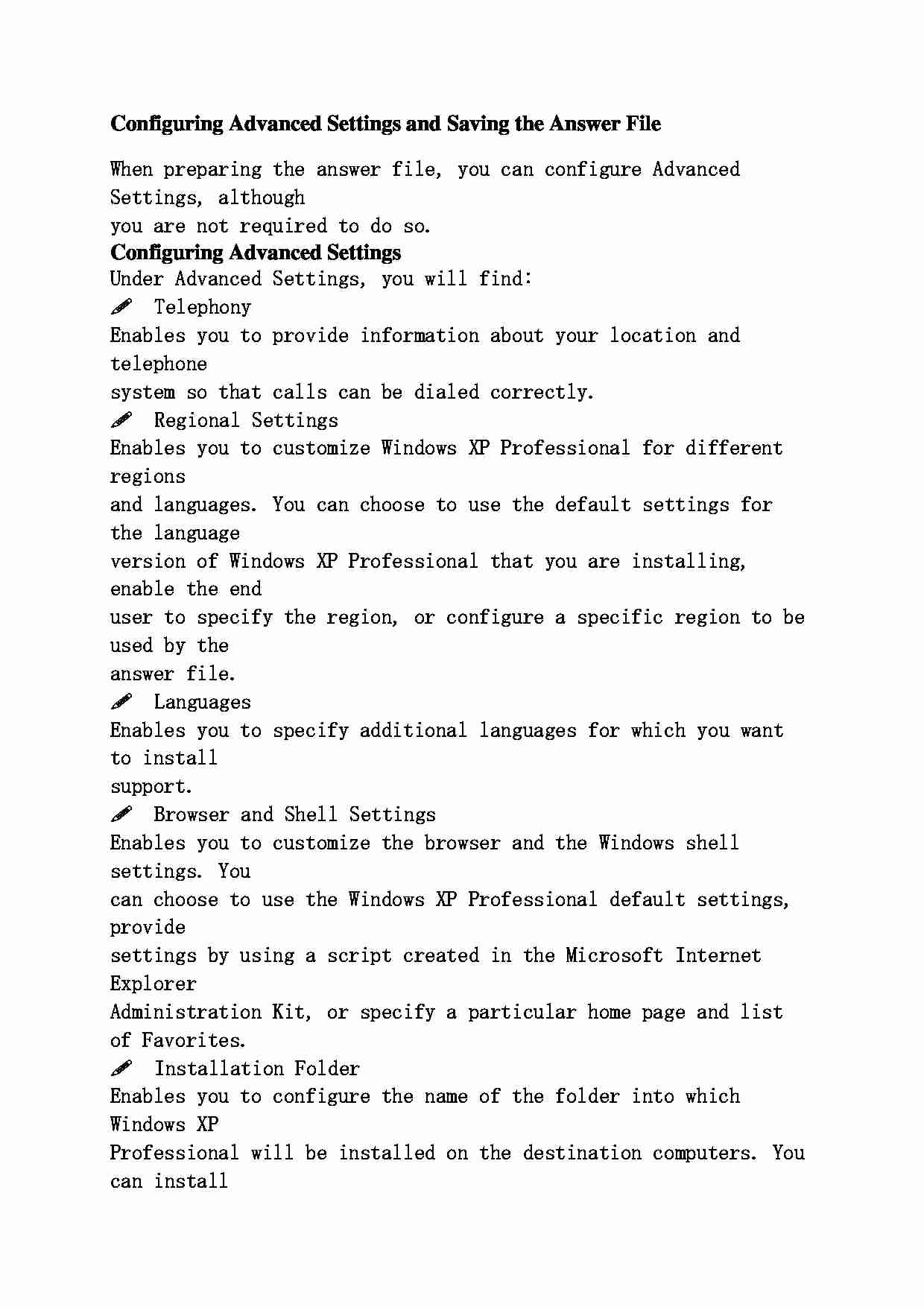

Komentarze użytkowników (0)