To tylko jedna z 2 stron tej notatki. Zaloguj się aby zobaczyć ten dokument.
Zobacz
całą notatkę
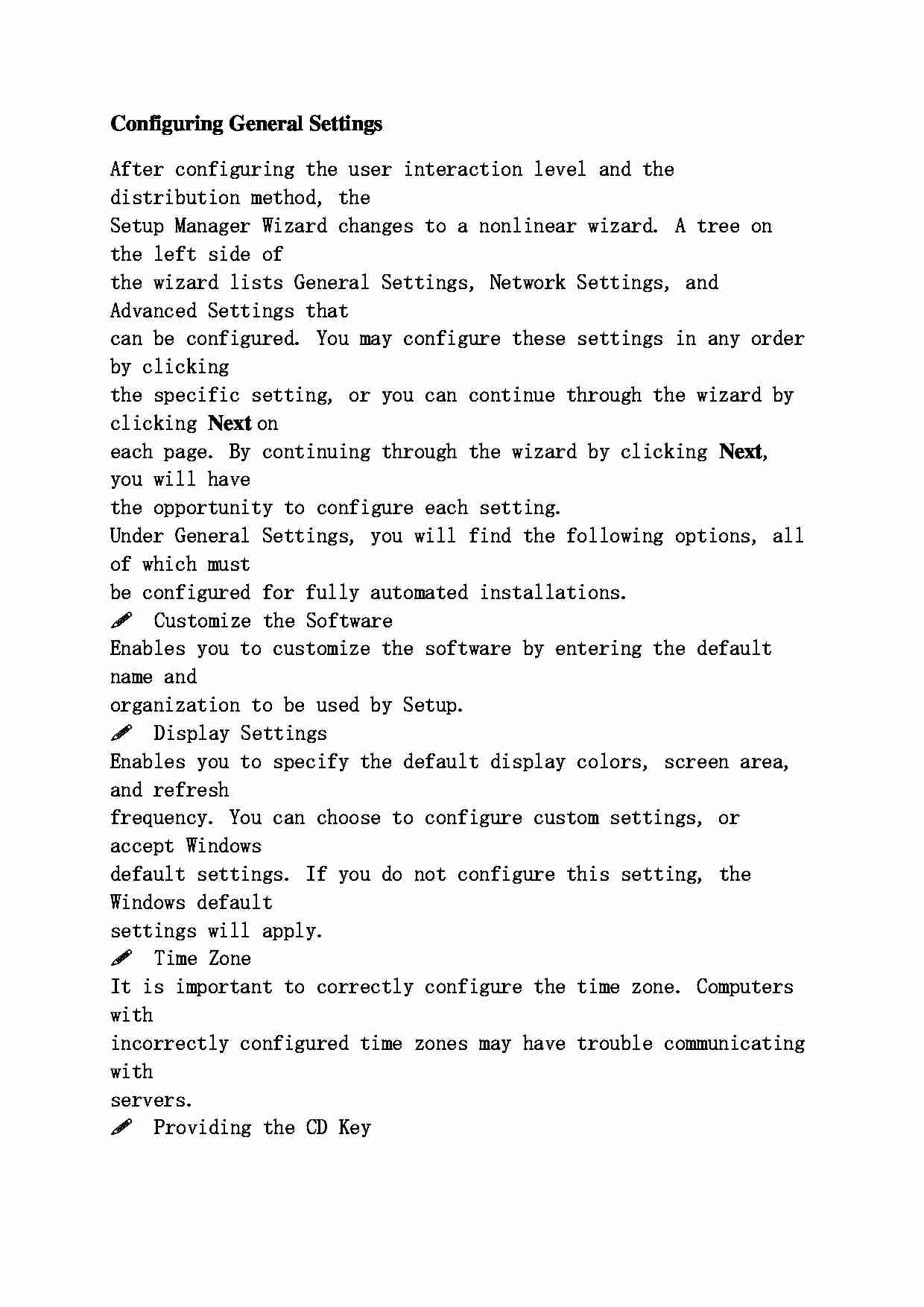

Configuring General Settings After configuring the user interaction level and the distribution method, the
Setup Manager Wizard changes to a nonlinear wizard. A tree on the left side of
the wizard lists General Settings, Network Settings, and Advanced Settings that
can be configured. You may configure these settings in any order by clicking
the specific setting, or you can continue through the wizard by clicking Next on
each page. By continuing through the wizard by clicking Next , you will have
the opportunity to configure each setting.
Under General Settings, you will find the following options, all of which must
be configured for fully automated installations.
Customize the Software
Enables you to customize the software by entering the default name and
organization to be used by Setup.
Display Settings
Enables you to specify the default display colors, screen area, and refresh
frequency. You can choose to configure custom settings, or accept Windows
default settings. If you do not configure this setting, the Windows default
settings will apply.
Time Zone
It is important to correctly configure the time zone. Computers with
incorrectly configured time zones may have trouble communicating with
servers.
Providing the CD Key
You must provide a product key. Standard licensing agreements specify that
each product key can be used for only one installation of Windows XP
Professional on a single computer. The use of the product key is enforced by
Windows Product Activation. However, if you are using an automated
Setup, you will probably use a volume license key . Volume license keys do
not require activation.
... zobacz całą notatkę
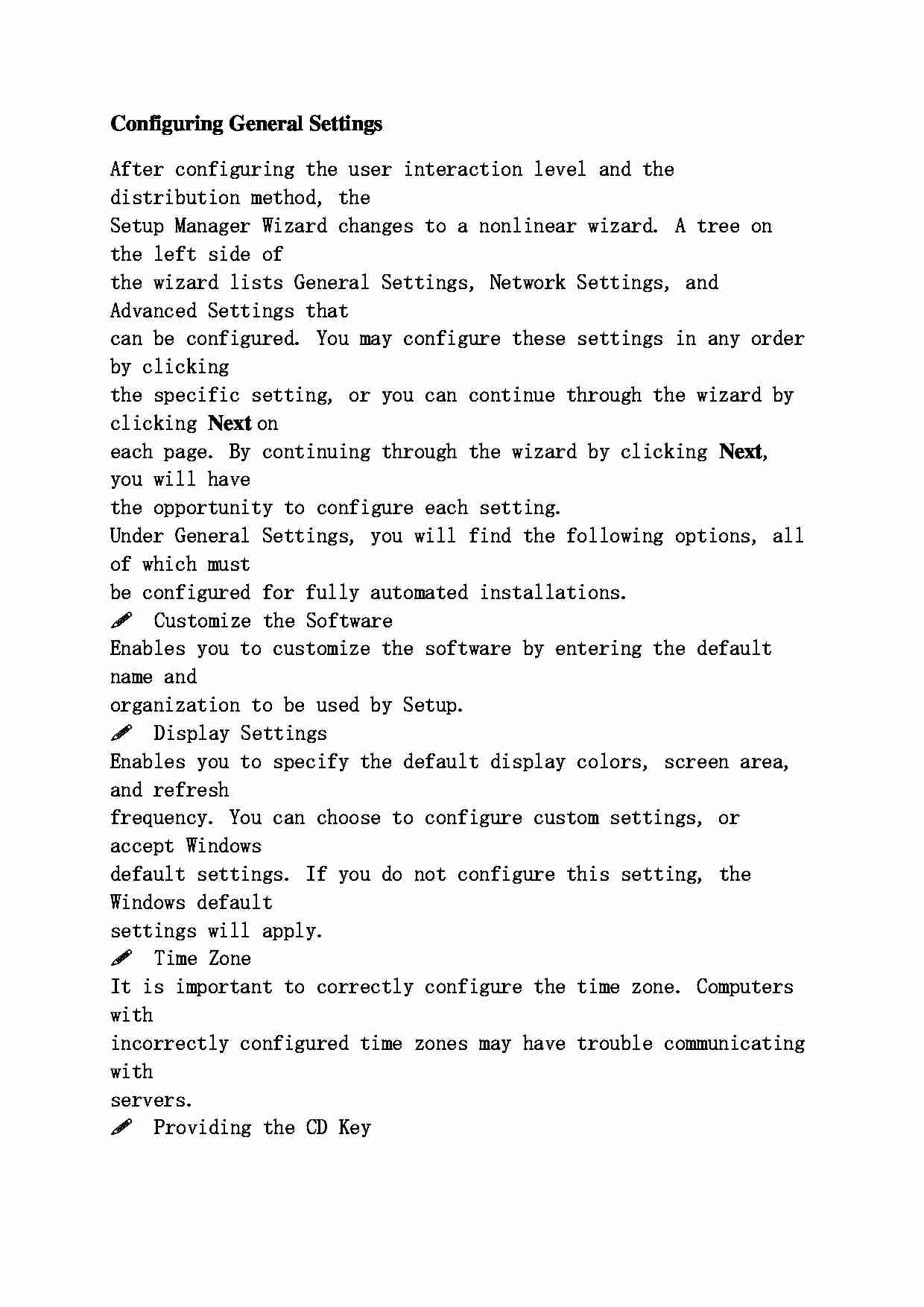

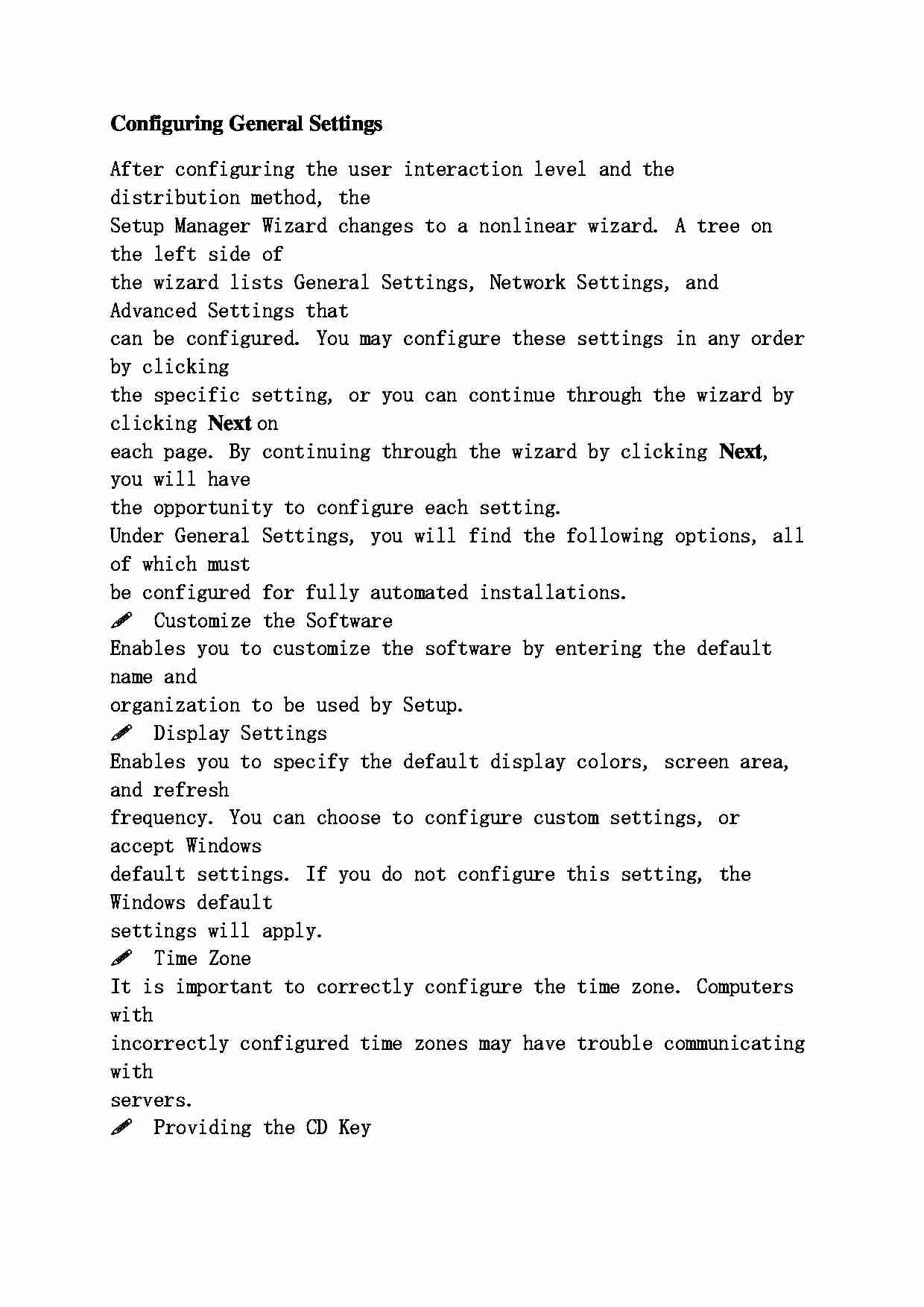

Komentarze użytkowników (0)