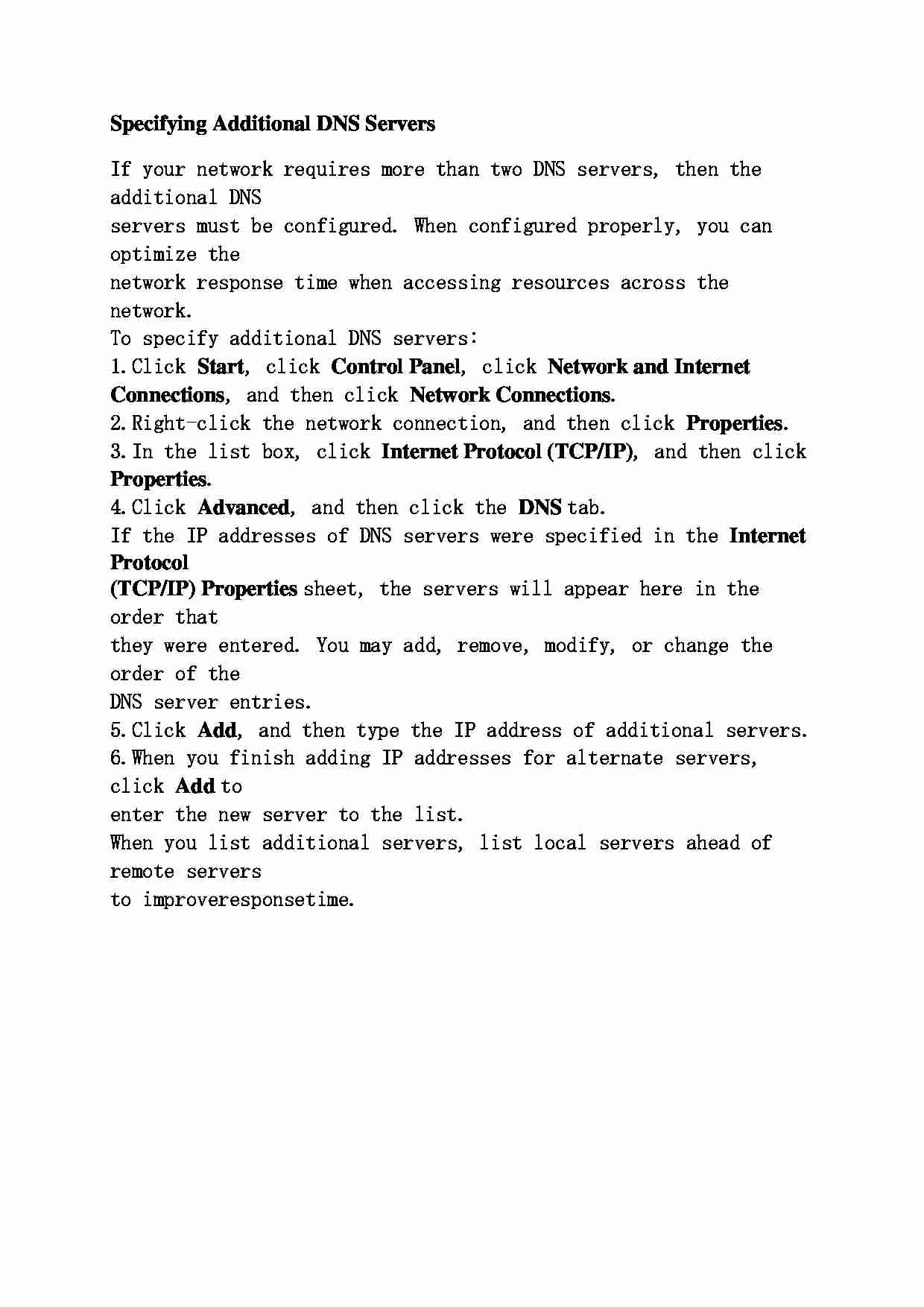
Specifying Additional DNS Servers If your network requires more than two DNS servers, then the additional DNS
servers must be configured. When configured properly, you can optimize the
network response time when accessing resources across the network.
To specify additional DNS servers:
1. Click Start , click Control Panel , click Network and Internet Connections , and then click Network Connections .
2. Right-click the network connection, and then click Properties .
3. In the list box, click Internet Protocol (TCP/IP) , and then click Properties .
4. Click Advanced , and then click the DNS tab.
If the IP addresses of DNS servers were specified in the Internet Protocol (TCP/IP) Properties sheet, the servers will appear here in the order that
they were entered. You may add, remove, modify, or change the order of the
DNS server entries.
5. Click Add , and then type the IP address of additional servers.
6. When you finish adding IP addresses for alternate servers, click Add to
enter the new server to the list.
When you list additional servers, list local servers ahead of remote servers
to improve response time.
... zobacz całą notatkę
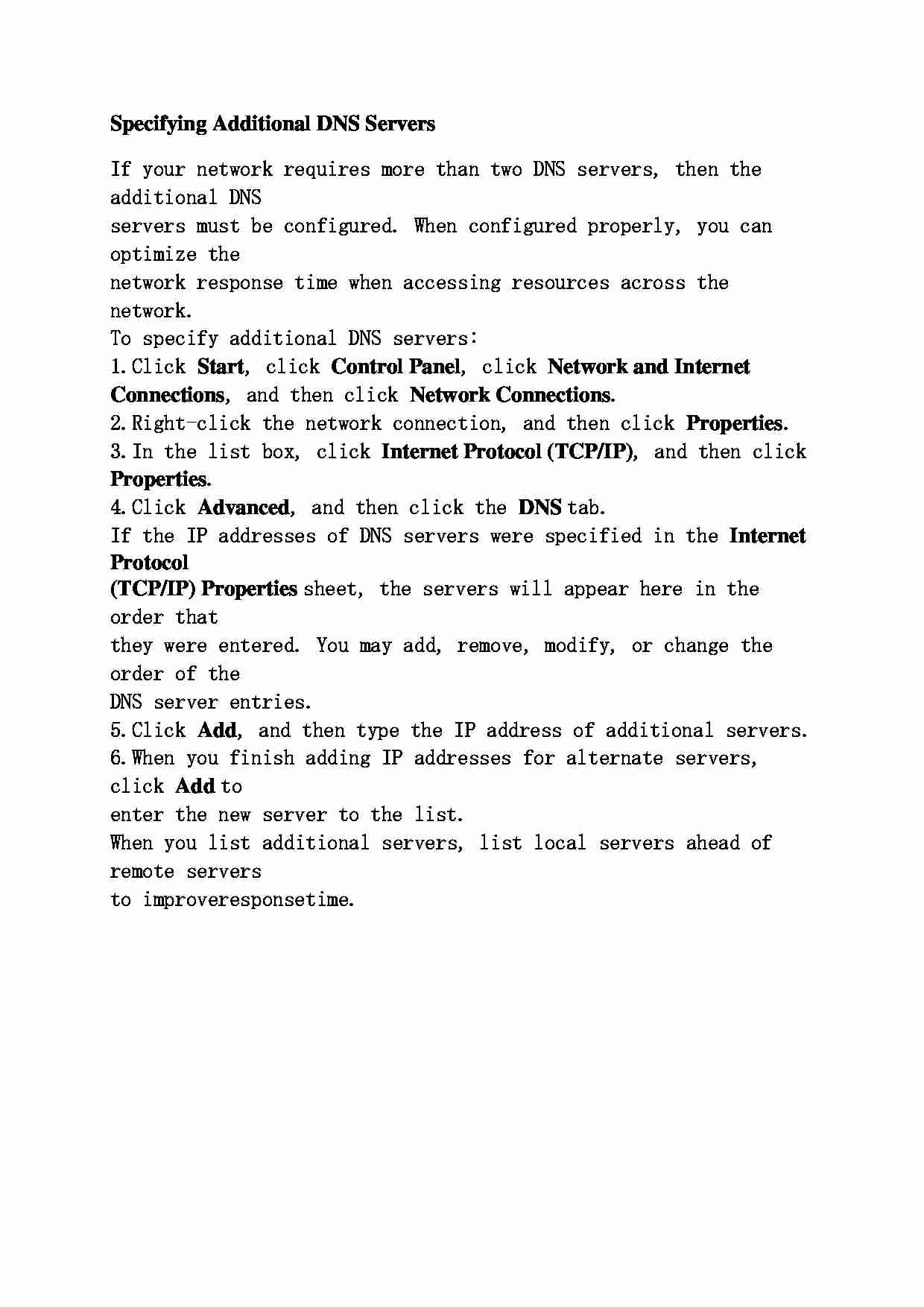
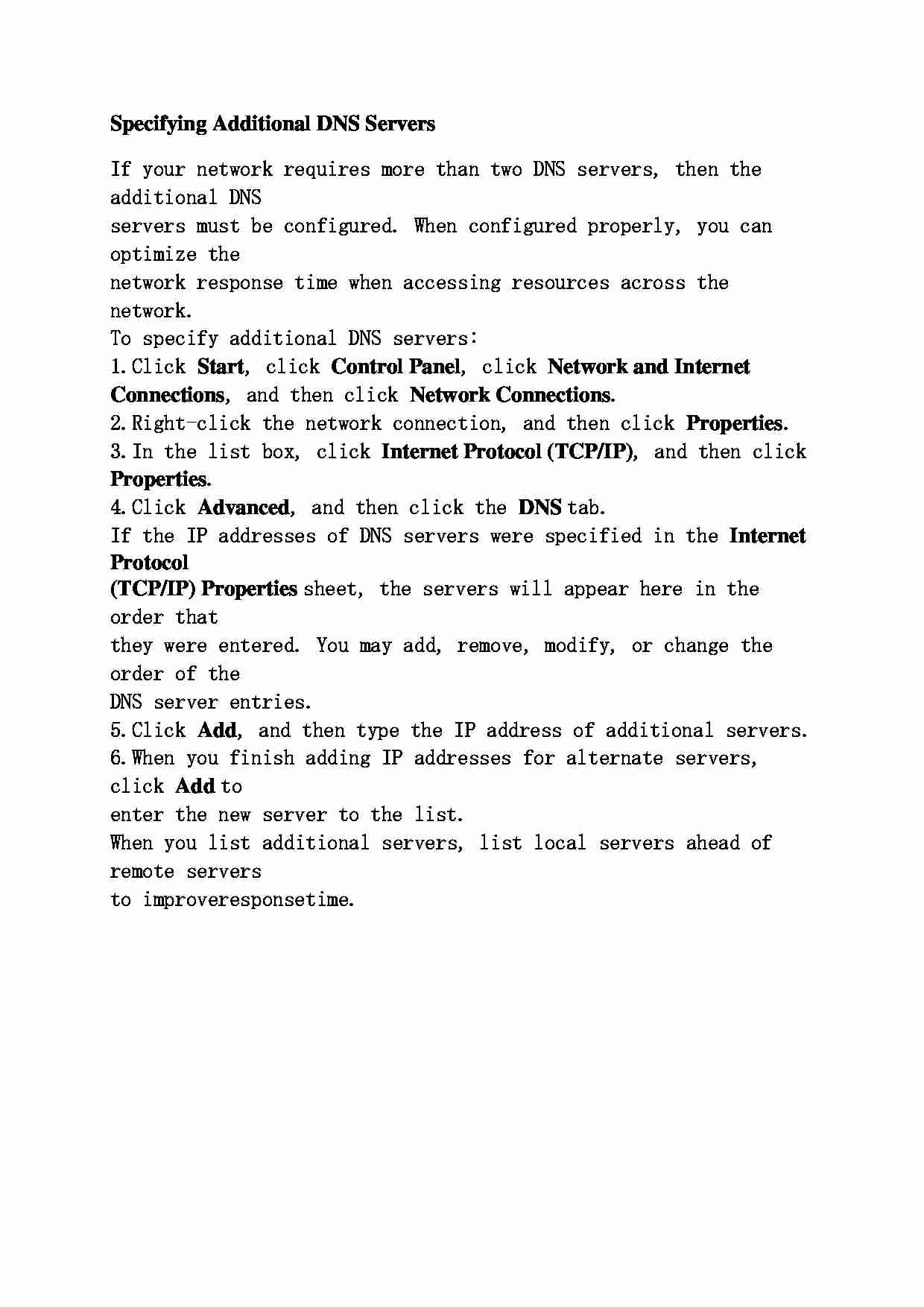

Komentarze użytkowników (0)