To tylko jedna z 3 stron tej notatki. Zaloguj się aby zobaczyć ten dokument.
Zobacz
całą notatkę
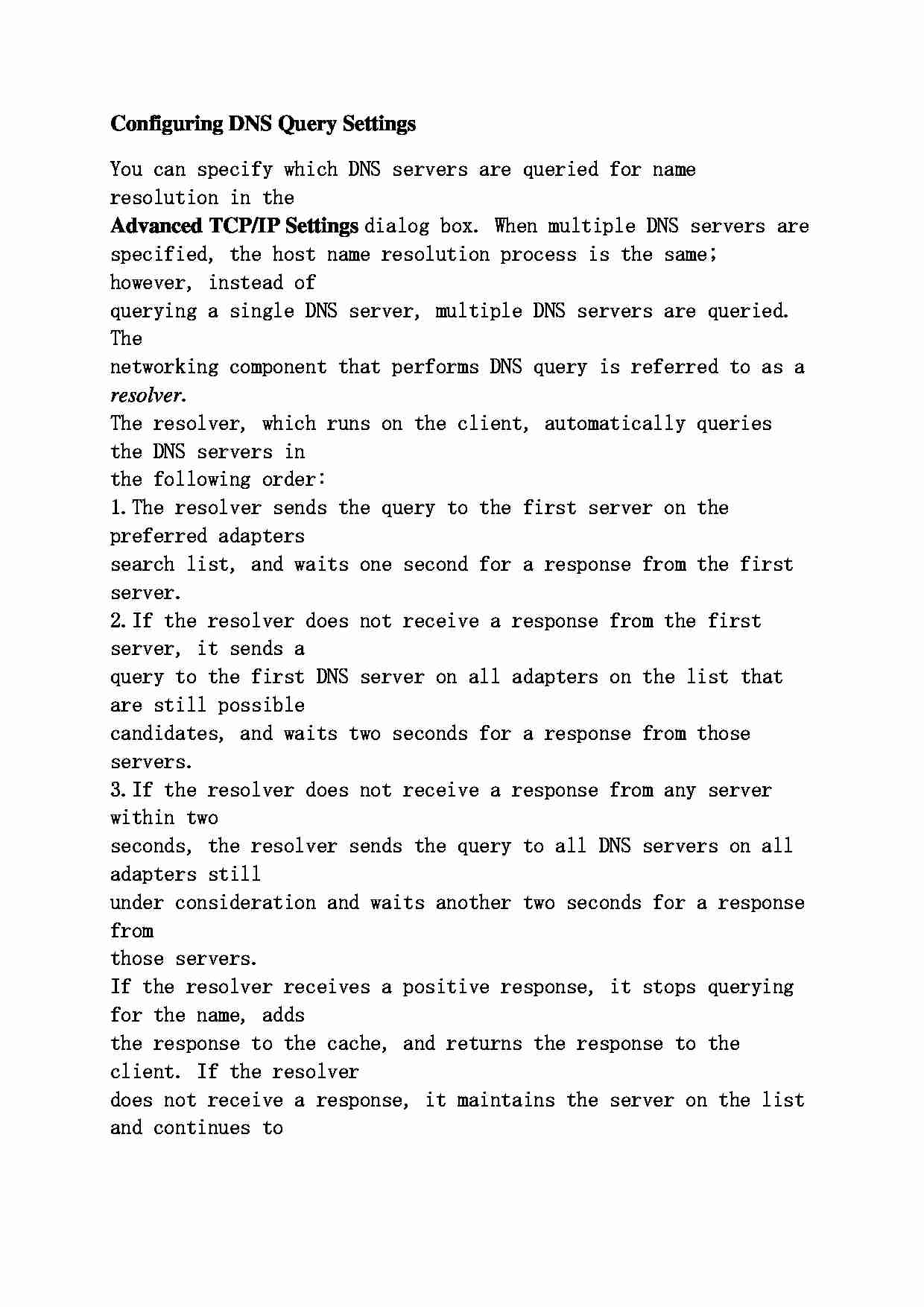


Configuring DNS Query Settings You can specify which DNS servers are queried for name resolution in the Advanced TCP/IP Settings dialog box. When multiple DNS servers are
specified, the host name resolution process is the same; however, instead of
querying a single DNS server, multiple DNS servers are queried. The
networking component that performs DNS query is referred to as a resolver .
The resolver, which runs on the client, automatically queries the DNS servers in
the following order:
1. The resolver sends the query to the first server on the preferred adapters
search list, and waits one second for a response from the first server.
2. If the resolver does not receive a response from the first server, it sends a
query to the first DNS server on all adapters on the list that are still possible
candidates, and waits two seconds for a response from those servers.
3. If the resolver does not receive a response from any server within two
seconds, the resolver sends the query to all DNS servers on all adapters still
under consideration and waits another two seconds for a response from
those servers.
If the resolver receives a positive response, it stops querying for the name, adds
the response to the cache, and returns the response to the client. If the resolver
does not receive a response, it maintains the server on the list and continues to
query, extending the amount of time that it will wait for a response. If the
resolver receives a negative response from a server, it removes the server from
consideration.
If the resolver has not received a response from any server by the end of the
eight-second time period, the resolver responds with a time-out. The resolver
will stop querying servers that do not respond within the next 30 seconds.
To specify the advanced DNS query settings:
1. Click Start , click Control Panel , click Network and Internet Connections , and then click Network Connections .
2. Right-click the network connection, and then click Properties .
3. In the list box, click Internet Protocol (TCP/IP) , and then click Properties .
4. Click Advanced , and then click the DNS tab.
By default, the Append primary and connection specific DNS suffixes option
is selected. This option causes the resolver to append the client name to the
primary DNS suffix, as defined in the Computer Name tab of the System Properties , and also appends the client name to the connection-specific DNS
suffix.
For example, if your primary DNS suffix is dev.nwtraders.msft, the connectionspecific
suffix is contoso.msft, and your host name is computer1, the resolver
... zobacz całą notatkę
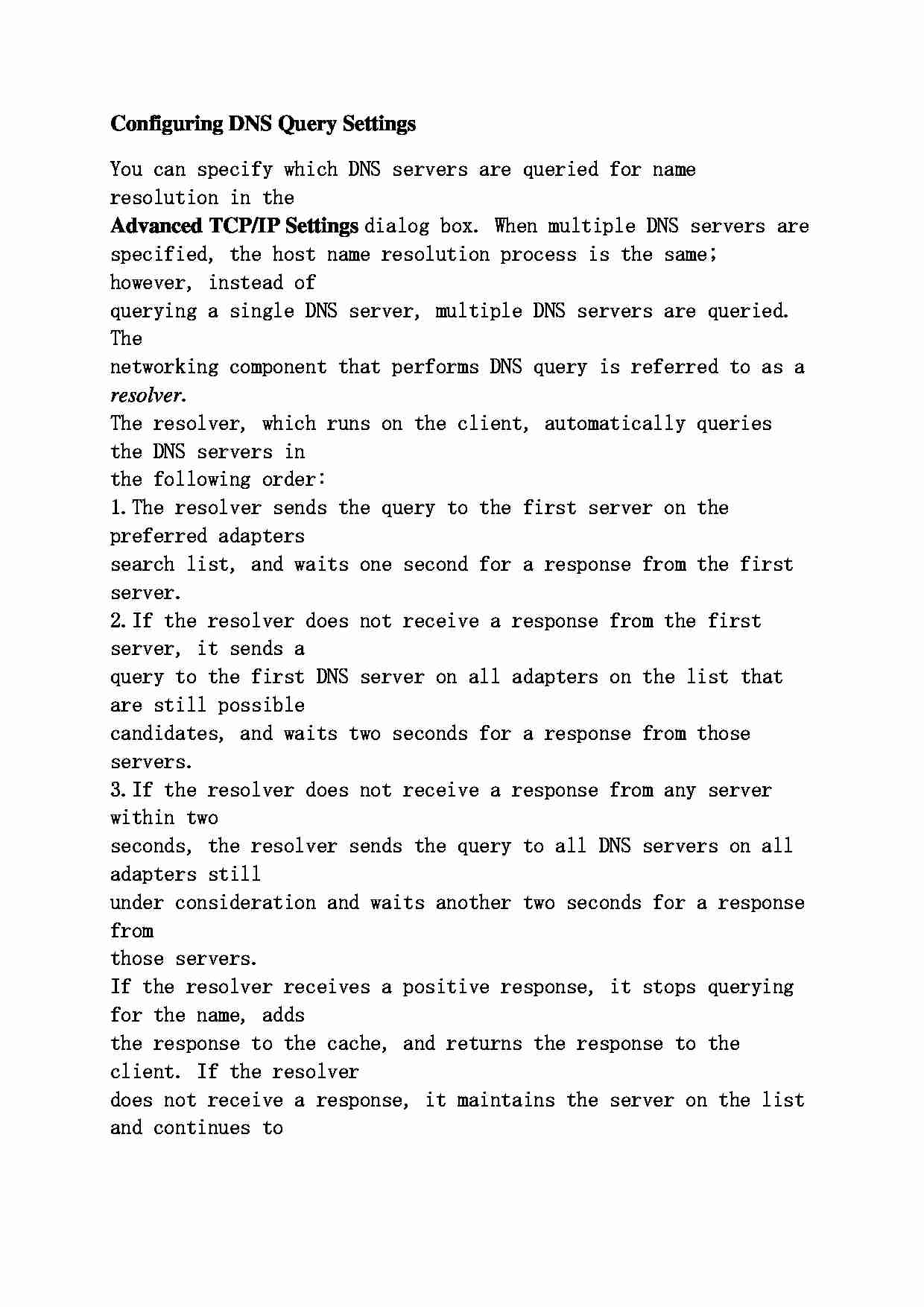


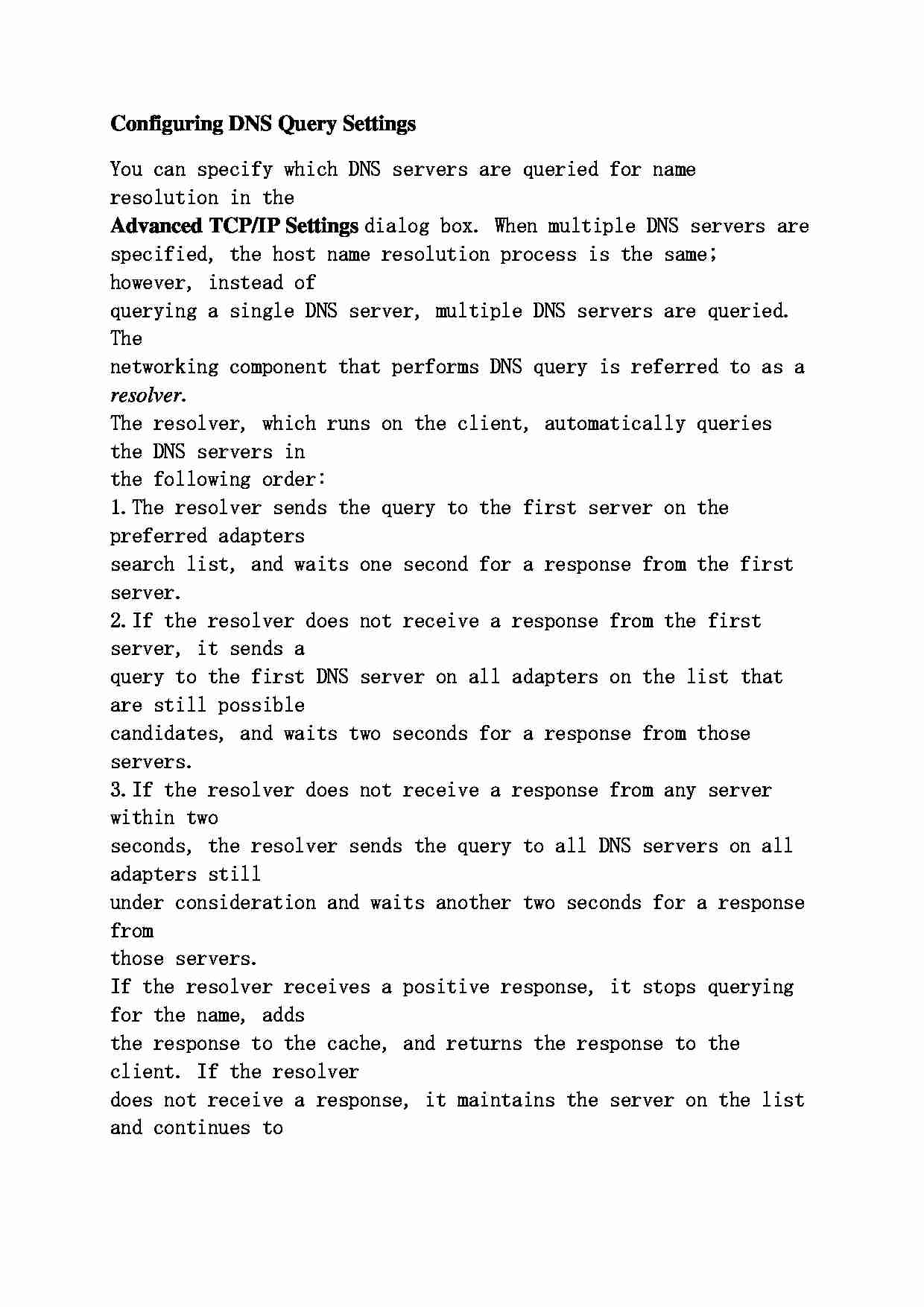


Komentarze użytkowników (0)