Enabling ICS and ICF To enable ICS and ICF:
1. Click Start , click Control Panel , click Network and Internet Connections , and then click Network Connections .
2. Right-click the connection for which you want to enable ICS and ICF, and
then click Properties .
3. On the Advanced tab, select the check box under Internet Connection Firewall , and then select the check box under Internet Connection Sharing .
4. If you want to further configure ICS or ICF, click Settings , select the
desired options, and then click OK twice.
The option to enable ICS on the Advanced tab of the network
connection.s properties sheet is only available if the computer has multiple
network adapters, or if the connection is a dial-up or virtual private network
(VPN) type connection that can be shared without multiple network adapters.
... zobacz całą notatkę
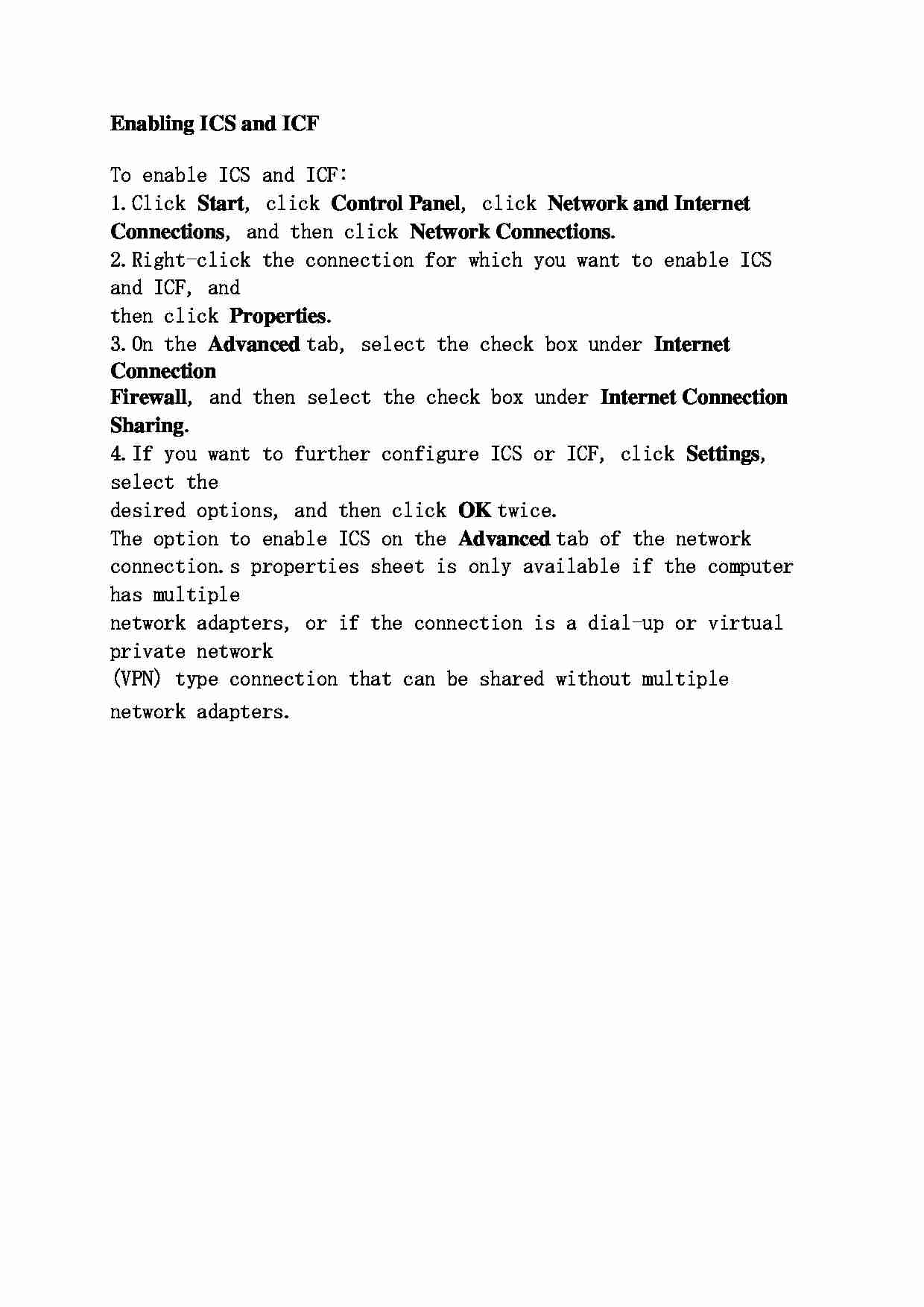
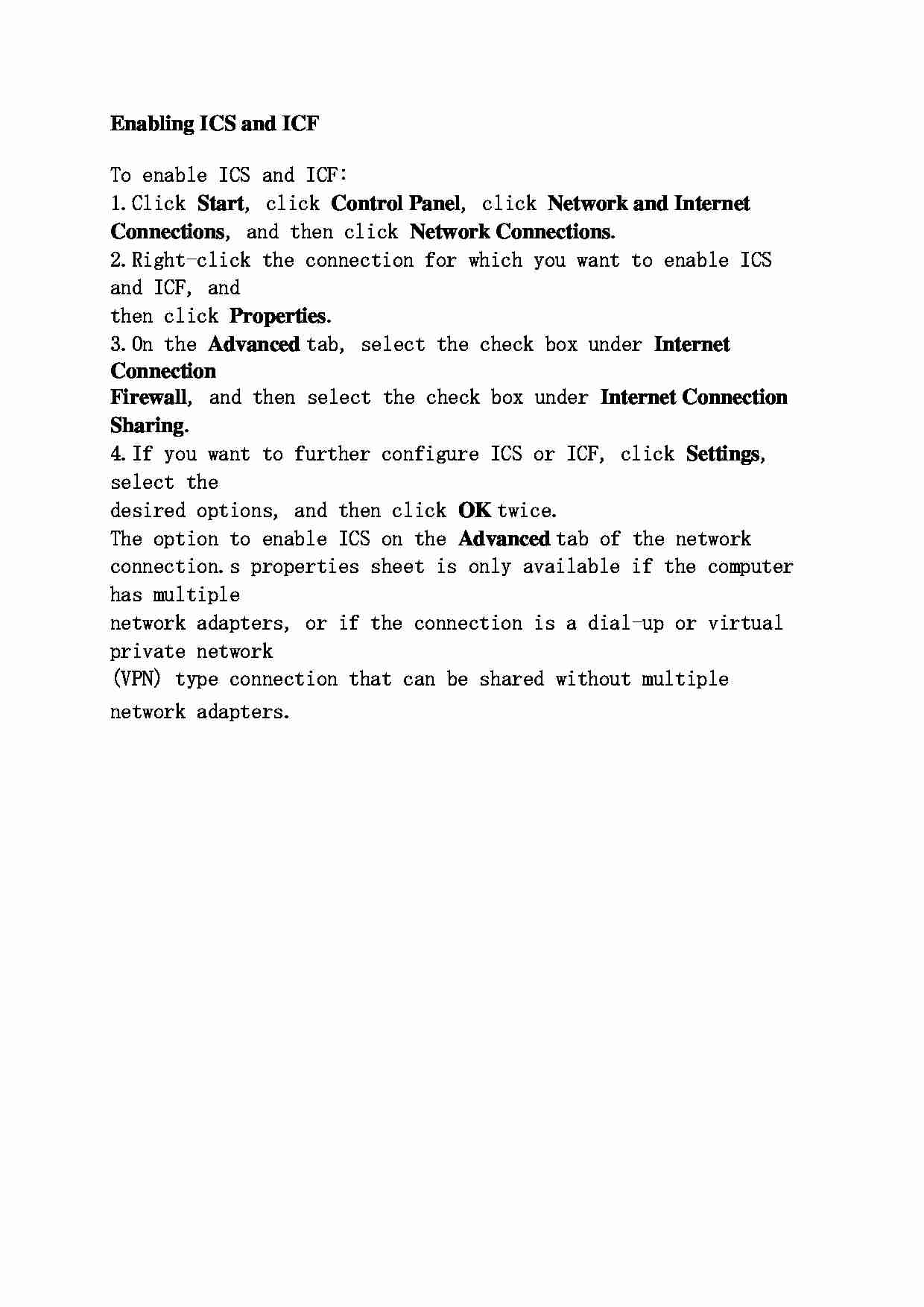

Komentarze użytkowników (0)