To tylko jedna z 2 stron tej notatki. Zaloguj się aby zobaczyć ten dokument.
Zobacz
całą notatkę
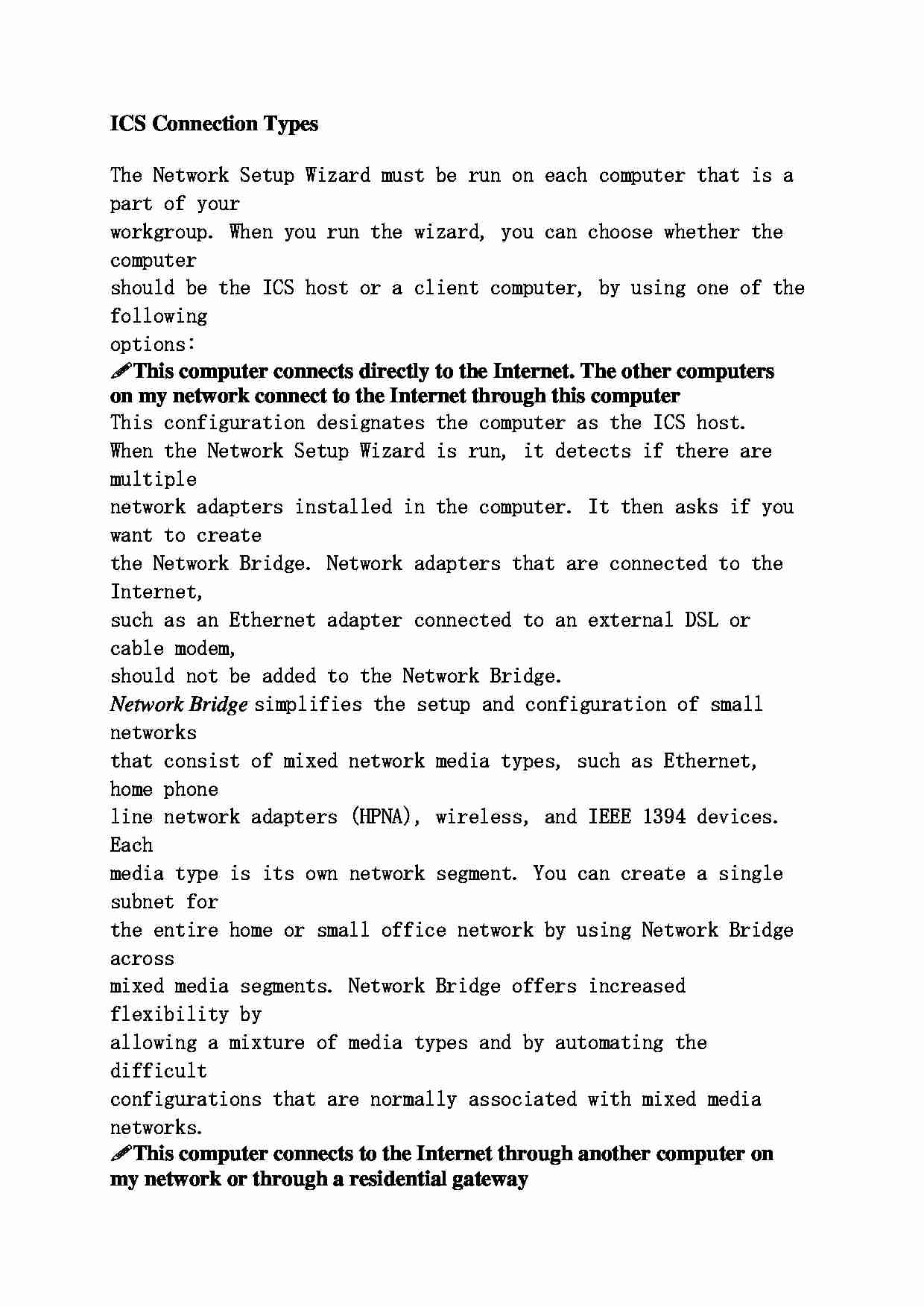

ICS Connection Types The Network Setup Wizard must be run on each computer that is a part of your
workgroup. When you run the wizard, you can choose whether the computer
should be the ICS host or a client computer, by using one of the following
options:
This computer connects directly to the Internet. The other computers on my network connect to the Internet through this computer This configuration designates the computer as the ICS host.
When the Network Setup Wizard is run, it detects if there are multiple
network adapters installed in the computer. It then asks if you want to create
the Network Bridge. Network adapters that are connected to the Internet,
such as an Ethernet adapter connected to an external DSL or cable modem,
should not be added to the Network Bridge. Network Bridge simplifies the setup and configuration of small networks
that consist of mixed network media types, such as Ethernet, home phone
line network adapters (HPNA), wireless, and IEEE 1394 devices. Each
media type is its own network segment. You can create a single subnet for
the entire home or small office network by using Network Bridge across
mixed media segments. Network Bridge offers increased flexibility by
allowing a mixture of media types and by automating the difficult
configurations that are normally associated with mixed media networks.
This computer connects to the Internet through another computer on my network or through a residential gateway This configuration designates the computer as a client of the ICS host or a
residential gateway. A residential gateway is a hardware device that works
similarly to a host computer. Typically, a DSL or cable modem is connected
to the residential gateway, which is connected to an Ethernet hub.
By using this configuration, the computer can send and receive e-mail and
gain access to the Web as if it were connected directly to the Internet. ICS Discovery and Control provides a method that allows ICS clients
remote access to information about the network.s Internet connection. ICS
Discovery and Control uses Universal Plug and Play (UPnP). ICS clients
can discover the ICS host, control the connection status of the ICS host to
the Internet service provider (ISP), and view basic statistical information
about the Internet connection.
(…)
… configuration designates the computer as the ICS host.
When the Network Setup Wizard is run, it detects if there are multiple
network adapters installed in the computer. It then asks if you want to create
the Network Bridge. Network adapters that are connected to the Internet,
such as an Ethernet adapter connected to an external DSL or cable modem,
should not be added to the Network Bridge.
Network Bridge…
... zobacz całą notatkę
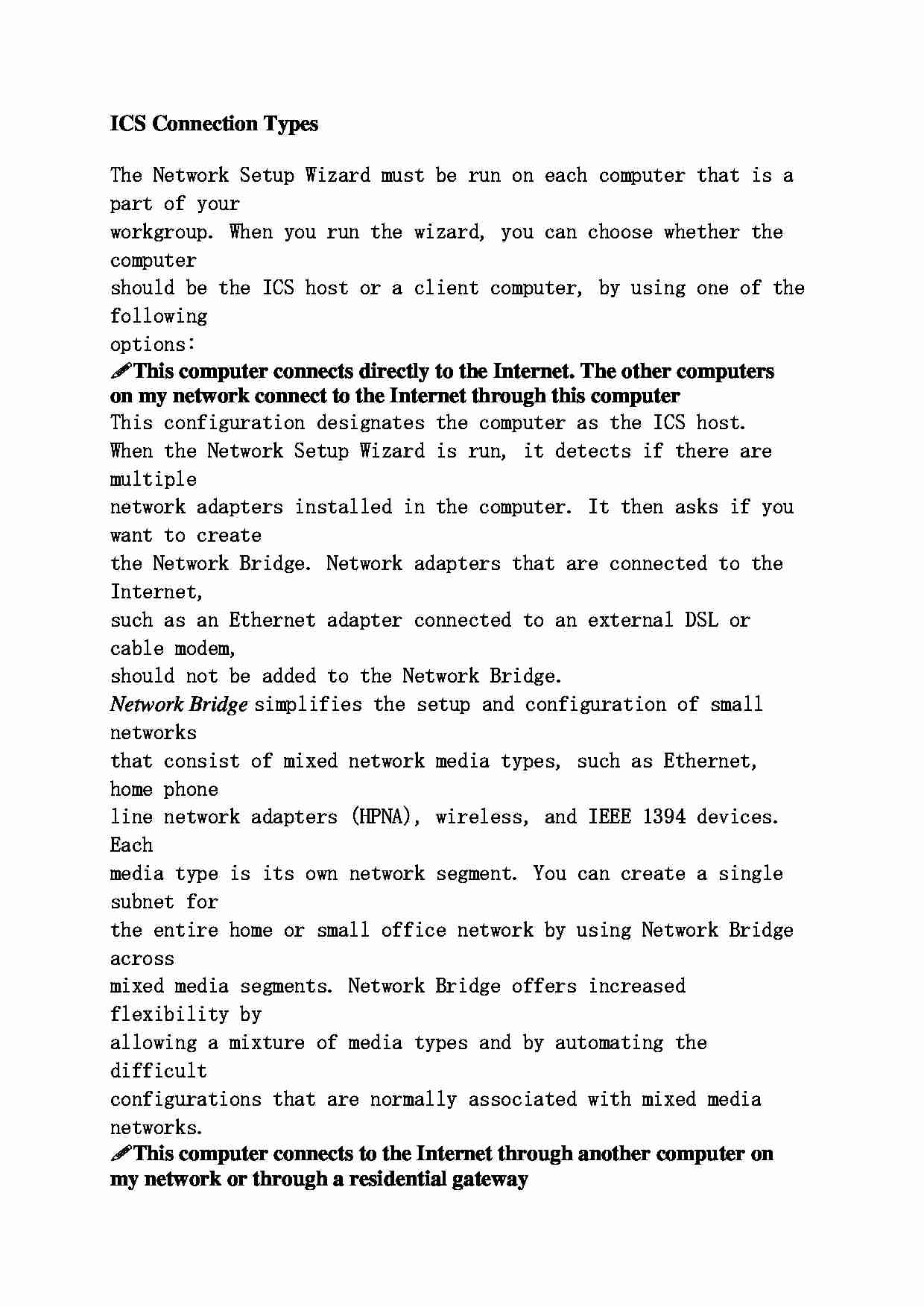

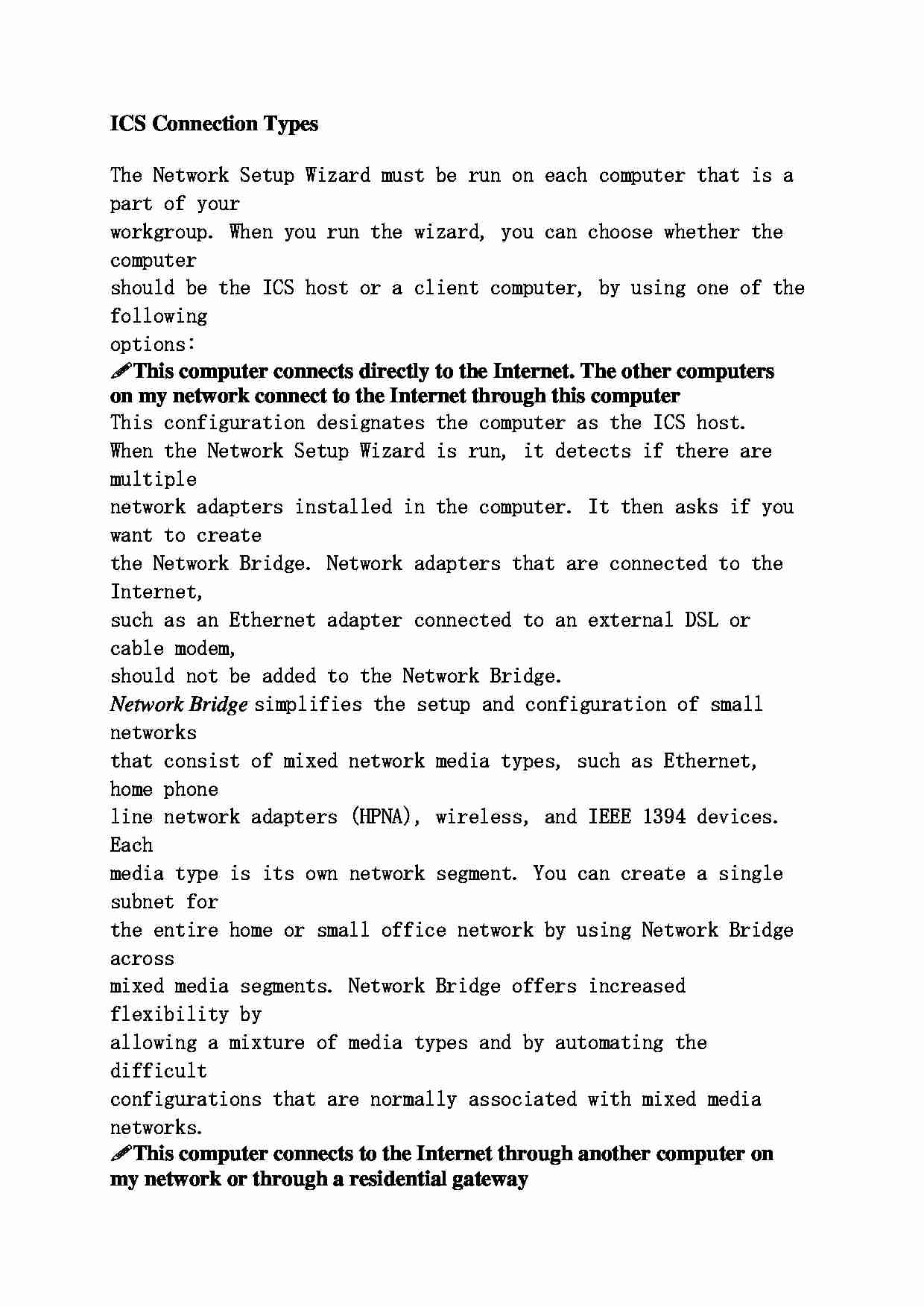

Komentarze użytkowników (0)