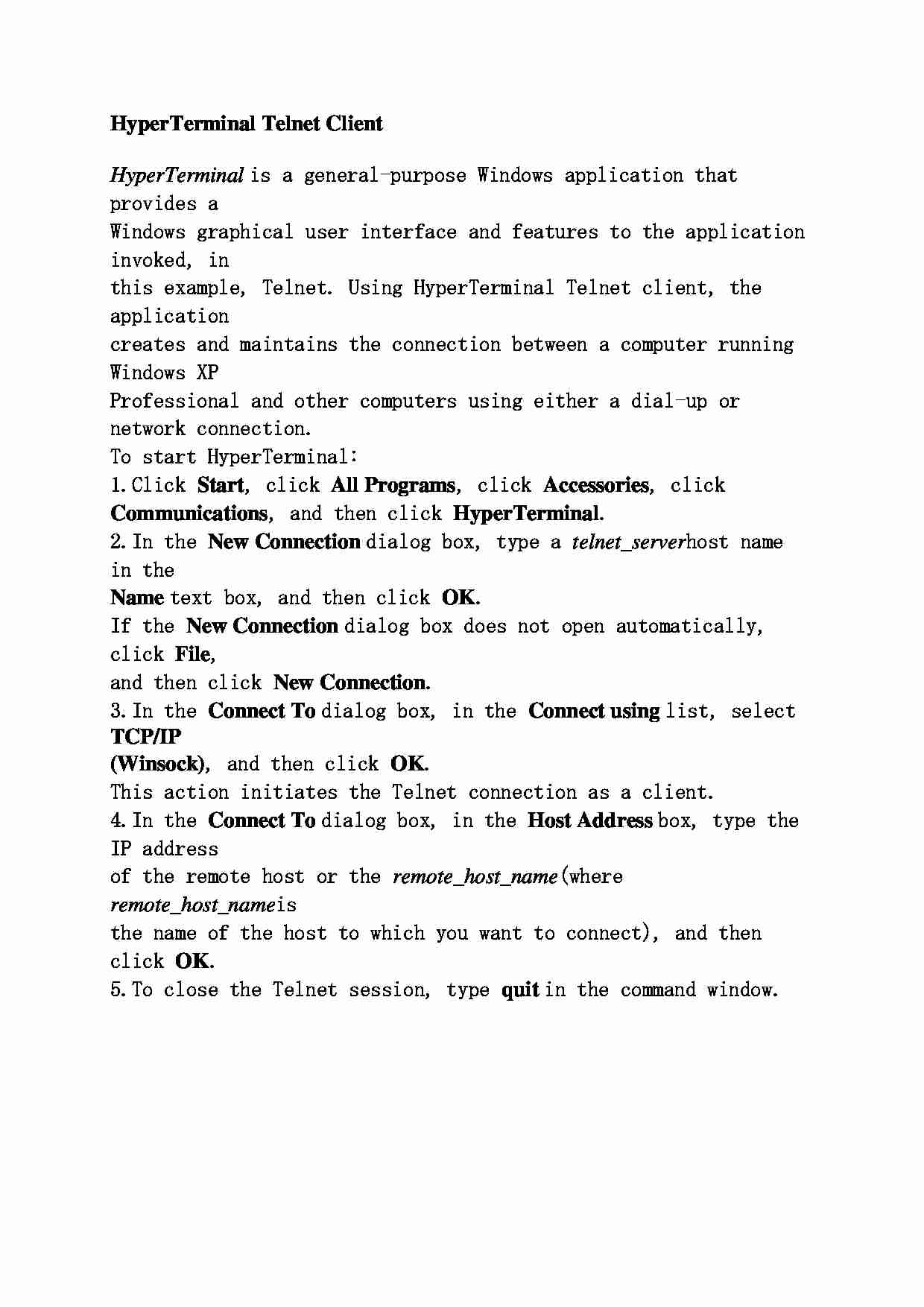
HyperTerminal Telnet Client HyperTerminal is a general-purpose Windows application that provides a
Windows graphical user interface and features to the application invoked, in
this example, Telnet. Using HyperTerminal Telnet client, the application
creates and maintains the connection between a computer running Windows XP
Professional and other computers using either a dial-up or network connection.
To start HyperTerminal:
1. Click Start , click All Programs , click Accessories , click Communications , and then click HyperTerminal .
2. In the New Connection dialog box, type a telnet_server host name in the Name text box, and then click OK .
If the New Connection dialog box does not open automatically, click File ,
and then click New Connection .
3. In the Connect To dialog box, in the Connect using list, select TCP/IP (Winsock) , and then click OK .
This action initiates the Telnet connection as a client.
4. In the Connect To dialog box, in the Host Address box, type the IP address
of the remote host or the remote_host_name (where remote_host_name is
the name of the host to which you want to connect), and then click OK .
5. To close the Telnet session, type quit in the command window.
... zobacz całą notatkę
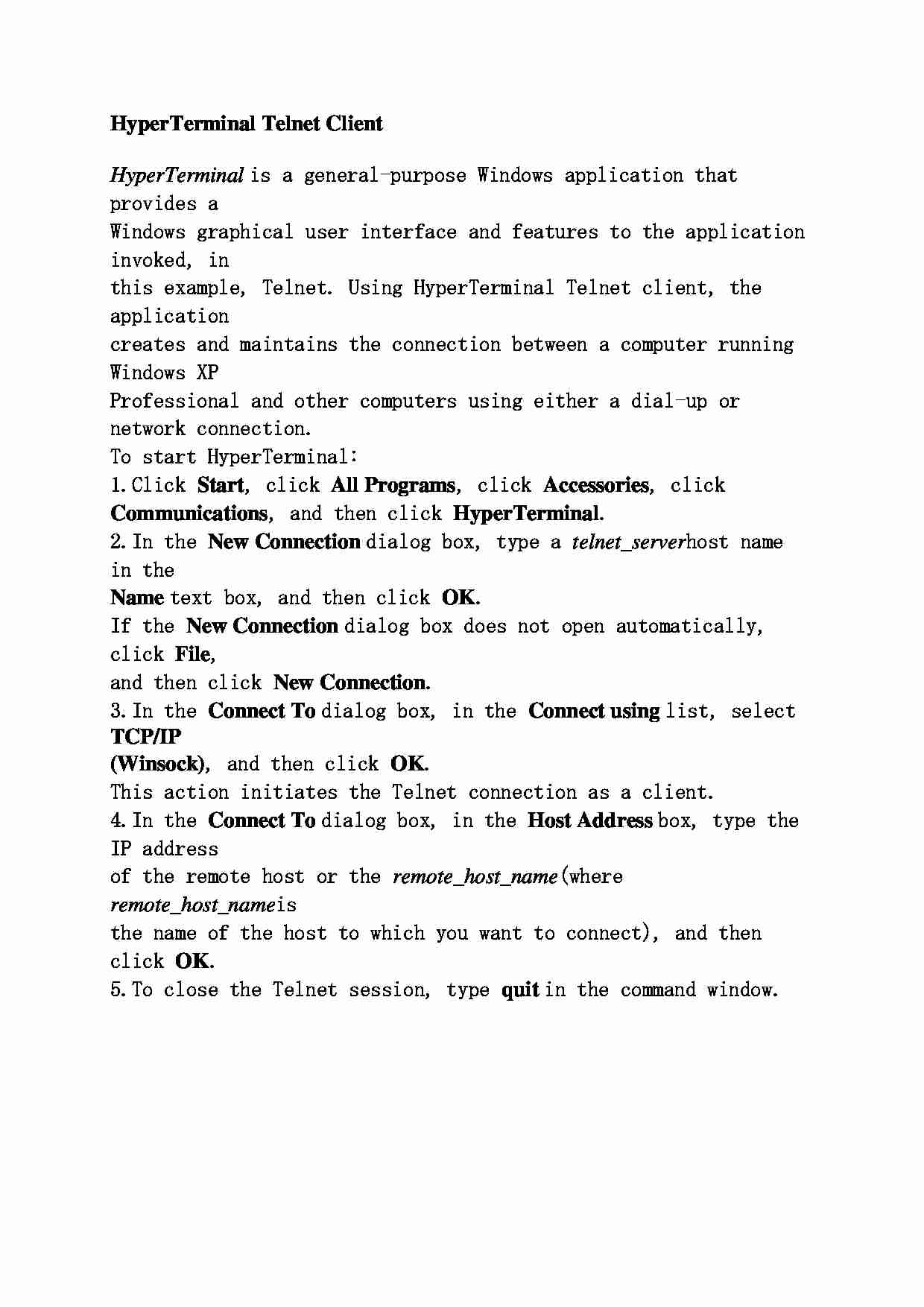
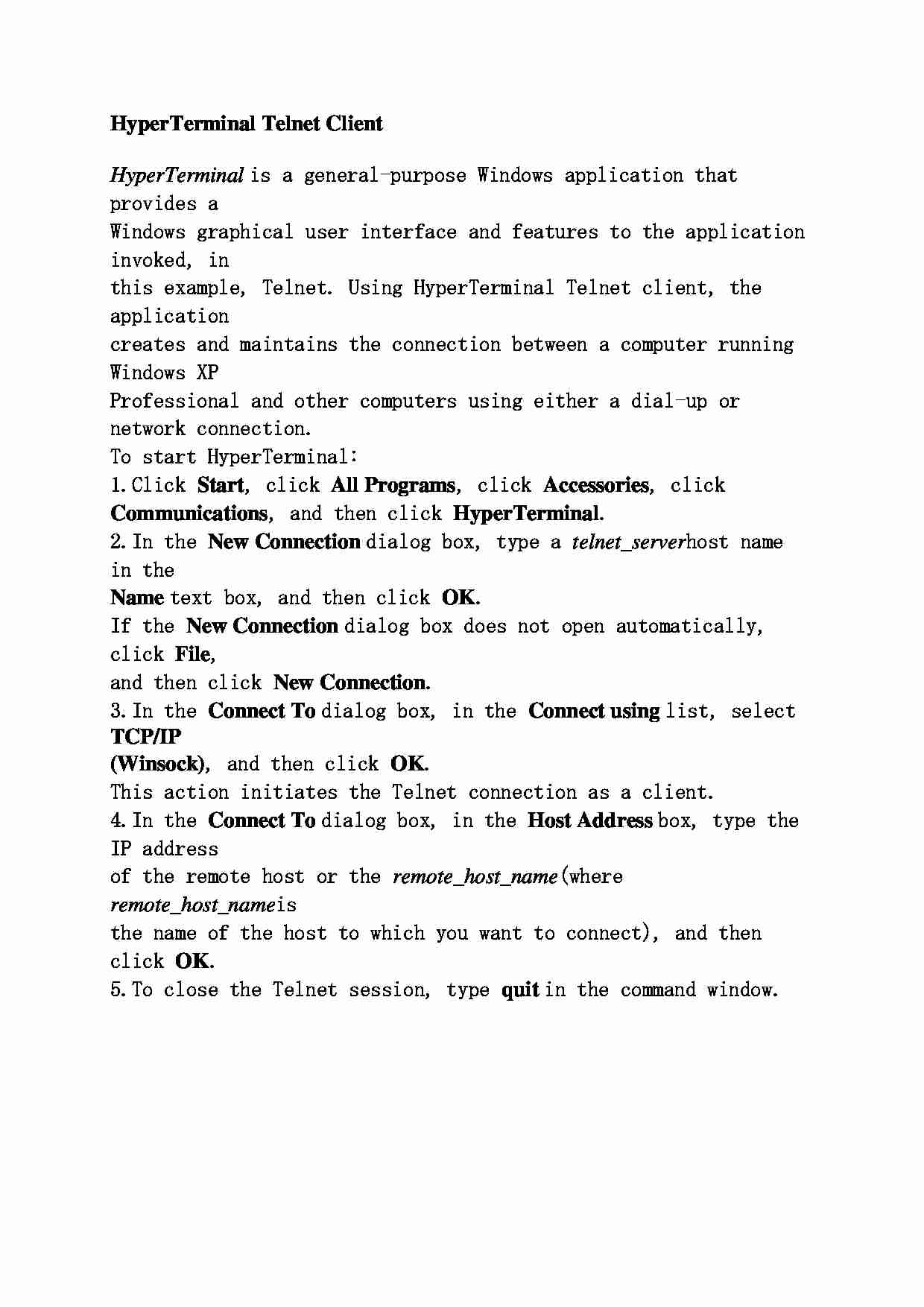

Komentarze użytkowników (0)