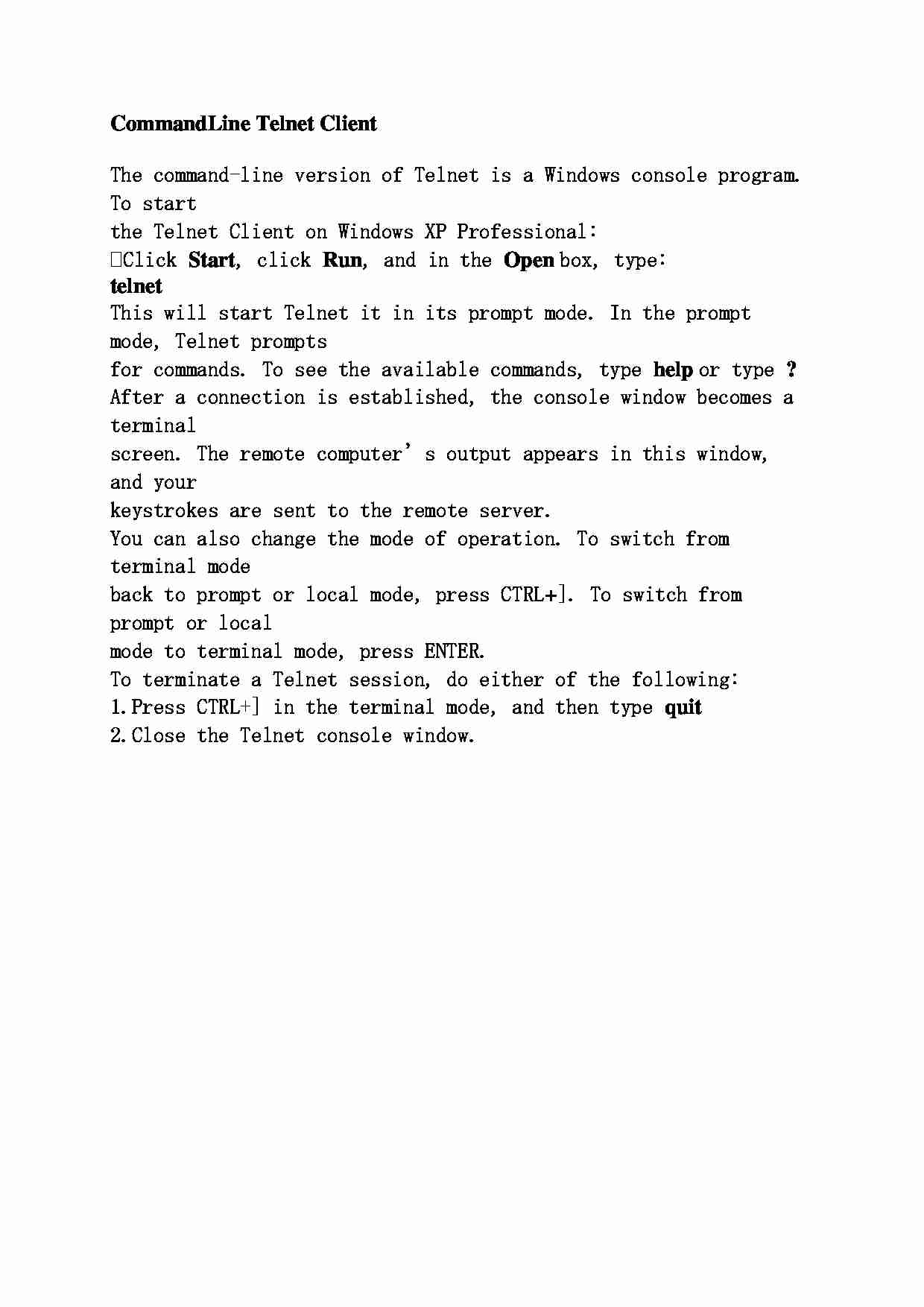
Command Line Telnet Client The command-line version of Telnet is a Windows console program. To start
the Telnet Client on Windows XP Professional:
Click Start , click Run , and in the Open box, type: telnet This will start Telnet it in its prompt mode. In the prompt mode, Telnet prompts
for commands. To see the available commands, type help or type ? After a connection is established, the console window becomes a terminal
screen. The remote computer's output appears in this window, and your
keystrokes are sent to the remote server.
You can also change the mode of operation. To switch from terminal mode
back to prompt or local mode, press CTRL + ]. To switch from prompt or local
mode to terminal mode, press ENTER.
To terminate a Telnet session, do either of the following:
1. Press CTRL+] in the terminal mode, and then type quit 2. Close the Telnet console window.
(…)
…
Command Line Telnet Client
The command-line version of Telnet is a Windows console program. To start
the Telnet Client on Windows XP Professional:
Click Start, click Run, and in the Open box, type:
telnet
This will start Telnet it in its prompt mode. In the prompt mode, Telnet prompts
for commands. To see the available commands, type help or type ?
After a connection is established, the console…
... zobacz całą notatkę
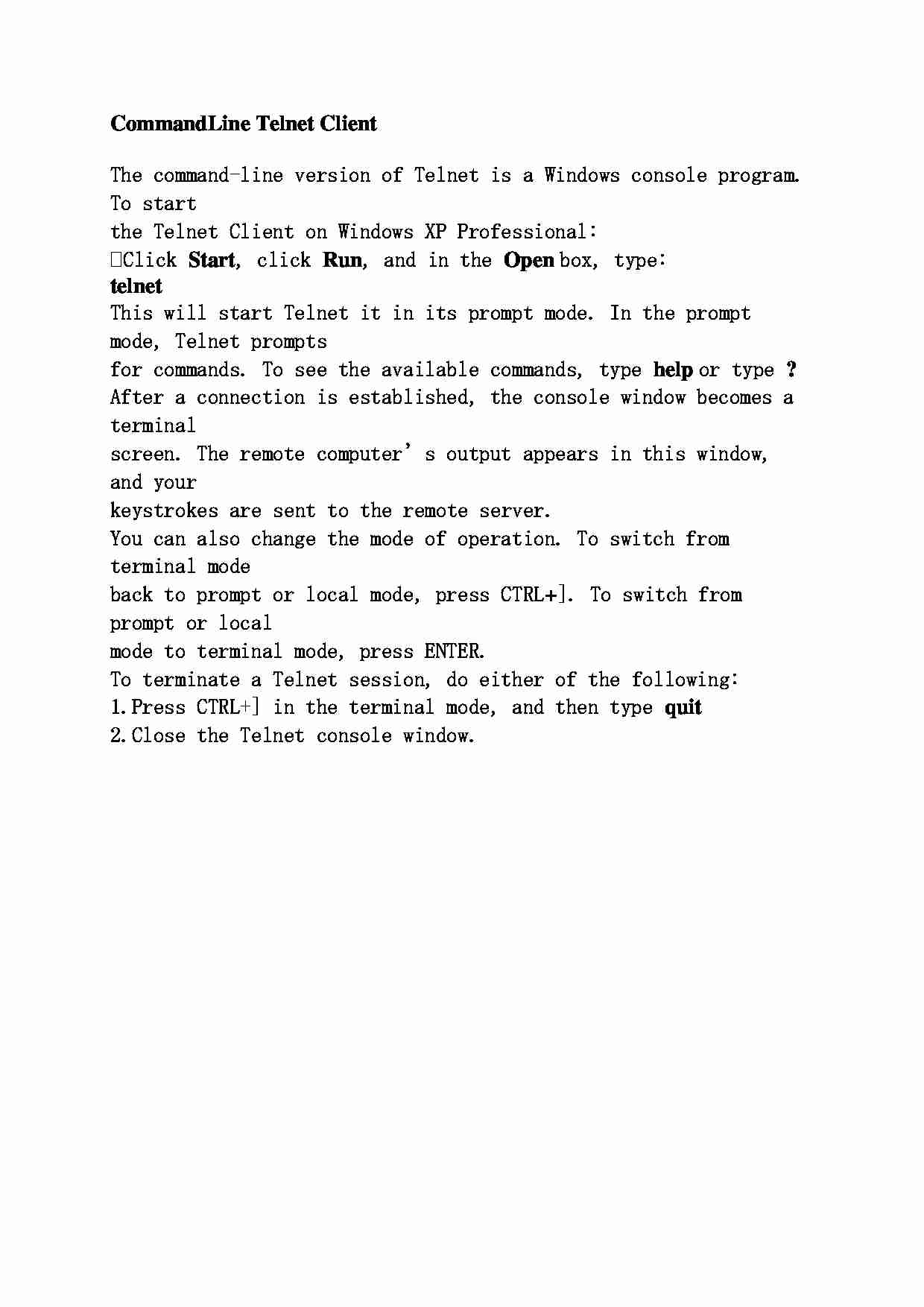
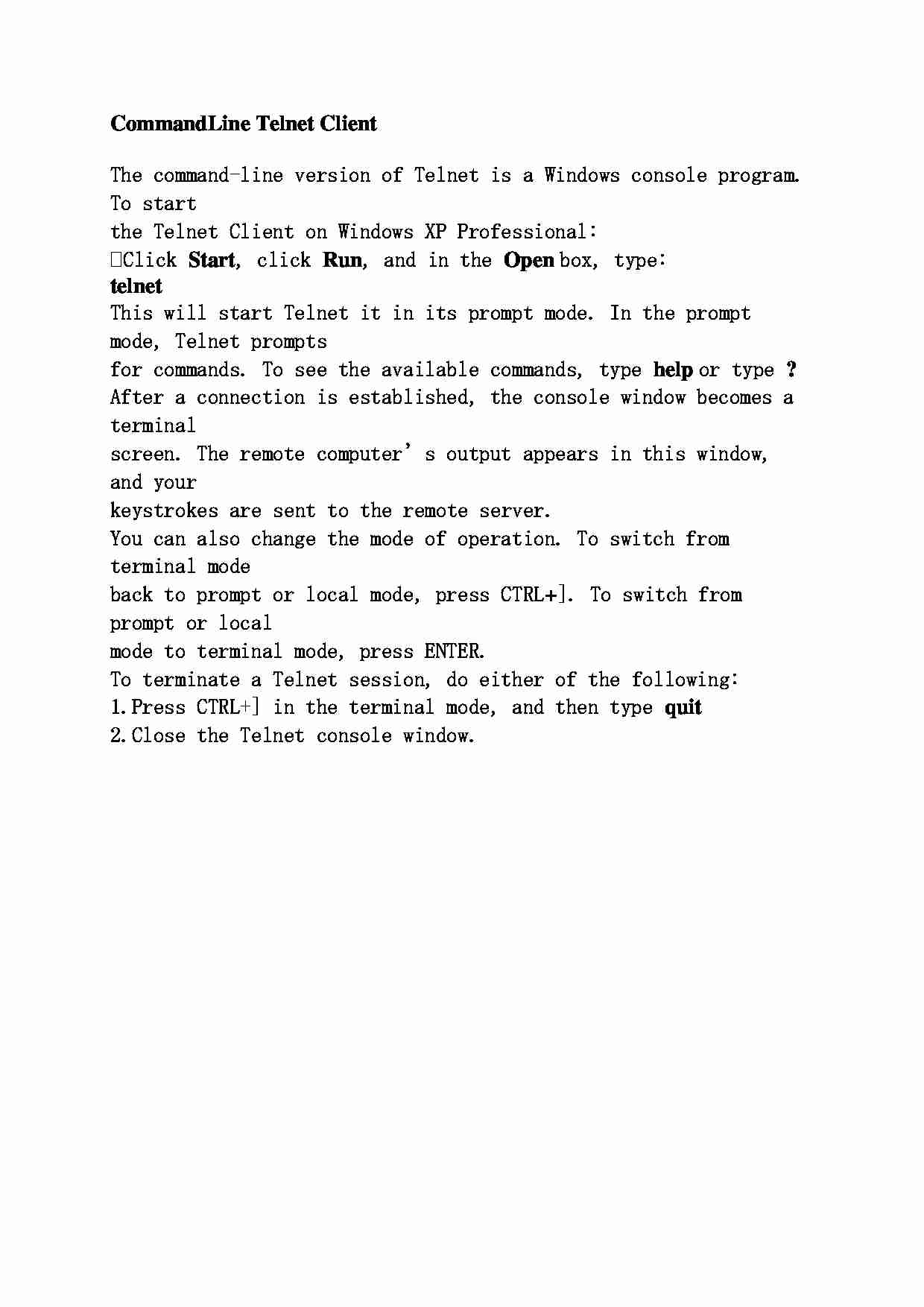

Komentarze użytkowników (0)