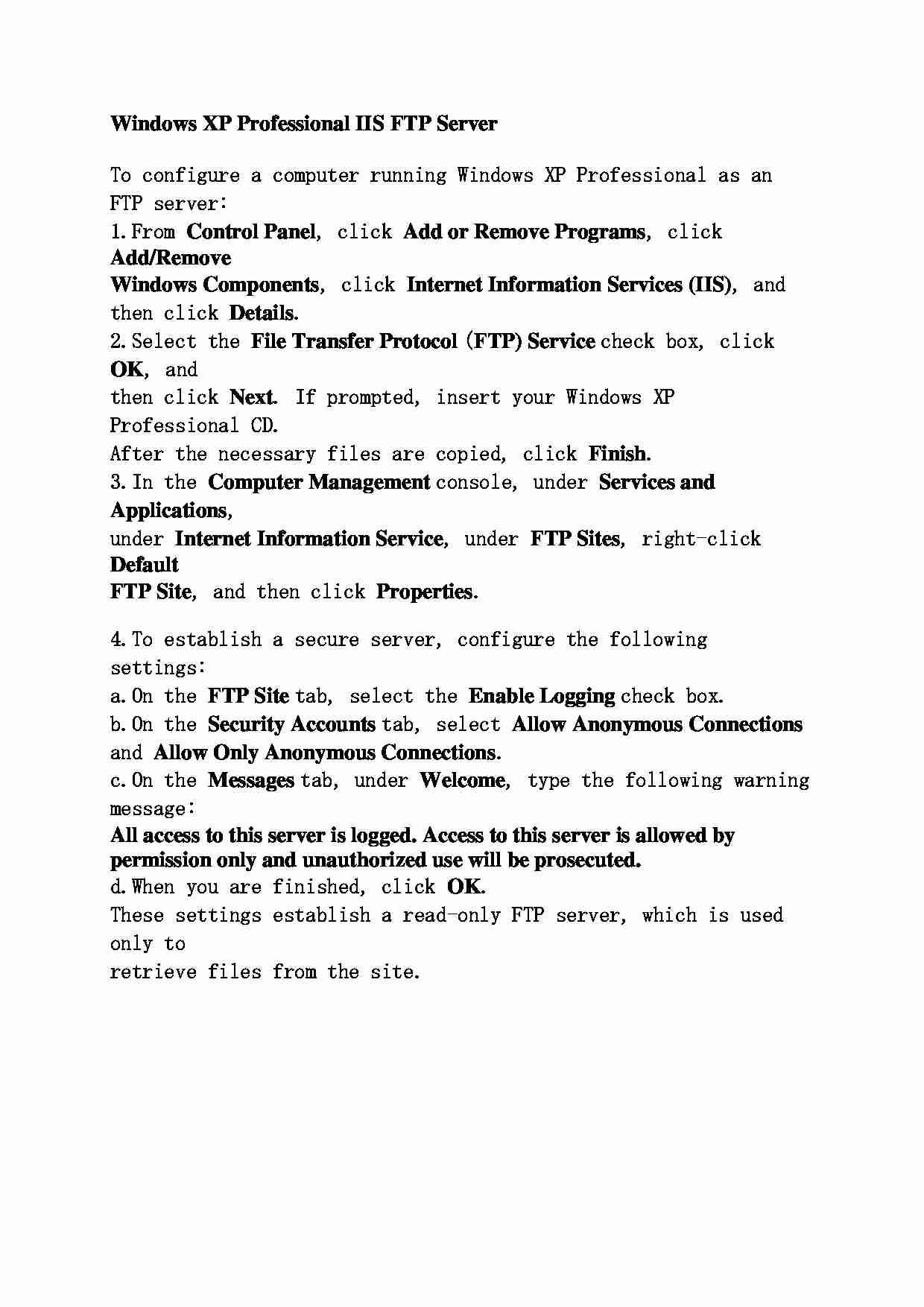
Windows XP Professional IIS FTP Server To configure a computer running Windows XP Professional as an FTP server:
1. From Control Panel , click Add or Remove Programs , click Add/Remove Windows Components , click Internet Information Services (IIS) , and
then click Details .
2. Select the File Transfer Protocol ( FTP) Service check box, click OK , and
then click Next . If prompted, insert your Windows XP Professional CD.
After the necessary files are copied, click Finish .
3. In the Computer Management console, under Services and Applications ,
under Internet Information Service , under FTP Sites , right-click Default FTP Site , and then click Properties .
4. To establish a secure server, configure the following settings:
a. On the FTP Site tab, select the Enable Logging check box.
b. On the Security Accounts tab, select Allow Anonymous Connections and Allow Only Anonymous Connections .
c. On the Messages tab, under Welcome , type the following warning
message: All access to this server is logged. Access to this server is allowed by permission only and unauthorized use will be prosecuted. d. When you are finished, click OK .
These settings establish a read-only FTP server, which is used only to
retrieve files from the site.
... zobacz całą notatkę
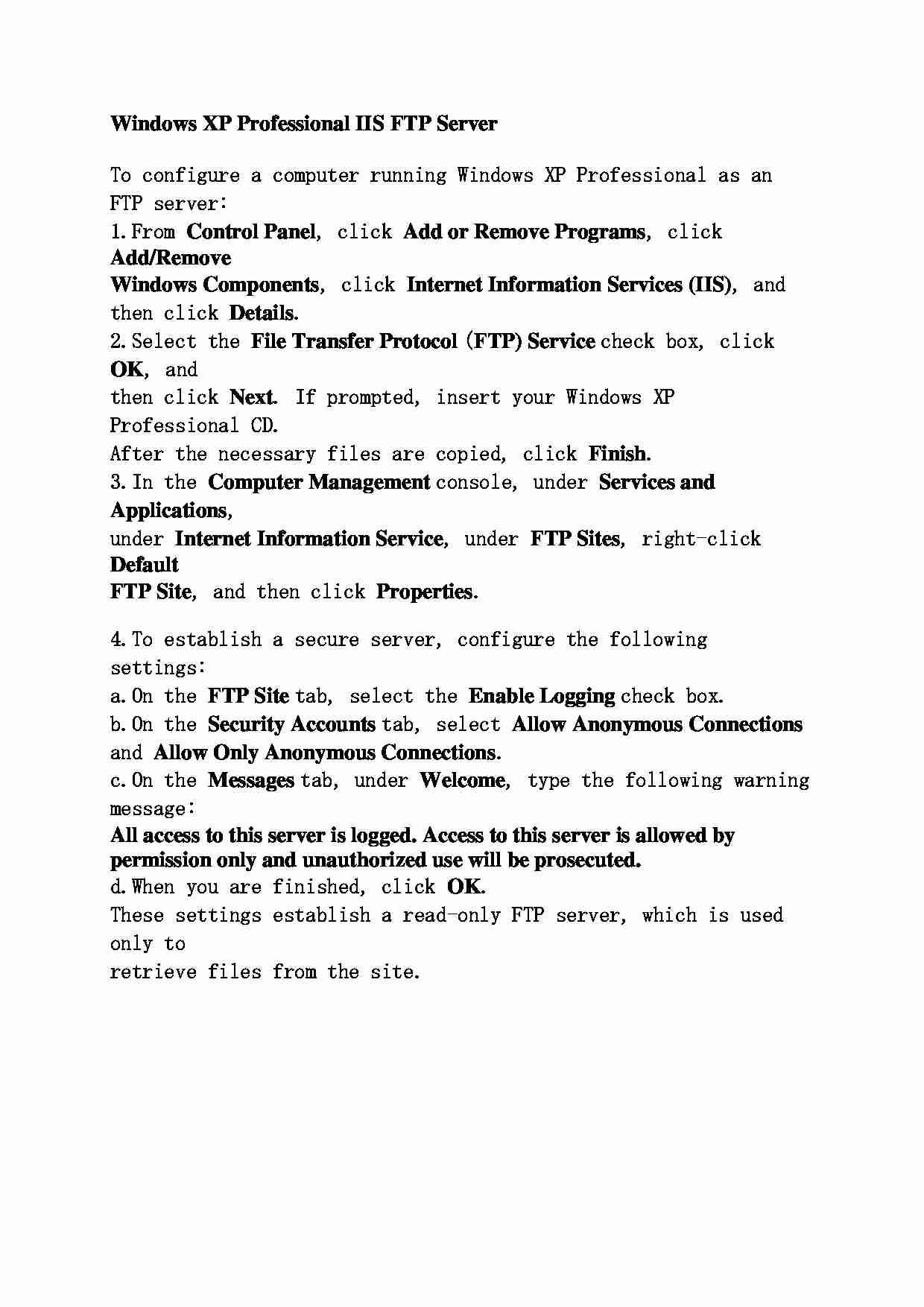
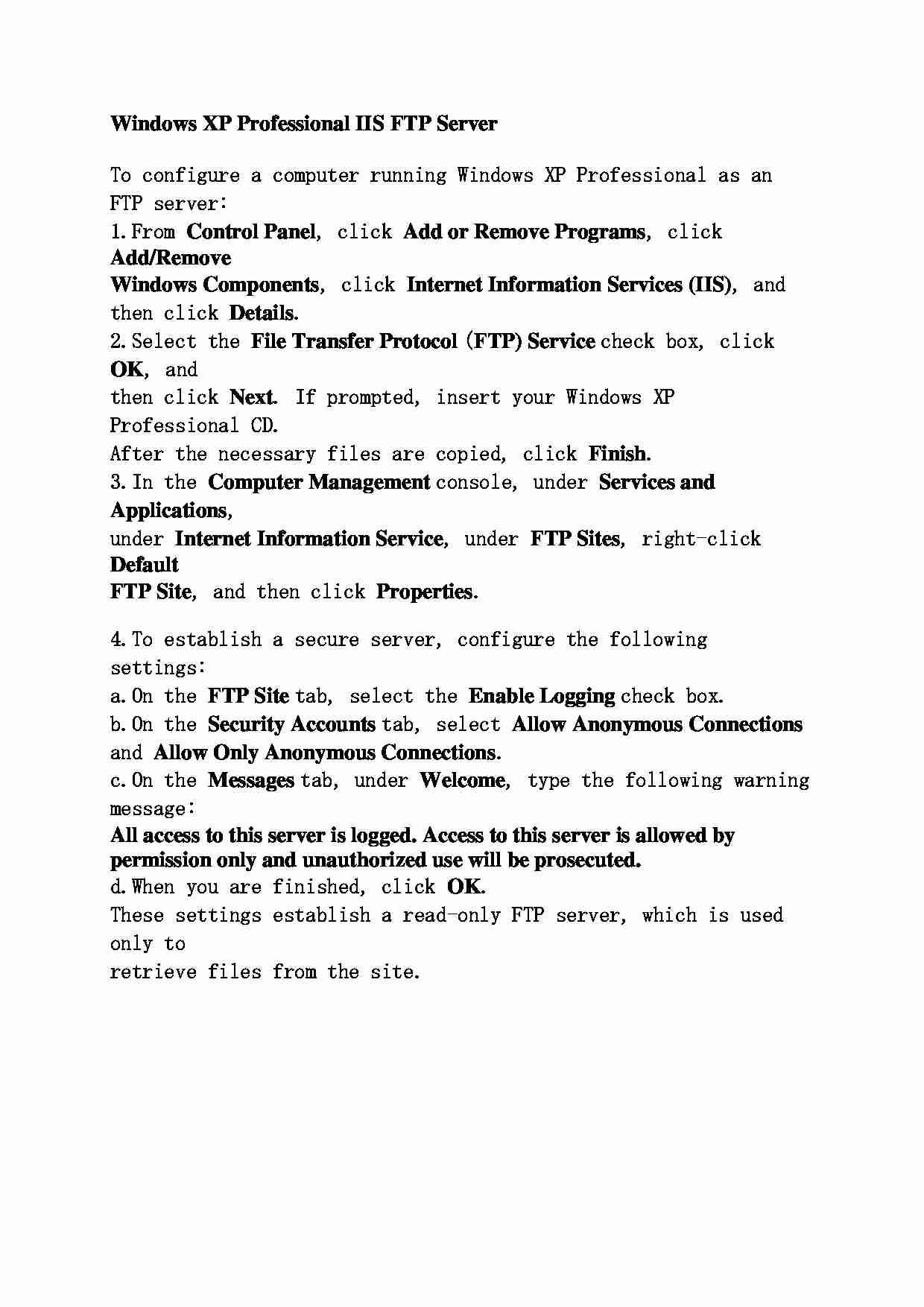

Komentarze użytkowników (0)