Windows Explorer Text Based FTP Client Enabling the Windows XP Professional text-based FTP client will disable the
graphical FTP client in Windows Explorer. This client enables only browsing
and downloading. This FTP client does not provide a Login As menu command
or a command line to enter commands.
To access an FTP site by using a text-based FTP client:
1. Open Internet Explorer.
2. On the Tools menu, click Internet Options , click the Advanced tab, and
under Browsing , clear the Enable folder view for FTP sites check box.
3. Type the ftp or IP address in the Address bar.
The text-based FTP client logs you on anonymously.
4. To log on by using a user name and password, you must enter this
information in the Address box in the form:
ftp://username:password@sitename
... zobacz całą notatkę
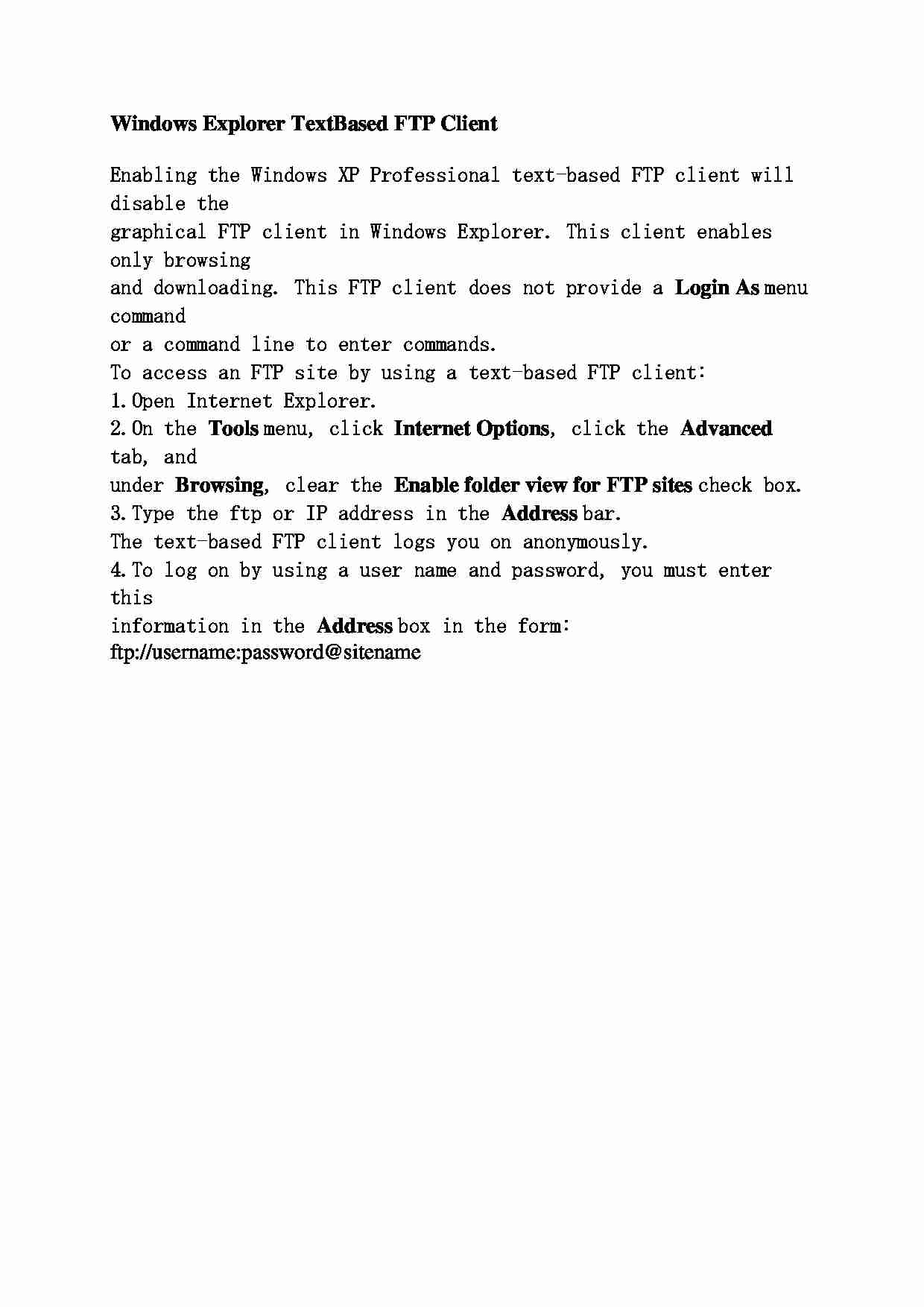
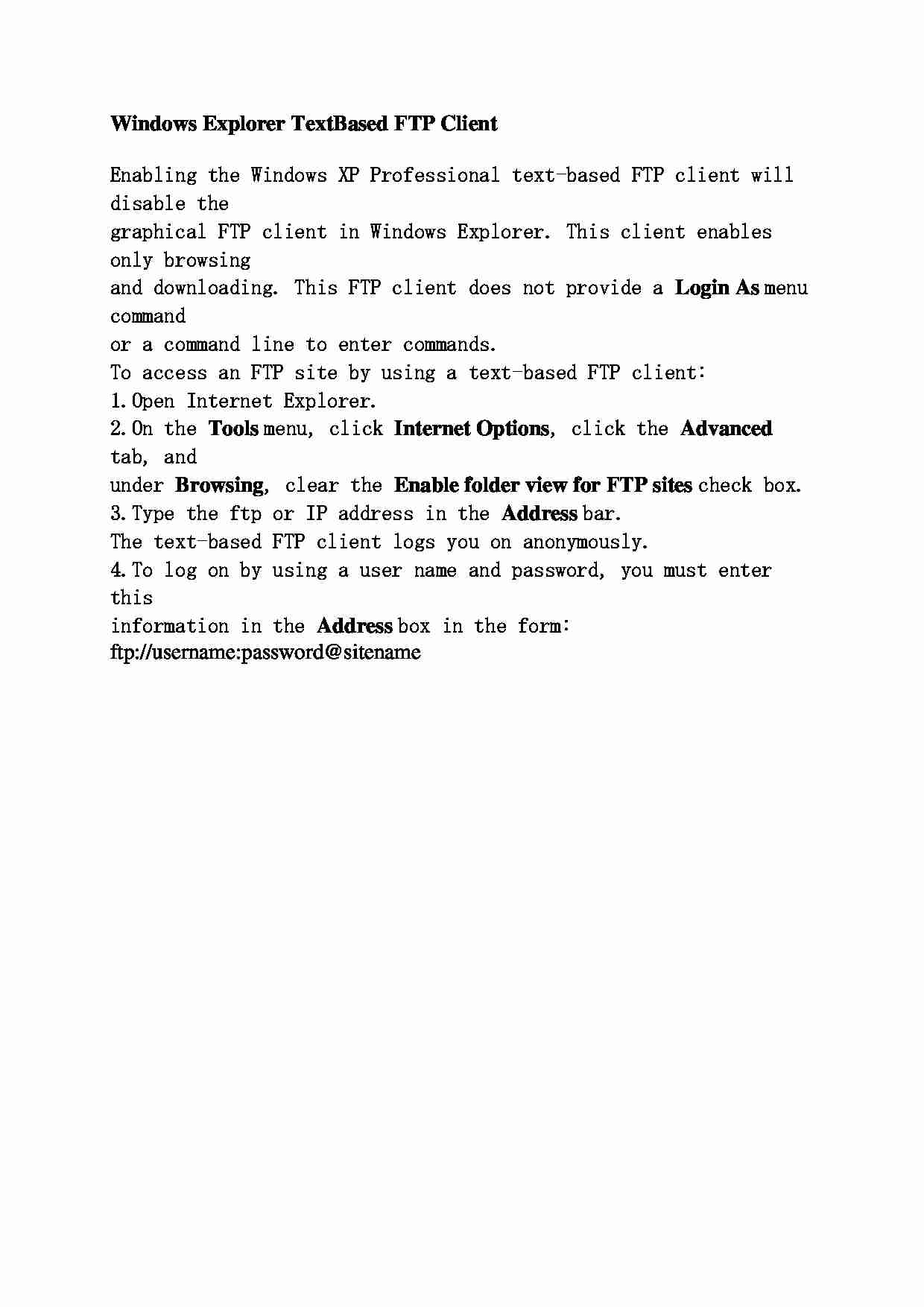

Komentarze użytkowników (0)