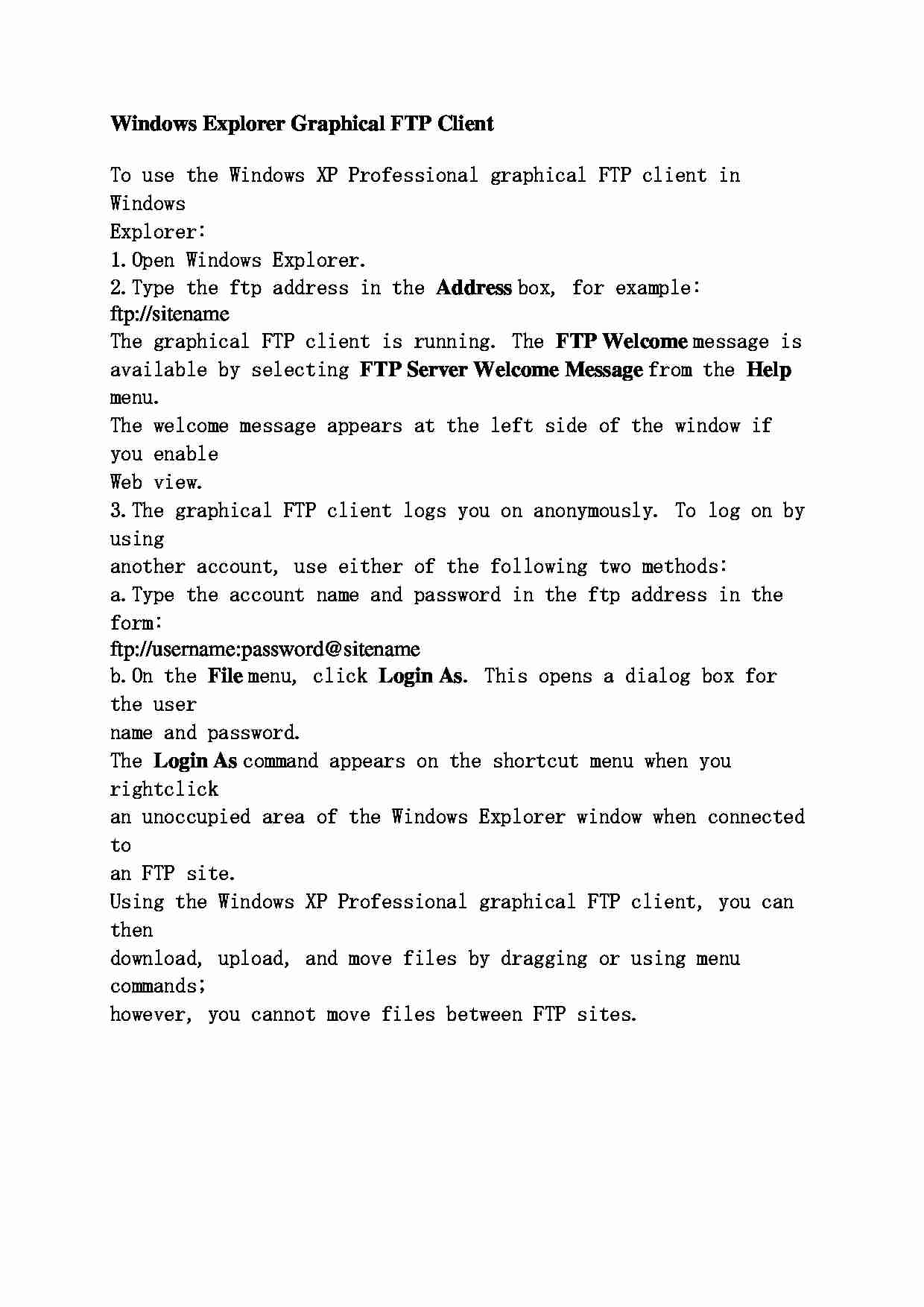
Windows Explorer Graphical FTP Client To use the Windows XP Professional graphical FTP client in Windows
Explorer:
1. Open Windows Explorer.
2. Type the ftp address in the Address box, for example:
ftp://sitename
The graphical FTP client is running. The FTP Welcome message is
available by selecting FTP Server Welcome Message from the Help menu.
The welcome message appears at the left side of the window if you enable
Web view.
3. The graphical FTP client logs you on anonymously. To log on by using
another account, use either of the following two methods:
a. Type the account name and password in the ftp address in the form:
ftp://username:password@sitename
b. On the File menu, click Login As . This opens a dialog box for the user
name and password.
The Login As command appears on the shortcut menu when you rightclick
an unoccupied area of the Windows Explorer window when connected to
an FTP site.
Using the Windows XP Professional graphical FTP client, you can then
download, upload, and move files by dragging or using menu commands;
however, you cannot move files between FTP sites.
... zobacz całą notatkę
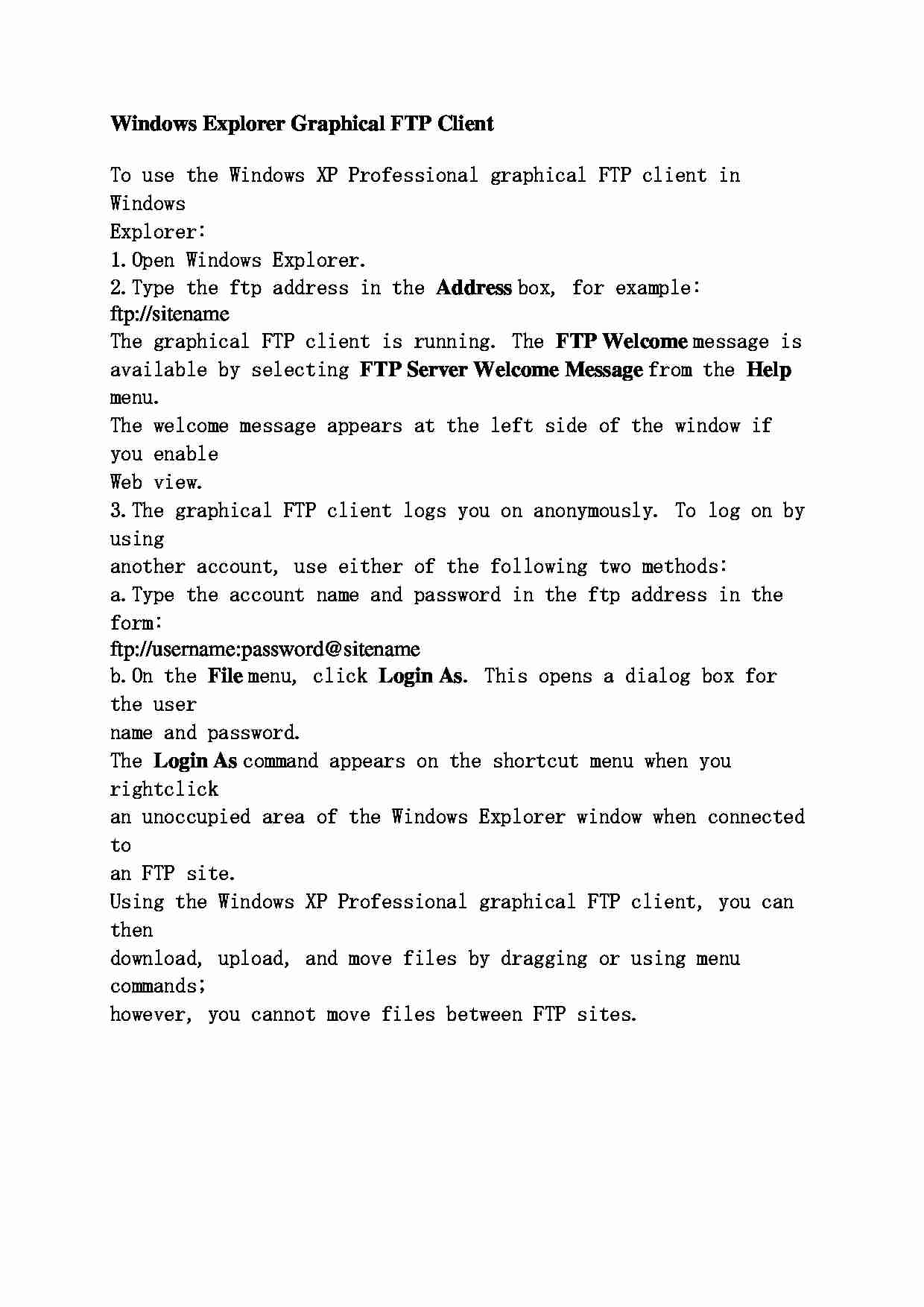
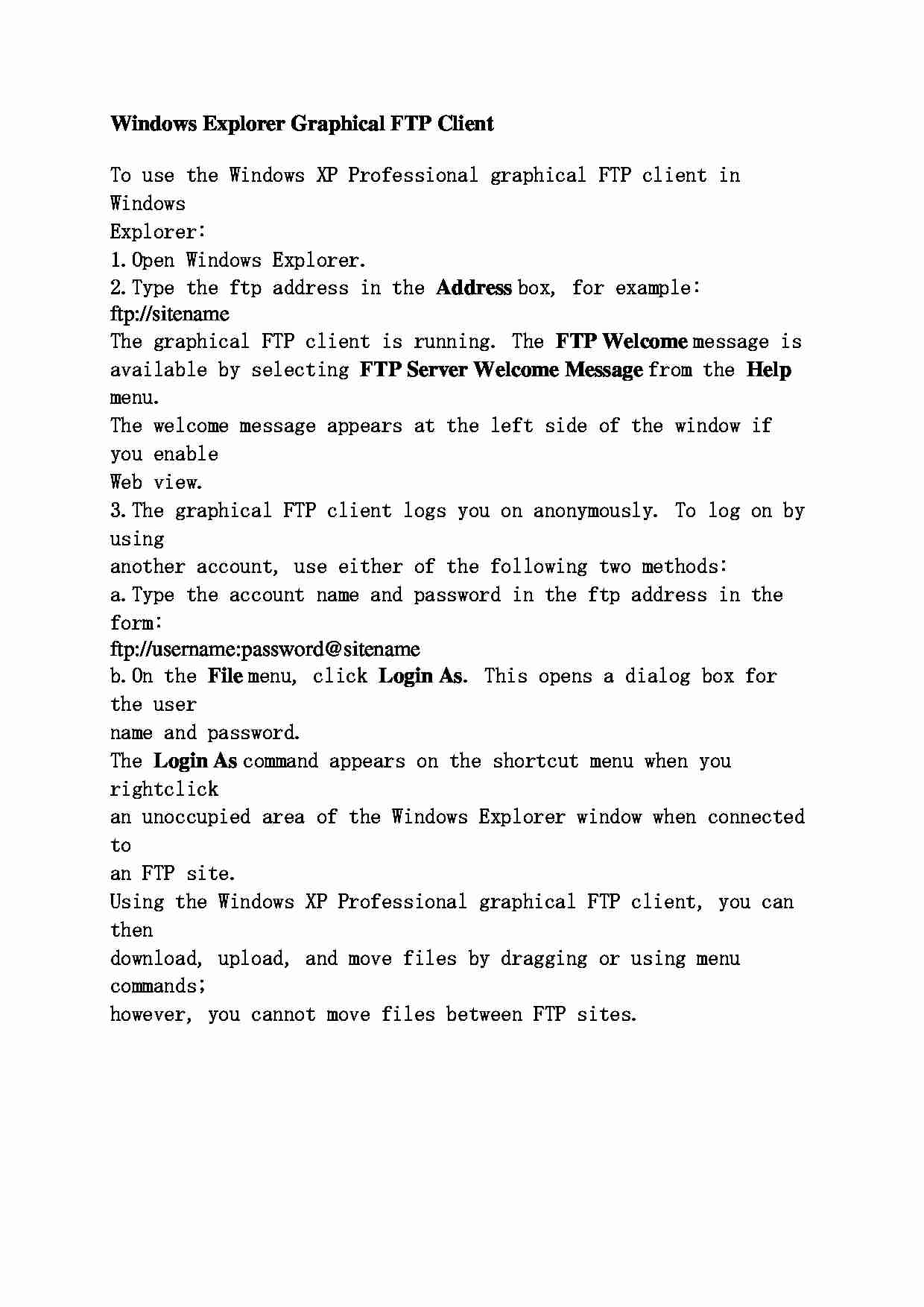

Komentarze użytkowników (0)