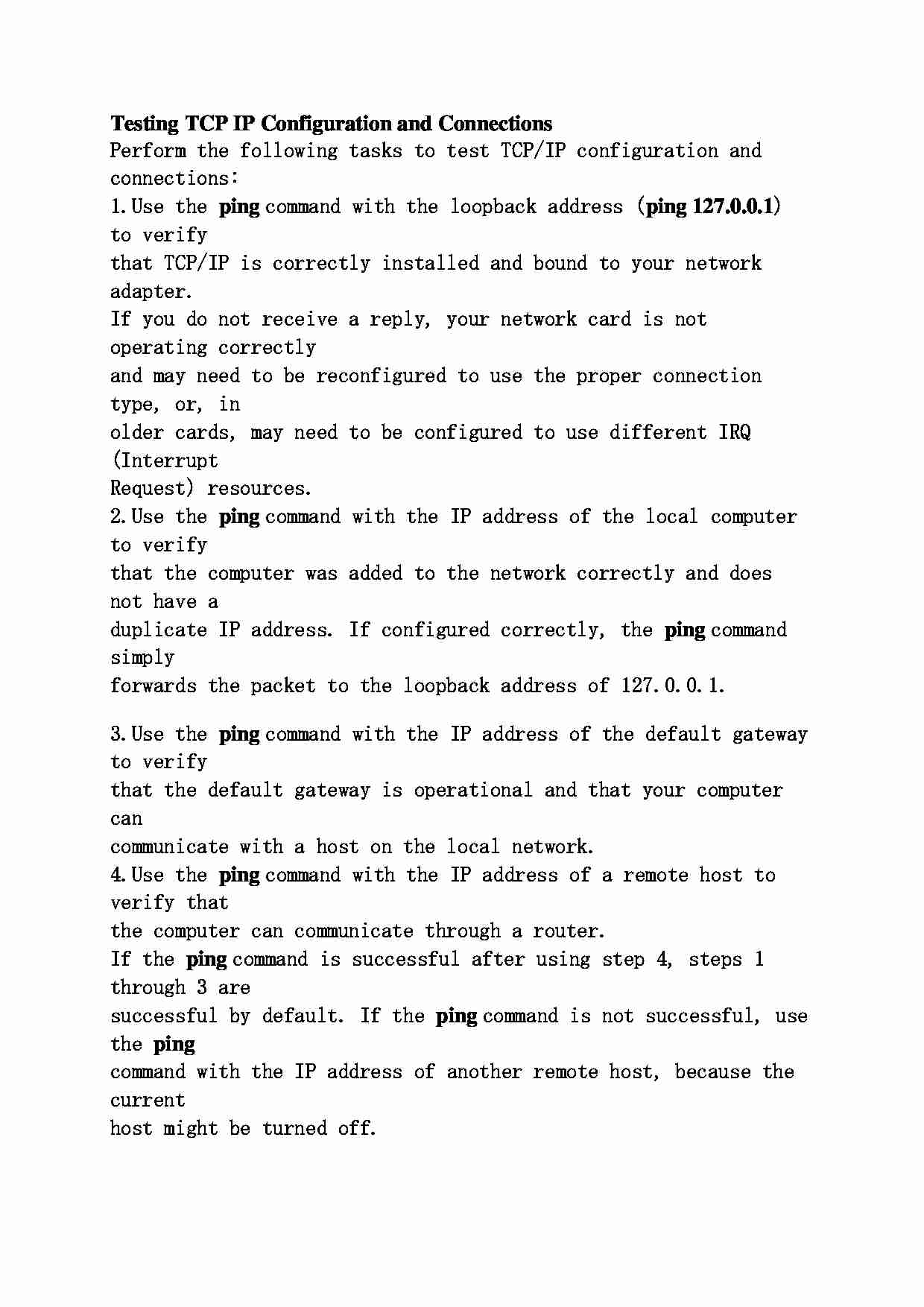
Testing TCP IP Configuration and Connections Perform the following tasks to test TCP/IP configuration and connections:
1. Use the ping command with the loopback address ( ping 127.0.0.1 ) to verify
that TCP/IP is correctly installed and bound to your network adapter.
If you do not receive a reply, your network card is not operating correctly
and may need to be reconfigured to use the proper connection type, or, in
older cards, may need to be configured to use different IRQ (Interrupt
Request) resources.
2. Use the ping command with the IP address of the local computer to verify
that the computer was added to the network correctly and does not have a
duplicate IP address. If configured correctly, the ping command simply
forwards the packet to the loopback address of 127.0.0.1.
3. Use the ping command with the IP address of the default gateway to verify
that the default gateway is operational and that your computer can
communicate with a host on the local network.
4. Use the ping command with the IP address of a remote host to verify that
the computer can communicate through a router.
If the ping command is successful after using step 4, steps 1 through 3 are
successful by default. If the ping command is not successful, use the ping command with the IP address of another remote host, because the current
host might be turned off.
... zobacz całą notatkę
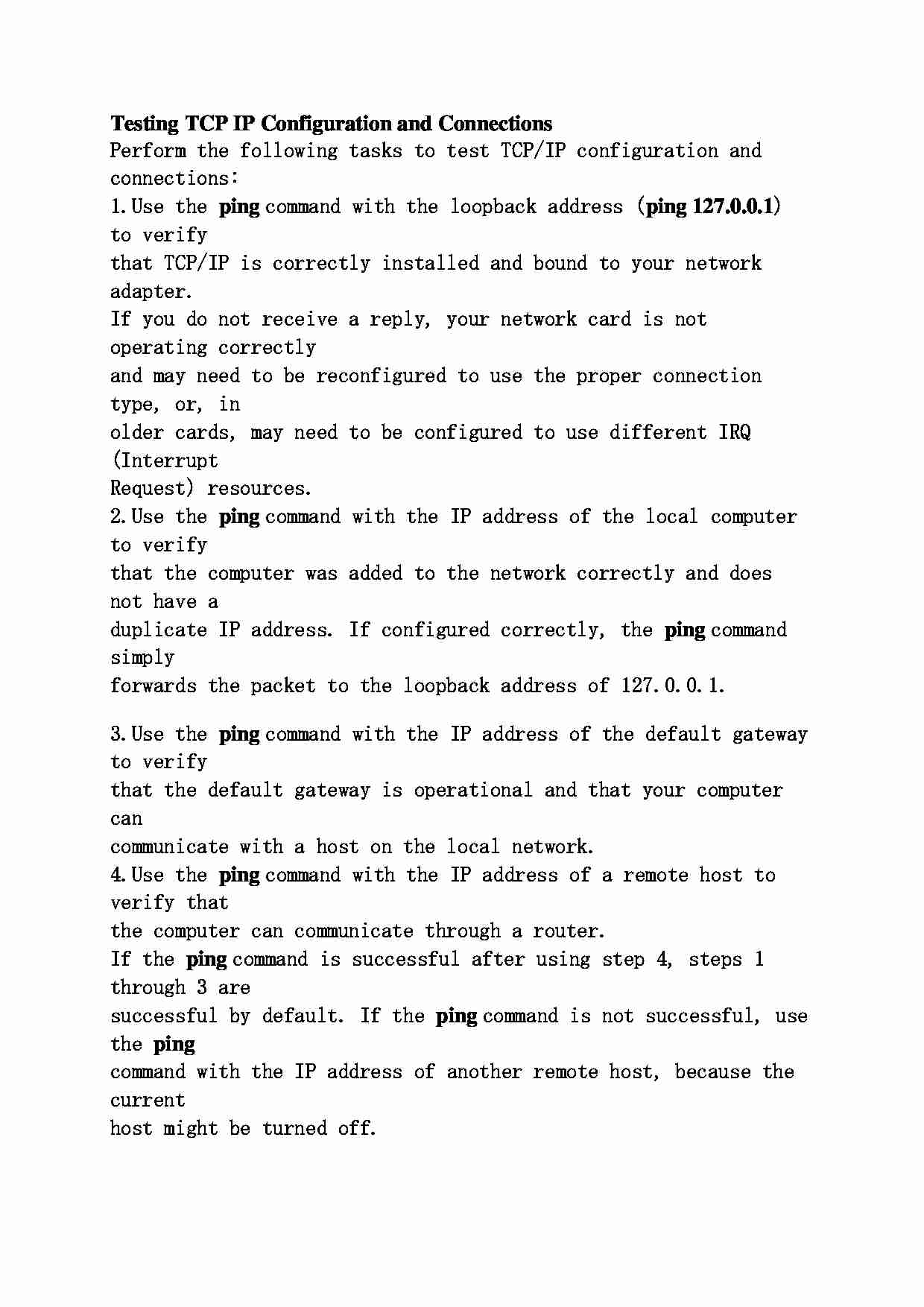
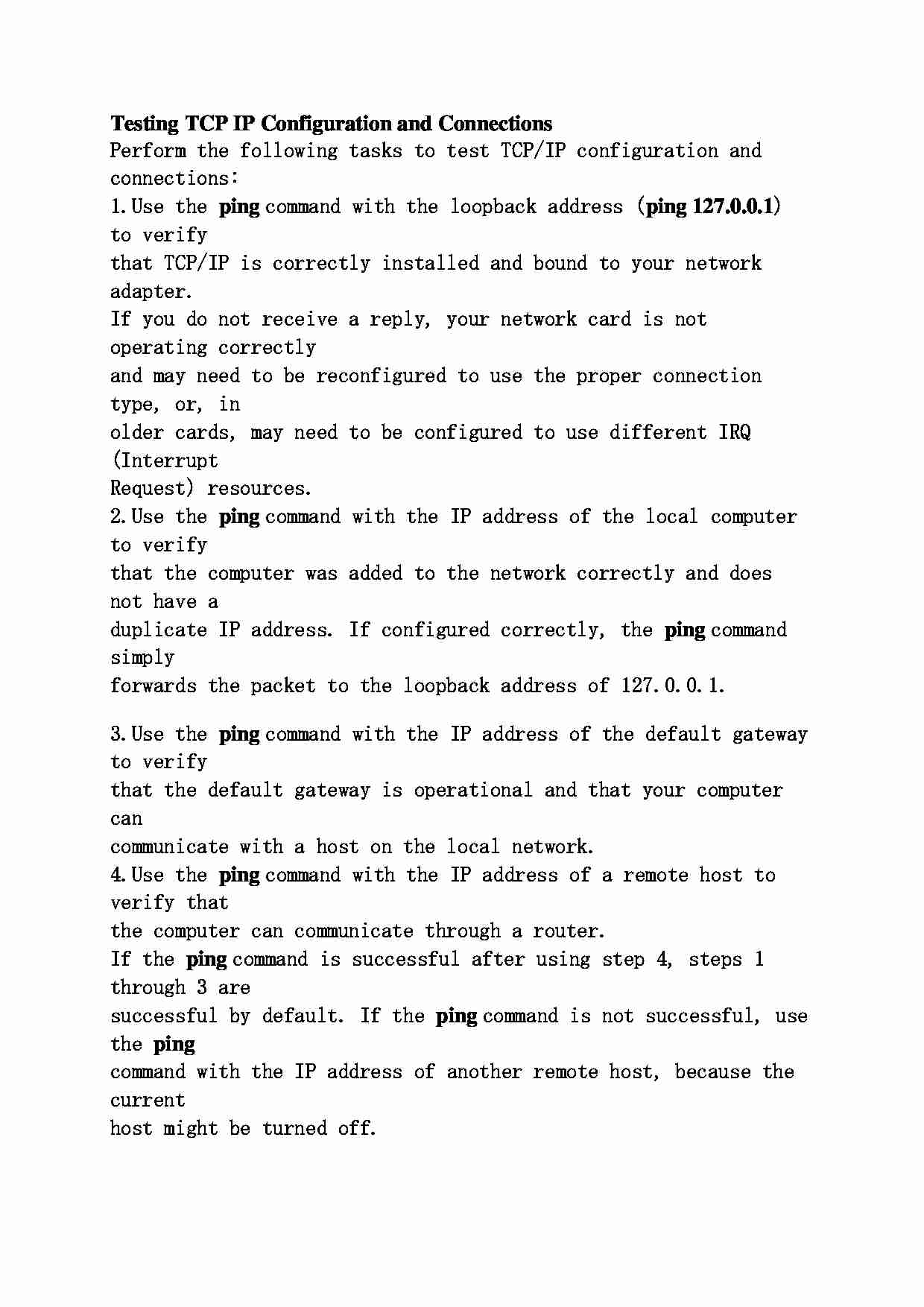

Komentarze użytkowników (0)