To tylko jedna z 2 stron tej notatki. Zaloguj się aby zobaczyć ten dokument.
Zobacz
całą notatkę
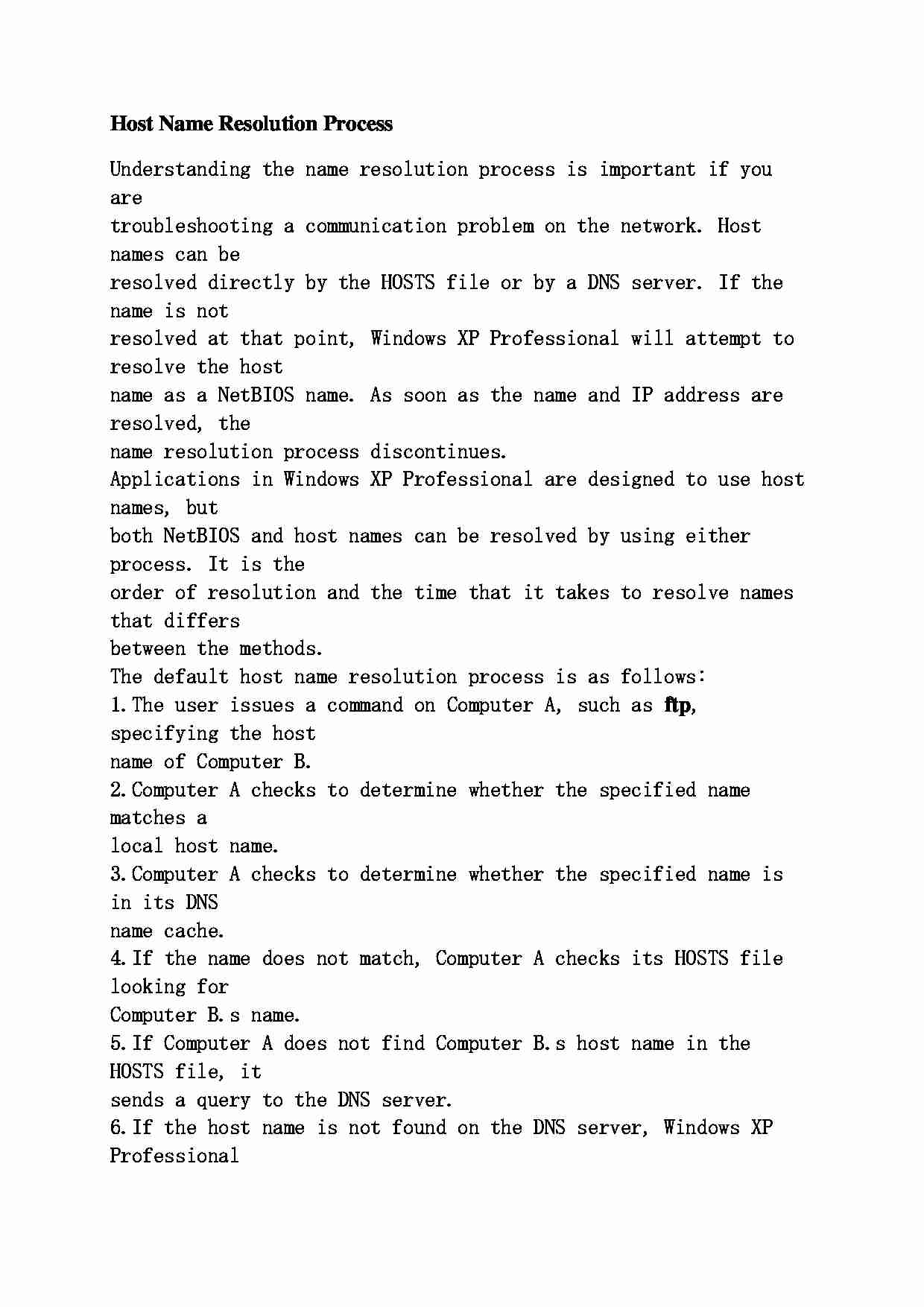

Host Name Resolution Process Understanding the name resolution process is important if you are
troubleshooting a communication problem on the network. Host names can be
resolved directly by the HOSTS file or by a DNS server. If the name is not
resolved at that point, Windows XP Professional will attempt to resolve the host
name as a NetBIOS name. As soon as the name and IP address are resolved, the
name resolution process discontinues.
Applications in Windows XP Professional are designed to use host names, but
both NetBIOS and host names can be resolved by using either process. It is the
order of resolution and the time that it takes to resolve names that differs
between the methods.
The default host name resolution process is as follows:
1. The user issues a command on Computer A, such as ftp , specifying the host
name of Computer B.
2. Computer A checks to determine whether the specified name matches a
local host name.
3. Computer A checks to determine whether the specified name is in its DNS
name cache.
4. If the name does not match, Computer A checks its HOSTS file looking for
Computer B.s name.
5. If Computer A does not find Computer B.s host name in the HOSTS file, it
sends a query to the DNS server.
6. If the host name is not found on the DNS server, Windows XP Professional
checks for the name in the NetBIOS name cache.
7. If the NetBIOS name cache does not have the NetBIOS name, a query is
sent to the WINS server.
8. If the WINS server cannot resolve the name, a broadcast message is sent out
on the network.
9. If no host responds to the broadcast, the LMHOSTS file is checked for the
host or NetBIOS name.
10. If the name is not found, an error message is returned to Computer A.
... zobacz całą notatkę
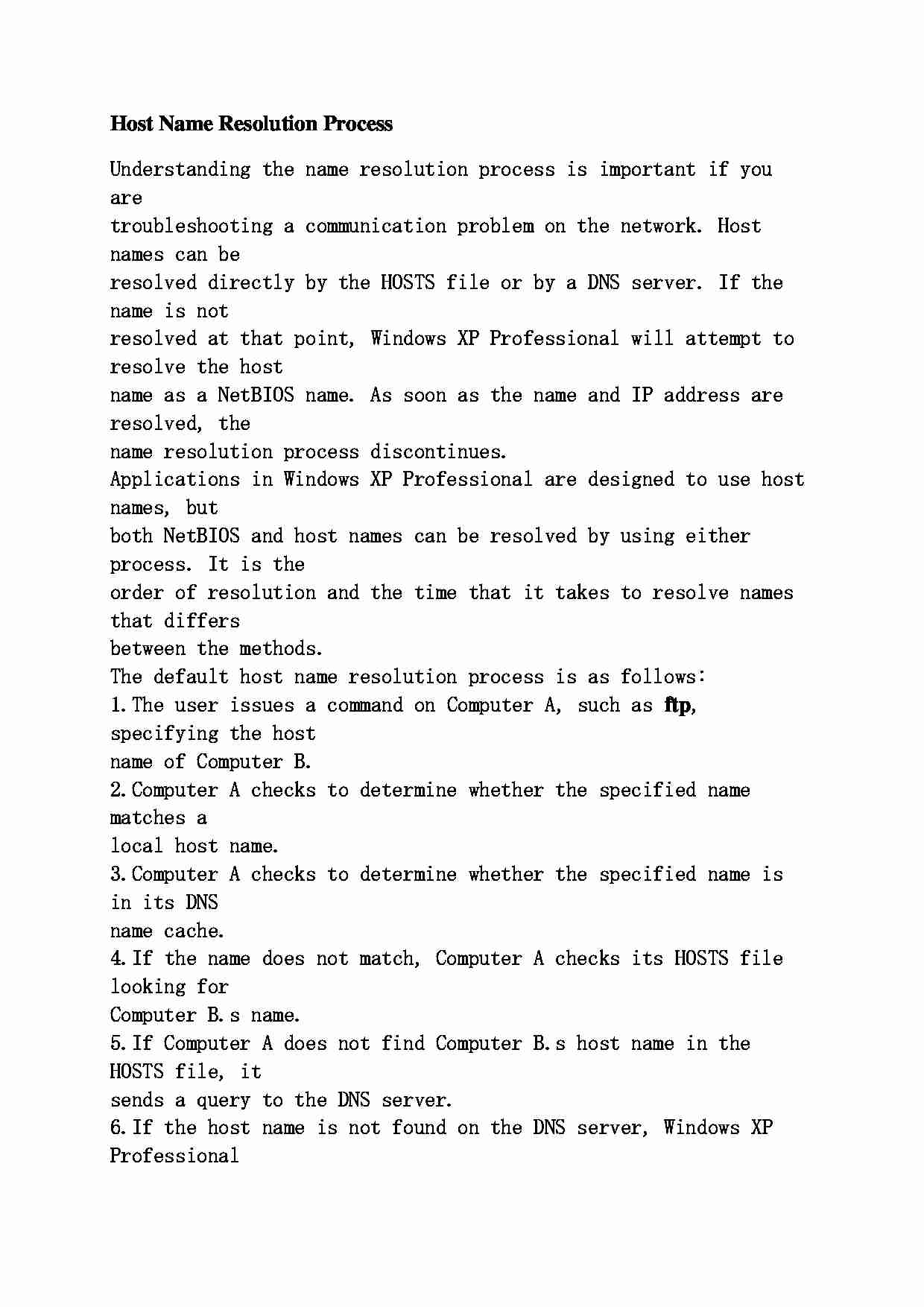

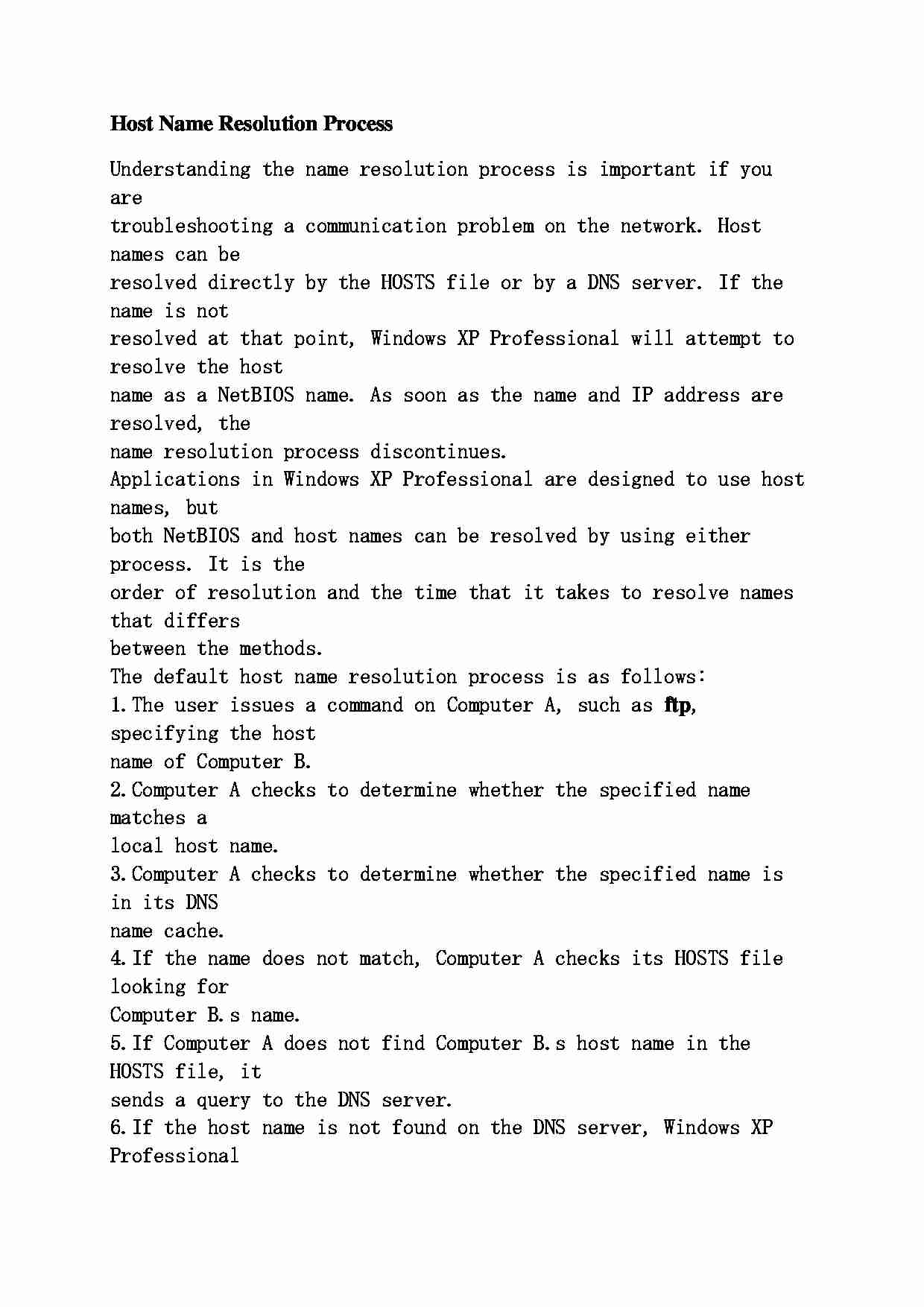

Komentarze użytkowników (0)