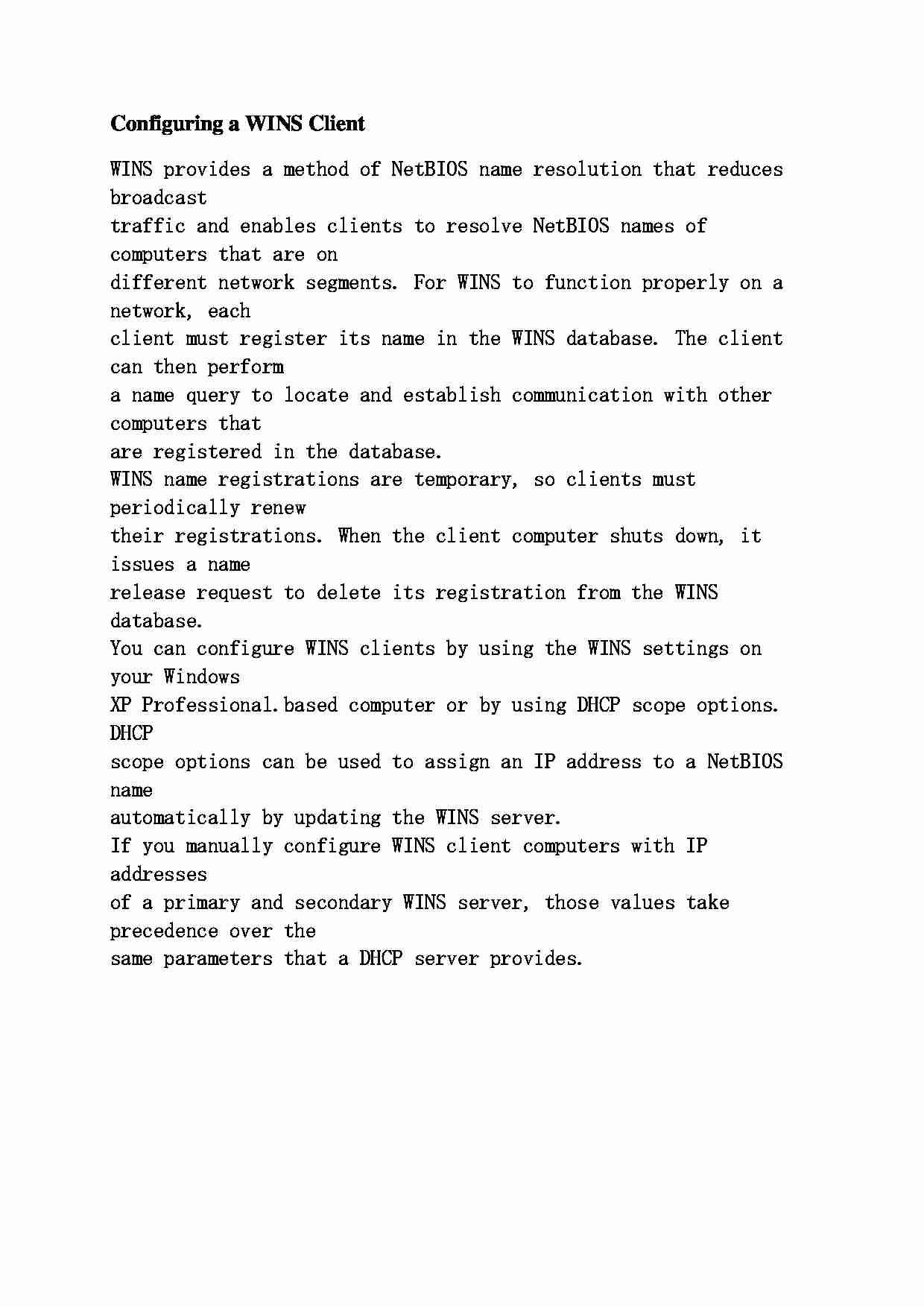
Configuring a WINS Client WINS provides a method of NetBIOS name resolution that reduces broadcast
traffic and enables clients to resolve NetBIOS names of computers that are on
different network segments. For WINS to function properly on a network, each
client must register its name in the WINS database. The client can then perform
a name query to locate and establish communication with other computers that
are registered in the database.
WINS name registrations are temporary, so clients must periodically renew
their registrations. When the client computer shuts down, it issues a name
release request to delete its registration from the WINS database.
You can configure WINS clients by using the WINS settings on your Windows
XP Professional.based computer or by using DHCP scope options. DHCP
scope options can be used to assign an IP address to a NetBIOS name
automatically by updating the WINS server.
If you manually configure WINS client computers with IP addresses
of a primary and secondary WINS server, those values take precedence over the
same parameters that a DHCP server provides.
... zobacz całą notatkę
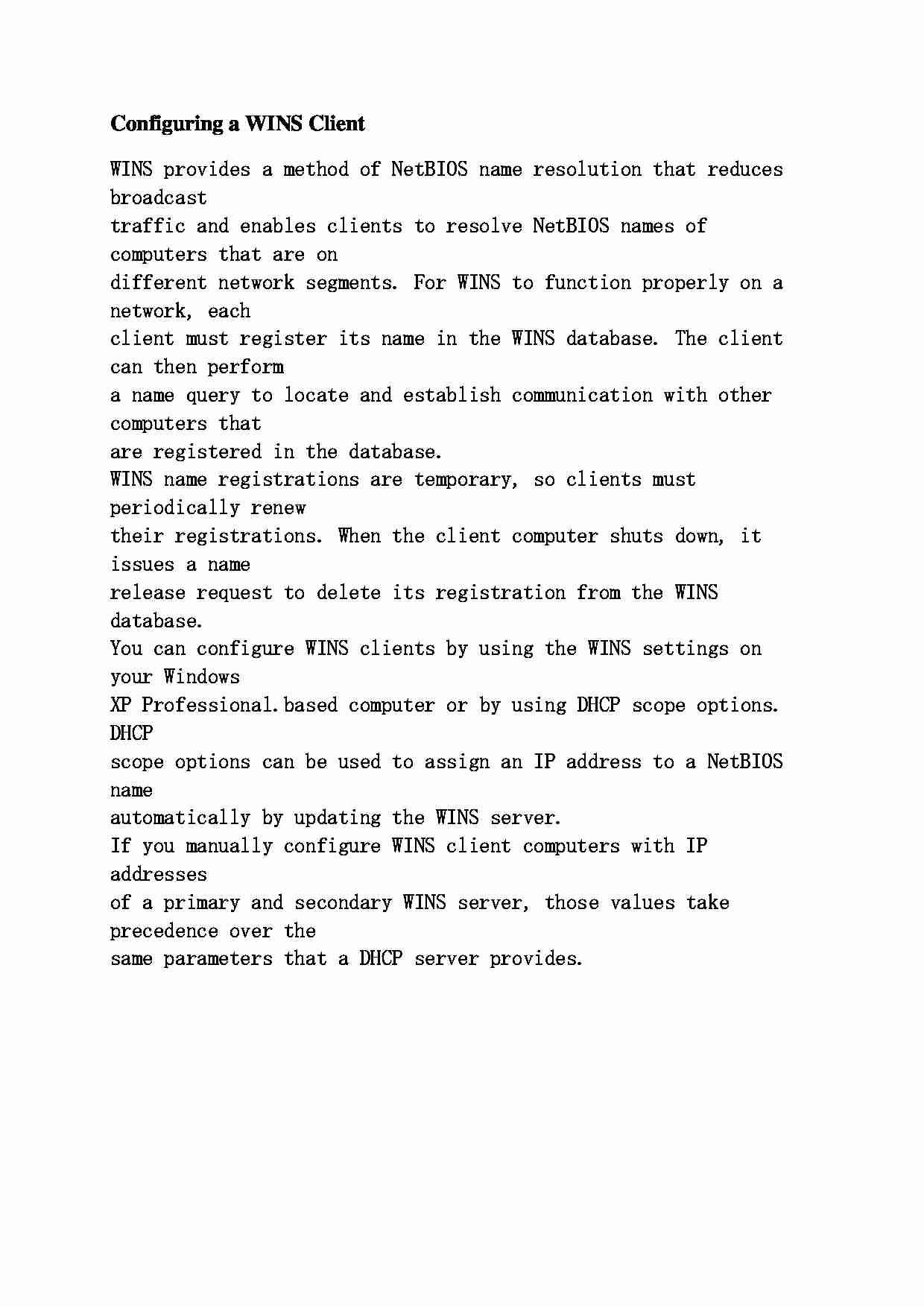
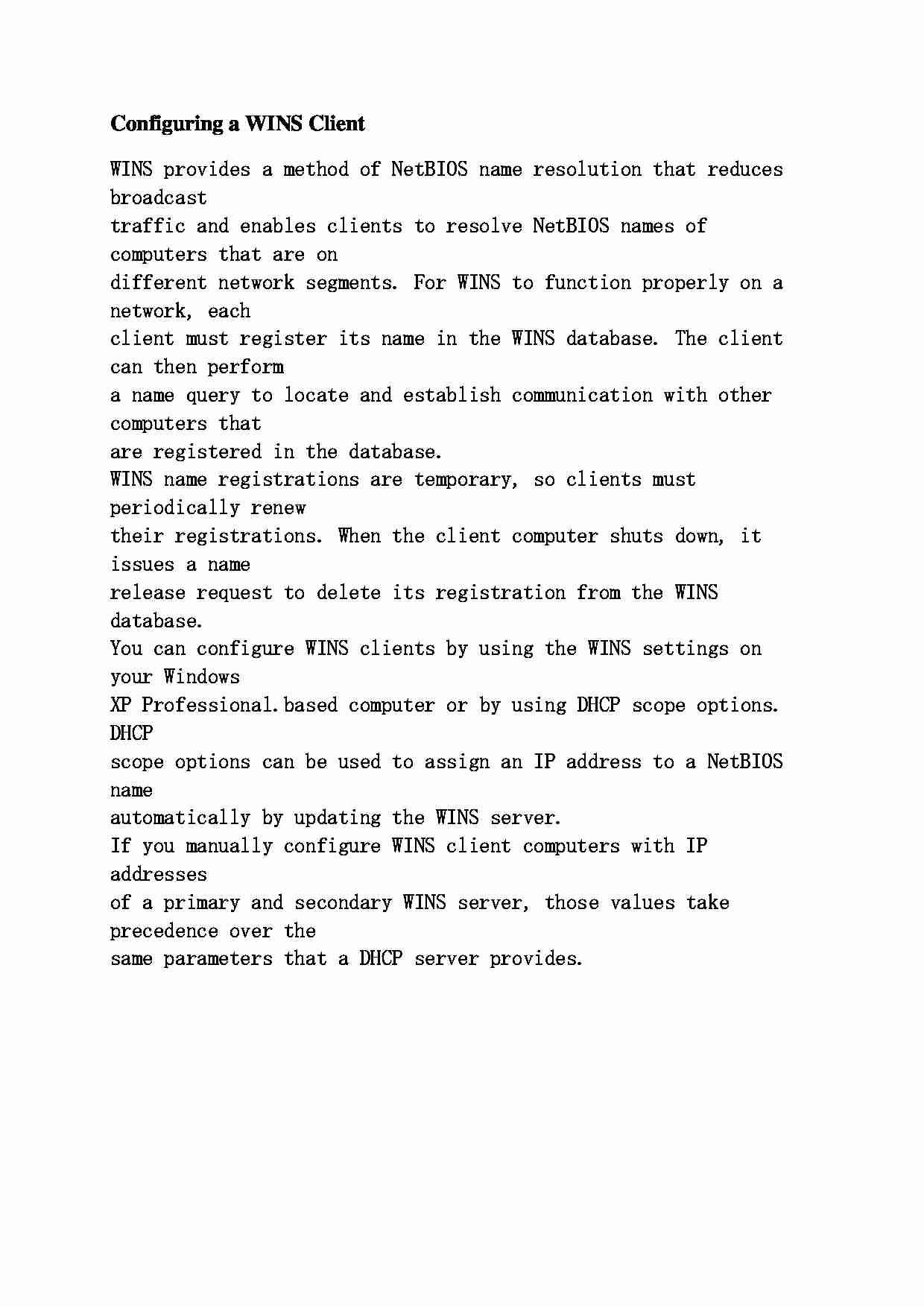

Komentarze użytkowników (0)