How to View Disk Properties Before you replace a hard disk, it is important to know the manufacturer, model
number, drive type, and capacity of the drive so that you can find a comparable
or exact replacement. After you install the new disk, you must know the disk
number, volume type, partition style, and number of partitions or volumes so
that you can restore the environment of the previous disk.
To view disk properties by using Disk Management:
1. In Computer Management, open Disk Management.
2. In the graphical view or disk list, right-click a disk, and then click Properties .
3. Click the General tab, and then record the model number.
4. Click the Volumes tab, and then record the following values:
• Disk
• Type
• Status
• Partition style
• Capacity
... zobacz całą notatkę
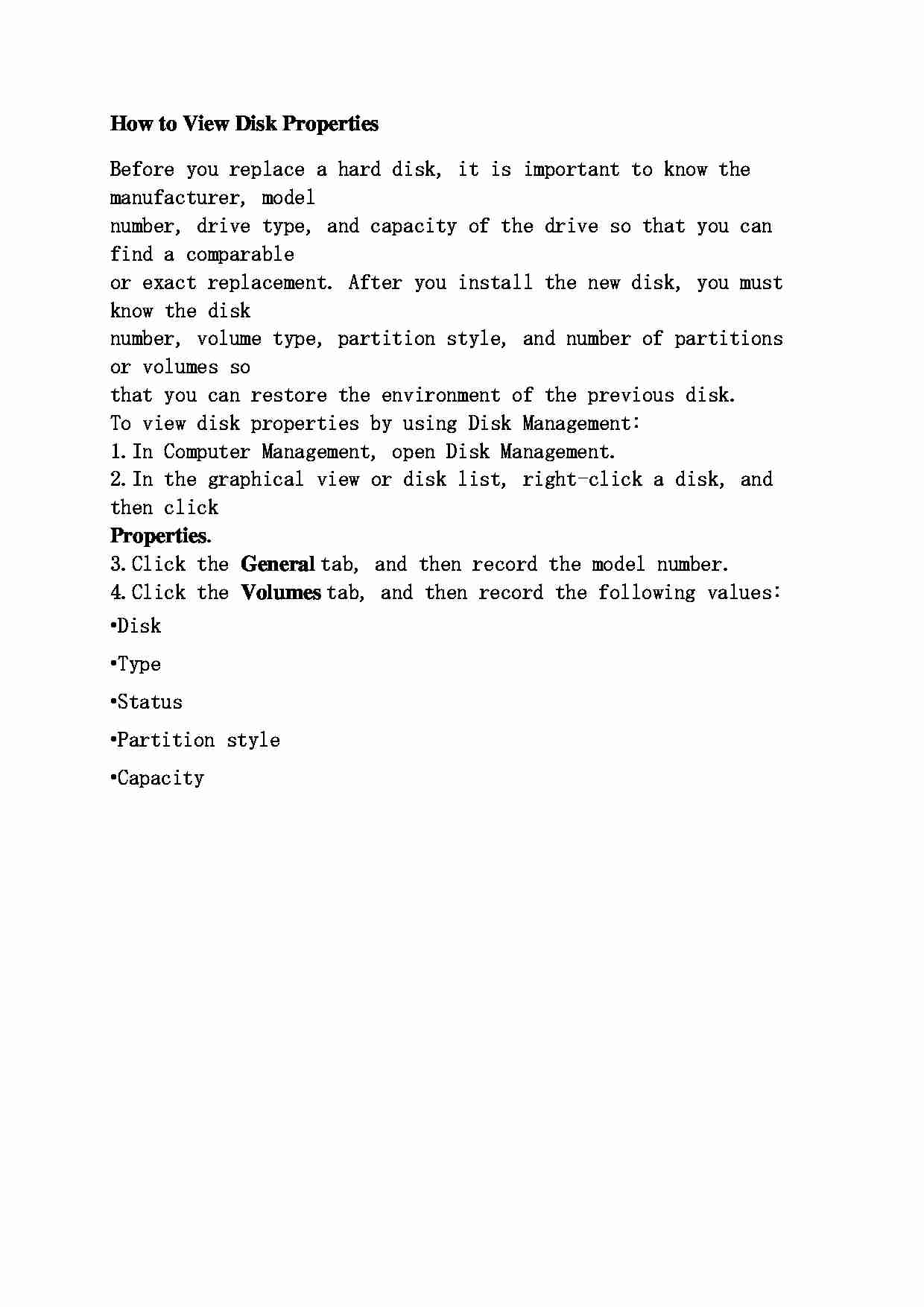
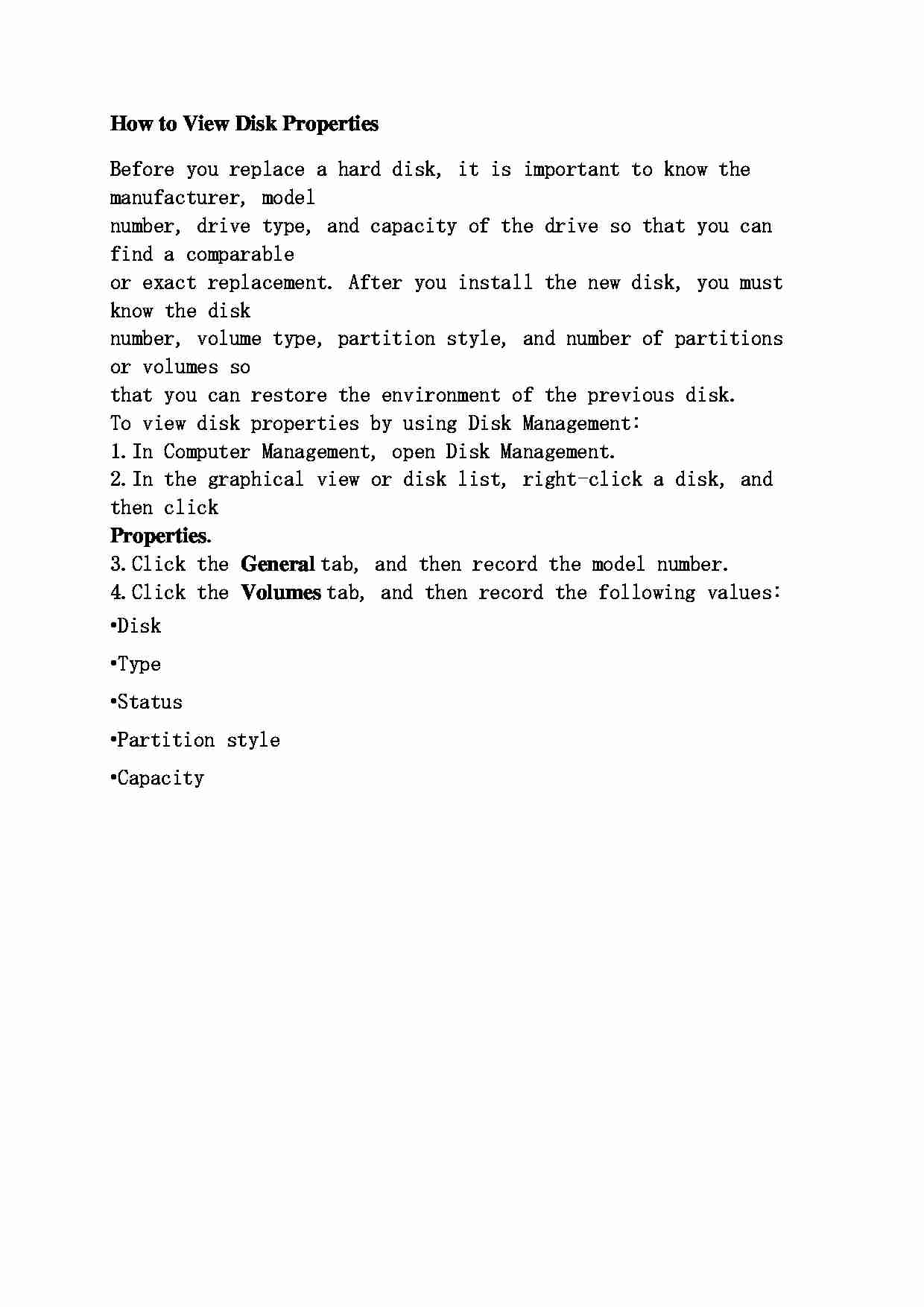

Komentarze użytkowników (0)