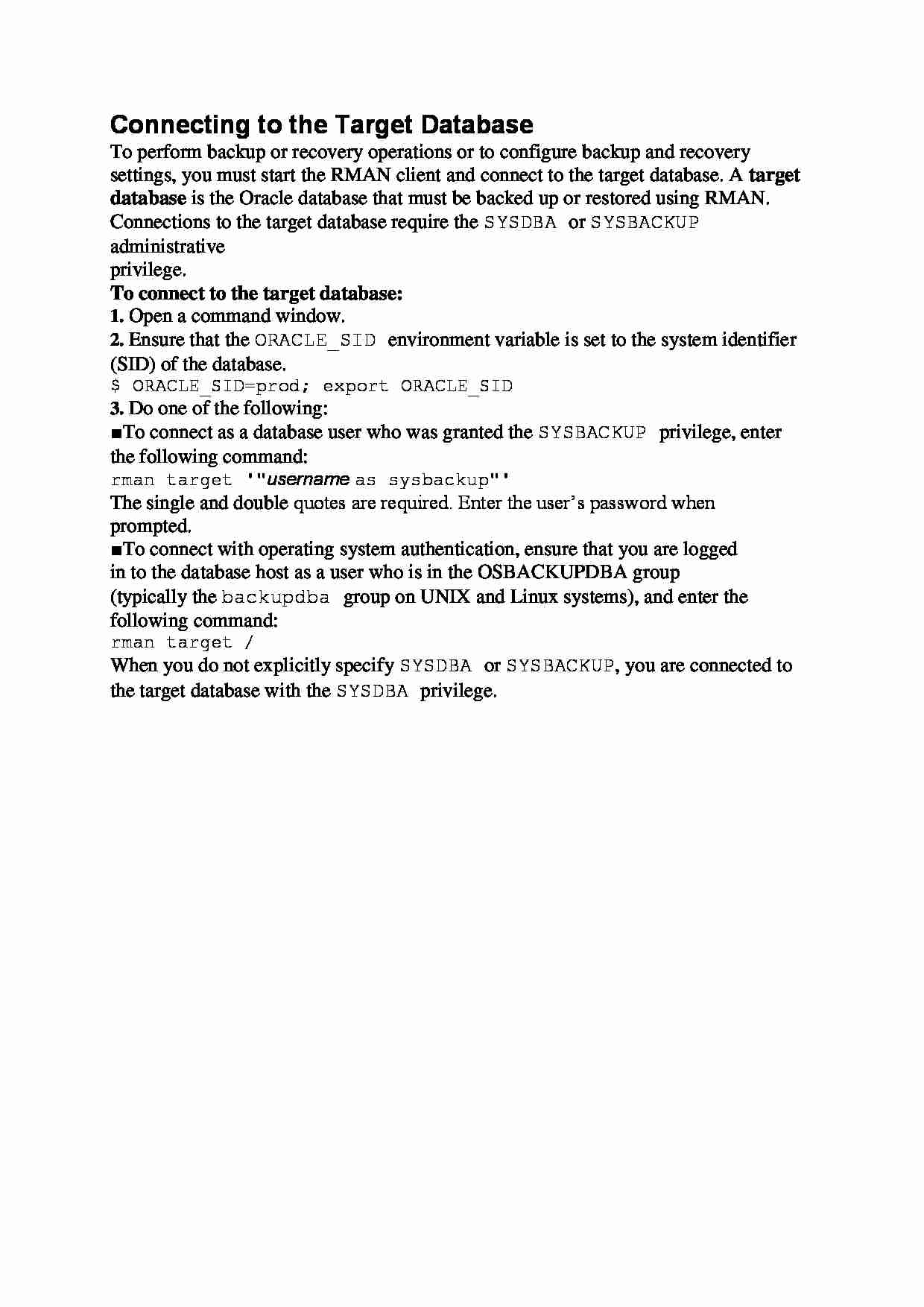
Connecting to the Target Database
To perform backup or recovery operations or to configure backup and recovery
settings, you must start the RMAN client and connect to the target database. A target
database is the Oracle database that must be backed up or restored using RMAN.
Connections to the target database require the SYSDBA or SYSBACKUP administrative
privilege.
To connect to the target database:
1. Open a command window.
2. Ensure that the ORACLE_SID environment variable is set to the system identifier
(SID) of the database.
$ ORACLE_SID=prod; export ORACLE_SID
3. Do one of the following:
■ To connect as a database user who was granted the SYSBACKUP privilege, enter
the following command:
rman target '"username as sysbackup"'
The single and double quotes are required. Enter the user's password when
prompted.
■ To connect with operating system authentication, ensure that you are logged
in to the database host as a user who is in the OSBACKUPDBA group
(typically the backupdba group on UNIX and Linux systems), and enter the
following command:
rman target /
When you do not explicitly specify SYSDBA or SYSBACKUP, you are connected to
the target database with the SYSDBA privilege.
... zobacz całą notatkę
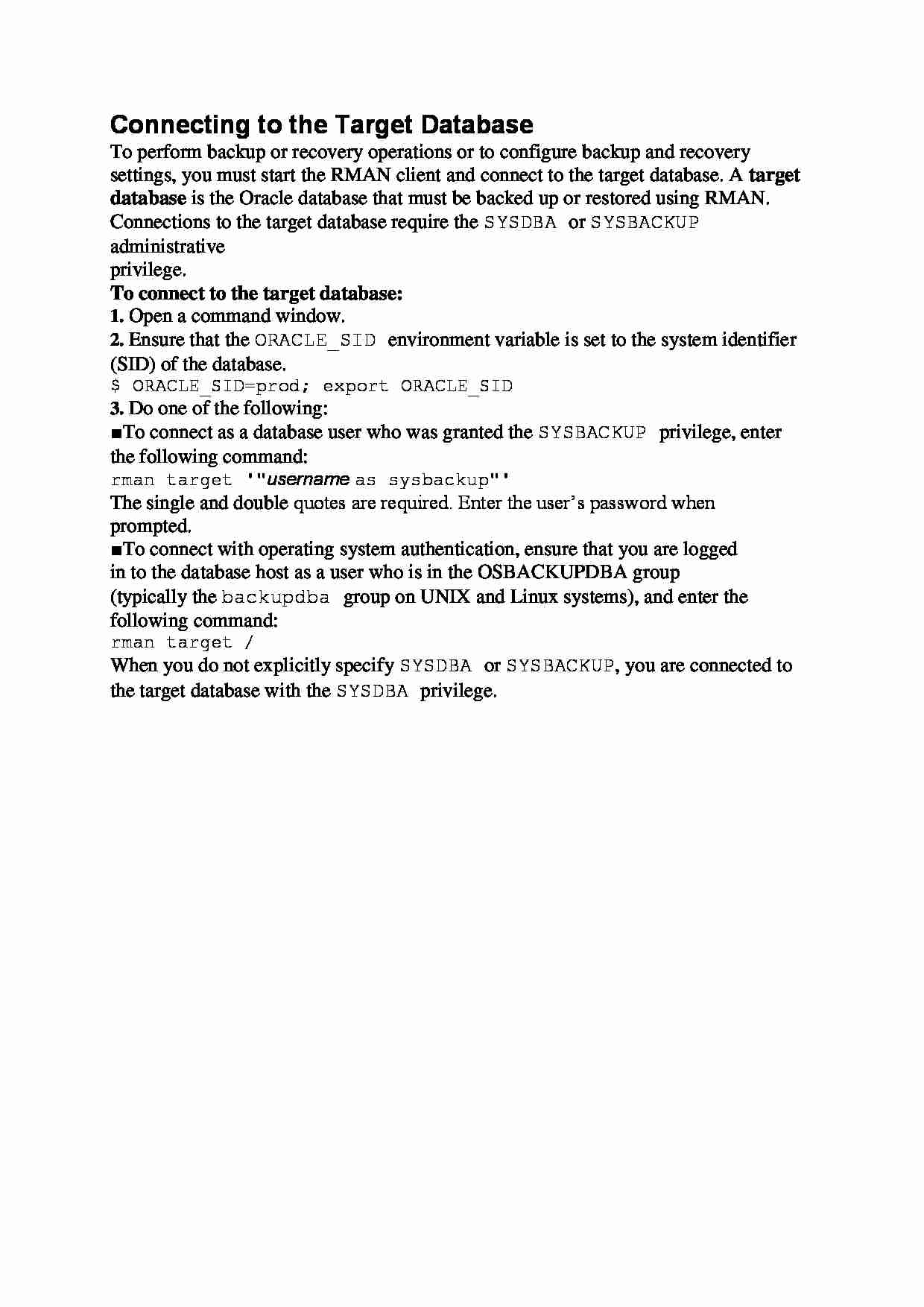
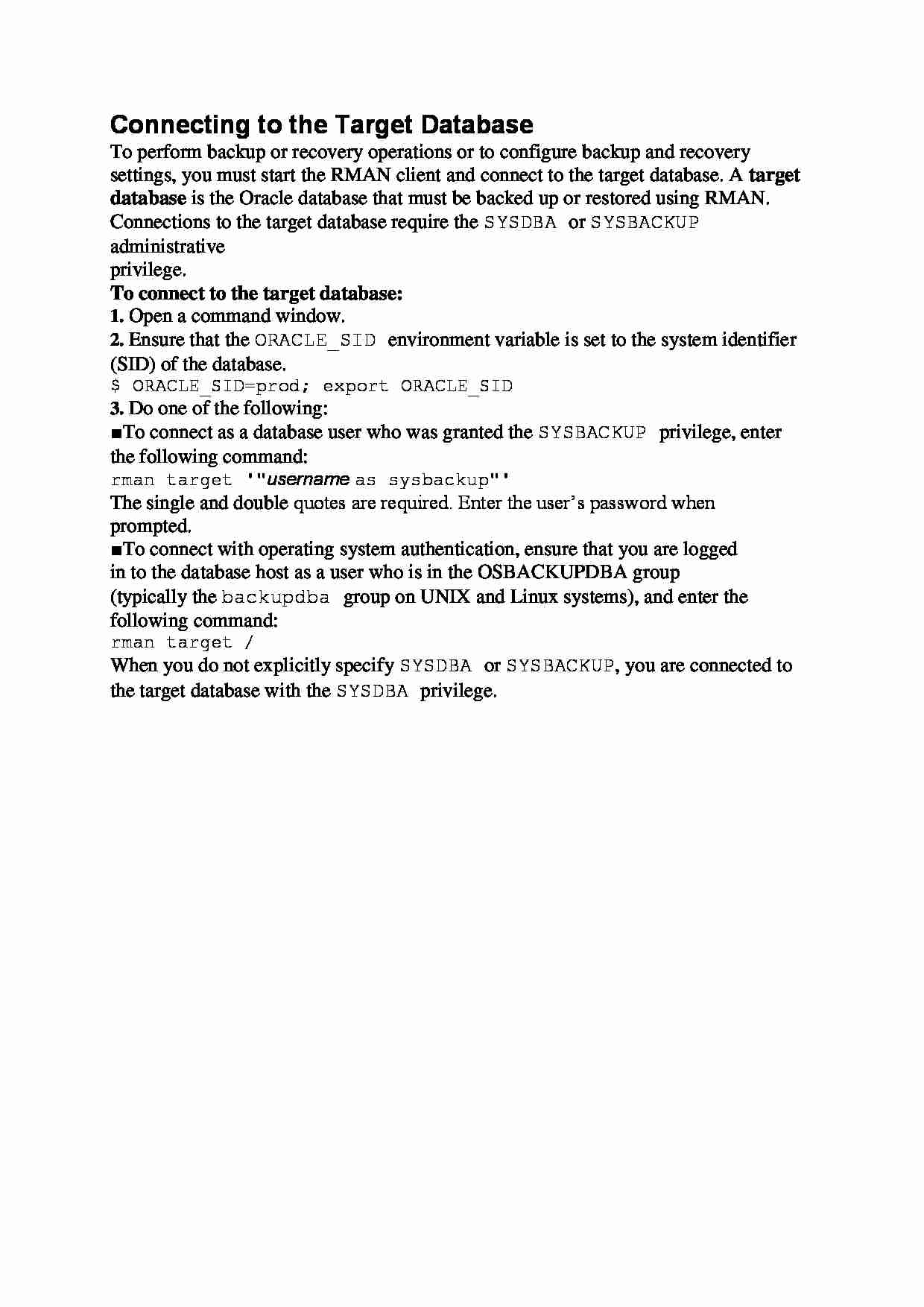

Komentarze użytkowników (0)