To tylko jedna z 2 stron tej notatki. Zaloguj się aby zobaczyć ten dokument.
Zobacz
całą notatkę
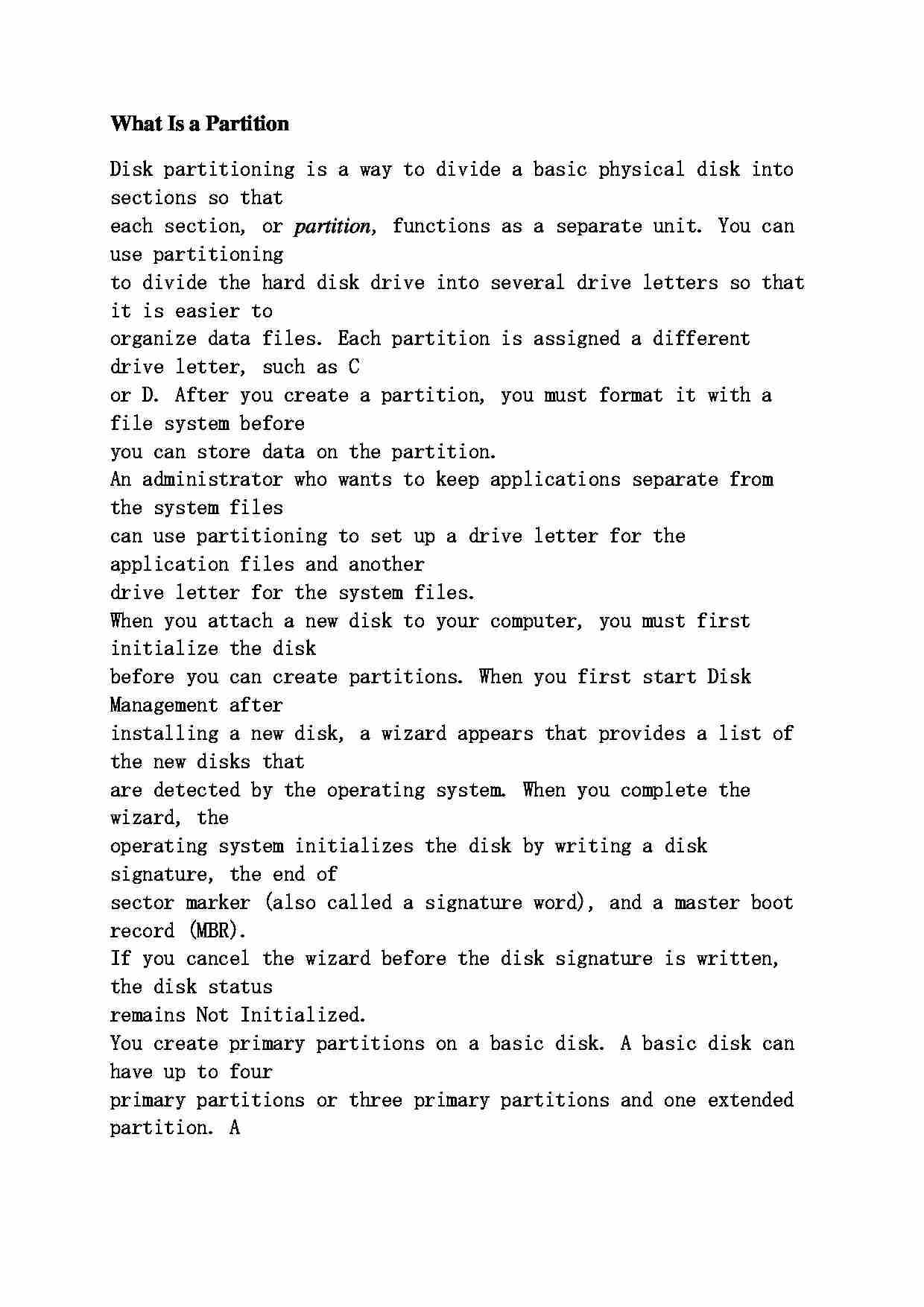

What Is a Partition Disk partitioning is a way to divide a basic physical disk into sections so that
each section, or partition , functions as a separate unit. You can use partitioning
to divide the hard disk drive into several drive letters so that it is easier to
organize data files. Each partition is assigned a different drive letter, such as C
or D. After you create a partition, you must format it with a file system before
you can store data on the partition.
An administrator who wants to keep applications separate from the system files
can use partitioning to set up a drive letter for the application files and another
drive letter for the system files.
When you attach a new disk to your computer, you must first initialize the disk
before you can create partitions. When you first start Disk Management after
installing a new disk, a wizard appears that provides a list of the new disks that
are detected by the operating system. When you complete the wizard, the
operating system initializes the disk by writing a disk signature, the end of
sector marker (also called a signature word), and a master boot record (MBR).
If you cancel the wizard before the disk signature is written, the disk status
remains Not Initialized.
You create primary partitions on a basic disk. A basic disk can have up to four
primary partitions or three primary partitions and one extended partition. A
primary partition cannot be subdivided. An extended partition can be divided
into logical drives.
You can create an extended partition only on a basic disk. Unlike a primary
partition, you do not format an extended partition with a file system. Instead,
you create one or more logical drives in the extended partition and then format
them with a file system.
You must format a disk before you can use it. Formatting a disk configures the
partition with a file allocation table. Formatting prepares the disk for reading
and writing. When you format a disk, the operating system erases all the file
allocation tables on the disk, tests the disk to verify that the sectors are reliable,
marks bad sectors, and creates internal address tables that it later uses to locate
information.
Deleting a partition destroys all of the data in the partition. The partition is then
restored to an unallocated space. If you are deleting an extended partition, you
must delete all of its logical drives on the disk before deleting the partition.
Windows Server 2003 allows the static assignment of drive letters to partitions,
volumes, and CD-ROM drives. This means that you assign a drive letter to a
specific partition, volume, or CD-ROM drive. It is often convenient to assign
(…)
… partition.
Windows Server 2003 allows the static assignment of drive letters to partitions,
volumes, and CD-ROM drives. This means that you assign a drive letter to a
specific partition, volume, or CD-ROM drive. It is often convenient to assign
drive letters to removable devices in such a way that the devices appear after
the permanent partitions and volumes on the computer.
You can use up to 24 drive…
... zobacz całą notatkę
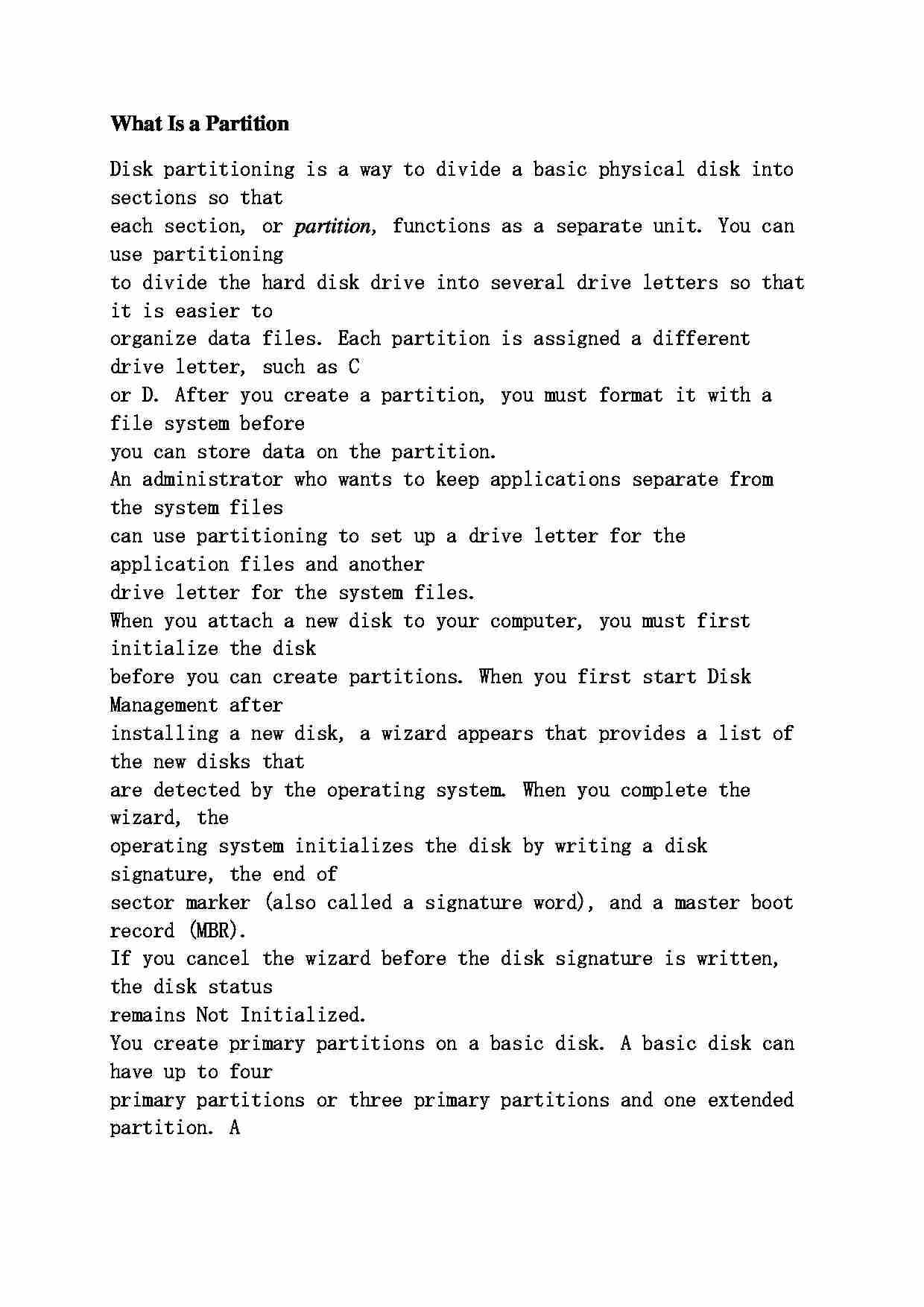

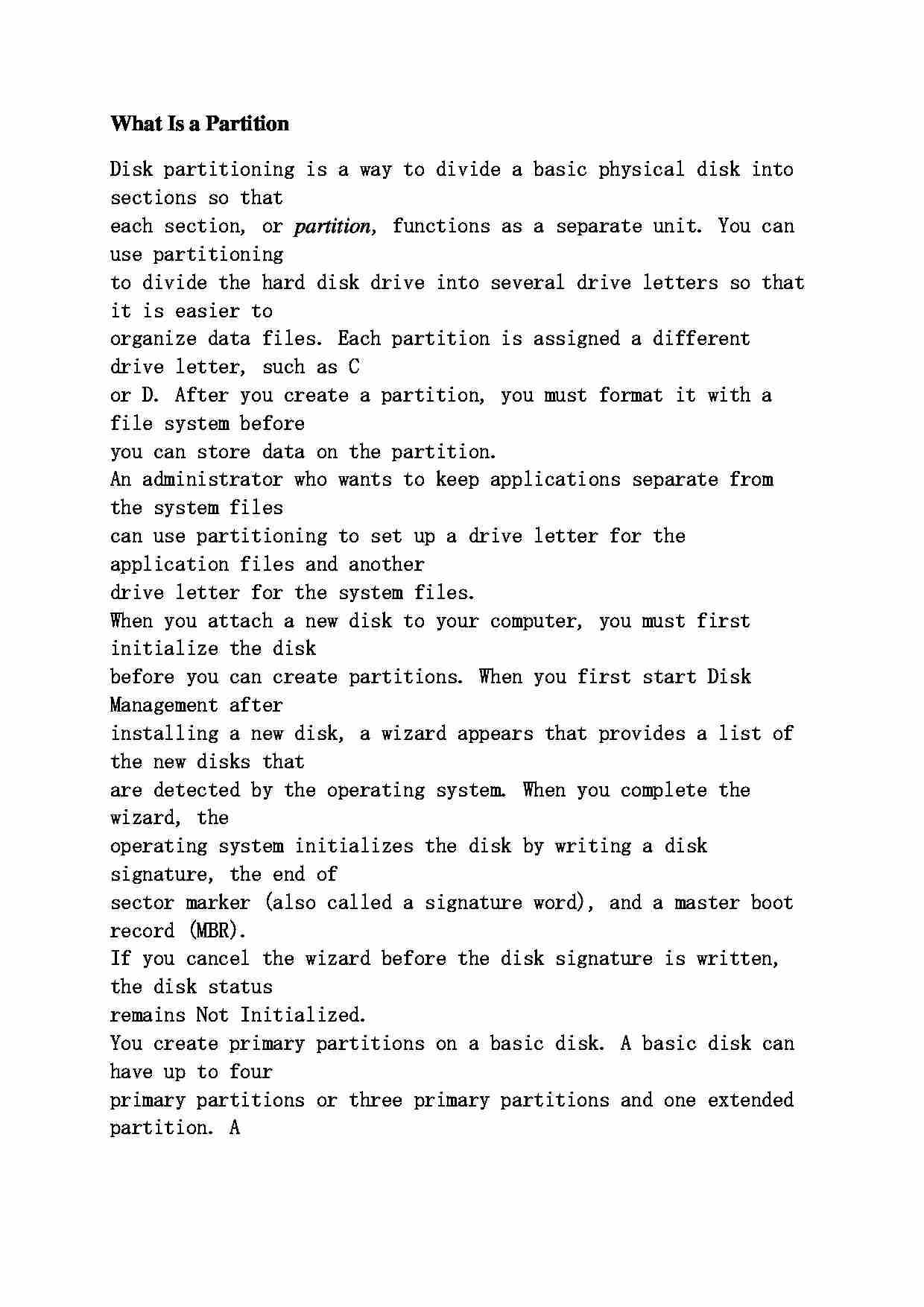

Komentarze użytkowników (0)