Saving the Answer File When you finish creating the answer file, save it in one of two ways, according
to the following table. If you will install from: The default file location and name are: Save the answer file as: A compact disc \\Deploy\unattend.txt Winnt.sif on a 1.44 MB
floppy disk.
A deployment folder \\Distributionfolder\unattend.txt The deployment folder,
and name it either
Unattend.txt or a name of
your choice. The file name
must be specified on the winnt or winnt32 command line when
starting the installation.
You must change the folder options to enable you to view file extensions
of known file types, or you may inadvertently save the file as Winnt.sif.txt. To
view file extensions, in the folder that contains the answer file, click Tools ,
click Folder Options , click the View tab, and then clear the Hide file extensions of known type option. After saving the file, be sure to remove the
.txt extension if it appears.
... zobacz całą notatkę
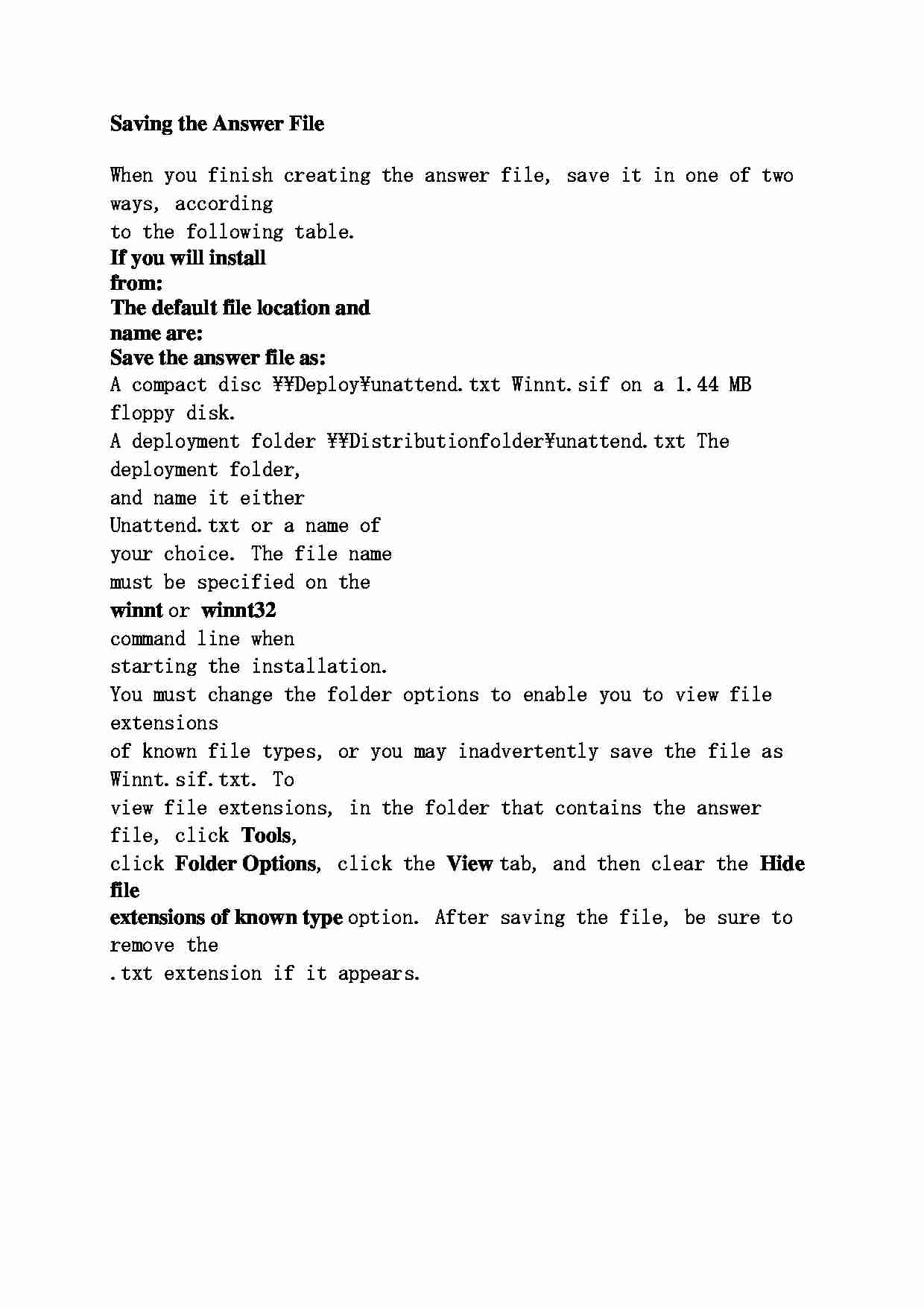
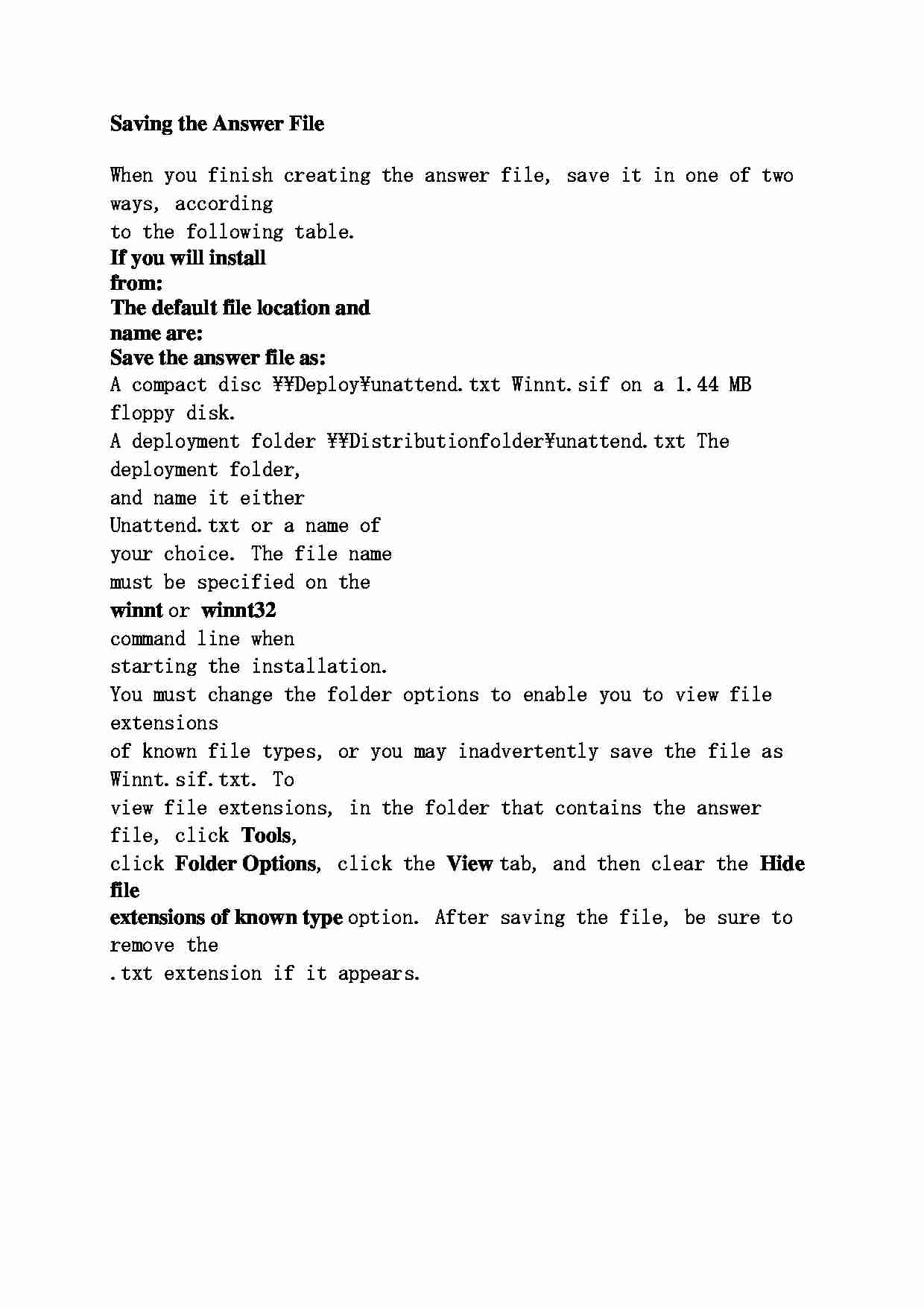

Komentarze użytkowników (0)