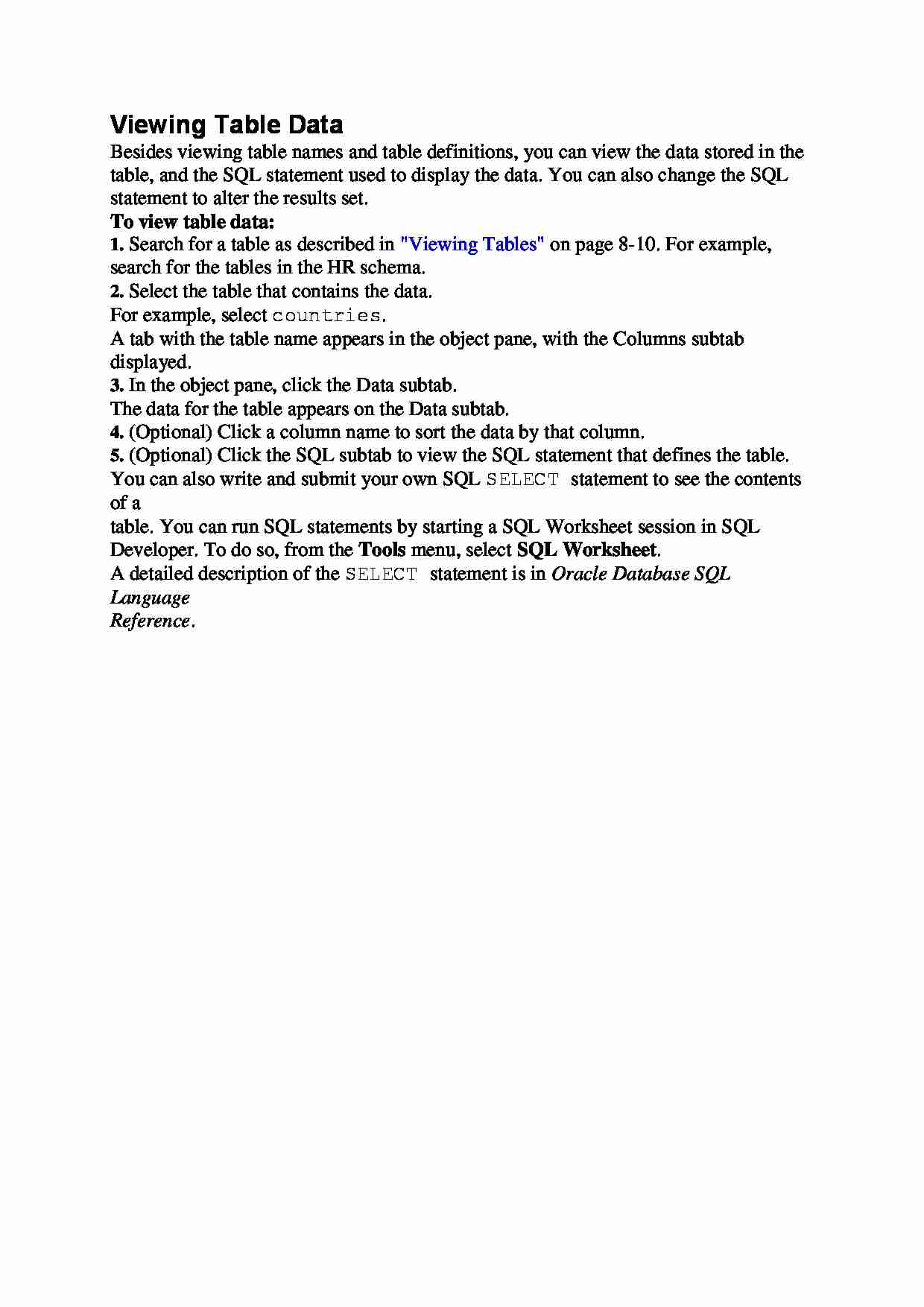
Viewing Table Data
Besides viewing table names and table definitions, you can view the data stored in the
table, and the SQL statement used to display the data. You can also change the SQL
statement to alter the results set.
To view table data:
1. Search for a table as described in "Viewing Tables" on page 8-10. For example,
search for the tables in the HR schema.
2. Select the table that contains the data.
For example, select countries.
A tab with the table name appears in the object pane, with the Columns subtab
displayed.
3. In the object pane, click the Data subtab.
The data for the table appears on the Data subtab.
4. (Optional) Click a column name to sort the data by that column.
5. (Optional) Click the SQL subtab to view the SQL statement that defines the table.
You can also write and submit your own SQL SELECT statement to see the contents of a
table. You can run SQL statements by starting a SQL Worksheet session in SQL
Developer. To do so, from the Tools menu, select SQL Worksheet.
A detailed description of the SELECT statement is in Oracle Database SQL Language
Reference.
... zobacz całą notatkę
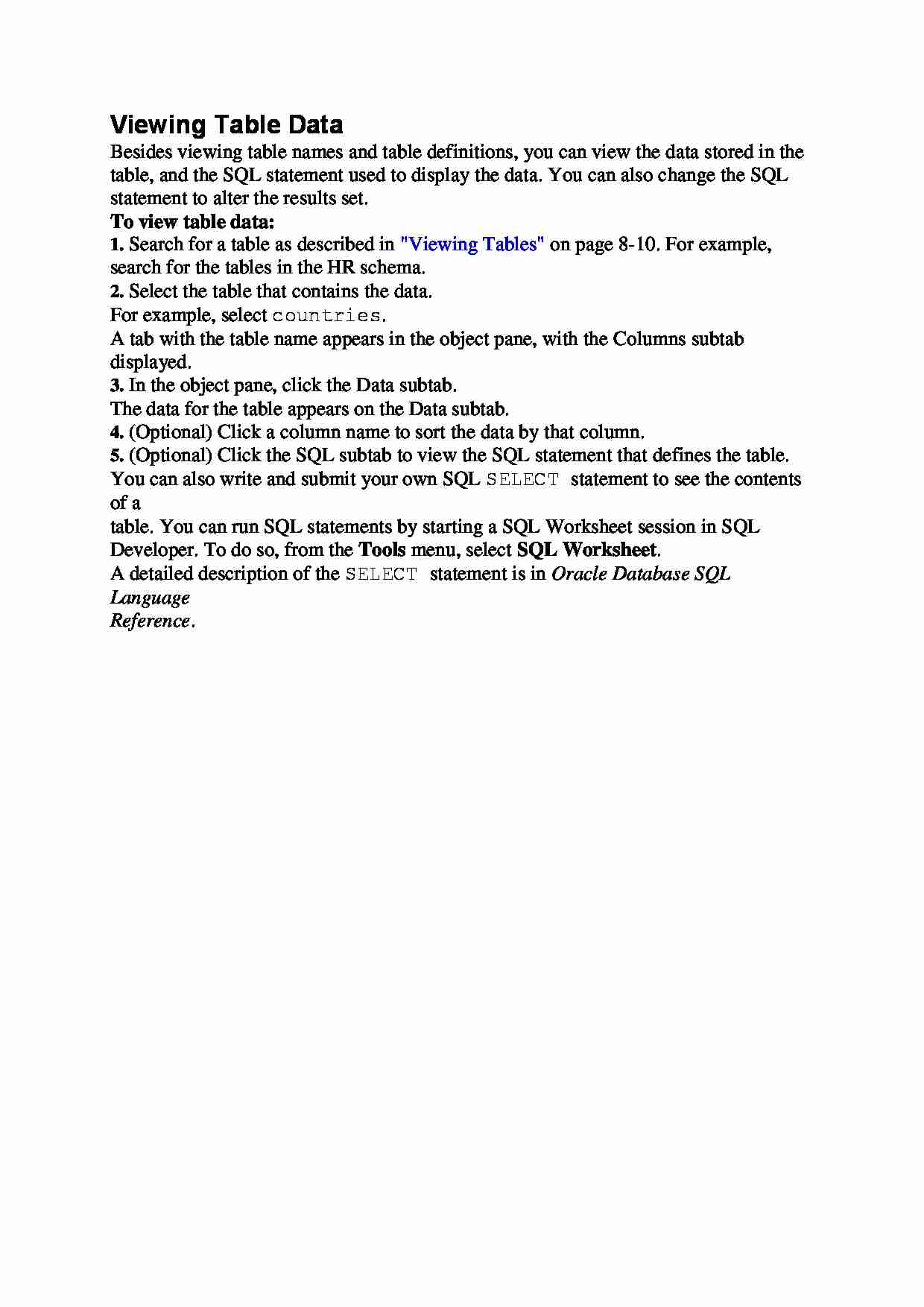
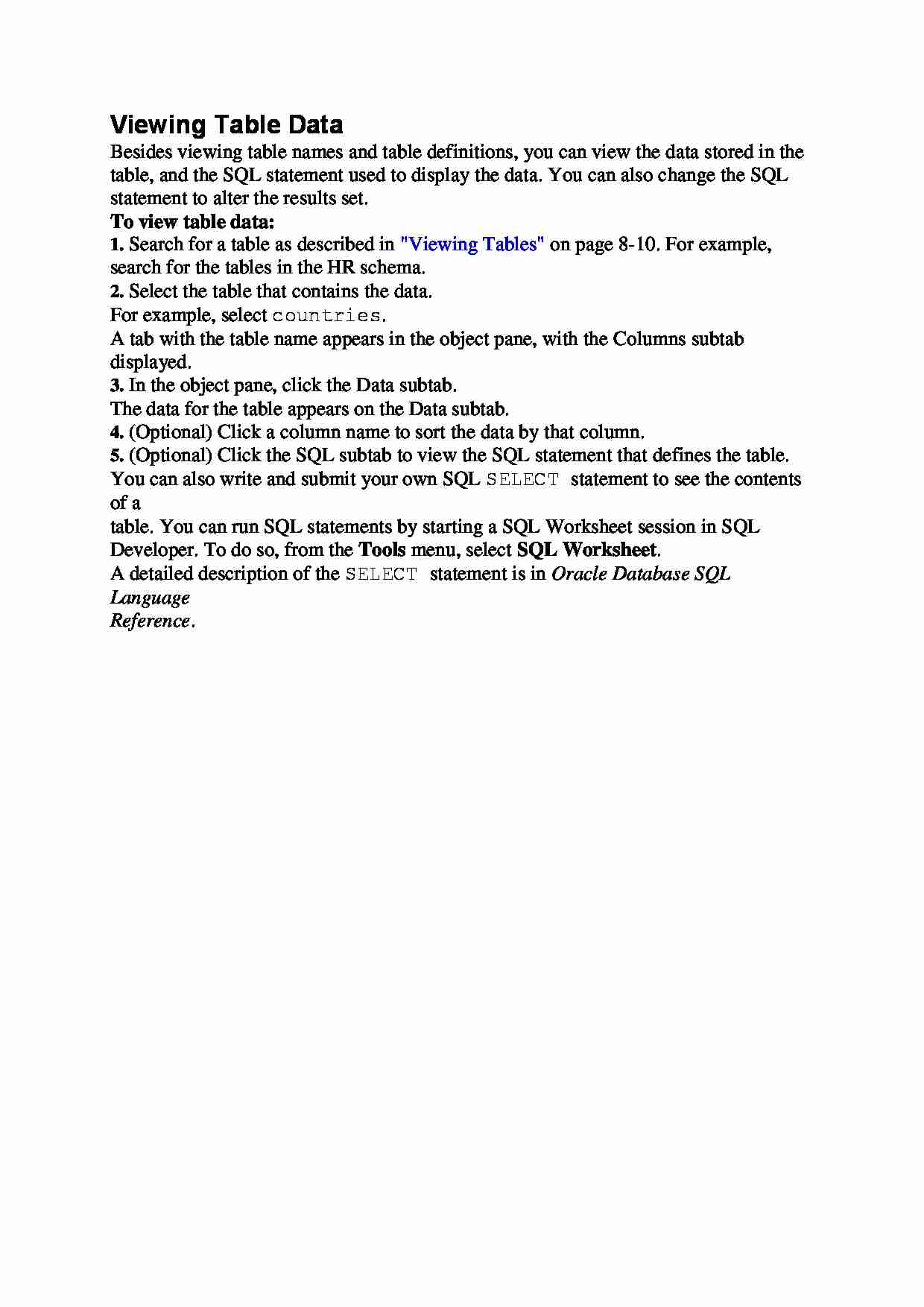

Komentarze użytkowników (0)