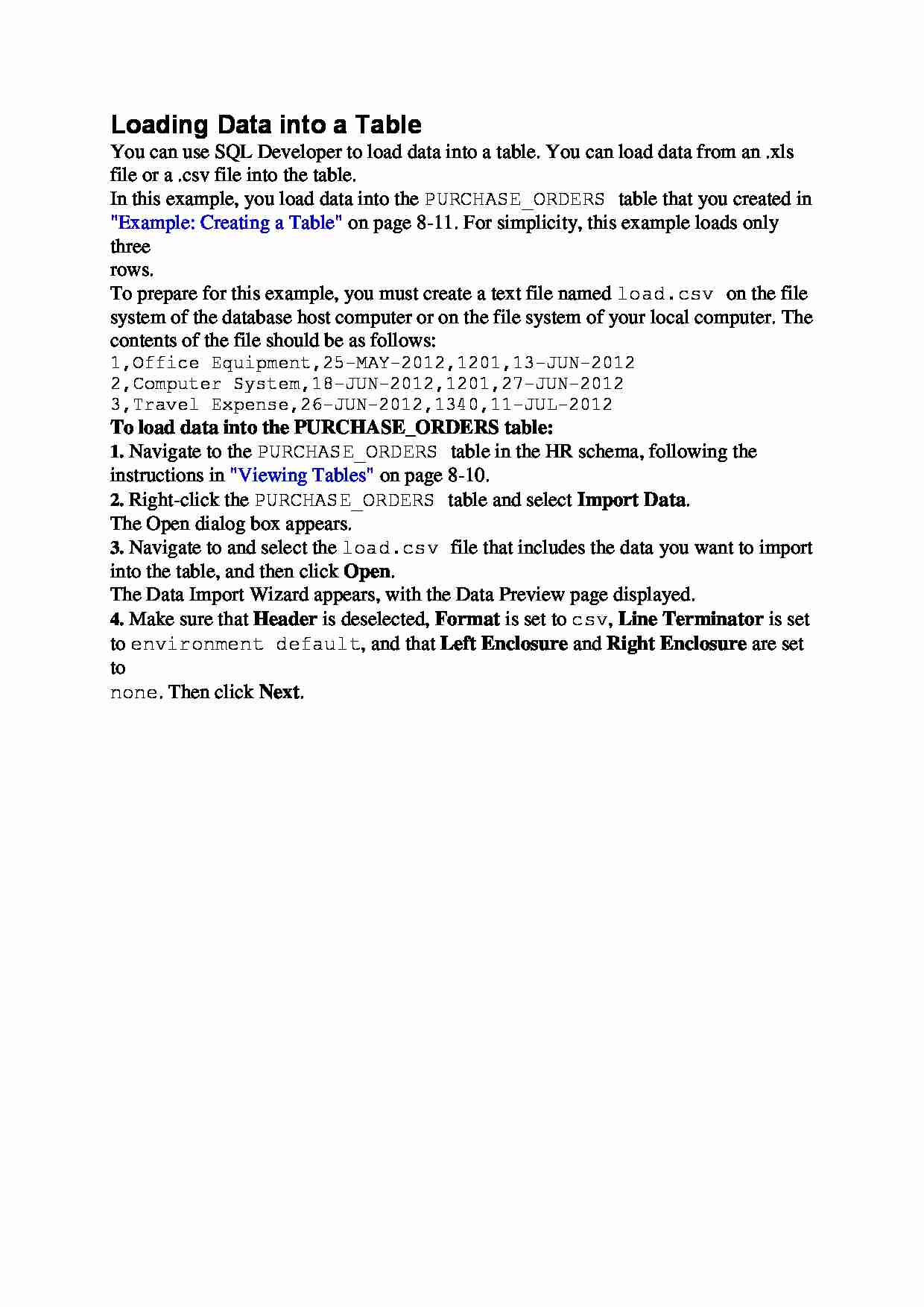
Loading Data into a Table
You can use SQL Developer to load data into a table. You can load data from an .xls
file or a .csv file into the table.
In this example, you load data into the PURCHASE_ORDERS table that you created in
"Example: Creating a Table" on page 8-11. For simplicity, this example loads only three
rows.
To prepare for this example, you must create a text file named load.csv on the file
system of the database host computer or on the file system of your local computer. The
contents of the file should be as follows:
1,Office Equipment,25-MAY-2012,1201,13-JUN-2012
2,Computer System,18-JUN-2012,1201,27-JUN-2012
3,Travel Expense,26-JUN-2012,1340,11-JUL-2012
To load data into the PURCHASE_ORDERS table:
1. Navigate to the PURCHASE_ORDERS table in the HR schema, following the
instructions in "Viewing Tables" on page 8-10.
2. Right-click the PURCHASE_ORDERS table and select Import Data.
The Open dialog box appears.
3. Navigate to and select the load.csv file that includes the data you want to import
into the table, and then click Open.
The Data Import Wizard appears, with the Data Preview page displayed.
4. Make sure that Header is deselected, Format is set to csv, Line Terminator is set
to environment default, and that Left Enclosure and Right Enclosure are set to
none. Then click Next.
(…)
…
instructions in "Viewing Tables" on page 8-10.
2. Right-click the PURCHASE_ORDERS table and select Import Data.
The Open dialog box appears.
3. Navigate to and select the load.csv file that includes the data you want to import
into the table, and then click Open.
The Data Import Wizard appears, with the Data Preview page displayed.
4. Make sure that Header is deselected, Format is set to csv, Line Terminator…
... zobacz całą notatkę
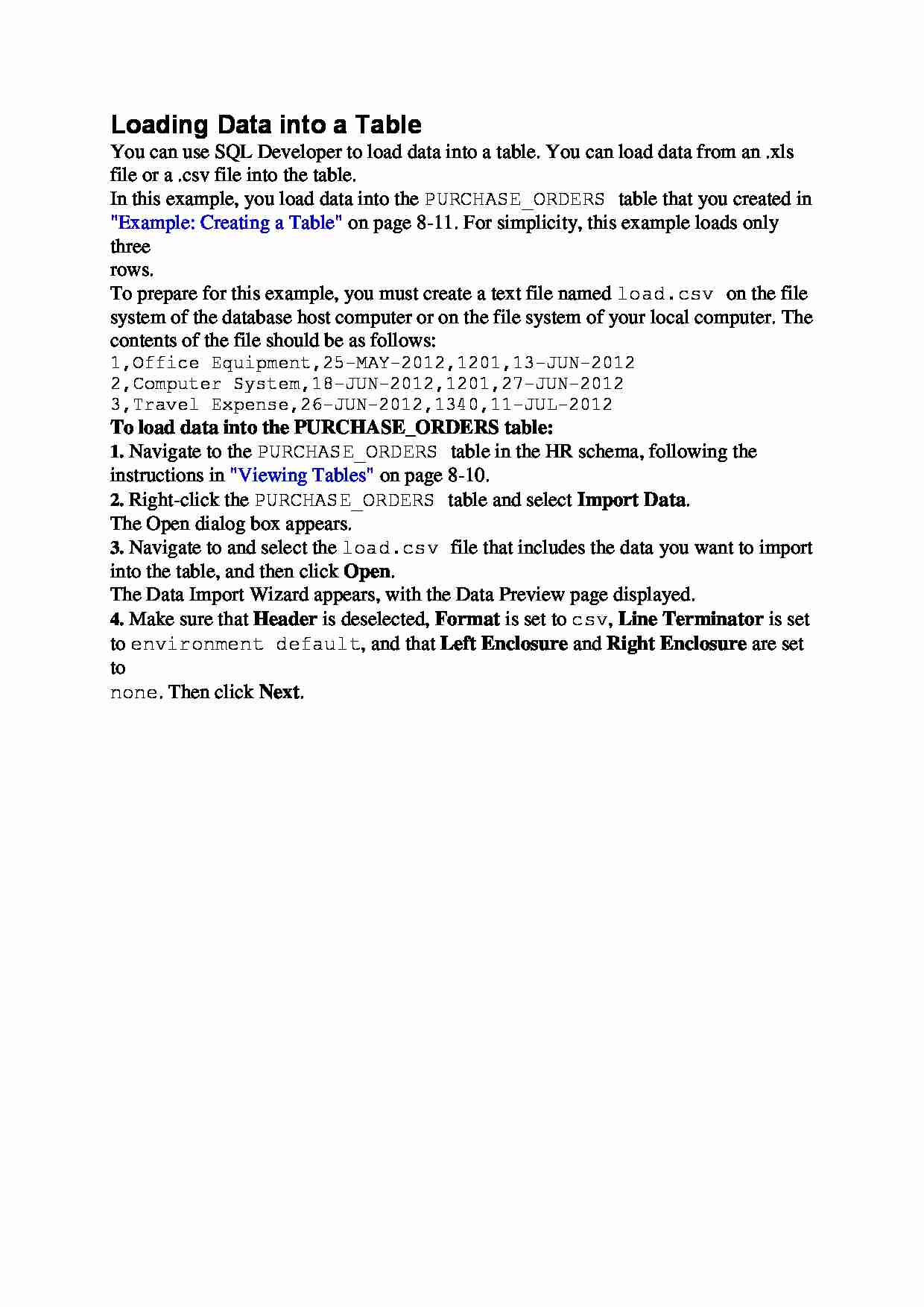
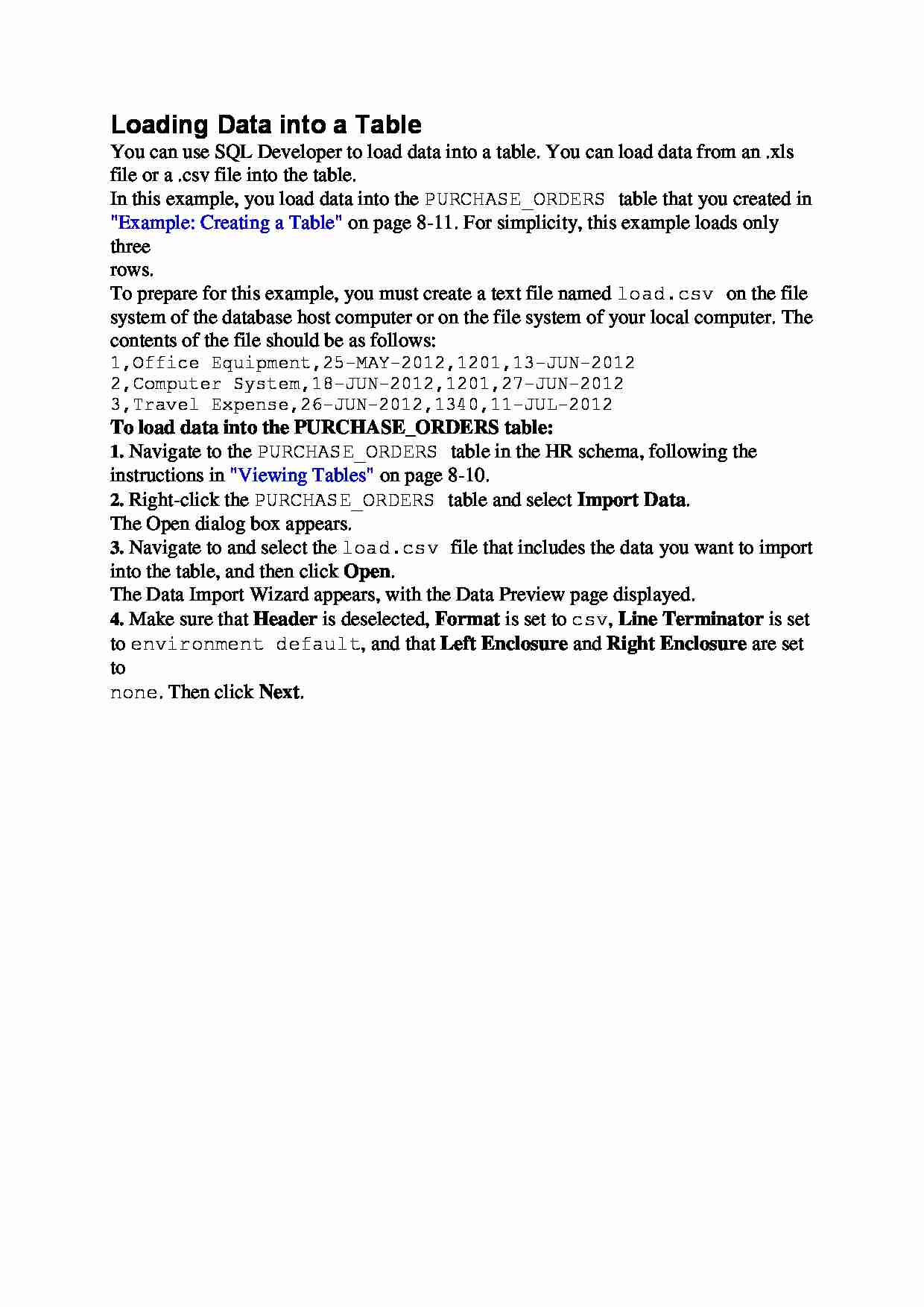

Komentarze użytkowników (0)