Viewing Roles
You view roles on the Roles page of EM Express.
To view roles:
1. Log into EM Express with a user account that has privileges to manage roles. An
example of such a user account is SYSTEM.
2. From the Security menu, select Roles.
The Roles page appears.
3. To view the details of a particular role, select the name of the role you want to
view, and then from the Actions list, select View Details.
You can also use the Search area of the page to search for a particular role. In the
Search field, enter the first few letters of the role. As you type, the list of roles in
the table are restricted to the roles whose names include the letters you entered.
The View Role page appears. In this page, you can see all the privileges and roles
granted to the selected role.
... zobacz całą notatkę
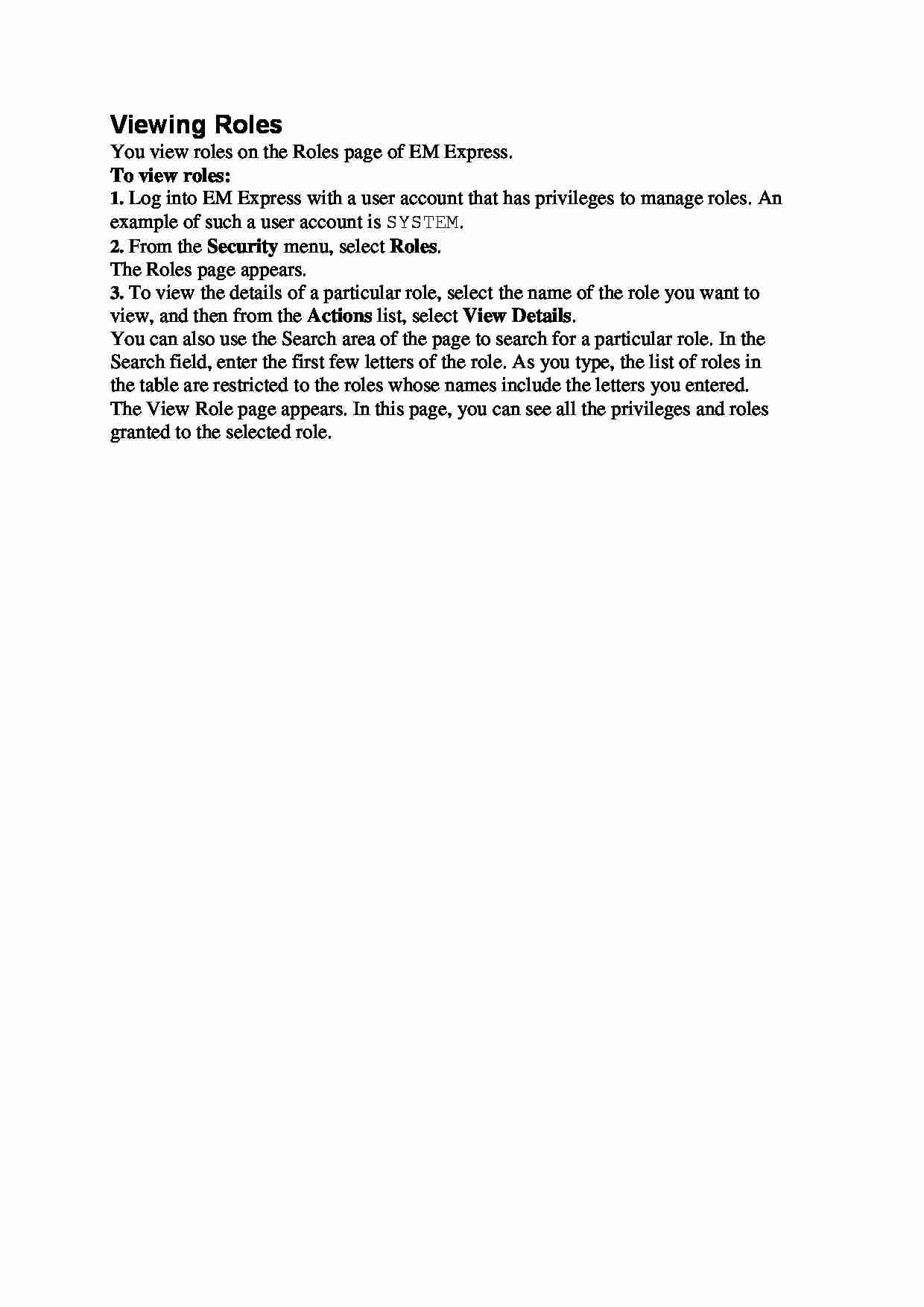
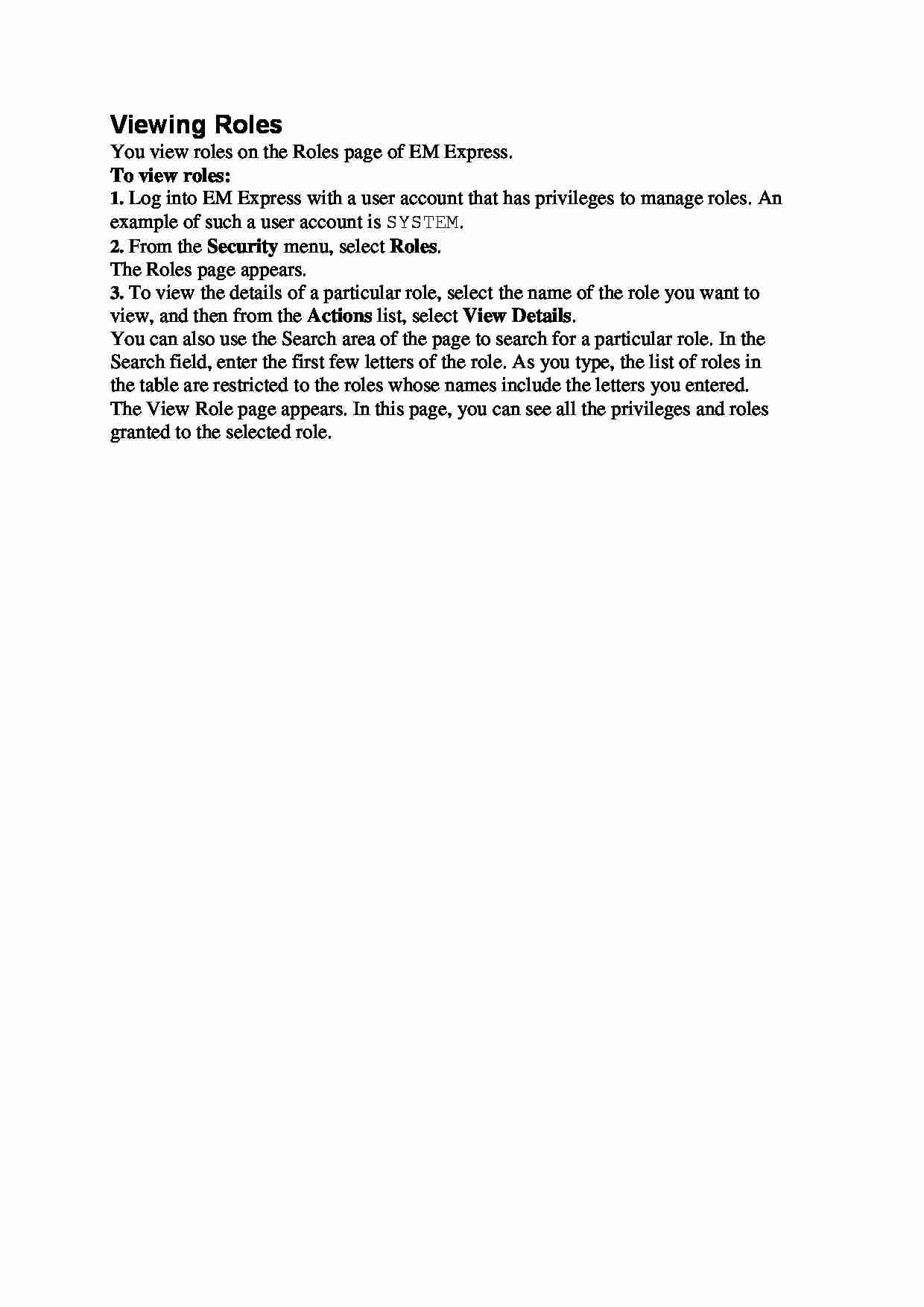

Komentarze użytkowników (0)