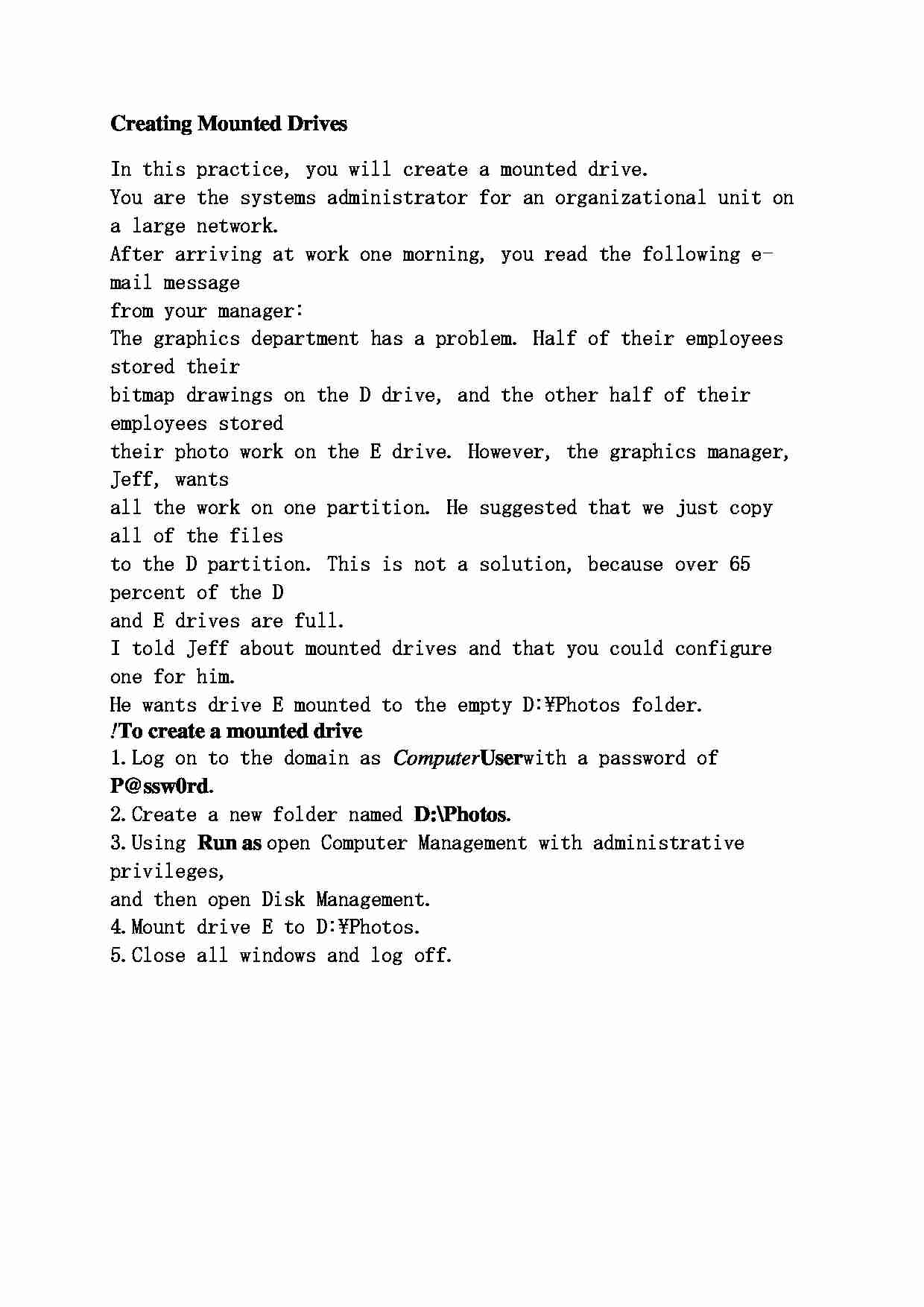
Creating Mounted Drives In this practice, you will create a mounted drive.
You are the systems administrator for an organizational unit on a large network.
After arriving at work one morning, you read the following e-mail message
from your manager:
The graphics department has a problem. Half of their employees stored their
bitmap drawings on the D drive, and the other half of their employees stored
their photo work on the E drive. However, the graphics manager, Jeff, wants
all the work on one partition. He suggested that we just copy all of the files
to the D partition. This is not a solution, because over 65 percent of the D
and E drives are full.
I told Jeff about mounted drives and that you could configure one for him.
He wants drive E mounted to the empty D:\Photos folder. ! To create a mounted drive 1. Log on to the domain as Computer User with a password of P@ssw0rd .
2. Create a new folder named D:\Photos .
3. Using Run as open Computer Management with administrative privileges,
and then open Disk Management.
4. Mount drive E to D:\Photos.
5. Close all windows and log off.
... zobacz całą notatkę
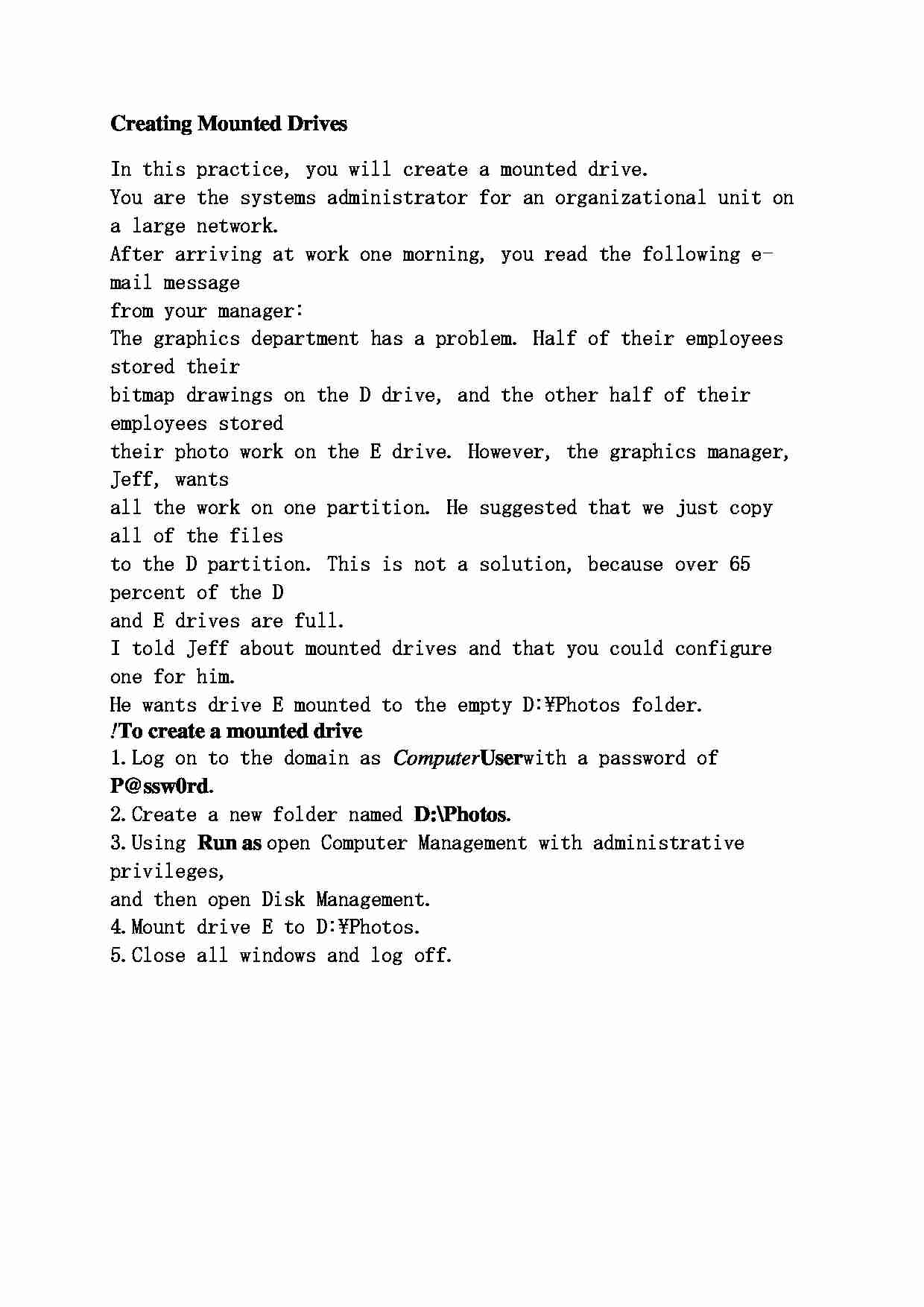
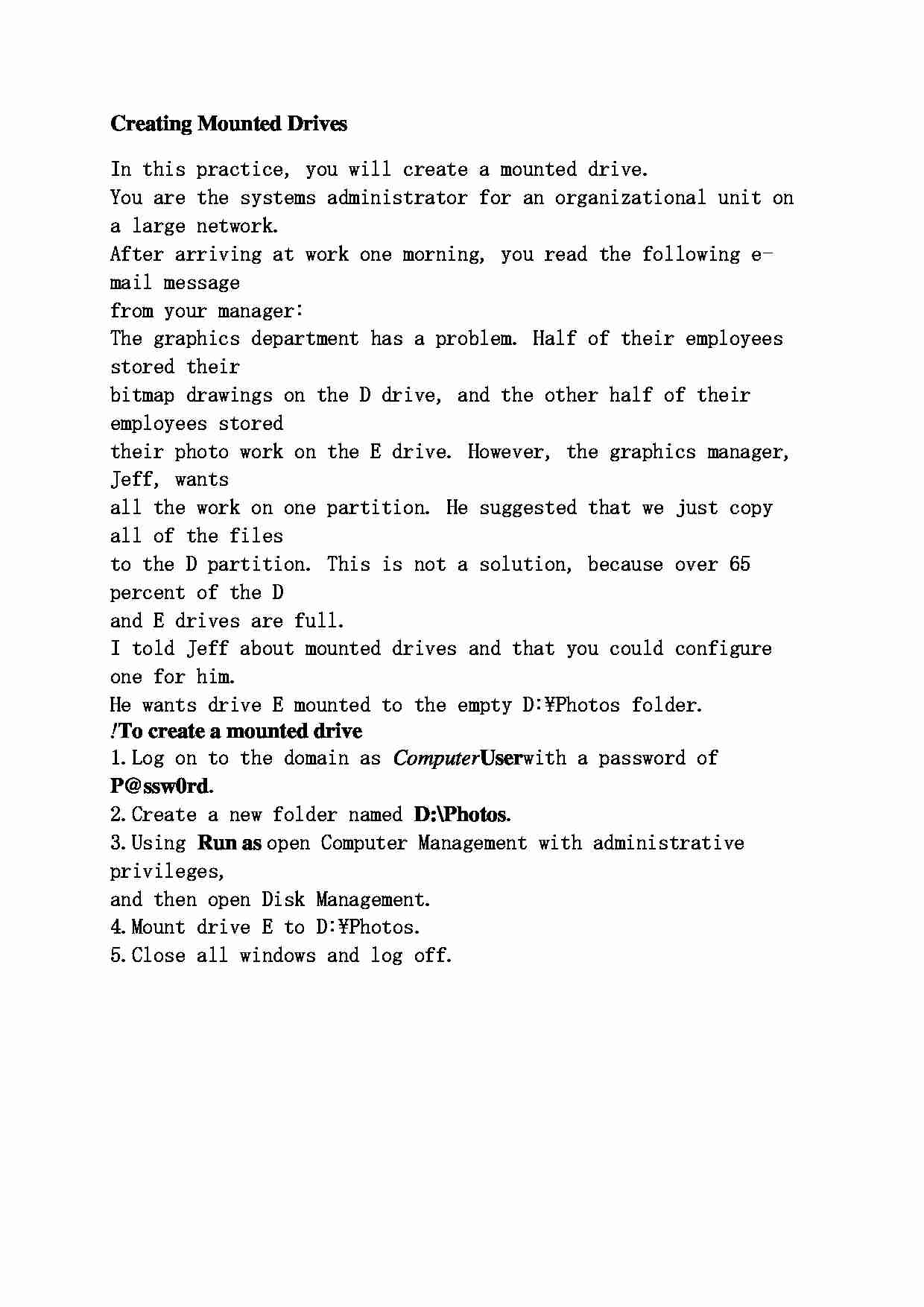

Komentarze użytkowników (0)