To tylko jedna z 2 stron tej notatki. Zaloguj się aby zobaczyć ten dokument.
Zobacz
całą notatkę
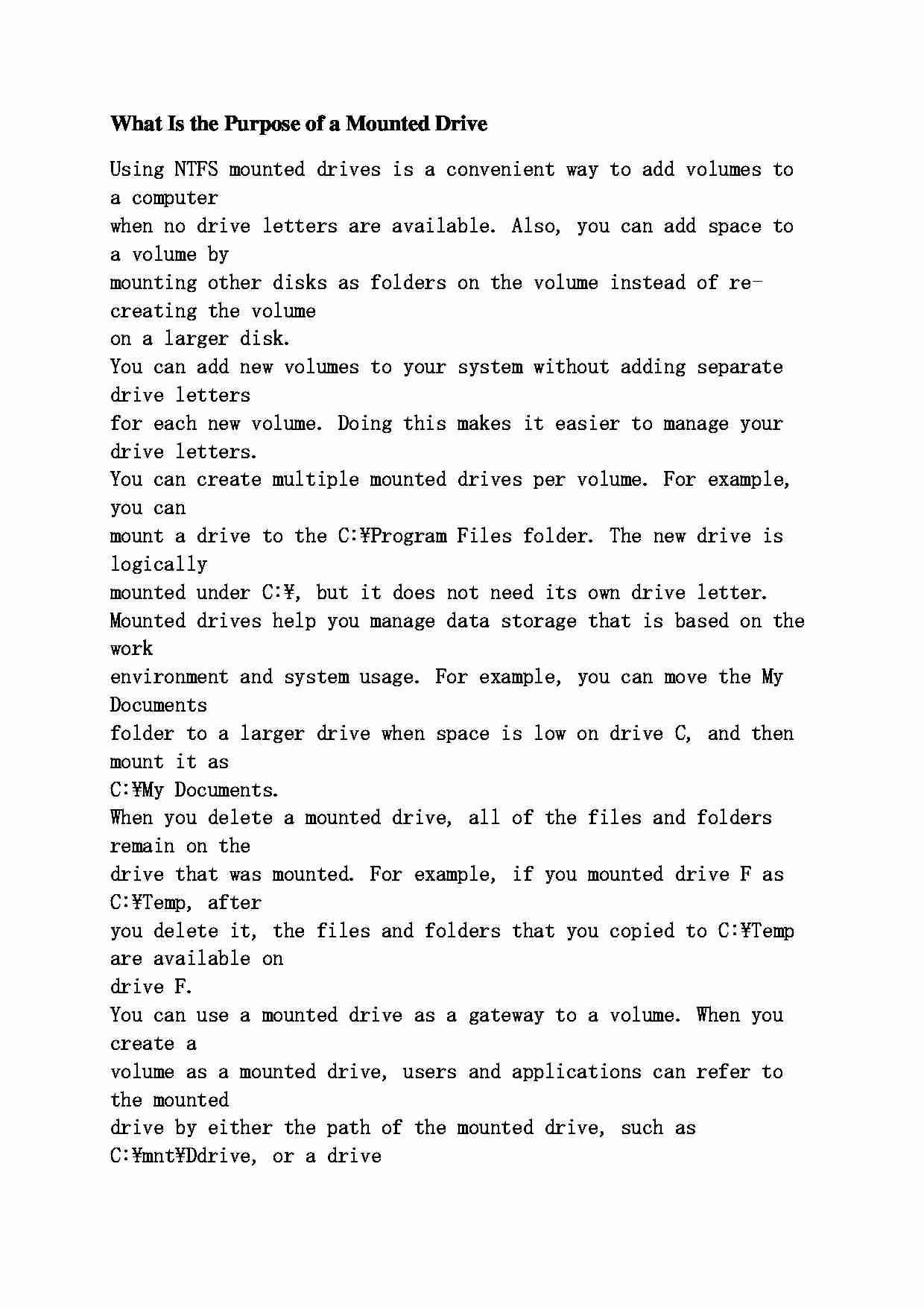

What Is the Purpose of a Mounted Drive Using NTFS mounted drives is a convenient way to add volumes to a computer
when no drive letters are available. Also, you can add space to a volume by
mounting other disks as folders on the volume instead of re-creating the volume
on a larger disk.
You can add new volumes to your system without adding separate drive letters
for each new volume. Doing this makes it easier to manage your drive letters.
You can create multiple mounted drives per volume. For example, you can
mount a drive to the C:\Program Files folder. The new drive is logically
mounted under C:\, but it does not need its own drive letter. Mounted drives help you manage data storage that is based on the work
environment and system usage. For example, you can move the My Documents
folder to a larger drive when space is low on drive C, and then mount it as
C:\My Documents.
When you delete a mounted drive, all of the files and folders remain on the
drive that was mounted. For example, if you mounted drive F as C:\Temp, after
you delete it, the files and folders that you copied to C:\Temp are available on
drive F.
You can use a mounted drive as a gateway to a volume. When you create a
volume as a mounted drive, users and applications can refer to the mounted
drive by either the path of the mounted drive, such as C:\mnt\Ddrive, or a drive
letter, such as D.
For example is an application server currently has a drive C that is near its
capacity, a drive D that stores data, and an empty drive E. The application uses
the C:\Temp folder extensively. You can mount the E drive to C:\Temp to
provide additional space for temporary files.
... zobacz całą notatkę
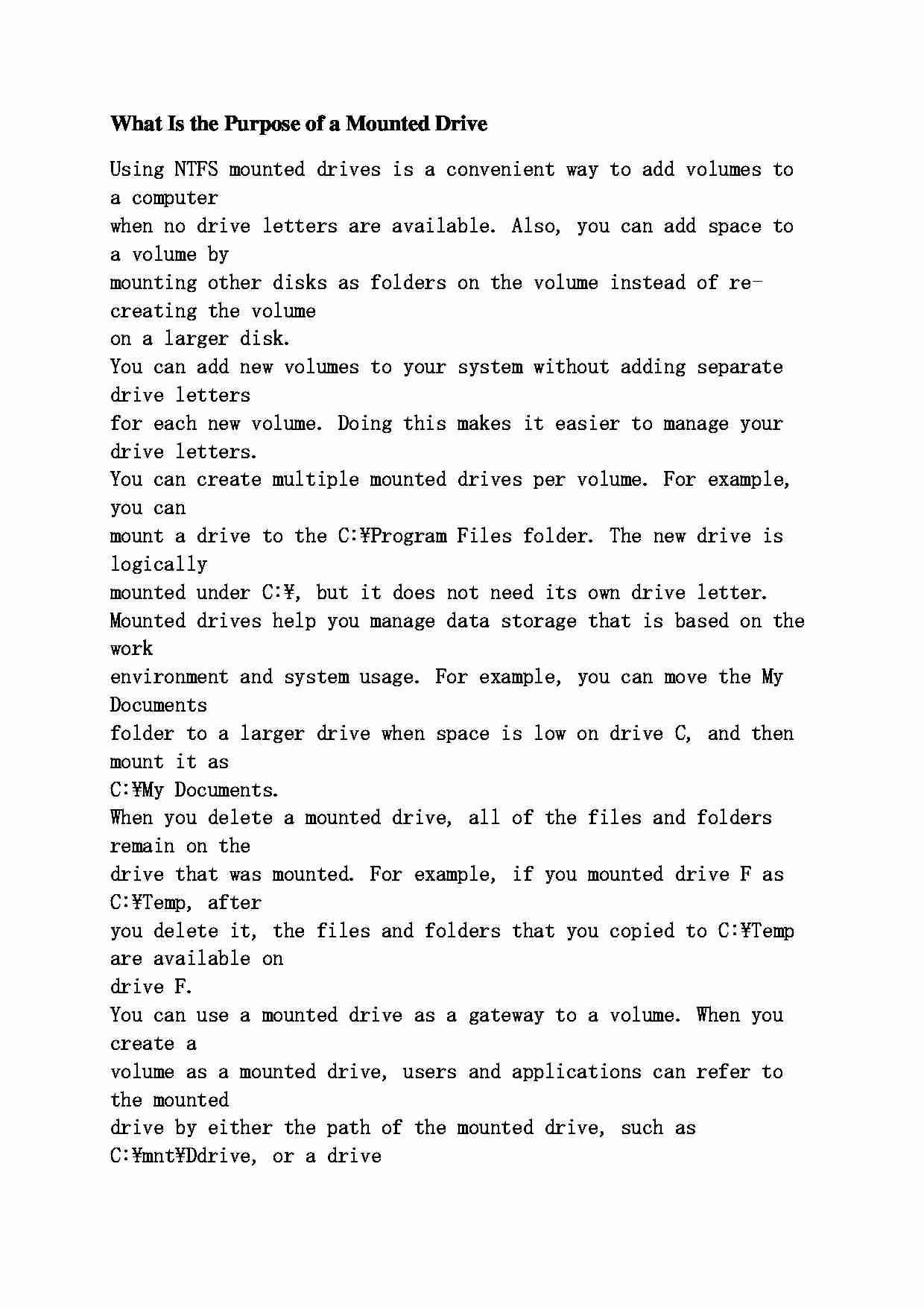

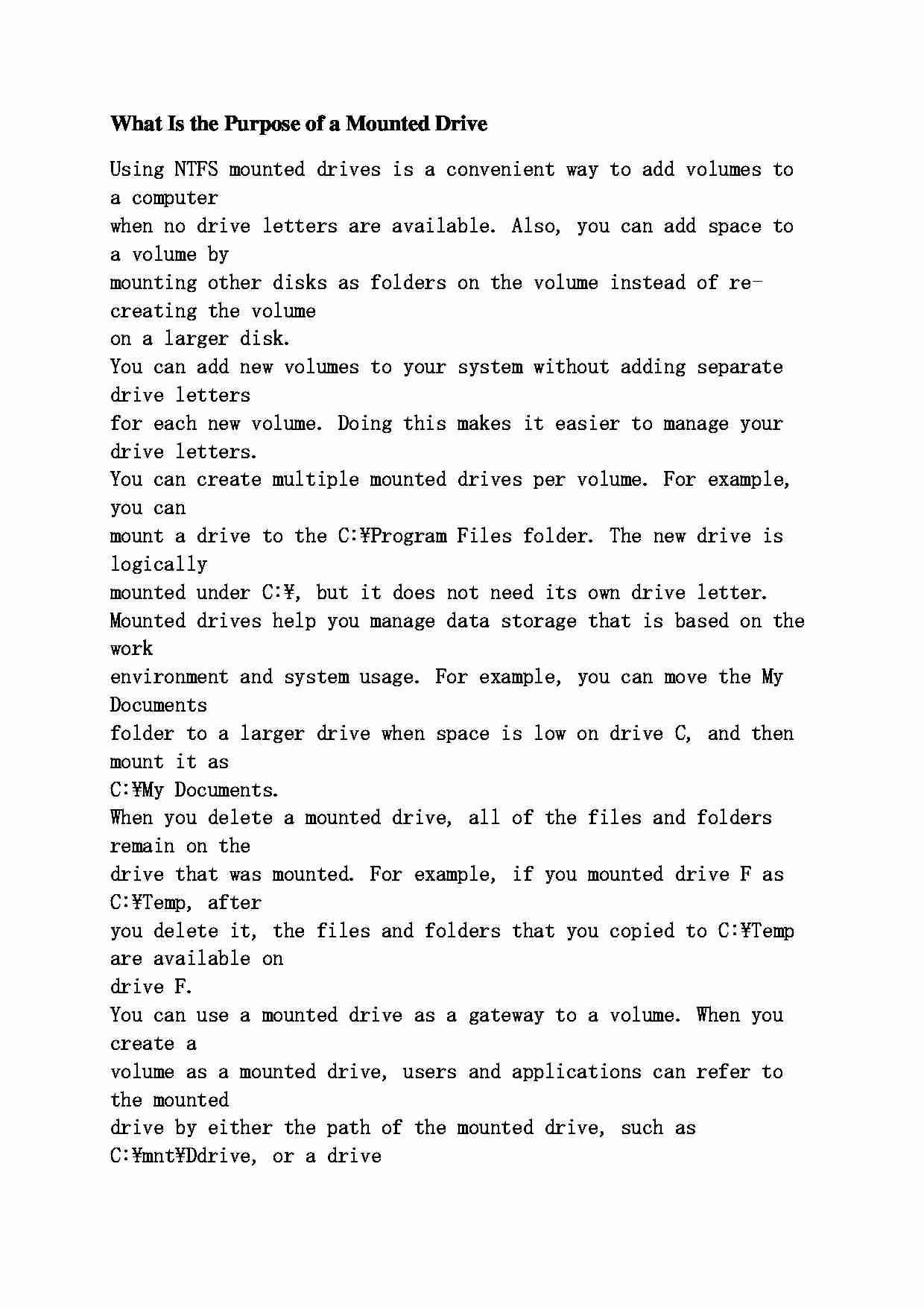

Komentarze użytkowników (0)