To start SQL*Plus and connect to the database from the Windows Start menu:
1. Configure the operating system environment variables, as described in
"Configuring the Operating System Environment Variables" on page 3-2.
2. Click Start, select Programs (or All Programs), then Oracle - HOME_NAME, then
Application Development, and then SQL*Plus.
3. When prompted, enter the user name and password for the account to use to
connect to the database.
For the user name, you can use the SYS or SYSTEM administrative accounts, and
you can use the password that you set up during installation.
If you use SYS or / as the user name, follow them with a space and then the clause
AS SYSDBA, as shown in the following examples:
Enter user-name: SYS AS SYSDBA
Enter password: password
or
Enter user-name: / AS SYSDBA
... zobacz całą notatkę
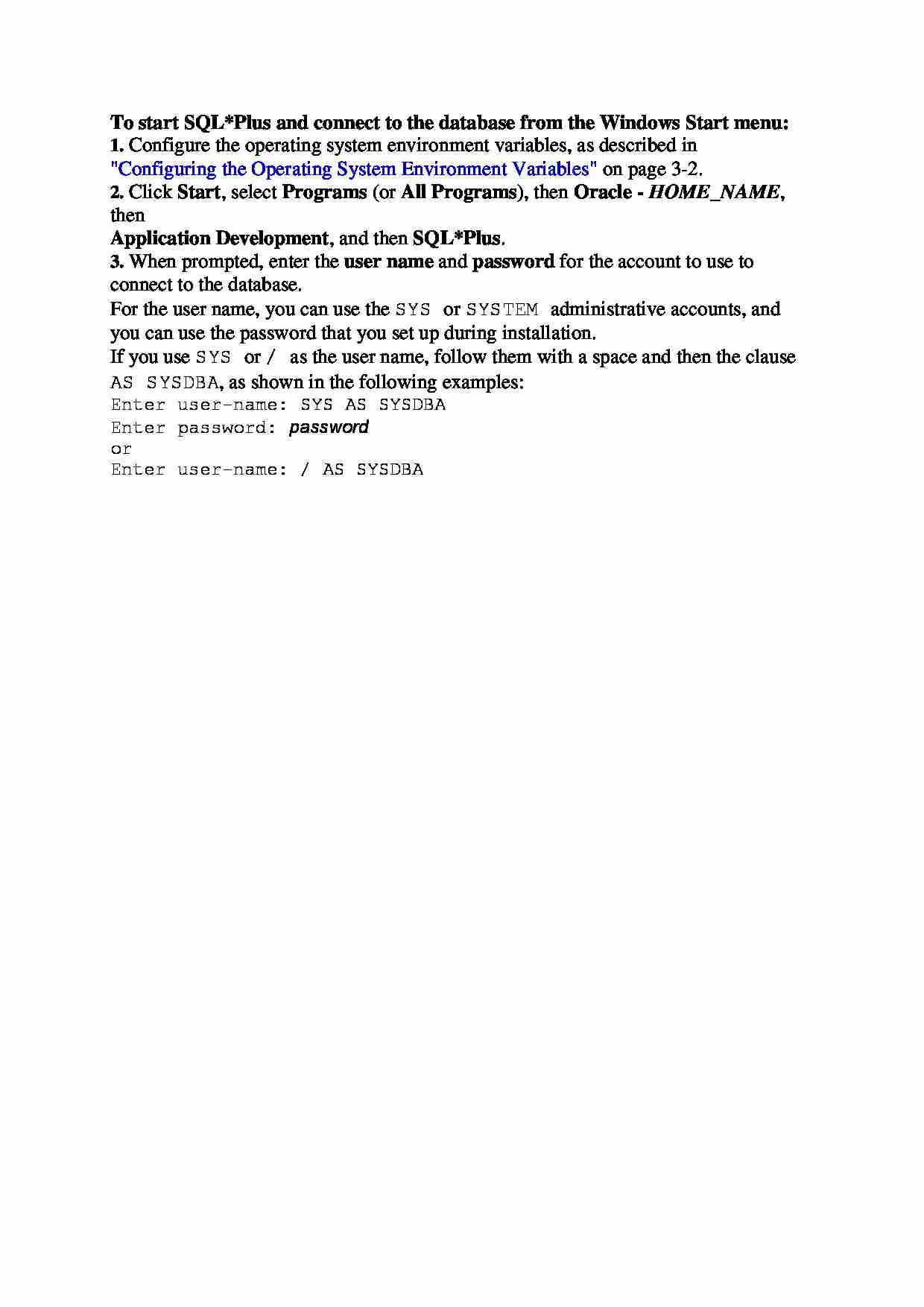
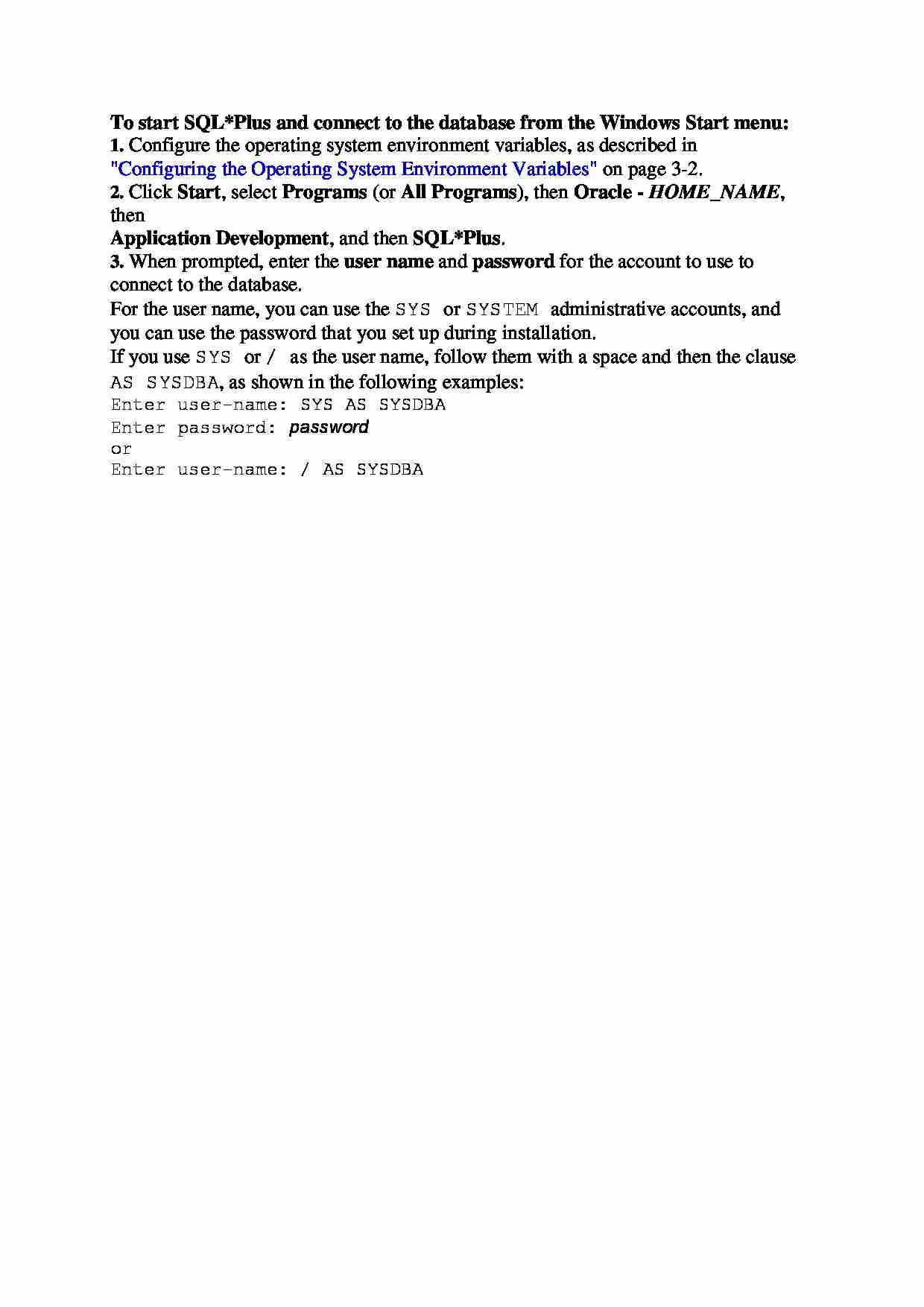

Komentarze użytkowników (0)