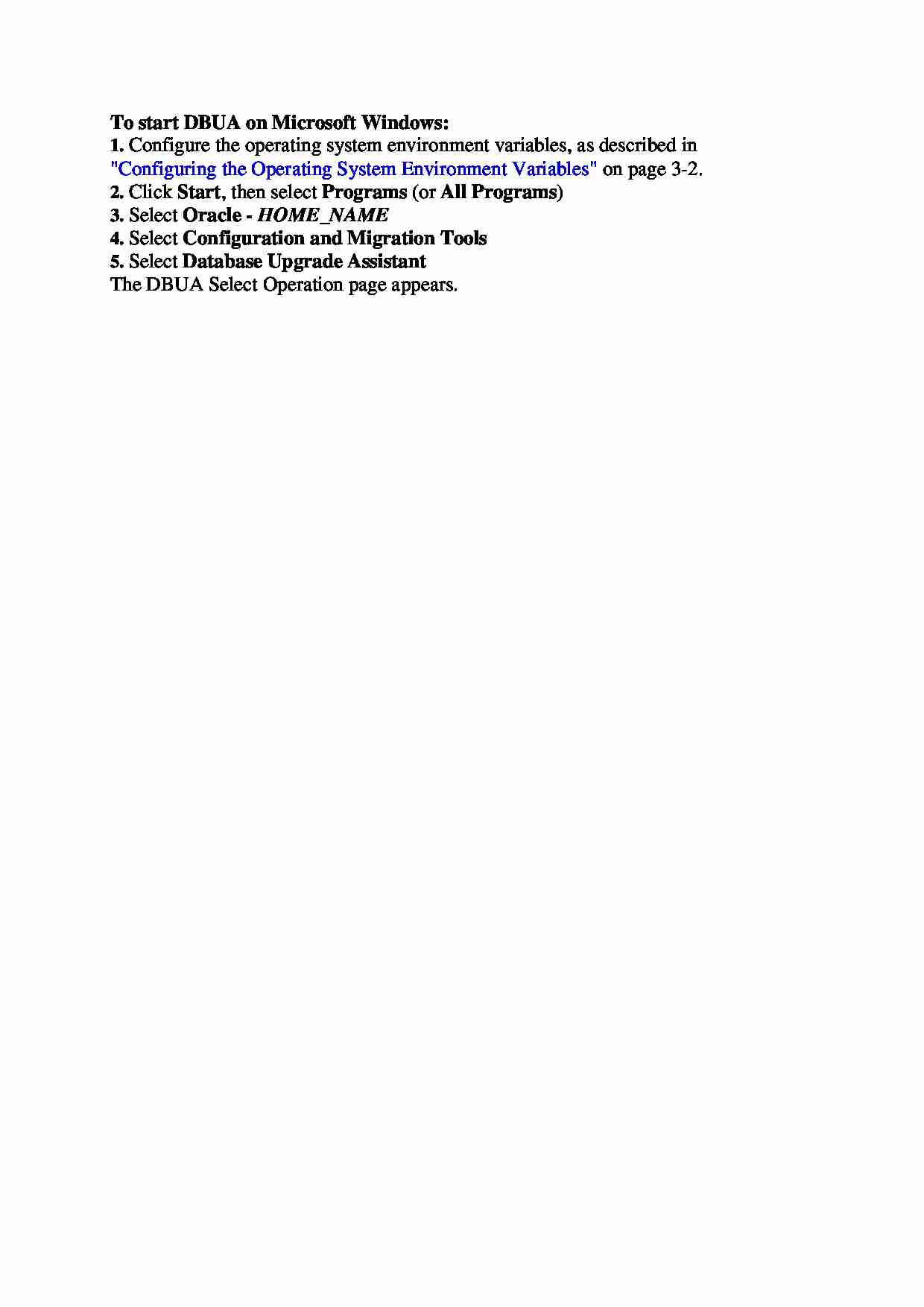
To start DBUA on Microsoft Windows
Nasza ocena:
Wyświetleń: 350
Komentarze: 0
Pobierz ten dokument za darmo
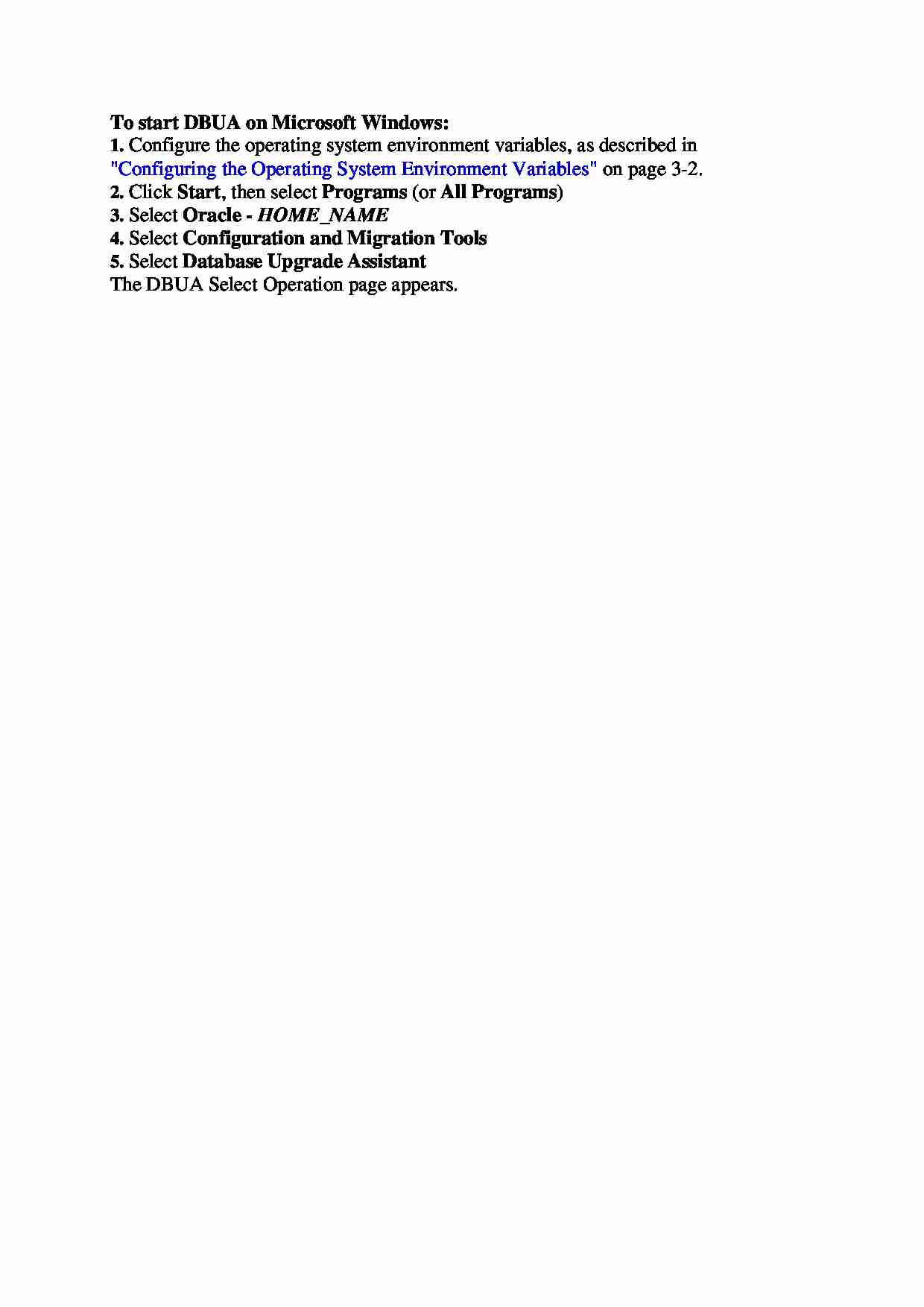

Komentarze użytkowników (0)