To perform a whole database backup when the database is open:
1. Connect RMAN to the target database as described in "Connecting to the Target
Database" on page 9-9.
2. Ensure that your database is in ARCHIVELOG mode as described in "Enabling
Archiving of Redo Log Files" on page 9-11.
You can make online backups only if your database is running in ARCHIVELOG
mode.
3. Back up the database, along with archived redo logs by using the following
command:
BACKUP DATABASE PLUS ARCHIVELOG;
This backup is created on the default device that you configured for storing backups. If
you did not configure a default device, then the backup is created in the fast recovery
area. RMAN uses a default format while naming the backup sets that comprise the
backup.
... zobacz całą notatkę
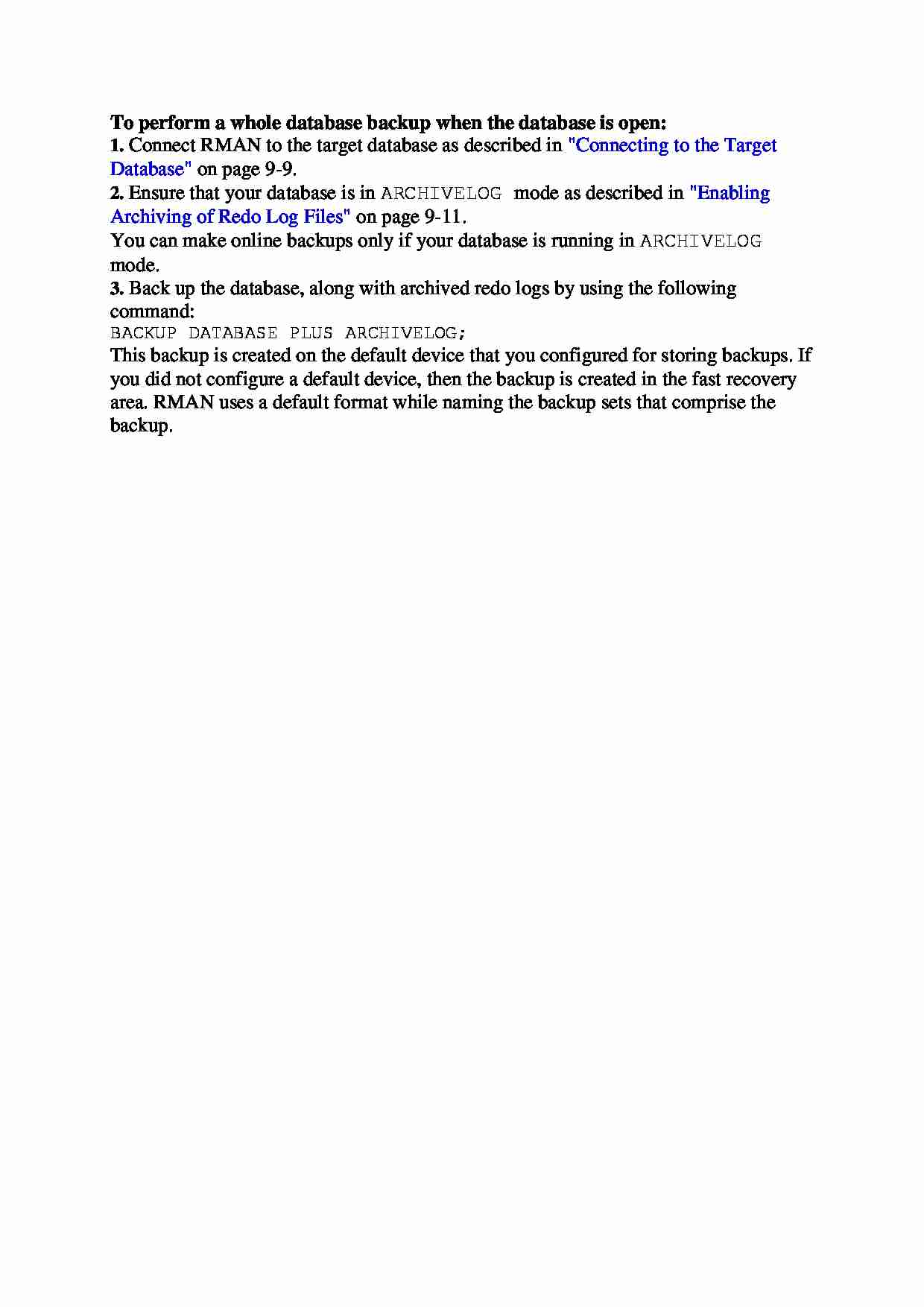
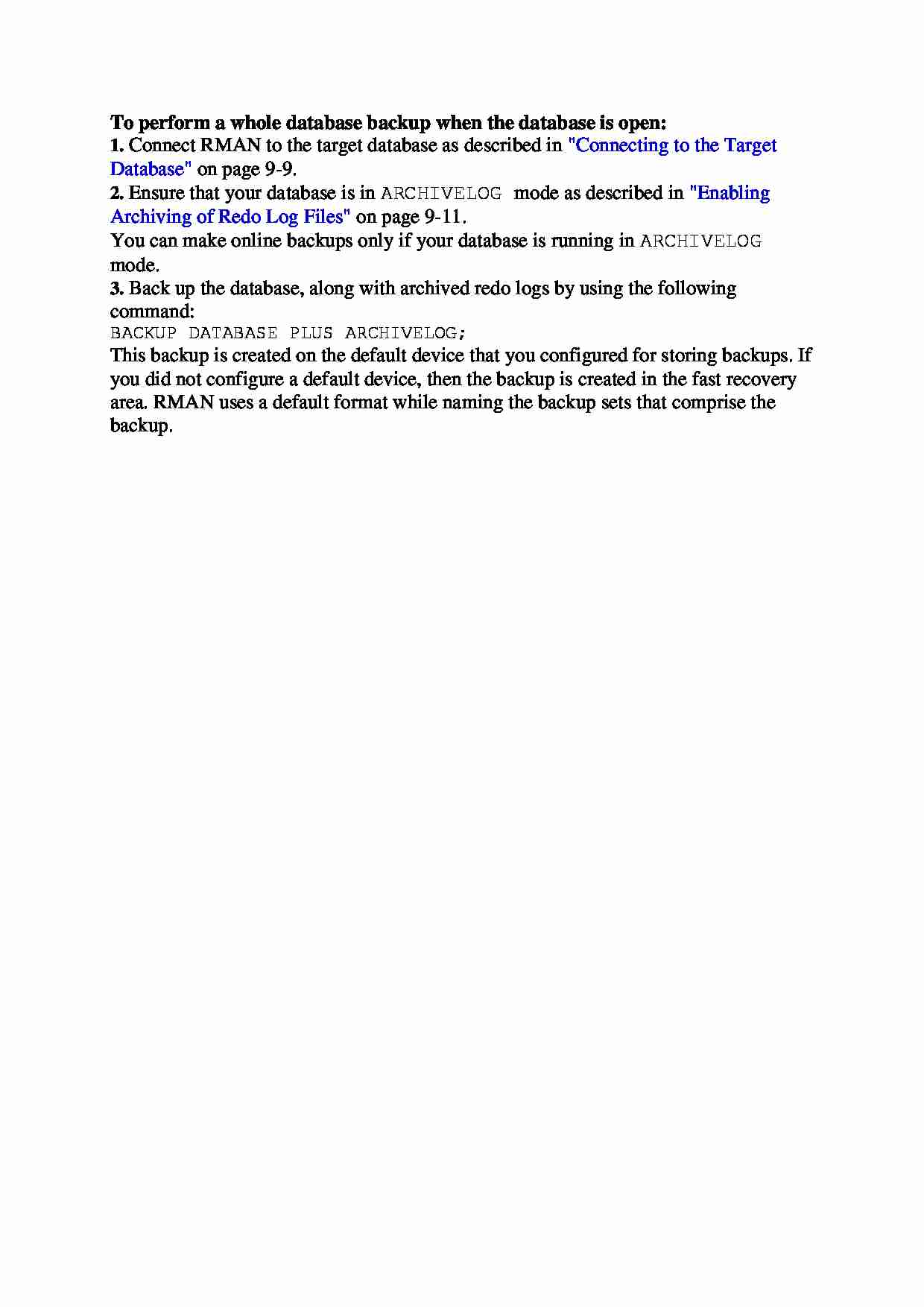

Komentarze użytkowników (0)