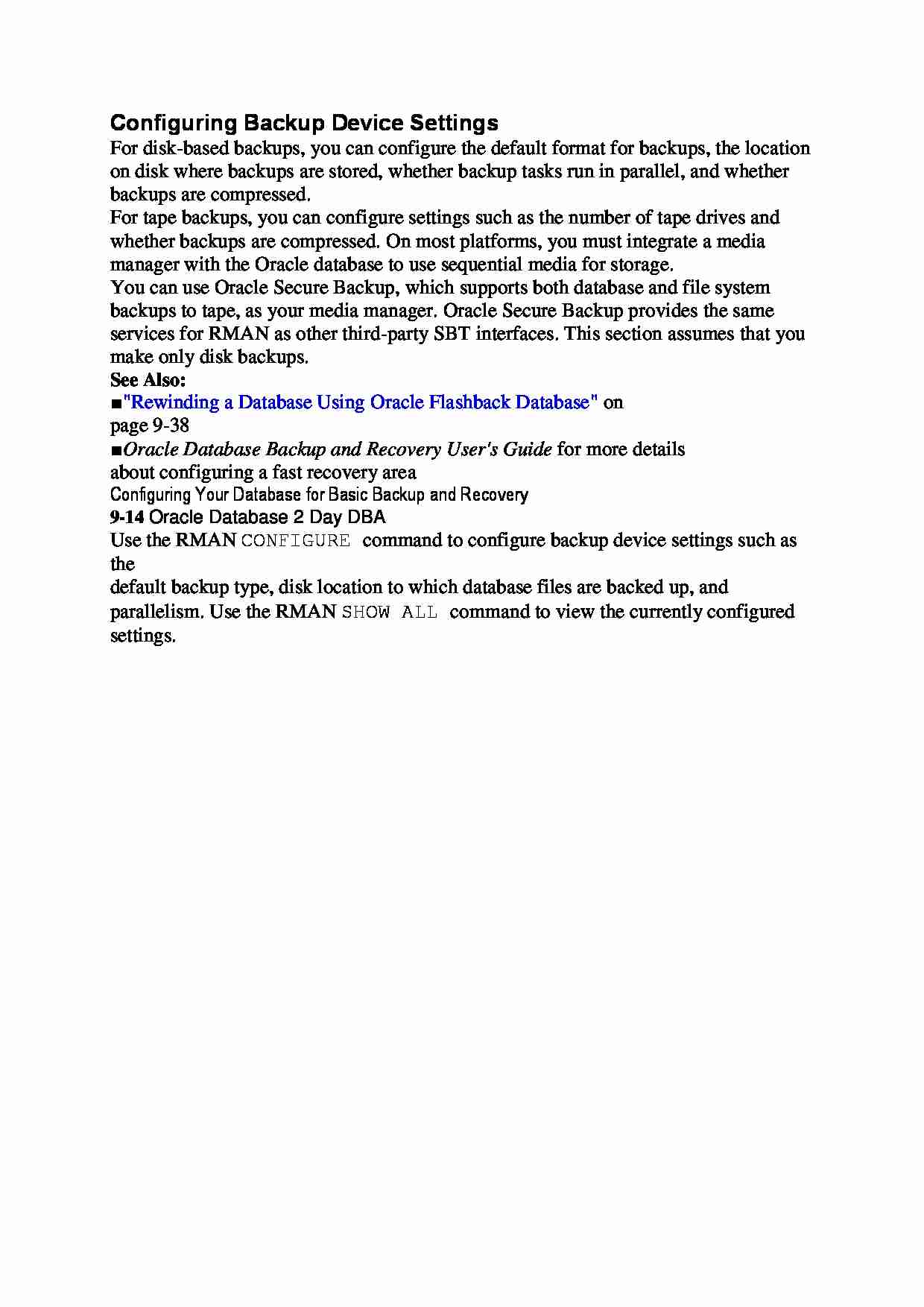
Configuring Backup Device Settings
For disk-based backups, you can configure the default format for backups, the location
on disk where backups are stored, whether backup tasks run in parallel, and whether
backups are compressed.
For tape backups, you can configure settings such as the number of tape drives and
whether backups are compressed. On most platforms, you must integrate a media
manager with the Oracle database to use sequential media for storage.
You can use Oracle Secure Backup, which supports both database and file system
backups to tape, as your media manager. Oracle Secure Backup provides the same
services for RMAN as other third-party SBT interfaces. This section assumes that you
make only disk backups.
See Also:
■ "Rewinding a Database Using Oracle Flashback Database" on
page 9-38
■ Oracle Database Backup and Recovery User's Guide for more details
about configuring a fast recovery area
Configuring Your Database for Basic Backup and Recovery
9-14 Oracle Database 2 Day DBA
Use the RMAN CONFIGURE command to configure backup device settings such as the
default backup type, disk location to which database files are backed up, and
parallelism. Use the RMAN SHOW ALL command to view the currently configured
settings.
... zobacz całą notatkę
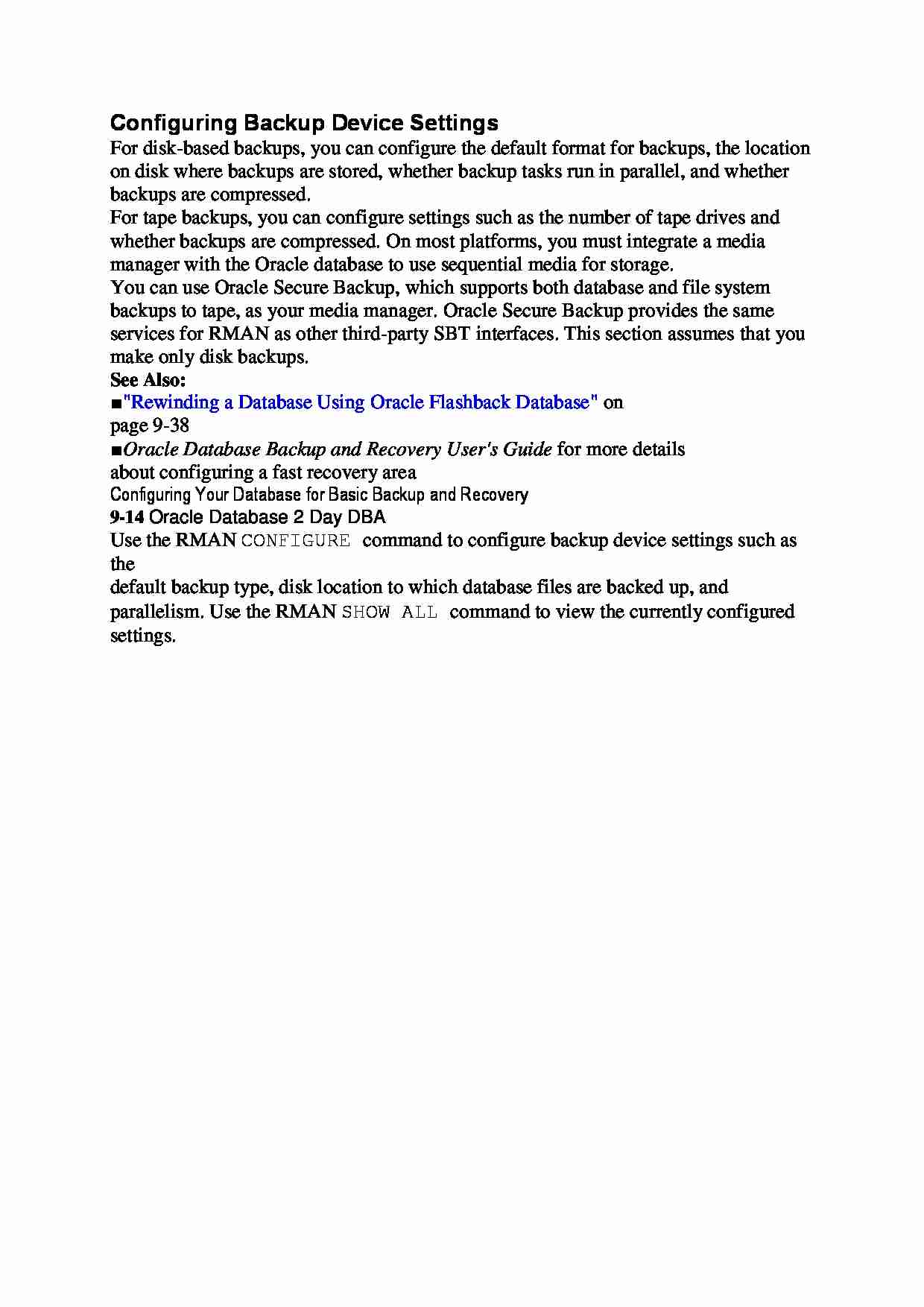
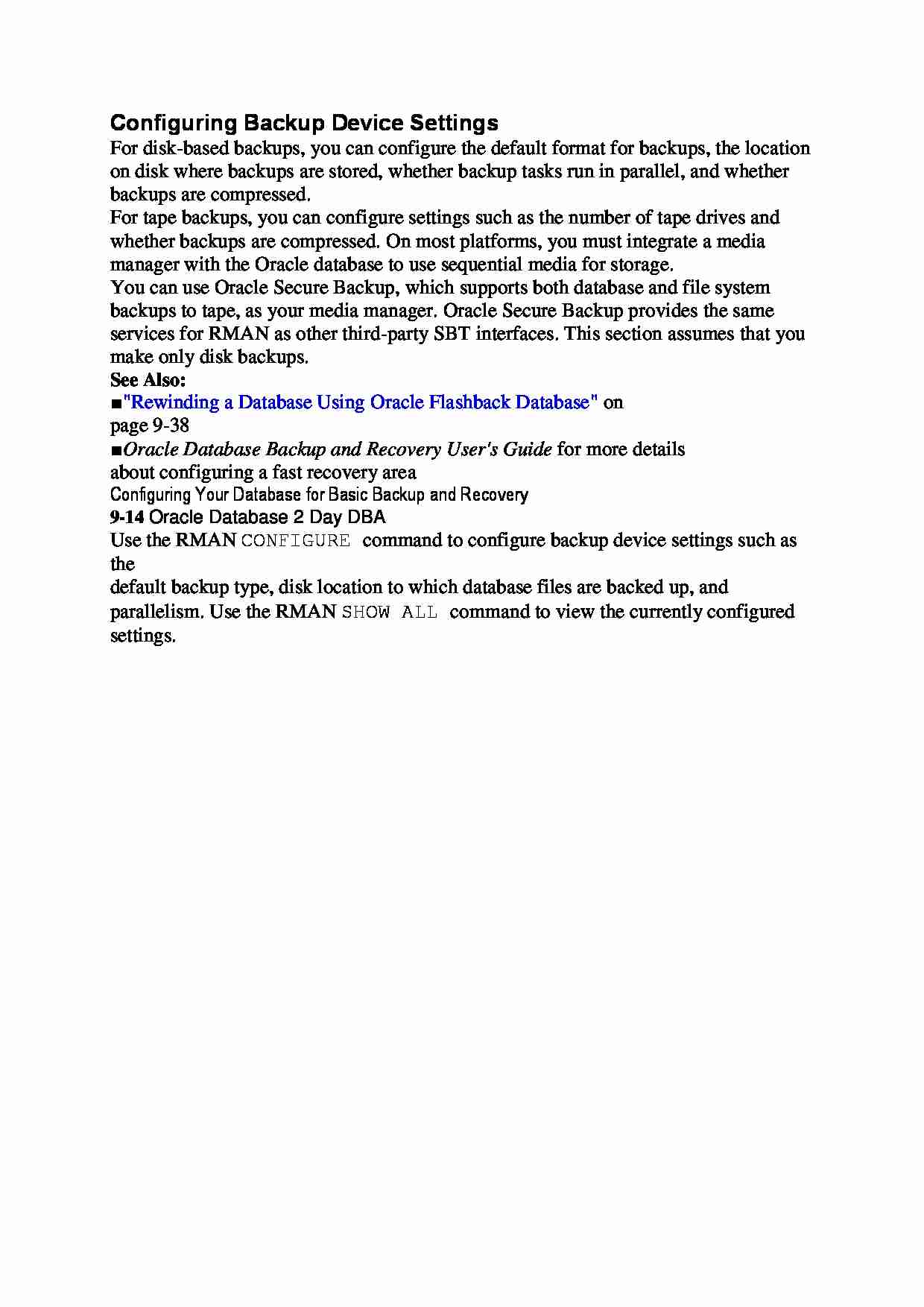

Komentarze użytkowników (0)