To tylko jedna z 2 stron tej notatki. Zaloguj się aby zobaczyć ten dokument.
Zobacz
całą notatkę
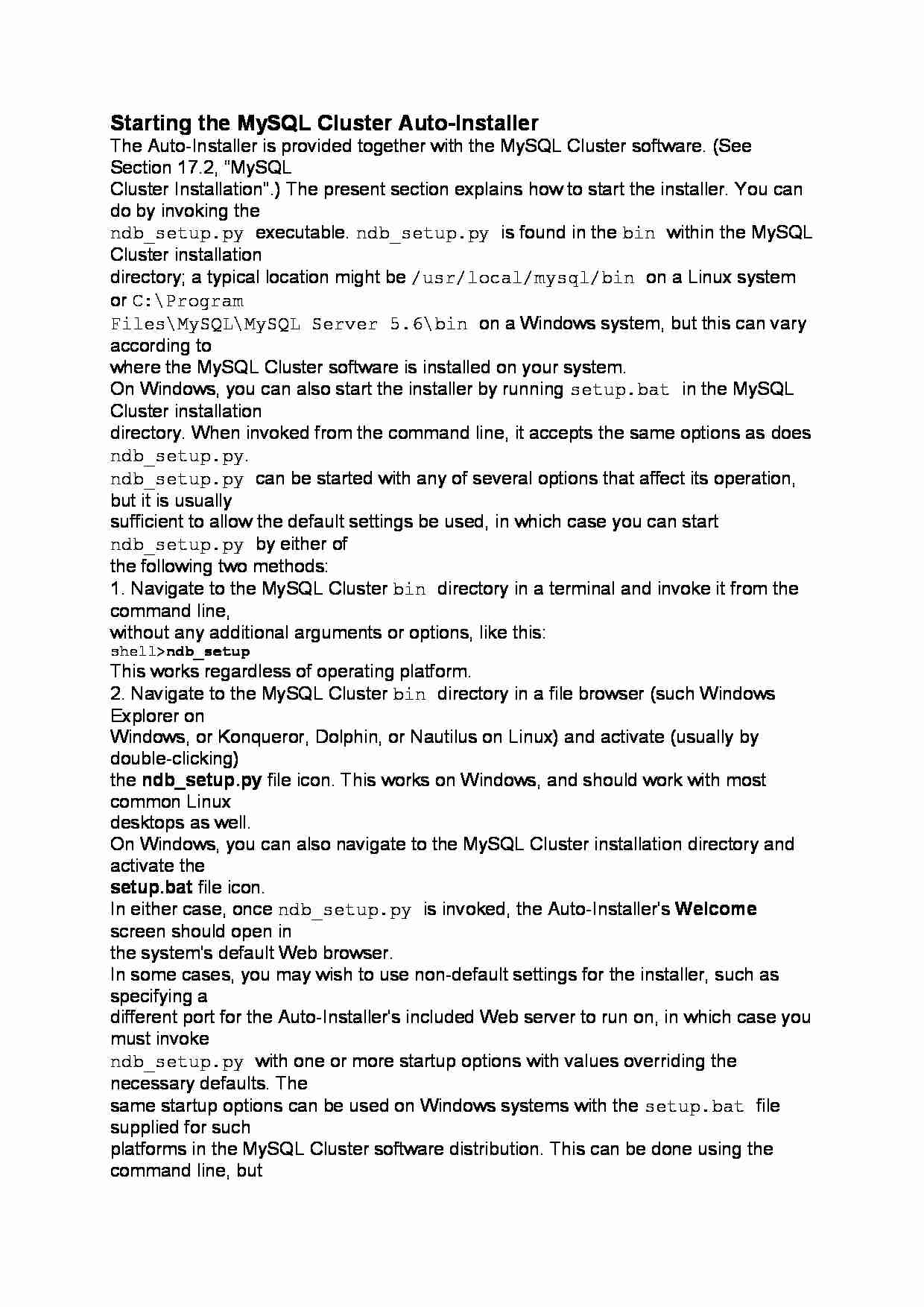

Starting the MySQL Cluster Auto-Installer
The Auto-Installer is provided together with the MySQL Cluster software. (See Section 17.2, “MySQL
Cluster Installation”.) The present section explains how to start the installer. You can do by invoking the
ndb_setup.py executable. ndb_setup.py is found in the bin within the MySQL Cluster installation
directory; a typical location might be /usr/local/mysql/bin on a Linux system or C:\Program
Files\MySQL\MySQL Server 5.6\bin on a Windows system, but this can vary according to
where the MySQL Cluster software is installed on your system.
On Windows, you can also start the installer by running setup.bat in the MySQL Cluster installation
directory. When invoked from the command line, it accepts the same options as does ndb_setup.py.
ndb_setup.py can be started with any of several options that affect its operation, but it is usually
sufficient to allow the default settings be used, in which case you can start ndb_setup.py by either of
the following two methods:
1. Navigate to the MySQL Cluster bin directory in a terminal and invoke it from the command line,
without any additional arguments or options, like this:
shell ndb_setup
This works regardless of operating platform.
2. Navigate to the MySQL Cluster bin directory in a file browser (such Windows Explorer on
Windows, or Konqueror, Dolphin, or Nautilus on Linux) and activate (usually by double-clicking)
the ndb_setup.py file icon. This works on Windows, and should work with most common Linux
desktops as well.
On Windows, you can also navigate to the MySQL Cluster installation directory and activate the
setup.bat file icon.
In either case, once ndb_setup.py is invoked, the Auto-Installer's Welcome screen should open in
the system's default Web browser.
In some cases, you may wish to use non-default settings for the installer, such as specifying a
different port for the Auto-Installer's included Web server to run on, in which case you must invoke
ndb_setup.py with one or more startup options with values overriding the necessary defaults. The
same startup options can be used on Windows systems with the setup.bat file supplied for such
platforms in the MySQL Cluster software distribution. This can be done using the command line, but
if you want or need to start the installer from a desktop or file browser while emplying one or more of
these options, it is also possible to create a script or batch file containing the proper invocation, then to
double-click its file icon in the file browser to start the installer. (On Linux systems, you might also need
... zobacz całą notatkę
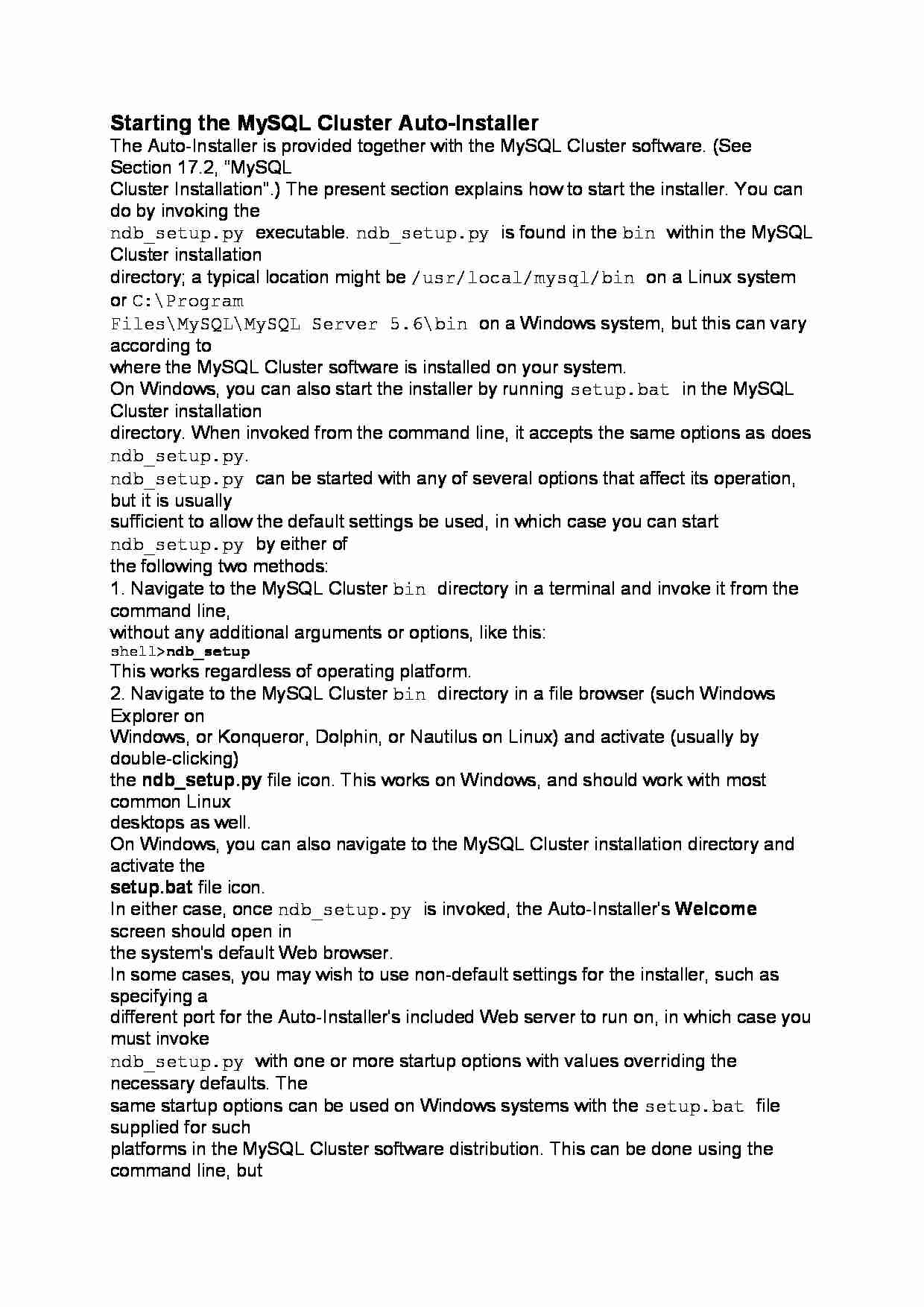

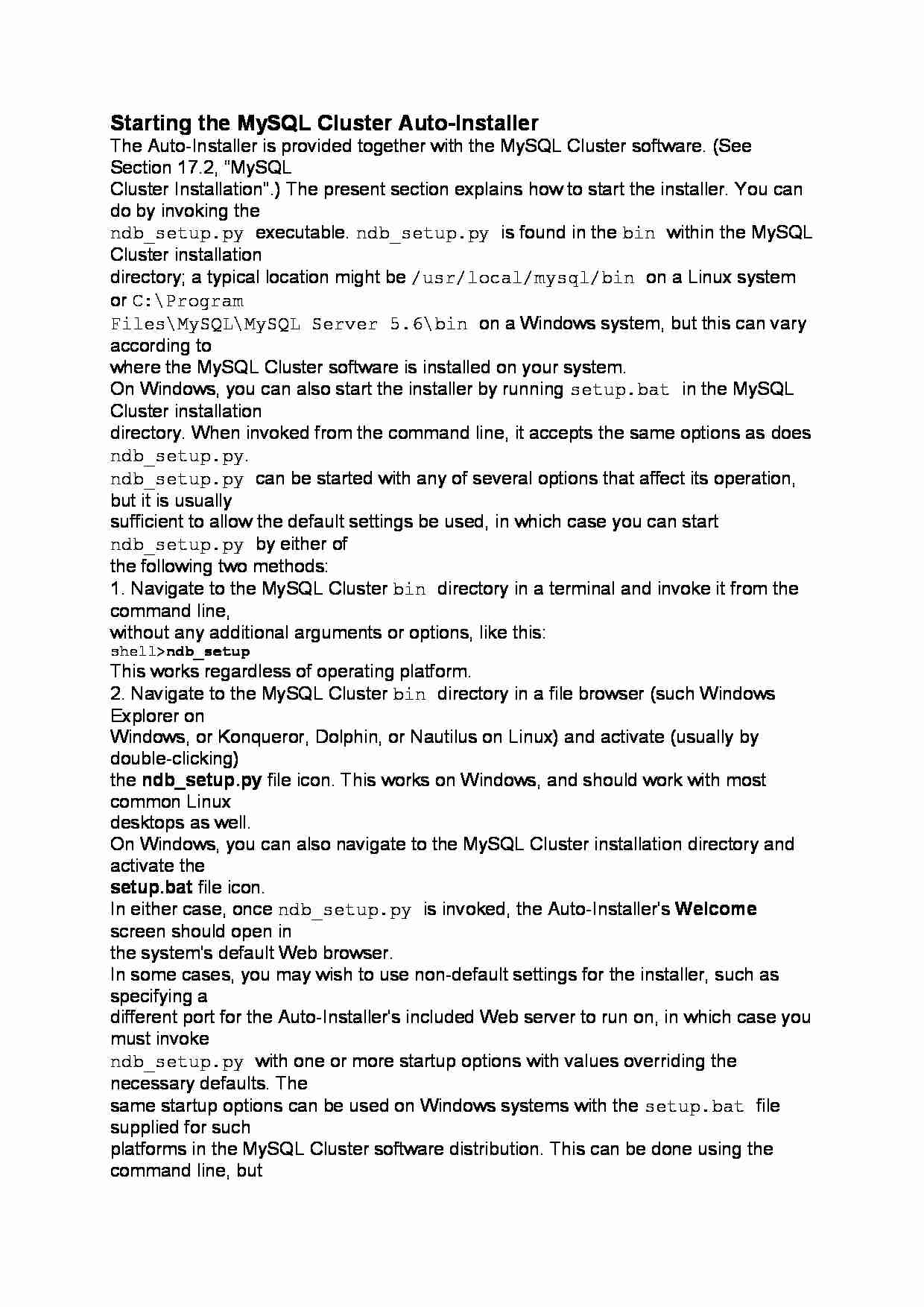

Komentarze użytkowników (0)