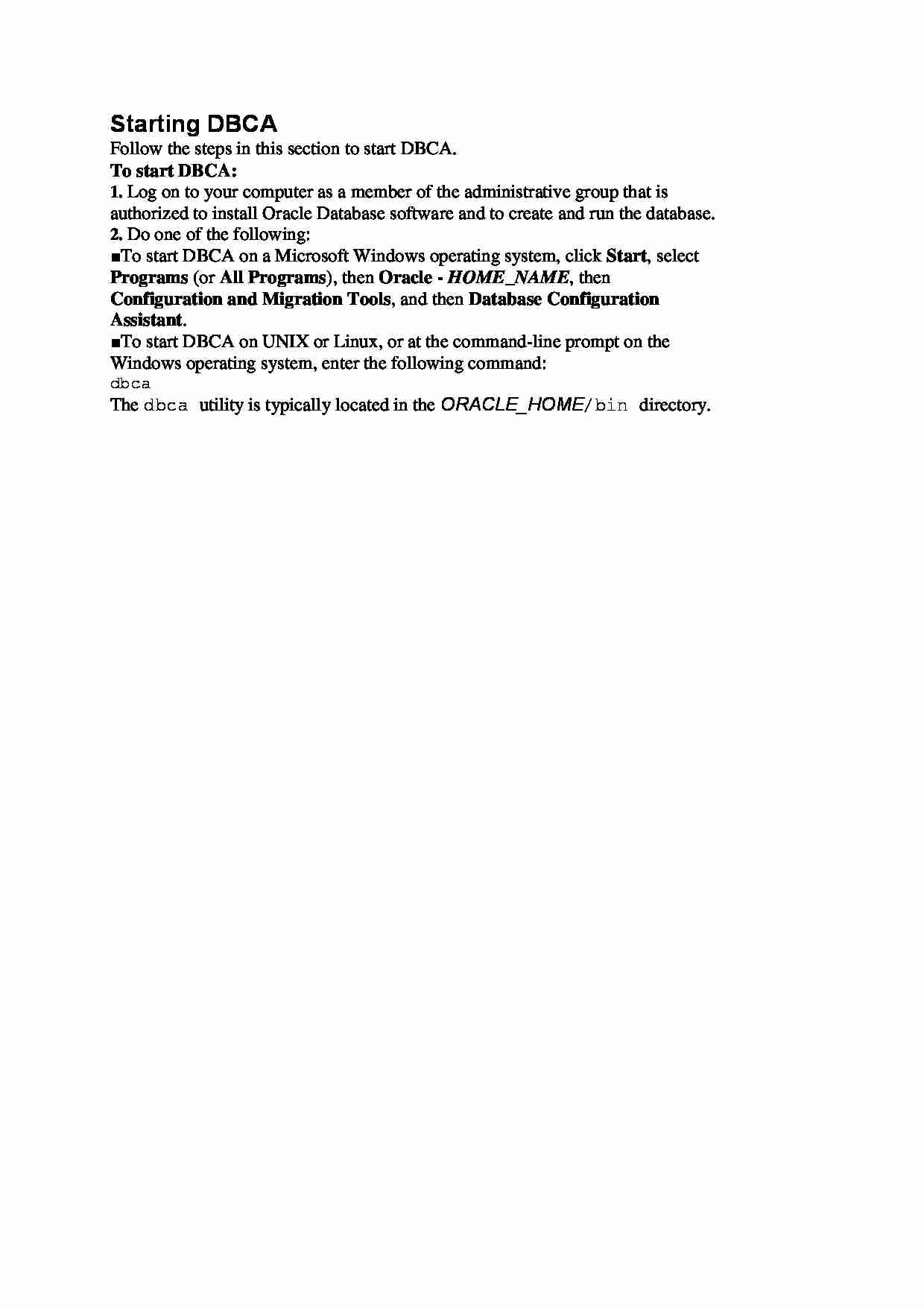
Starting DBCA
Follow the steps in this section to start DBCA.
To start DBCA:
1. Log on to your computer as a member of the administrative group that is
authorized to install Oracle Database software and to create and run the database.
2. Do one of the following:
■ To start DBCA on a Microsoft Windows operating system, click Start, select
Programs (or All Programs), then Oracle - HOME_NAME, then
Configuration and Migration Tools, and then Database Configuration
Assistant.
■ To start DBCA on UNIX or Linux, or at the command-line prompt on the
Windows operating system, enter the following command:
dbca
The dbca utility is typically located in the ORACLE_HOME/bin directory.
(…)
…
Starting DBCA
Follow the steps in this section to start DBCA.
To start DBCA:
1. Log on to your computer as a member of the administrative group that is
authorized to install Oracle Database software and to create and run the database.
2. Do one of the following:
■ To start DBCA on a Microsoft Windows operating system, click Start, select
Programs (or All Programs), then Oracle - HOME_NAME, then…
... zobacz całą notatkę
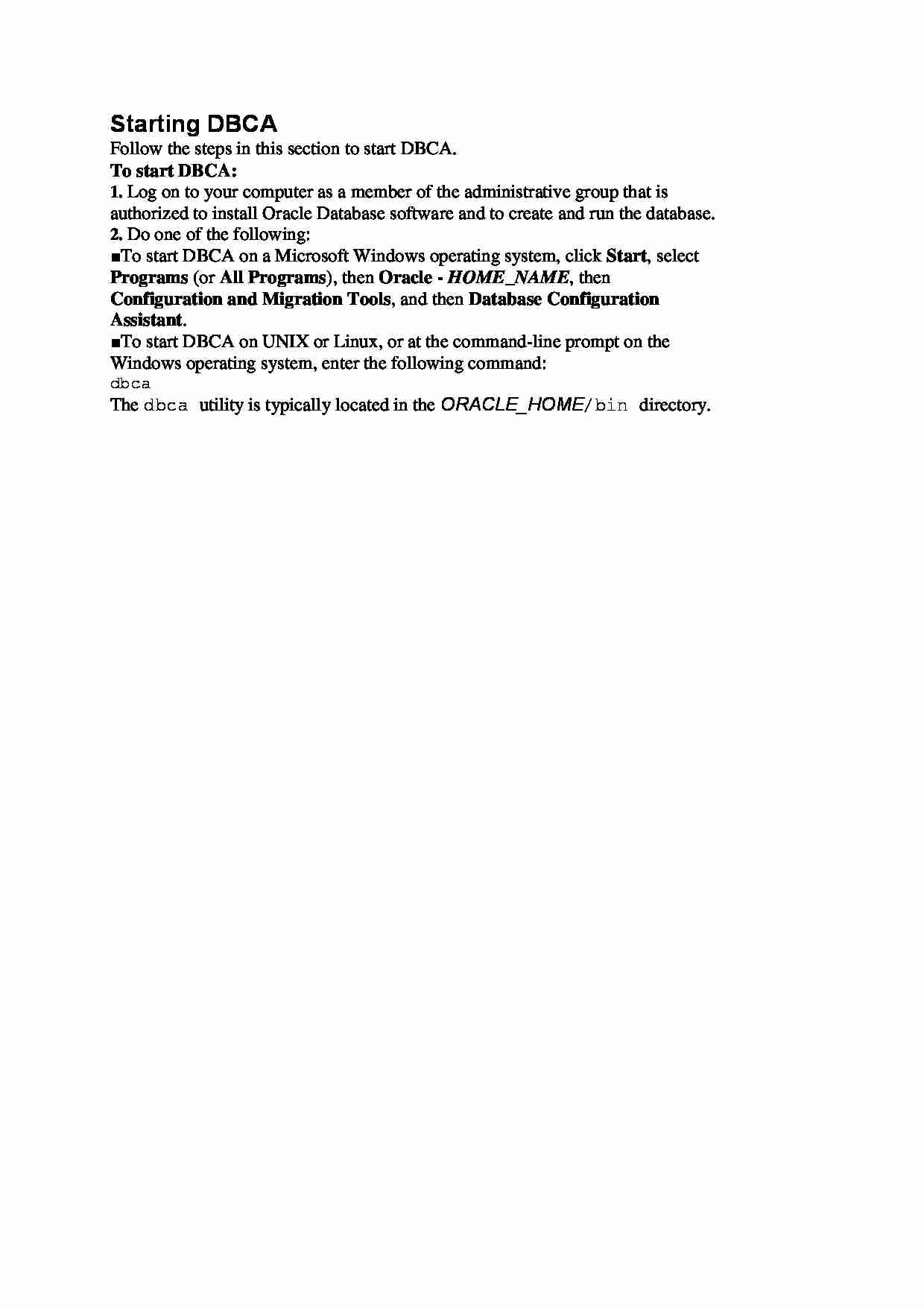
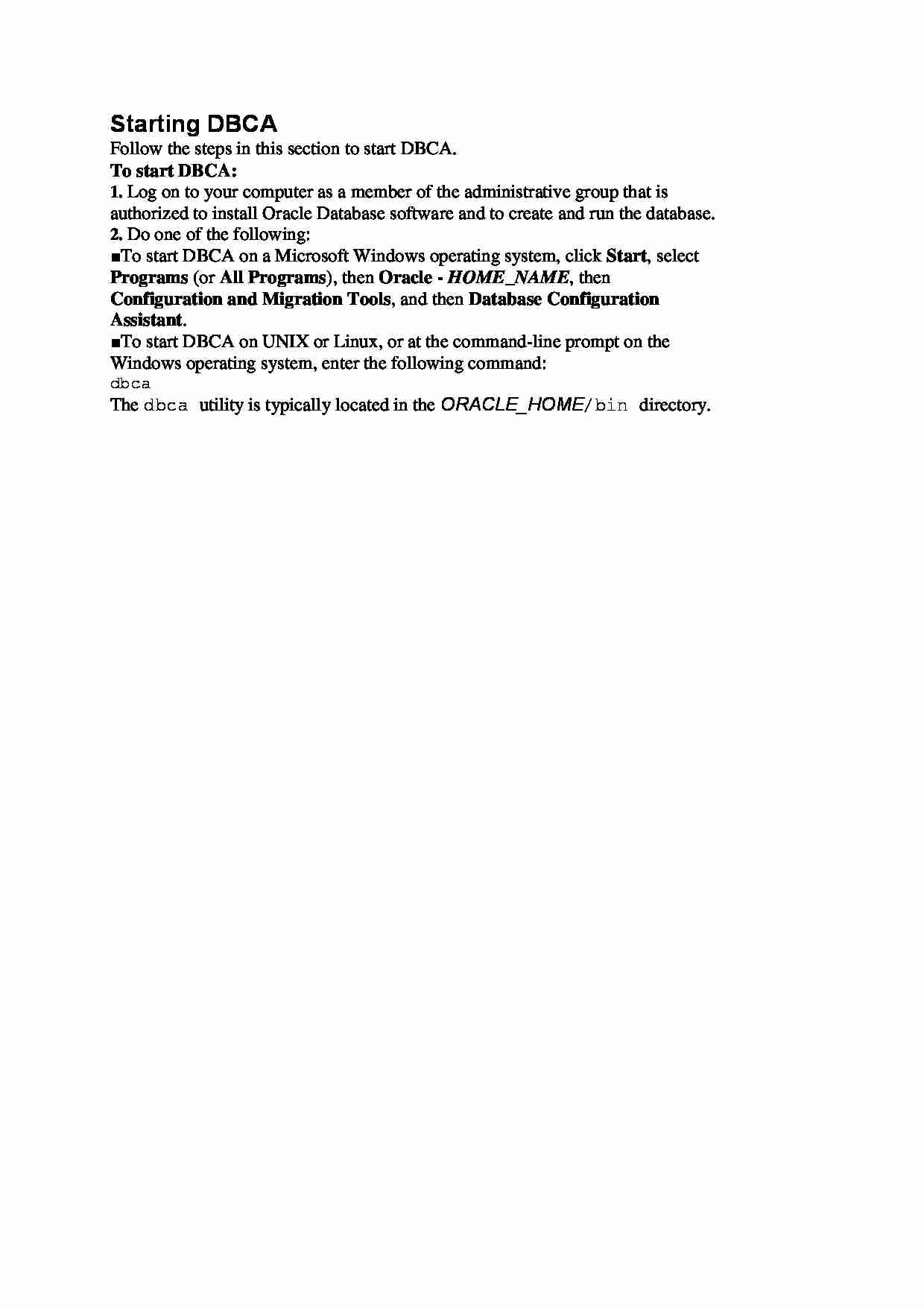

Komentarze użytkowników (0)